Even more improvements have been implemented into custom pages recently, containing a complete JavaScript library for ODB communication. This JavaScript library relies on certain new commands built into mhttpd, and is therefore hardcoded into mhttpd. It can be seen by entering
http://<your mhttpd host>/mhttpd.js
To include it in your custom page, put following statement inside the <head>...</head> tag:
<script type="text/javascript" src="../mhttpd.js"></script>
It contains several functions:
Display of cursor location
When writing custom pages with large background images and labels placed on that image, it is hard to figure out X and Y coordinates of the labels. This can now be simplified by adding a new tag to the background image like
<img id="refimg" src="...">
If the "refimg" tag is present, the cursor changes into a crosshair and it's absolute and relative locations in respect to the reference image are shown in the status bar:
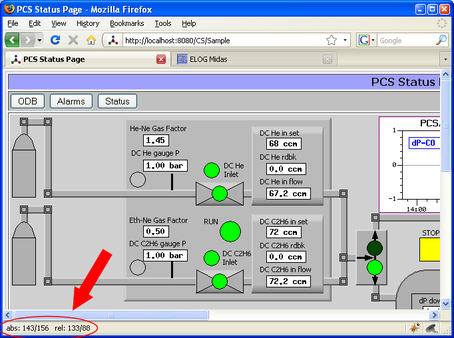
To make this work under Firefox, the user has to explicitly allow for status bar changes. To do so, enter about:config in the address bar. In the filter bar, enter status. Then locate dom.disable_window_status_change and set it to false.
Retrieving ODB values
Retrieving individual or array values from the ODB through the AJAX interface is now very simple. Just call:
ODBGet(<path>);
to obtain a value. If <path> points to an array in the ODB, an individual value can be retrieved by using an index, like
ODBGet('/Equipment/Environment/Variables/Input[3]');
or the complete array can be obtained with
ODBGet('/Equipment/Environment/Variables/Input[*]');
The function then returns a JavaScript array which can be used like
var a = ODBGet('/Equipment/Environment/Variables/Input[*]');
for (i=0 ; i<a.length ; i++)
alert(a[i]);
This functionality together with the window.setInterval() function can be used to update parts of the web page periodically such as:
window.setInterval("Refresh()", 10000);
function Refresh() {
document.getElementById("run_number").innerHTML = ODBGet('/Runinfo/Run number');
}
This function updates the current run number every 10 seconds in the background. The custom page has to contain an element with id="run_number", such as
<td id="run_number"></td>
The formatting of any number uses the internal default. If this should be changed, the format can directly appended in the ODB path such as:
ODBGet('/Equipment/Environment/Variables/Input[3]&format=%1.2lf');
the format %1.2lf is then directly passed to the sprintf() function.
Retrieving System Messages
A similar function ODBGetMsg(<n>) has been defined. It retrieves the last <n> system messages, which can then be displayed in some message area. If n=1 a single string is returned, if n>1 an array of strings is returned similar to ODB arrays.
Setting ODB values
Individual ODB values can be set in the background with
ODBSet(<path>,<value>);
or
ODBSet(<path>,<value>,<password_name>);
The password_name has the same meaning as described in elog:492. It must be defined under /Custom/Pwd/<password_name>. The function ODBSet can be used for example when one clicks on an checkbox for example:
<input type="checkbox" onClick="ODBSet('/Logger/Write data',this.checked?'1':'0')">
If used as above, the state of the checkbox must be initialized when the page is loaded. This can be either done with some JavaScript code called on initialization, which then uses ODBGet() as described above. Alternatively, the <odb> tag can be used like:
<odb src="/Logger/Write data" type="checkbox" edit="2" onclick="ODBSet('/Logger/Write data',this.checked?'1':'0')">
The special code edit="2" instructs mhttpd not to put any JavaScript code into the checkbox tag, since setting this value in the ODB is now handled by the user-supplied ODBSet() code. With edit="1" the internal JavaScript is activated, which uses the old form submission for sending the value to the ODB. |