A new page has been implemented in mhttpd. This allows web access to all devices from an MSCB system and their variables:
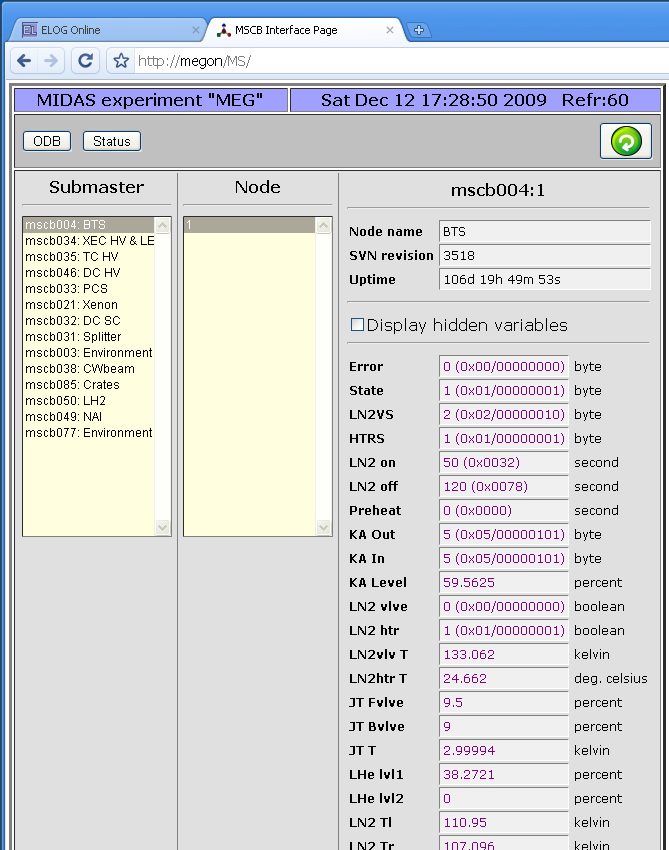
All you need to turn on the magic is to add a -DHAVE_MSCB to your Makefile for mhttpd. This is now the default in the Makefile from SVN, but it can be taken out for experiments not using MSCB. If it's present, mhttpd is linked against midas/mscb/mscb.c and gets direct access to all mscb ethernet submasters (USB access is currently disabled on purpose there). To show the MSCB button on the status page, you need following ODB entry:
/Experiment/Menu Buttons = Start, ODB, Messages, ELog, Alarms, Programs, History, MSCB, Config, Help
containing the "MSCB" entry in the list. If there is no "Menu Buttons" entry present in the ODB, mhttpd will create the above one, if it's compile with the -DHAVE_MSCB flag.
The MSCB page use the ODB Tree /MSCB/Submasters/... to get a list of all available submasters:
[local:MEG:R]/MSCB>ls -r
MSCB
Submaster
mscb004
Pwd xxxxx
Comment BTS
Address 1
mscb034
Pwd xxxxx
Comment XEC HV & LED
Address
0
1
2
Each submaster tree contains an optional password needed by that submaster, an optional comment (which just gets displayed on the 'Submaster' list on the web page), and an array of node addresses.
These trees can be created by hand, but they are also created automatically by mhttpd if the /MSCB/Submaster entry is not present in the ODB. In this case, the equipment list is scanned and all MSCB devices and addresses are collected from locations such as
/Equipment/<name>/Settings/Devices/Input/Device
or
/Equipment/<name>/Settings/Devices/<name>/MSCB Device
which are the locations for MSCB submasters used by the mscbdev.c and mscbhvr.c device drivers. Once the tree is created, it does not get touched again by mhttpd, so one can remove or reorder devices by hand.
The new system is currently successfully used at PSI, but I cannot guarantee that there are not issues. So in case of problems don't hesitate to contact me. |