| ID |
Date |
Author |
Topic |
Subject |
|
1926
|
30 May 2020 |
Gennaro Tortone | Bug Report | wrong run number |
Hi,
thanks a lot for your grep... I temporary fix my local ROOTANA code with this:
diff --git a/libAnalyzer/TRootanaEventLoop.cxx b/libAnalyzer/TRootanaEventLoop.cxx
index 57111b6..90cf384 100644
--- a/libAnalyzer/TRootanaEventLoop.cxx
+++ b/libAnalyzer/TRootanaEventLoop.cxx
@@ -733,7 +733,7 @@ int TRootanaEventLoop::ProcessMidasOnline(TApplication*app, const char* hostname
/* fill present run parameters */
fCurrentRunNumber = 0;
- fODB->RI("/runinfo/Run number", &fCurrentRunNumber);
+ fODB->RI("runinfo/Run number", &fCurrentRunNumber);
// if ((fODB->odbReadInt("/runinfo/State") == 3))
//startRun(0,gRunNumber,0);
Regards,
Gennaro
> Hi,
>
> I fixed this particular case, so that I now I get the run number correctly.
>
> But Konstantin will need to explain how this class is supposed to be used more generally. The example programs have a mix with sometimes needing leading slashes and other times not:
>
> Thomass-MacBook-Pro-3:rootana lindner$ grep -s 'runinfo/Run' */*.c*
> libAnalyzer/TRootanaEventLoop.cxx: fODB->RI("runinfo/Run number", &fCurrentRunNumber);
> manalyzer/manalyzer.cxx: int run_number = midas->odbReadInt("/runinfo/Run number");
> manalyzer/manalyzer_v0.cxx: int run_number = midas->odbReadInt("/runinfo/Run number");
> old_analyzer/analyzer.cxx: gOdb->RI("runinfo/Run number", &gRunNumber);
>
> Cheers,
> Thomas
>
> >
> > Hi,
> > I build MIDAS and ROOTANA using same tag (midas-2020-03-a, rootana-2020-03-a):
> >
> > if I build examples in ROOTANA I got wrong run number (always 0):
> >
> > [root@lxgentor examples]# ./ana.exe -r9090
> >
> > Using THttpServer in read/write mode
> > TMidasOnline::connect: Connecting to experiment "exo" on host
> > "lxgentor.na.infn.it"
> > MVOdb::SetMidasStatus: Error: MIDAS db_get_value() at ODB path "//runinfo/Run
> > number" returned status 312
> > Opened output file with name : output00000000.root
> > TDT724Waveform done init......
> > Create Histos
> > Create Histos
> > TMidasOnline::eventRequest: Event request: buffer "SYSTEM" (2), event id
> > 0xffffffff, trigger mask 0xffffffff, sample 2, request id: 0
> >
> > it seems that some function try to get "//runinfo/Run number" (double slash)
> > instead of "/runinfo/Run number"...
> >
> > Thanks in advance,
> > Gennaro |
|
1929
|
03 Jun 2020 |
Gennaro Tortone | Bug Report | wrong run number | > > I build MIDAS and ROOTANA using same tag (midas-2020-03-a, rootana-2020-03-a):
> >
> > MVOdb::SetMidasStatus: Error: MIDAS db_get_value() at ODB path "//runinfo/Run
> > number" returned status 312
> >
> > it seems that some function try to get "//runinfo/Run number" (double slash)
> > instead of "/runinfo/Run number"...
> >
>
> You made a mistake somewhere.
you are right !
I used rootana-2020-03-a instead of release/rootana-2020-03... my fault !
I have to (re)compile MIDAS for the same error...
Thanks !
Gennaro
>
> rootana release rootana-2020-03 uses VirtualOdb, not MVOdb, so there should be no
> messages from "MVOdb". ODB path "/runinfo/run number" is correct for the
> VirtualOdb classes. MVOdb classes use relative paths, absolute path starting from
> "/" is not permitted, hence the error.
>
> You most likely are using the master branch of rootana.
>
> Commit switching rootana from VirtualOdb to mvodb was made after the release 2020-
> 03, in May:
> https://bitbucket.org/tmidas/rootana/commits/522cd07181c59f557e9ef13a70223ec44be44
> bc9
>
> (I confirm the incorrect call to RI("/runinfo/..."), Thomas already fixed it in
> the repository, big thanks!).
>
> The dust is not fully settled yet on the refactoring of rootana, until then, I
> recommend that people use the release version(s).
>
> K.O. |
|
1999
|
24 Sep 2020 |
Gennaro Tortone | Forum | subrun | Hi,
I was wondering if there is a "mechanism" to run an executable
file after each subrun is closed...
I need to convert .mid.lz4 subrun files to ROOT (TTree) files;
Thanks,
Gennaro |
|
2353
|
10 Mar 2022 |
Gennaro Tortone | Bug Report | Python ODB watch | Hi,
I have an issue with ODB watch on MIDAS Python library;
I wrote a simple frontend that read/write FPGA registers through
ODB keys (simplified version at link below):
https://gist.github.com/gtortone/cd035a9ac4ea7a78ea9cd931e80e2c75
Everything works fine but there is a boolean array
in Settings (Enable ADC sampling) that I need to "toggle"
(19 bit to 0 and 19 bit to 1). This operation is handled by
detailed_settings_changed_func that write the value of
toggled bit to FPGA.
The issue is that if I quickly toggle the boolean array by
odbedit:
set "/Equipment/odbtest/Settings/Enable ADC sampling[0-18]" 0
set "/Equipment/odbtest/Settings/Enable ADC sampling[0-18]" 1
I see in the Python script the following list of callbacks:
detailed_settings_changed_func: /Equipment/odbtest/Settings/Enable ADC sampling[0] - new value 0
detailed_settings_changed_func: /Equipment/odbtest/Settings/Enable ADC sampling[1] - new value 0
detailed_settings_changed_func: /Equipment/odbtest/Settings/Enable ADC sampling[2] - new value 0
detailed_settings_changed_func: /Equipment/odbtest/Settings/Enable ADC sampling[3] - new value 0
detailed_settings_changed_func: /Equipment/odbtest/Settings/Enable ADC sampling[4] - new value 0
detailed_settings_changed_func: /Equipment/odbtest/Settings/Enable ADC sampling[5] - new value 0
detailed_settings_changed_func: /Equipment/odbtest/Settings/Enable ADC sampling[6] - new value 0
detailed_settings_changed_func: /Equipment/odbtest/Settings/Enable ADC sampling[7] - new value 0
detailed_settings_changed_func: /Equipment/odbtest/Settings/Enable ADC sampling[8] - new value 1 ***
detailed_settings_changed_func: /Equipment/odbtest/Settings/Enable ADC sampling[9] - new value 1
detailed_settings_changed_func: /Equipment/odbtest/Settings/Enable ADC sampling[10] - new value 1
detailed_settings_changed_func: /Equipment/odbtest/Settings/Enable ADC sampling[11] - new value 1
detailed_settings_changed_func: /Equipment/odbtest/Settings/Enable ADC sampling[12] - new value 1
detailed_settings_changed_func: /Equipment/odbtest/Settings/Enable ADC sampling[13] - new value 1
detailed_settings_changed_func: /Equipment/odbtest/Settings/Enable ADC sampling[14] - new value 1
detailed_settings_changed_func: /Equipment/odbtest/Settings/Enable ADC sampling[15] - new value 1
detailed_settings_changed_func: /Equipment/odbtest/Settings/Enable ADC sampling[16] - new value 1
detailed_settings_changed_func: /Equipment/odbtest/Settings/Enable ADC sampling[17] - new value 1
detailed_settings_changed_func: /Equipment/odbtest/Settings/Enable ADC sampling[18] - new value 1
detailed_settings_changed_func: /Equipment/odbtest/Settings/Enable ADC sampling[0] - new value 1
detailed_settings_changed_func: /Equipment/odbtest/Settings/Enable ADC sampling[1] - new value 1
detailed_settings_changed_func: /Equipment/odbtest/Settings/Enable ADC sampling[2] - new value 1
detailed_settings_changed_func: /Equipment/odbtest/Settings/Enable ADC sampling[3] - new value 1
detailed_settings_changed_func: /Equipment/odbtest/Settings/Enable ADC sampling[4] - new value 1
detailed_settings_changed_func: /Equipment/odbtest/Settings/Enable ADC sampling[5] - new value 1
detailed_settings_changed_func: /Equipment/odbtest/Settings/Enable ADC sampling[6] - new value 1
detailed_settings_changed_func: /Equipment/odbtest/Settings/Enable ADC sampling[7] - new value 1
detailed_settings_changed_func: /Equipment/odbtest/Settings/Enable ADC sampling[8] - new value 1
detailed_settings_changed_func: /Equipment/odbtest/Settings/Enable ADC sampling[9] - new value 1
detailed_settings_changed_func: /Equipment/odbtest/Settings/Enable ADC sampling[10] - new value 1
detailed_settings_changed_func: /Equipment/odbtest/Settings/Enable ADC sampling[11] - new value 1
detailed_settings_changed_func: /Equipment/odbtest/Settings/Enable ADC sampling[12] - new value 1
detailed_settings_changed_func: /Equipment/odbtest/Settings/Enable ADC sampling[13] - new value 1
detailed_settings_changed_func: /Equipment/odbtest/Settings/Enable ADC sampling[14] - new value 1
detailed_settings_changed_func: /Equipment/odbtest/Settings/Enable ADC sampling[15] - new value 1
detailed_settings_changed_func: /Equipment/odbtest/Settings/Enable ADC sampling[16] - new value 1
detailed_settings_changed_func: /Equipment/odbtest/Settings/Enable ADC sampling[17] - new value 1
detailed_settings_changed_func: /Equipment/odbtest/Settings/Enable ADC sampling[18] - new value 1
It seems that the second write operation "overlaps" the first one...
The same behavior is not observed using a 'watch' in odbedit...
I can overcame this problem using the value of register as ODB key to avoid
array of boolean... but I report this issue as "possible" bug/limitation on Python ODB watch;
Cheers,
Gennaro |
|
2460
|
06 Mar 2023 |
Gennaro Tortone | Forum | pull request for PostgreSQL support |
Hi,
some minutes ago I published a PR for PostgreSQL support I developed
at INFN-Napoli for Darkside experiment...
I don't know if you receive a notification about this PR and in doubt
I wrote this message...
Thanks in advance,
Gennaro |
|
Draft
|
06 Mar 2023 |
Gennaro Tortone | Forum | pull request for PostgreSQL support |
Hi
> > some minutes ago I published a PR for PostgreSQL support I developed
> > at INFN-Napoli for Darkside experiment...
> >
> > I don't know if you receive a notification about this PR and in doubt
> > I wrote this message...
>
> Hi, Gennaro, thank you for the very useful contribution. I saw the previous version
> of your pull request and everything looked quite good. But that pull request was
> for an older version of midas and it would not have applied cleanly to the current
> version. I will take a look at your updated pull request. In theory it should only
> add the Postgres class and modify a few other places in history_schema.cxx and have
> no changes to anything else. (if you need those changes, it should be a separate
> pull request).
>
> Also I am curious what benefits and drawbacks of Postgres vs mysql/mariadb you have
> observed for storing and using midas history data.
>
> K.O. |
|
2463
|
06 Mar 2023 |
Gennaro Tortone | Forum | pull request for PostgreSQL support |
Hi Konstantin,
thanks for this update |
My main interest for PostgreSQL is usage of TimescaleDB
(https://github.com/timescale/timescaledb) a PostgreSQL extension that
makes possible usage of downsampling functions on time-series...
here at INFN-Napoli we have a large history dataset that we manage
with MIDAS history and MySQL tables. We have a lot of issues
(wait time, browser hangs, crashes) when we use MIDAS history plot
pages on large time period because the Javascript web page try to
download million of records in order to display them on a plot of
(max) 2000 pixel width...
with native downsampling we can reduce a large dataset keeping the
"shape" of the curve using only the points needed by the plot area;
in TimescaleDB there is "lttb" ( Largest Triangle Three Bucket) a very
nice and impressive downsampling function that preserve very well the
shape of the series.
If you are interested to see a lttb at work on some data you can open this page:
https://www.base.is/flot
In next days I will work to add TimescaleDB backend to MIDAS history (it will be
similar to PostgreSQL backend) and we can discuss on how to add these
downsampling features to history plot web pages, I already developed some
solutions and I will be happy to share them with MIDAS community;
Cheers,
Gennaro
> > some minutes ago I published a PR for PostgreSQL support I developed
> > at INFN-Napoli for Darkside experiment...
> >
> > I don't know if you receive a notification about this PR and in doubt
> > I wrote this message...
>
> Hi, Gennaro, thank you for the very useful contribution. I saw the previous version
> of your pull request and everything looked quite good. But that pull request was
> for an older version of midas and it would not have applied cleanly to the current
> version. I will take a look at your updated pull request. In theory it should only
> add the Postgres class and modify a few other places in history_schema.cxx and have
> no changes to anything else. (if you need those changes, it should be a separate
> pull request).
>
> Also I am curious what benefits and drawbacks of Postgres vs mysql/mariadb you have
> observed for storing and using midas history data.
>
> K.O. |
|
2471
|
20 Mar 2023 |
Gennaro Tortone | Forum | pull request for PostgreSQL support |
Hi,
I have updated the PR with a new one that includes TimescaleDB support and some
changes to mhistory.js to support downsampling queries...
Cheers,
Gennaro
> > some minutes ago I published a PR for PostgreSQL support I developed
> > at INFN-Napoli for Darkside experiment...
> >
> > I don't know if you receive a notification about this PR and in doubt
> > I wrote this message...
>
> Hi, Gennaro, thank you for the very useful contribution. I saw the previous version
> of your pull request and everything looked quite good. But that pull request was
> for an older version of midas and it would not have applied cleanly to the current
> version. I will take a look at your updated pull request. In theory it should only
> add the Postgres class and modify a few other places in history_schema.cxx and have
> no changes to anything else. (if you need those changes, it should be a separate
> pull request).
>
> Also I am curious what benefits and drawbacks of Postgres vs mysql/mariadb you have
> observed for storing and using midas history data.
>
> K.O. |
|
2520
|
24 May 2023 |
Gennaro Tortone | Forum | pull request for PostgreSQL support |
Hi,
is there any news regarding this pull request ?
(https://bitbucket.org/tmidas/midas/pull-requests/30)
If you agree to merge I can resolve conflicts that now
(after two months) are listed...
Regards,
Gennaro
>
> Hi,
> I have updated the PR with a new one that includes TimescaleDB support and some
> changes to mhistory.js to support downsampling queries...
>
> Cheers,
> Gennaro
>
> > > some minutes ago I published a PR for PostgreSQL support I developed
> > > at INFN-Napoli for Darkside experiment...
> > >
> > > I don't know if you receive a notification about this PR and in doubt
> > > I wrote this message...
> >
> > Hi, Gennaro, thank you for the very useful contribution. I saw the previous version
> > of your pull request and everything looked quite good. But that pull request was
> > for an older version of midas and it would not have applied cleanly to the current
> > version. I will take a look at your updated pull request. In theory it should only
> > add the Postgres class and modify a few other places in history_schema.cxx and have
> > no changes to anything else. (if you need those changes, it should be a separate
> > pull request).
> >
> > Also I am curious what benefits and drawbacks of Postgres vs mysql/mariadb you have
> > observed for storing and using midas history data.
> >
> > K.O. |
|
2543
|
21 Jun 2023 |
Gennaro Tortone | Bug Report | mserver and script execution |
Hi,
I have the following setup:
- MIDAS release: release/midas-2022-05-c
- host with MIDAS frontend (mclient)
- host with MIDAS server (mhttpd / mserver)
On mclient I run a frontend with:
./feodt5751 -h mserver -e develop -i 0
On mserver I see frontend ready and ODB variables in place;
I noticed a strange behavior with "/Programs/Execute on start run" and
"/Programs/Execute on stop run". In details the script to execute at start of run
is executed on "mserver" host but the script to execute at stop of run is executed on
"mclient" host (!)
Is this a bug or I'm missing some documentation links ?
Thanks in advance,
Gennaro |
|
2544
|
23 Jun 2023 |
Gennaro Tortone | Bug Report | deferred stop transition | Hi,
I'm facing some issues with 'stop' deferred transition and I suspect of
a MIDAS bug regarding this...
to reproduce the issue I use the 'deferredfe' MIDAS example (develop branch),
changing only the equipment name from 'Deferred' to 'Deferred%02d' in order
to be able to run multiple 'deferredfe' instances;
I run *three* 'deferredfe' frontends using:
./deferredfe -i 0
./deferredfe -i 2
./deferredfe -i 3
Everything goes fine on MIDAS web page and 'deferredfe' frontends are initialized
and ready to run; issues occour after 'start' when I stop the frontends: sometimes
at first shot and sometimes at next 'start'/'stop' the deferred 'stop' transition
seems to be handled in wrong way... and often one frontend goes in 'segmentation fault'
The odd thing is when I run *two* instances: in this case no issues are reported...
Thanks in advance,
Gennaro |
|
2546
|
23 Jun 2023 |
Gennaro Tortone | Bug Report | deferred stop transition | Hi Stefan,
so if I have two different frontends (feov1725 and feodt5751) connected on the same 'mserver'
I'm in the same situation ?
Cheers,
Gennaro
> Deferred transitions were only implemented with a single instance of a program deferring the
> transition. To have several instances, MIDAS probably needs to be extended. Certainly this
> was never tested, so it's not a surprise that we get a segmentation fault.
>
> Stefan |
|
2548
|
26 Jun 2023 |
Gennaro Tortone | Bug Report | deferred stop transition | > Deferred transitions were only implemented with a single instance of a program deferring the
> transition. To have several instances, MIDAS probably needs to be extended. Certainly this
> was never tested, so it's not a surprise that we get a segmentation fault.
>
> Stefan
Hi Stefan,
I copied deferredfe.cxx to mydeferredfe.cxx and I changed mydeferred.cxx to be a different frontend:
const char *frontend_name = "mydeferredfe";
If I start two "different" frontends:
./deferredfe
./mydeferredfe
and try to start/stop a run... the result is the same: frontend status messing up on next 'start':
---
deferredfe:
Started run 332
Event ID:4 - Event#: 0
Event ID:4 - Event#: 1
Event ID:4 - Event#: 2
Event ID:4 - Event#: 3
Event ID:4 - Event#: 4
Event ID:4 - Event#: 5
Event ID:4 - Event#: 6
mydeferredfe:
Started run 332
Transition ignored, Event ID:2 - Event#: 0
Transition ignored, Event ID:2 - Event#: 1
Transition ignored, Event ID:2 - Event#: 2
Transition ignored, Event ID:2 - Event#: 3
Transition ignored, Event ID:2 - Event#: 4
End of cycle... perform transition
Event ID:2 - Event#: 5
End of cycle... perform transition
Event ID:2 - Event#: 6
---
so, it seems that the issue is not related to different 'instances' of same frontend but
that *at most* one frontend on whole MIDAS server can handle deferred transitions...
is this the case ?
Cheers,
Gennaro |
|
2551
|
27 Jun 2023 |
Gennaro Tortone | Bug Report | mserver and script execution | Hi Stefan,
> Indeed that could well be (and is certainly not intended like that). I checked the code
> and found that "execute on start run" and "execute on stop run" are called inside
> cm_transition(). That means they are executed on the computer which calls cm_transition().
> If you use mhttpd and start a run through the web interface, then mhttpd runs on your
> server and "execute on start run" gets executed on your server. If you stop the run
> by your frontend running on the client machine (like if a certain number of events
> is reached), then "execute on stop run" gets executed on your client.
ok, this is clear to me...
> An easy way around would not to use "/Equipment/Trigger/Common/Event limit" which
> gets check by your frontend and therefore on the client computer, but use
> "/Logger/Channels/0/Settings/Event limit" which gets checked by the logger and
> therefore executed on the server computer.
we never used "/Equipment/Trigger/Common/Event limit" but we always used
"/Logger/Channels/0/Settings/Event limit"...
btw I did some tests and I understand that this issue is related to 'deferred transition'
on frontend. Indeed I disabled deferred transition on frontend side and now script
execution is carried out always on MIDAS server;
Cheers,
Gennaro |
|
2555
|
18 Jul 2023 |
Gennaro Tortone | Bug Report | access to filesystem through mhttpd | Hi,
after some networks security scans I received some warnings because mhttpd expose
server filesystem through HTTP(S)...
in details a MIDAS user can access to /etc/passwd or download other files from
filesystem using a web browser:
(e.g. http://midas.host:8080/etc/passwd)
I know that /etc/passwd does not contain users password and mhttpd runs as an
unprivileged user but in principle this should be avoided in order to minimize
security risks: if I authorize a user to use MIDAS interface in order to handle
acquisition tasks this should not authorize the user to access the server filesystem...
but this access should be restricted to MIDAS web pages, custom pages etc.
What do you think about this ?
Cheers,
Gennaro |
|
2560
|
21 Jul 2023 |
Gennaro Tortone | Forum | pull request for PostgreSQL support |
Hi Konstantin,
thanks a lot for your work on PostgreSQL and TimescaleDB integration...
and sorry for unrelated changes on source code !
I will return on this task at end of this year (maybe October or November) because
I'm working on different tasks... but I will keep in mind your suggestions in order
to provide good source code.
Thanks,
Gennaro
>
> I merged the PgSql bits by hand - the automatic tools make a dog's breakfast from the history_schema.cxx diffs. Ouch.
>
> history_schema.cxx merged pretty much cleanly, but I have one question about CreateSqlColumn() with sql_strict set to "true". Can you say
> more why this is needed? Should this also be made the default for MySQL? The best I can tell the default values are only needed if we write
> to SQL but forget to provide values that should not be NULL? But our code never does this? Or this is for reading from SQL, where NULL values
> are replaced with the default values? I do not have time to look into this right now, I hope you can clarify it for me?
>
> Also notice the fDownsample is set to zero and cannot be changed. I recommend we set it through the MakeMidasHistoryPgsql() factory method.
>
> Please pull, merge, retest, update the pull request, check that there is no unrelated changes (changes in mlogger.cxx is a direct red flag!)
> and we should be able to merge the rest of your stuff pronto.
>
> K.O.
>
> commit e85bb6d37c85f02fc4895cae340ba71ab36de906 (HEAD -> develop, origin/develop, origin/HEAD)
> Author: Konstantin Olchanski <olchansk@triumf.ca>
> Date: Fri Jul 21 09:45:08 2023 -0700
>
> merge PQSQL history in history_schema.cxx
>
> commit f254ebd60a23c6ee2d4870f3b6b5e8e95a8f1f09
> Author: Konstantin Olchanski <olchansk@triumf.ca>
> Date: Fri Jul 21 09:19:07 2023 -0700
>
> add PGSQL Makefile bits
>
> commit aa5a35ba221c6f87ae7a811236881499e3d8dcf7
> Author: Konstantin Olchanski <olchansk@triumf.ca>
> Date: Fri Jul 21 08:51:23 2023 -0700
>
> merge PGSQL support from https://bitbucket.org/gtortone/midas/branch/feature/timescaledb_support except for history_schema.cxx |
|
2611
|
30 Sep 2023 |
Gennaro Tortone | Bug Report | ODB page and hex values |
Hi,
I was playing with MIDAS devel branch and I realized that
if I set an ODB INT32 key to a value using new ODB web interface
it is reported in parenthesis always as (0xFFFFFFFF);
I tested with different browser and result is the same while this
never happens in OldODB web interface...
Cheers,
Gennaro |
| Attachment 1: 10.png
|
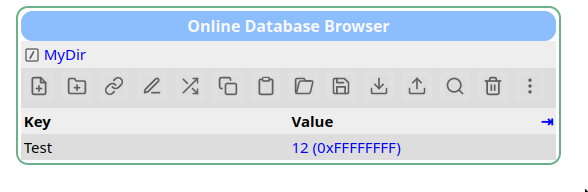
|
|
2613
|
03 Oct 2023 |
Gennaro Tortone | Bug Report | Python midas.file_reader get_eor_odb_dump() |
Hi,
the method get_eor_odb_dump() of midas.file_reader does not contain an
initial jump_to_start() and this is a problem if the following access
pattern is used:
---
mfile = midas.file_reader.MidasFile("run00008.mid.lz4")
begin_odb = mfile.get_bor_odb_dump().data
# loop on data events
...
end_odb = mfile.get_eor_odb_dump().data
---
in this case the script ends with a RuntimeError (Unable to find EOR event) and
force user to do a manual mfile.jump_to_start() before mfile.get_eor_odb_dump();
Thanks,
Gennaro |
|
1320
|
10 Nov 2017 |
Frederik Wauters | Bug Report | bug in init of hv class driver | bug in init
-----------
I used the lv.c class driver, combined with a custom device driver, to control
our Keithley2611B source meter. This to set negative voltage on Si detectors.
In the 'init' routing, the class driver sets the hv:
hv_info->demand_mirror[i] = MIN(hv_info->demand[i], hv_info->voltage_limit[i]);
This fails for negative voltage, as it sets the (negative) voltage limit, instead
of the demand voltage. A simple 'fabs' solves this.
suggestion for 'idle'
---------------------
I let the device do the ramping, not the driver. This also means I have to reset
the state of the device (current limit) after ramping. The easiest way to to
this, is using CMD_IDLE of the device driver. This is currently not done in the
hv.c class driver. |
|
1330
|
01 Dec 2017 |
Frederik Wauters | Bug Report | small bug in mfe.c init | There is a small bug in the mfe.c initialization for the EQ_POLLED mode. There
is a routine where the number of polls fitting in eq_info->period is counted:
count = 1;
do {
if (display_period)
printf(".");
start_time = ss_millitime();
poll_event(equipment[idx].info.source, (INT)count, TRUE);
delta_time = ss_millitime() - start_time;
...
if (delta_time > 0)
count = count * eq_info->period / delta_time;
else
count *= 100;
// avoid overflows
if (count > 2147483647.0) {
count = 2147483647.0;
break;
}
} while (delta_time > eq_info->period * 1.2 || delta_time < eq_info-
>period * 0.8);
As "start_time = ss_millitime();" resets "delta_time" each time, only the
"avoid overflows" addition saves the day.
start_time = ss_millitime(); show be out of the loop. |
|