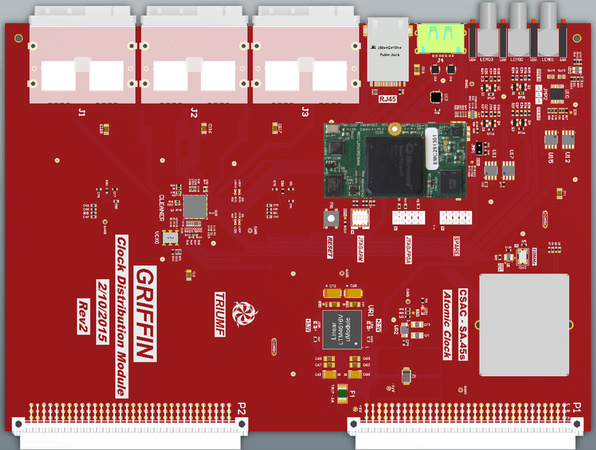VME-CDM: Difference between revisions
Jump to navigation
Jump to search
| Line 115: | Line 115: | ||
=== Board controls === | === Board controls === | ||
The CDM board is controlled by these GPIOs: | |||
* | |||
Revision as of 03:18, 9 September 2017
VME-CDM - GRIFFIN Clock Distribution Module
References
- edev login: no public access, sorry!
- edev-pps login: no public access, sorry!
- ladd00 svn login: username: svn, password: svn
- [1] VME-CDM project page on edev.triumf.ca
- [2] Rev2 board schematics (link to edev)
- [3] VME-CDM project page on edev gitlab
- [4] Microsemi ARM processor linux software
General characteristics
Photos
Board schematics
Media:VME_-_Clock_Distribution_Module_Rev2.pdf
Available hardware
- LMK04821 PLL/clock cleaner. Manual: Media:Snas605ar-LMK04821.pdf
- Socket for Atomic clock CSAC Symmetricom CSAC-SA.45s
- Microsemi Smartfusion2 SoC M2S-FG484 (ARM CPU). Product page: https://www.emcraft.com/products/255
- 10/100 Mbit/s ethernet
- no VME interface
- dual mode eSATA connector:
- eSATA clock+sync input or
- USB-A access to ARM CPU serial console via FTDI USB-serial chip
- 24 clock+sync outputs (LVDS) via 6 mini-SAS connectors (SFF-8088)
- 3 dual LEMO connectors: (from top to bottom) ("A" is left, "B" ir right)
- LEMO1A - EXT_SYNC_IN (NIM or TTL sync)
- LEMO1B - EXT_RefClk_IN (NIM or TTL clock)
- LEMO2A - CLOCK_OUT1_NIM (LVDS_CLK7)
- LEMO2B - selected by jumper: CLOCK_OUT2_NIM (LVDS_CLK6) or GPS_1PPS_IN
- LEMO3A - 1PPS_OUT_NIM
- LEMO3B - 10MHz_OUT_NIM
- 4 red and 4 green LEDs
ARM processor
Console connection
- use a USB type-A to type-A cable to connect from CDM eSATA connector to computer USB connector.
- on linux, two /dev/ttyUSB ports will show up (FTDI USB-serial chip)
- use minicom (or other tool) to connect with these serial port settings:
Serial Device : /dev/ttyUSB2 Bps/Par/Bits : 115200 8N1 Hardware Flow Control : No Software Flow Control : No
- type "enter" several times to get the "#" root shell prompt
- on power cycle, observe the output from u-boot and from the linux kernel https://daqshare.triumf.ca/~olchansk/VME-CDM/cdm-boot.txt
- press "enter" or "space" to break into the u-boot command line
- original u-boot settings from Bryerton are here https://daqshare.triumf.ca/~olchansk/VME-CDM/cdm-uboot-printenv.txt
Useful u-boot commands
- reset - reboot the CPU
- printenv - print environment
- saveenv - save environment
- run update - load new firmware image to write it to onboard flash. For it to work:
- IP address settings have to be correct
- tftpd should be configured on the boot server
- developer.uImage should be placed in /var/lib/tftpboot on the boot server
- if successful, the command will print hashes "#" as data is loaded via tftp and finally report successful write to SPI flash
# reboot ### press <enter> many times until you get into the u-boot prompt run update reset
- boot linux kernel with DHCP network configuration:
setenv addip setenv bootargs m2s_platform=m2s-fg484-som console=ttyS0,115200 panic=10 ip=dhcp saveenv reset
Building the linux kernel and userland
The linux kernel image developer.uImage contains the linux kernel fused with the root filesystem. There is no separate initramfs file, there is no separate root filesystem in flash, there is no nfs-root filesystem on the boot server.
To build the image do this:
ssh agdaq@alphagdaq cd /home/agdaq/online/firmware/cdm/emcraft/ . ./ACTIVATE.sh cd projects/developer make MCU=M2S INSTALL_ROOT=$PWD/../.. # developer.uImage will be built as root: cp /home/agdaq/online/firmware/cdm/emcraft/projects/developer/developer.uImage /var/lib/tftpboot/
To customize the linux kernel, edit developer.kernel.M2S (this is a regular linux .config file). "make" will copy it into the linux kernel source tree (overwriting the .config file already there).
To customize the root filesystem, edit developer.initramfs and edit files in "local":
- local/rc --- is the command file executed after the linux kernel is booted (mount filesystems, setup GPIO, etc)
- local/authorized_keys --- is the ssh key file for login into root@cdm01
Controlling the clock cleaner PLL
the clock cleaner PLL is controlled by the program griffin_cdm in emcraft/projects/developer/griffin_cdm
Board controls
The CDM board is controlled by these GPIOs: