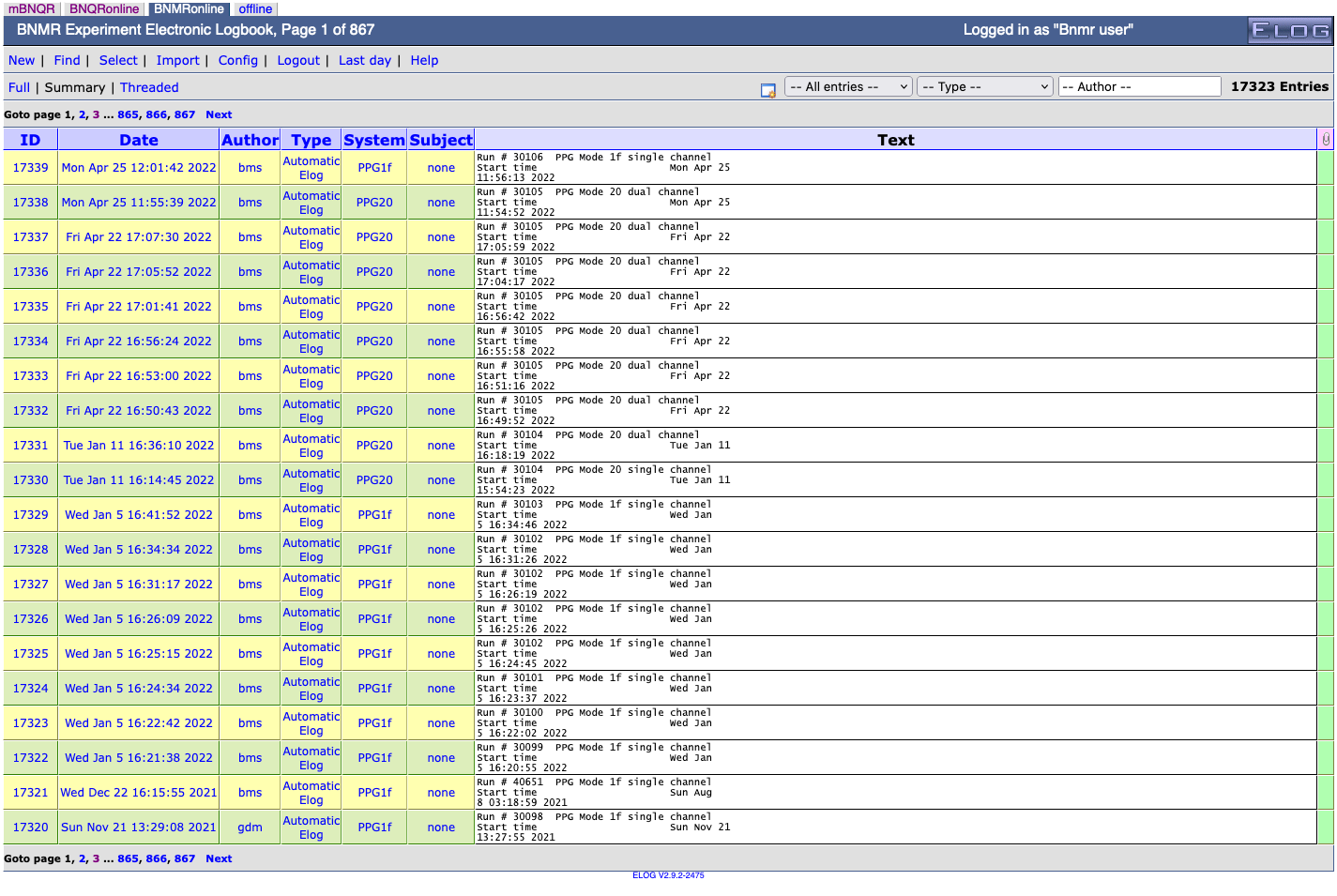BNMR: Elog
Links
Introduction
Clicking Elog on the main status page of the bnmr and bnqr experiments gives access to the external electronic logs (Elogs) for both experiments (see Figure 1 below). The elogs are protected by passwords, available to all experimenters.
Clicking
BNMRonline or
BNQRonline accesses the BNMR or BNQR online elog respectively.
Pressing the back arror returns to the main status page for the BNMR experiment. Clicking
mBNQR shows the main status page for the BNQR experiment.
Note that the elog page for the bnqr experiment contains a button mBNMR rather than mBNQR.
Adding messages to the elog
Experimenters often add messages to the elog using the grabscreen icon to execute a screen grab and send the image to the appropriate elog.
Automatic elog messages
Automatic elog messages are sent at the end of run by the script at_end_run.csh.
Configuration File
The configuration file for the external elog (elogd.cfg) can be found under the midas account on isdaq01 in /home/midas/packages/elog/.
[global] port = 8089 password file = elog.pwd resource dir = /home/midas/packages/elog logbook dir = /isdaq/data1/elog/logbook self register = 1 url = http://isdaq01.triumf.ca:8089 Main tab = mBNQR Main Tab url = https://isdaq01.triumf.ca:XXXX (where XXXX=bnqr port) Welcome title = <p><font size=5 color=white>Welcome to BNMR/BNQR Elog</font> smtp host = localhost Admin user = suz [BNQRonline] Subdir = /isdaq/data1/elog/logbook/bnqr/online Comment = BNQR Experiment Electronic Logbook Attributes = Author, Type, System, Subject Options Type = Routine, Shift summary, Minor Error, Severe Error, Fix, Question, Info, Modification, Reply, Alarm, Test, Configuration, Other, ScreenGrab,Automatic Elog, Sample, Automatic Options System = General, DAQ, Detector, Electronics, Target, Beamline, Laser, RF, Cryogenics, UHV, Magnet, Deceleration, Beam Tuning, Documentation, BNMRFIT Program, BNQRPicGrab, Elog, PPG1f, PPG20, PPG2e, Controls, sd, test, cryo, PPG1n, sample, PPG10, pol, data, kicker, cr, PPG2h, PPG1h, GrabtoElog Extendable Options = Type, System Preset Run number = $shell(odbedit -e bnqr -h isdaq01 -d Runinfo -c 'ls -v \"run number\"') Preset Author = $long_name Required Attributes = Type, Subject Locked Attributes = Run number Page Title = ELOG - $subject Reverse sort = 1 Quick filter = Date, Type, Author Suppress email to users = 1 Email type "DAQ" = suz@triumf.ca Email type "Documentation" = suz@triumf.ca [BNMRonline] Subdir = /isdaq/data1/elog/logbook/bnmr/online Comment = BNMR Experiment Electronic Logbook Attributes = Author, Type, System, Subject Options Type = Routine, Shift summary, Minor Error, Severe Error, Fix, Question, Info, Modification, Reply, Alarm, Test, Configuration, Other, ScreenGrab, Automatic Elog, ScreenGrab, Sample, Data Options System = General, DAQ, Detector, Electronics, Target, Beamline, Laser, RF, Cryogenics, UHV, Magnet, Deceleration, Beam Tuning, Documentation, BNMRFIT Program, PPG 20, Elog, BNMRPicGrab, PPG1f, PPG1f 15:46:03 [Mdarc,INFO] Rechecking run numbers... 15:46:03 [Mdarc,INFO] Run number check done., PPG1f Client 'rf_config' (PID 8834) on database 'ODB' removed by cm_watchdog (idle 10.8s,TO 10s) 16:32:33 [ODBEdit1,INFO] Client 'feBNMR_VMIC' (PID 32465) on database 'ODB' removed by cm_watchdog (idle 10.0s,TO 10s) 16:32:33 [Mdarc,INFO] Rechecking run numbers... 16:32:33 [Mdarc,INFO] Run number check done., ef gh, PPG1n, PPG20, FB distortion at high rate, bnmr, xxx, testing, Rb-scan, Data, test, PPG2e, platform, bnmr platform, rate fluctuation, cryostat, platform bias, Rb Cell, sample temperature, polarizer, beam, bias, cyclorton, cyclotron, cyrostat, dc, PPG2f, protons, Temperature, PPG10, 29Mg polarizer, bnmr HV, vacuum, sample, cr, bias spark, bnmr vacuum PS sample 3, vacuum/bias, cryo, NBM rates during long beam off, NBM rates, rf heating, Proton current and F/B count rates, laser power, bnmr analysis, count rate, bnmr vacuum, nbm rates last 20 hours, nmr rates, rates and platform voltage, rates, ppg, PS VAC, PPG2d, PPG1b, PPG2z, PPG2s Extendable Options = Type, System Preset Run number = $shell(odbedit -e bnmr -h isdaq01 -d Runinfo -c 'ls -v \"run number\"') Preset Author = $long_name Required Attributes = Type, Subject Locked Attributes = Run number Page Title = ELOG - $subject Reverse sort = 1 Quick filter = Date, Type, Author Suppress email to users = 1 Email type "DAQ" = suz@triumf.ca Email type "Documentation" = suz@triumf.ca [offline] Subdir = /isdaq/data1/elog/logbook/offline Comment = BNMR/BNQR Offline Electronic Logbook Attributes = Author, Type, System, Subject Options Type = Routine, Shift summary, Minor Error, Severe Error, Fix, Question, Info, Modification, Reply, Alarm, Test, Configuration, Other Options System = General, DAQ, Detector, Electronics, Target, Beamline, Laser, RF, Cryogenics, UHV, Magnet, Deceleration, Beam Tuning, Documentation, BNMRFIT Program Extendable Options = Type, System Preset Author = $long_name Required Attributes = Type, Subject Locked Attributes = Author Page Title = ELOG - $subject Reverse sort = 1 Quick filter = Date, Type, Author Suppress email to users = 1
Starting the elog server
The elog server is started as a daemon from the midas account as follows :
$ cd /home/midas/packages/elog/ $ elogd -c elogd.cfg -x -D
This command is added to /etc/rc.local so the elog server will be started on bootup.