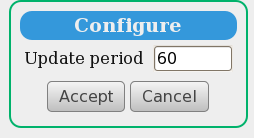Config Page: Difference between revisions
Jump to navigation
Jump to search
(Created page with "<div style="column-count:4;-moz-column-count:4;-webkit-column-count:4"> * Midas Documentation * Feature Listing * Application_lis...") |
No edit summary |
||
| Line 38: | Line 38: | ||
[[File:config_page.png|thumb|left|Figure 1 Example of Configure Page]] | [[File:config_page.png|thumb|left|Figure 1 Example of Configure Page]] | ||
[[Category:mhttpd]] | [[Category:Web server mhttpd]] | ||
Revision as of 15:52, 7 July 2015
Links
Purpose
The purpose of the mhttpd Config page is to allow the user to control the timer that controls the Status Page Refresh time.
Access the Config page
The Config page is accessed by clicking the Config menu button on the Status Page.
- Note
- If "Config" button is not present on the page, it may have been suppressed.
Example
An example of the Config page is shown in Figure 1.