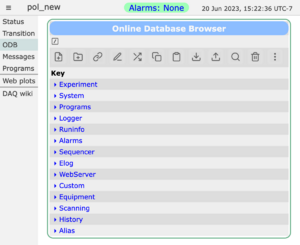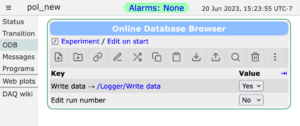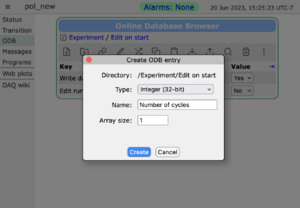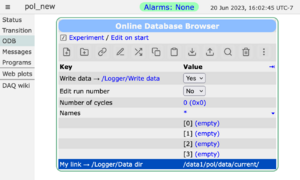ODB Page
Links
Purpose
The purpose of the mhttpd ODB page is to allow the user to browse, search and edit the ODB of an experiment. This gives a graphical alternative to using the ODB editor odbedit.
Access the ODB page
The ODB Page is accessed from the Status Page (or any of the other Pages) by clicking on the menu-button ODB. The top level ODB trees will be visible as links (Figure 1).
more test
Browse the ODB
By clicking on the links on the ODB page (e.g. Figure 1), the user can browse the various subtrees. By clicking on the "+" link adjacent to the "Value" heading (Figure 2) , the type and size of the keys are shown. This is equivalent to the odbedit commands "ls" and "ls -l".
Edit a key
By clicking on a key, the user can change the value (unless the user does not have write access, see Security, or the key is write-protected).
Create a key
The user can create a new key in a tree or subtree by clicking the Create button
The type of key is selected from the drop-down list (Figure 3). The choices are
| Key Types |
| Integer(32-bit) |
| Float (4 bytes) |
| String |
| Multi-line String |
| Subdirectory |
| Byte |
| Signed byte |
| Character (8-bit) |
| Word (16-bit) |
| Short integer(16-bit) |
| Double Word (32-bit) |
| Boolean |
| Double float(8 Bytes) |
| Symbolic link |
Delete a key
The user can delete a key in a tree or subtree by clicking the Delete button
Search the ODB for a key
Click on the Find. button. The following pop-up appears in which the user types the relevant information.