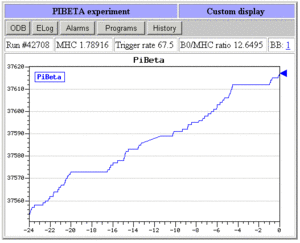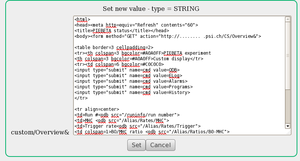Internal Custom Page
Jump to navigation
Jump to search
Links
Purpose
This page describes how to create an internal Custom Page.
Introduction
An Internal custom page has the following features:
- The html code is fully stored in the Online Database (ODB).
- Limited capability, size restricted.
- The page is web editable.
Since external custom pages do not suffer from the size restriction, external pages are recommended. All the features described for Custom Pages should work for internal pages, but may not have been tested.
How to create an Internal Custom Page
An internal custom page (written in HTML) may be imported under a given /Custom ODB key. The name of this key will appear on the Status Page as an alias-button. By clicking on this button, the contents of this key is interpreted as HTML content. Figure 1 shows an internal custom page which has been imported into the ODB at key /Custom/Overview&.
The insertion of a new Internal Custom page requires the following steps:
- Create an initial html file using your favorite HTML editor (see Features available on custom pages)
- Import this file using the odbedit command "import" , e.g.
[local:midas:S]/custom>import int_custom.html Overview&
Note:
- Once the file is imported into ODB, you can ONLY edit it through the web through the ODB Page. Clicking the Edit link under the /Custom/Overview& ODB key (Figure 2) will open an editing window (Figure 3).
- The Custom page can also be exported back to a ASCII file using the odbedit command "export", e.g.
[local:midas:Stopped]/>cd Custom/ [local:midas:Stopped]/Custom>export test& File name: mcustom.html [local:midas:Stopped]/Custom>