| ID |
Date |
Author |
Topic |
Subject |
|
2963
|
20 Mar 2025 |
Konstantin Olchanski | Bug Report | midas equipment "format" | we are migrating the dragon experiment from an old mac to a new mac studio and we ran into a problem
where one equipment format was set to "fixed" instead of "midas". lots of confusion, mdump crash,
analyzer crash, etc. (mdump fixes for this are already committed).
it made us think whether equipment format is still needed. in the old days we had choice of MIDAS and
YBOS formats, but YBOS was removed years ago, and I was surprised that format FIXED was permitted at
all.
I did a midas source code review, this is what I found:
- remnants of YBOS support in a few places, commit to remove them pending.
- FORMAT_ROOT is used in mlogger for automatic conversion of MIDAS banks to ROOT trees
- FORMAT_FIXED is used in a few slow control drivers in drivers/class, instead of creating MIDAS
banks, they copy raw data directly into an event (there is no bank header and no way to identify such
events automatically)
- lots of code to support different formats in mdump (mostly dead code)
- the rest of the code does not care or use this format stuff
Current proposal is to remove support for all formats except FORMAT_MIDAS (and FORMAT_ROOT in
mlogger).
- defines of FORMAT_XXX will be removed from midas.h
- "Format" will be removed from ODB Equipment/Common
- "Format" will be removed from ODB Logger/Channel
- to maintain binary compatibility, we can keep the "Format" ODB entries, but they will be ignored.
List of slow control drivers that support FORMAT_FIXED:
daq00:midas$ grep FORMAT_FIXED drivers/class/*
drivers/class/cd_fdg.cxx: if (fgd_info->format == FORMAT_FIXED) {
drivers/class/cd_ivc32.cxx: if (hv_info->format == XFORMAT_FIXED) {
drivers/class/cd_rf.cxx: if (rf_info->format == XFORMAT_FIXED)
drivers/class/generic.cxx: if (gen_info->format == XFORMAT_FIXED) {
drivers/class/hv.cxx: if (hv_info->format == XFORMAT_FIXED) {
drivers/class/multi.cxx: if (m_info->format == XFORMAT_FIXED) {
drivers/class/slowdev.cxx: if (gen_info->format == XFORMAT_FIXED) {
daq00:midas$
K.O. |
|
2962
|
20 Mar 2025 |
Konstantin Olchanski | Forum | LabView-Midas interface | > Thanks Konstantin. Please send me the felabview code or let me know where I can find it.
https://bitbucket.org/expalpha/a2daq/src/alpha/src/felabview.cxx
this is code circa 2006, there are now better ways to do some of that coding.
if you want bidirectional communication with labview, read/write odb, etc, simplest is probably
to write the "mjserver" that talks midas json-rpc over plain tcp, without all the http/https
gunk you need to go through mhttpd.
K.O. |
|
2961
|
20 Mar 2025 |
Zaher Salman | Forum | LabView-Midas interface | Thanks Konstantin. Please send me the felabview code or let me know where I can find it.
Zaher
> > Does anyone have experience with writing a MIDAS frontends to communicate with a device that operates using LabView (e.g. superconducting magnets, cryostats etc.). Any information or experience regarding this would be highly appreciated.
>
> Yes, in the ALPHA anti-hydrogen experiment at CERN we have been doing this since 2006.
>
> Original system is very simple, labview side opens a TCP socket to the MIDAS felabview frontend
> and sends the numeric data as an ASCII string. The first four chars of the data is the name
> of the MIDAS data bank, second number is the data timestamp in seconds.
>
> LCRY 1234567 1.1 2.2 3.3
>
> A newer iteration is feGEM written by Joseph McKenna (member of this forum), it uses a more sophisticated
> labview component. Please contact him directly for more information.
>
> I can provide you with the source code for my original felabiew (pretty much unchanged from circa 2006).
>
> K.O. |
|
2960
|
19 Mar 2025 |
Konstantin Olchanski | Bug Report | python hist_get_events not returning events, but javascript does | > beta version of macOS: Switching beta updates off fixed the issue.
I would be very surprised if that was the problem.
Bigger concern is that it fails without producing any useful error message.
Latest MacOS makes it extremely difficult to debug this kind of stuff, there
is several hoops to jump through to enable core dumps and to allow lldb
to attach and debug running programs.
K.O. |
|
2959
|
19 Mar 2025 |
Konstantin Olchanski | Forum | LabView-Midas interface | > Does anyone have experience with writing a MIDAS frontends to communicate with a device that operates using LabView (e.g. superconducting magnets, cryostats etc.). Any information or experience regarding this would be highly appreciated.
Yes, in the ALPHA anti-hydrogen experiment at CERN we have been doing this since 2006.
Original system is very simple, labview side opens a TCP socket to the MIDAS felabview frontend
and sends the numeric data as an ASCII string. The first four chars of the data is the name
of the MIDAS data bank, second number is the data timestamp in seconds.
LCRY 1234567 1.1 2.2 3.3
A newer iteration is feGEM written by Joseph McKenna (member of this forum), it uses a more sophisticated
labview component. Please contact him directly for more information.
I can provide you with the source code for my original felabiew (pretty much unchanged from circa 2006).
K.O. |
|
2958
|
19 Mar 2025 |
Konstantin Olchanski | Forum | MidasWiki special page access now restricted to logged in users | We have a problem with over aggressive AI bots. They are scanning everything and
are putting a crazy load on the mediawiki mysql database. This makes all out
wikis very slow and unresponsive, which is a big problem.
These AI scanners do not seem to know what they are doing and are trying to load
all the special pages, like "what links here" and "recent changes" and complete
revision histories for each page. I am not impressed. Old school google and bing
scanner bots are much more respectful and do not cause problems.
AI bots are also scanning this elog, and to Stefan's credit elogd is holding the
load just fine.
To reduce load on the MidasWiki mysql database, I now restricted access to most
special pages to logged in users. It seems to have helped.
If this causes big difficulty or if you have suggestion on better ways to deal
with aggressive AI scanner bots, please speak up.
One alternative is to put MidasWiki behind a generic login page with a well
known password. Downside is it will block google and bing search engines, too.
K.O. |
|
2957
|
19 Mar 2025 |
Zaher Salman | Forum | LabView-Midas interface | Hello,
Does anyone have experience with writing a MIDAS frontends to communicate with a device that operates using LabView (e.g. superconducting magnets, cryostats etc.). Any information or experience regarding this would be highly appreciated.
thanks,
Zaher |
|
2956
|
18 Mar 2025 |
Konstantin Olchanski | Bug Report | python hist_get_recent_data returns no historical data | >
> However right after running these commands I removed a .SHM_HOST.TXT file
>
Instead of deleting .SHM_HOSTS.TXT, please create it as an empty file. I thought the documentation is clear about it?
Also we recommend installing MIDAS to $HOME/packages/midas. There is a number of problems if installed at top level.
If you want to be compliant with the Linux LFS, /opt/midas is also a good place.
>
> ... and it suddenly worked!
>
We still did not establish if mhist, mhdump and the other commands I sent you work correctly,
to confirm MIDAS is creating correct history files. (before you try to read them with python).
Also we did not establish that you have correct paths setup in ODB /Logger/History.
Many things can go wrong.
Next time python history malfunctions, please do all those other things and report to us. Thanks!
K.O. |
|
2955
|
18 Mar 2025 |
Federico Rezzonico | Bug Report | python hist_get_recent_data returns no historical data | > Unfortunately I again cannot reproduce this:
>
> $ python ~/DAQ/midas_latest/python/examples/basic_hist_script.py
> Valid events are:
> * Run transitions
> * test_slow/data
> Enter event name: test_slow/data
> Valid tags for test_slow/data are:
> * data
> Enter tag name: data
> Event/tag test_slow/data/data has 1 elements
> How many hours: 1
> Interval in seconds: 1
> 78 entries found
> 2025/03/17 17:00:56 => 98.097391
> 2025/03/17 17:00:57 => 98.982151
> 2025/03/17 17:00:58 => 99.589187
> 2025/03/17 17:00:59 => 99.926821
> 2025/03/17 17:01:00 => 99.989878
> 2025/03/17 17:01:01 => 99.778216
> 2025/03/17 17:01:02 => 99.292485
> .......
>
>
> I want to narrow down whether the issue is in the basic_hist_script.py or the lower-level code. So there are a few steps of debugging to do.
>
>
>
> 1) Run code directly in the python interpreter:
>
> Can you run the following and send the output please?
>
> ```
> import midas.client
> c = midas.client.MidasClient("history_test")
> data = c.hist_get_recent_data(1,1,"test_slow/data","data")
> print(f"event_name='{data[0]['event_name']}', tag_name='{data[0]['tag_name']}', num_entries={data[0]['num_entries']}, status={data[0]['status']}, arrlen={len(data[0]['values'])}")
> ```
>
> For me, I get:
> event_name='test_slow/data', tag_name='data', num_entries=441, status=1, arrlen=441
>
>
>
> 2) If things look sensible for you (status=1, non-zero num_entries), then the problem is in the basic_hist_script.py. Can you add the same print() statement in basic_hist_script.py immediately after the call to hist_get_recent_data(), then run that script again and send the output of that?
>
>
>
> 3) Debug the python/C conversions.
>
> In midas/client.py add the following line to hist_get_data() immediately before the call to self.lib.c_hs_read():
>
> ```
> print(f"c_start_time={c_start_time.value}, c_end_time={c_end_time.value}, c_interval={c_interval.value}, c_event_name={c_event_name.value}, c_tag_name={c_tag_name.value}")
> ```
>
> Then run the following and send the output:
>
> ```
> import midas.client
> c = midas.client.MidasClient("history_test")
> data = c.hist_get_recent_data(1,1,"test_slow/data","data")
> ```
>
> For me, I get:
> c_start_time=1742254428, c_end_time=1742258028, c_interval=1, c_event_name=b'test_slow/data', c_tag_name=b'data'
>
> I want to check that the UNIX timestamps match what you expect for your server, and that nothing weird is going on with the python/C string conversions.
>
>
> Thanks,
> Ben
Hi, thank you for the support!
Running the commands on the Macbook pro leads to
1)
event_name='test_slow/data', tag_name='data', num_entries=0, status=1, arrlen=0
2)
The number of entries is zero
3)
I get
c_start_time=1742275653, c_end_time=1742279253, c_interval=1, c_event_name=b'test_slow/data', c_tag_name=b'data'
However right after running these commands I removed a .SHM_HOST.TXT file
(due to me working both at home and at PSI, my computer hostname changes when I switch the network, so I remove .SHM_HOST.TXT to be able to run experiments)
and reran the code, and it suddenly worked! This is good, but I do not know what fixed it... I had done more extensive tests yesterday and also had to delete .SHM_HOST.TXT multiple times, to no avail.
Do you have any ideas as to what could be happening? Similarly to my previous bug report, which was fixed by updating macOS to a more stable version, could this have been due to an automatic update?
If the problem still persists on the Windows machine I will post an update. |
|
Draft
|
17 Mar 2025 |
Federico Rezzonico | Bug Report | python hist_get_recent_data returns no historical data | > Unfortunately I again cannot reproduce this:
>
> $ python ~/DAQ/midas_latest/python/examples/basic_hist_script.py
> Valid events are:
> * Run transitions
> * test_slow/data
> Enter event name: test_slow/data
> Valid tags for test_slow/data are:
> * data
> Enter tag name: data
> Event/tag test_slow/data/data has 1 elements
> How many hours: 1
> Interval in seconds: 1
> 78 entries found
> 2025/03/17 17:00:56 => 98.097391
> 2025/03/17 17:00:57 => 98.982151
> 2025/03/17 17:00:58 => 99.589187
> 2025/03/17 17:00:59 => 99.926821
> 2025/03/17 17:01:00 => 99.989878
> 2025/03/17 17:01:01 => 99.778216
> 2025/03/17 17:01:02 => 99.292485
> .......
>
>
> I want to narrow down whether the issue is in the basic_hist_script.py or the lower-level code. So there are a few steps of debugging to do.
>
>
>
> 1) Run code directly in the python interpreter:
>
> Can you run the following and send the output please?
>
> ```
> import midas.client
> c = midas.client.MidasClient("history_test")
> data = c.hist_get_recent_data(1,1,"test_slow/data","data")
> print(f"event_name='{data[0]['event_name']}', tag_name='{data[0]['tag_name']}', num_entries={data[0]['num_entries']}, status={data[0]['status']}, arrlen={len(data[0]['values'])}")
> ```
>
> For me, I get:
> event_name='test_slow/data', tag_name='data', num_entries=441, status=1, arrlen=441
>
>
>
> 2) If things look sensible for you (status=1, non-zero num_entries), then the problem is in the basic_hist_script.py. Can you add the same print() statement in basic_hist_script.py immediately after the call to hist_get_recent_data(), then run that script again and send the output of that?
>
>
>
> 3) Debug the python/C conversions.
>
> In midas/client.py add the following line to hist_get_data() immediately before the call to self.lib.c_hs_read():
>
> ```
> print(f"c_start_time={c_start_time.value}, c_end_time={c_end_time.value}, c_interval={c_interval.value}, c_event_name={c_event_name.value}, c_tag_name={c_tag_name.value}")
> ```
>
> Then run the following and send the output:
>
> ```
> import midas.client
> c = midas.client.MidasClient("history_test")
> data = c.hist_get_recent_data(1,1,"test_slow/data","data")
> ```
>
> For me, I get:
> c_start_time=1742254428, c_end_time=1742258028, c_interval=1, c_event_name=b'test_slow/data', c_tag_name=b'data'
>
> I want to check that the UNIX timestamps match what you expect for your server, and that nothing weird is going on with the python/C string conversions.
>
>
> Thanks,
> Ben
Hi, thank you for the support!
1)
event_name='test_slow/data', tag_name='data', num_entries=0, status=1, arrlen=0
2)
The number of entries is zero
3)
I get
c_start_time=1742275653, c_end_time=1742279253, c_interval=1, c_event_name=b'test_slow/data', c_tag_name=b'data' |
|
2953
|
17 Mar 2025 |
Ben Smith | Bug Report | python hist_get_recent_data returns no historical data | Unfortunately I again cannot reproduce this:
$ python ~/DAQ/midas_latest/python/examples/basic_hist_script.py
Valid events are:
* Run transitions
* test_slow/data
Enter event name: test_slow/data
Valid tags for test_slow/data are:
* data
Enter tag name: data
Event/tag test_slow/data/data has 1 elements
How many hours: 1
Interval in seconds: 1
78 entries found
2025/03/17 17:00:56 => 98.097391
2025/03/17 17:00:57 => 98.982151
2025/03/17 17:00:58 => 99.589187
2025/03/17 17:00:59 => 99.926821
2025/03/17 17:01:00 => 99.989878
2025/03/17 17:01:01 => 99.778216
2025/03/17 17:01:02 => 99.292485
.......
I want to narrow down whether the issue is in the basic_hist_script.py or the lower-level code. So there are a few steps of debugging to do.
1) Run code directly in the python interpreter:
Can you run the following and send the output please?
```
import midas.client
c = midas.client.MidasClient("history_test")
data = c.hist_get_recent_data(1,1,"test_slow/data","data")
print(f"event_name='{data[0]['event_name']}', tag_name='{data[0]['tag_name']}', num_entries={data[0]['num_entries']}, status={data[0]['status']}, arrlen={len(data[0]['values'])}")
```
For me, I get:
event_name='test_slow/data', tag_name='data', num_entries=441, status=1, arrlen=441
2) If things look sensible for you (status=1, non-zero num_entries), then the problem is in the basic_hist_script.py. Can you add the same print() statement in basic_hist_script.py immediately after the call to hist_get_recent_data(), then run that script again and send the output of that?
3) Debug the python/C conversions.
In midas/client.py add the following line to hist_get_data() immediately before the call to self.lib.c_hs_read():
```
print(f"c_start_time={c_start_time.value}, c_end_time={c_end_time.value}, c_interval={c_interval.value}, c_event_name={c_event_name.value}, c_tag_name={c_tag_name.value}")
```
Then run the following and send the output:
```
import midas.client
c = midas.client.MidasClient("history_test")
data = c.hist_get_recent_data(1,1,"test_slow/data","data")
```
For me, I get:
c_start_time=1742254428, c_end_time=1742258028, c_interval=1, c_event_name=b'test_slow/data', c_tag_name=b'data'
I want to check that the UNIX timestamps match what you expect for your server, and that nothing weird is going on with the python/C string conversions.
Thanks,
Ben |
|
2952
|
17 Mar 2025 |
Federico Rezzonico | Bug Report | python hist_get_recent_data returns no historical data | Setup:
setting up midas, starting mhttpd and mlogger and running fetest.
The History page and the javascript mjsonrpc client are both able to fetch historical data for test_slow/data. Javascript code used is included here:
mjsonrpc_call(
"hs_read_arraybuffer",
{
start_time: Math.floor((new Date()).getTime() /1000) - 1000,
end_time: Math.floor((new Date()).getTime() /1000),
events: ["test_slow/data"],
tags: ["data"],
index: [0],
},
"arraybuffer"
).then(console.log)
However, the python client does not find any valid events:
Setup:
An exptab is created and the environment variables MIDAS_EXPTAB and MIDAS_EXPT_NAME and MIDASSYS are set (together with the correct PATH)
Running /midas/python/examples/basic_hist_script.py and typing in data:
Valid events are:
* Run transitions
* rrandom/SLOW
* test_slow/data
Enter event name: test_slow/data
Valid tags for test_slow/data are:
* data
Enter tag name: data
Event/tag test_slow/data/data has 1 elements
How many hours: 1
Interval in seconds: 1 # other values were also tested, without success
0 entries found
We expect entries to be found, however do not.
Tested setups:
Macbook Pro Sequoia 15.3 with Python 3.13.2, ROOT latest, midas bitbucket commit 84c7ef7
Windows 11 with Python 3.11, ROOT latest, midas latest commit (development branch) |
|
2951
|
16 Mar 2025 |
Federico Rezzonico | Bug Report | python hist_get_events not returning events, but javascript does | > After starting midas (mhttpd &, and mlogger -D) and running the `fetest` frontend I went into the midas/python/examples directory and ran basic_hist_script.py, and, even though I could see the 'pytest' program in the Programs page,
>
> Valid events are:
> Enter event name:
>
> was printed out, which signified that no events were found. No errors were displayed.
>
> Instead, when trying to do the same in javascript (using mjsonrpc_send_request( mjsonrpc_make_request("hs_get_events")).then(console.log)), I was able to get the expected events.
>
> The History page also displayed the expected data and the plots worked correctly.
>
> Device info: Chip: Apple M1 Pro, OS: Sequoia (15.3)
>
> MIDAS version: bitbucket commit 84c7ef7
>
> Python version: 3.13.2
I tested the command this morning and it worked. The most likely cause of the errors was that I was on a beta version of macOS: Switching beta updates off fixed the issue. Thanks for the help! |
|
2949
|
14 Mar 2025 |
Konstantin Olchanski | Bug Report | python hist_get_events not returning events, but javascript does | > After starting midas (mhttpd &, and mlogger -D) and running the `fetest` frontend I went into the midas/python/examples directory and ran basic_hist_script.py, and, even though I could see the 'pytest' program in the Programs page,
>
> Valid events are:
> Enter event name:
>
> was printed out, which signified that no events were found. No errors were displayed.
To check that MIDAS itself is built correctly, you can try "make test", this will create a sample experiment,
run fetest, start, stop a run and check that data file and history file is created with correct history events.
If "make test" fails, I can help debug it.
In your experiment, you can check that history files are created correctly:
1) "mhist -l" should show all available events
2) "mhdump -L *.hst" should show all events in the .hst history files
3) if you have the newer mhf*.dat files, you can "more mhf_1449770978_20151210_hv.dat" to see what data is inside
If all of that works as expected, there must be a problem with the python side and we will have to figure
out how to reproduce it.
This reminds me, "make test" does not test any of the python code, it should be added (and python should be added
to the bitbucket builds).
K.O. |
|
2948
|
11 Mar 2025 |
Ben Smith | Bug Report | python hist_get_events not returning events, but javascript does | > Valid events are:
> Enter event name:
>
> was printed out, which signified that no events were found. No errors were displayed.
I can't reproduce this. I made a brand new experiment, started mlogger/mhttpd/fetest, then ran the same program. I get:
```
$ python basic_hist_script.py
Valid events are:
* Run transitions
* test_slow/data
Enter event name:
```
Are you sure you ran the python program after running mlogger and not before? Can you try again after restarting mlogger? And can you verify that your python is connecting to the correct experiment if you have multiple experiments defined?
I tested with python 3.12.8 and 3.13.1, and am on MacOS 14.5, but I can't imagine those differences matter.
The python interface is a trivial wrapper around the C++ function, so the only python-specific thing that would result in an empty list is extracting an integer from a ctypes reference. If that's broken in your version then I don't think any of the midas python code would be working. |
|
2947
|
11 Mar 2025 |
Federico Rezzonico | Bug Report | python hist_get_events not returning events, but javascript does | After starting midas (mhttpd &, and mlogger -D) and running the `fetest` frontend I went into the midas/python/examples directory and ran basic_hist_script.py, and, even though I could see the 'pytest' program in the Programs page,
Valid events are:
Enter event name:
was printed out, which signified that no events were found. No errors were displayed.
Instead, when trying to do the same in javascript (using mjsonrpc_send_request( mjsonrpc_make_request("hs_get_events")).then(console.log)), I was able to get the expected events.
The History page also displayed the expected data and the plots worked correctly.
Device info: Chip: Apple M1 Pro, OS: Sequoia (15.3)
MIDAS version: bitbucket commit 84c7ef7
Python version: 3.13.2 |
|
2946
|
28 Feb 2025 |
Zaher Salman | Info | Syntax validation in sequencer | Hello,
I've implemented a very basic syntax validation in the sequencer GUI. Click the validation button to check the syntax in the current tab.
Please note that this does only a simple syntax validation, the correctness of the logic is still on you :) |
| Attachment 1: Screenshot_20250228_165543.png
|
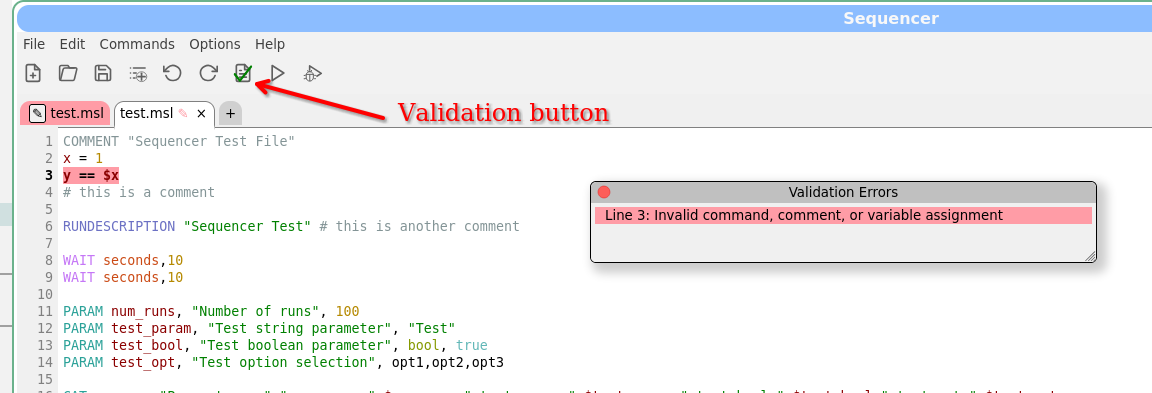
|
|
2945
|
26 Feb 2025 |
Thomas Lindner | Forum | TMFeRpcHandlerInterface::HandleEndRun when running offline on a Midas file | Hi,
Sorry, we have been slammed with a couple projects on the TRIUMF side in the past weeks and haven't found time for a
response. I am hopeful that we will be able to answer this question (and the cache size question) within the next 10
days.
Again apologies,
Thomas
> Hi,
> I have a manalyzer that uses a derived class of TMFeRpcHandlerInterface to communicate information to
> Midas during online running. At the end of each run it saves out custom data in the
> TMFeRpcHandlerInterface::HandleEndRun override. This works really well.
> However, when I run offline on a Midas output file the HandleEndRun method is never called and my data is
> never saved. Is this intentional? I understand that there is no point for the HandleBinaryRpc method offline,
> but the other methods (HandleEndRun, HandleBeginRun etc) could serve a purpose. Or is it a conscious
> choice to ignore all of TMFeRpcHandlerInterface when offline?
>
> Thanks,
>
> Mark. |
|
2944
|
24 Feb 2025 |
Stefan Ritt | Bug Report | Default write cache size for new equipments breaks compatibility with older equipments | The commit that introduced the write cache size check is https://bitbucket.org/tmidas/midas/commits/3619ecc6ba1d29d74c16aa6571e40920018184c0
Unfortunately K.O. added the write cache size to the equipment list, but there is currently no way to change this programmatically from the user frontend code. The options I see are
1) Re-arrange the equipment settings so that the write case size comes to the end of the list which the user initializes, like
{"Trigger", /* equipment name */
{1, 0, /* event ID, trigger mask */
"SYSTEM", /* event buffer */
EQ_POLLED, /* equipment type */
0, /* event source */
"MIDAS", /* format */
TRUE, /* enabled */
RO_RUNNING | /* read only when running */
RO_ODB, /* and update ODB */
100, /* poll for 100ms */
0, /* stop run after this event limit */
0, /* number of sub events */
0, /* don't log history */
"", "", "", "", "", 0, 0},
read_trigger_event, /* readout routine */
10000000, /* write cache size */
},
2) Add a function fe_set_write_case(int size); which goes through the local equipment list and sets the cache size for all equipments to be the same.
I would appreciate some guidance from K.O. who introduced that code above.
/Stefan |
|
2943
|
19 Feb 2025 |
Lukas Gerritzen | Bug Report | Default write cache size for new equipments breaks compatibility with older equipments | We have a frontend for slow control with a lot of legacy code. I wanted to add a new equipment using the
mdev_mscb class. It seems like the default write cache size is 1000000B now, which produces error
messages like this:
12:51:20.154 2025/02/19 [SC Frontend,ERROR] [mfe.cxx:620:register_equipment,ERROR] Write cache size mismatch for buffer "SYSTEM": equipment "Environment" asked for 0, while eqiupment "LED" asked for 10000000
12:51:20.154 2025/02/19 [SC Frontend,ERROR] [mfe.cxx:620:register_equipment,ERROR] Write cache size mismatch for buffer "SYSTEM": equipment "LED" asked for 10000000, while eqiupment "Xenon" asked for 0
I can manually change the write cache size in /Equipment/LED/Common/Write cache size to 0. However, if I delete the LED tree in the ODB, then I get the same problems again. It would be nice if I could either choose the size as 0 in the frontend code, or if the defaults were compatible with our legacy code.
The commit that made the write cache size configurable seems to be from 2019: https://bitbucket.org/tmidas/midas/commits/3619ecc6ba1d29d74c16aa6571e40920018184c0 |
|