| ID |
Date |
Author |
Topic |
Subject |
|
2775
|
21 May 2024 |
Nikolay | Bug Report | experiment from midas/examples |
There are 2 bugs in midas/examples/experiment:
1) In fronted bank named "PRDC" is created for scaler event. But in analyzer
module scaler.cxx the bank named "SCLR" is searched for the same event.
2) In mana.cxx linked from analyzer.cxx is "Invalid name "/Analyzer/Tests/Always
true/Rate [Hz]" passed to db_create_key: should not contain "["".
Looks like ODB doesn't like '[', ']' characters. |
| Attachment 1: analyzer.jpg
|
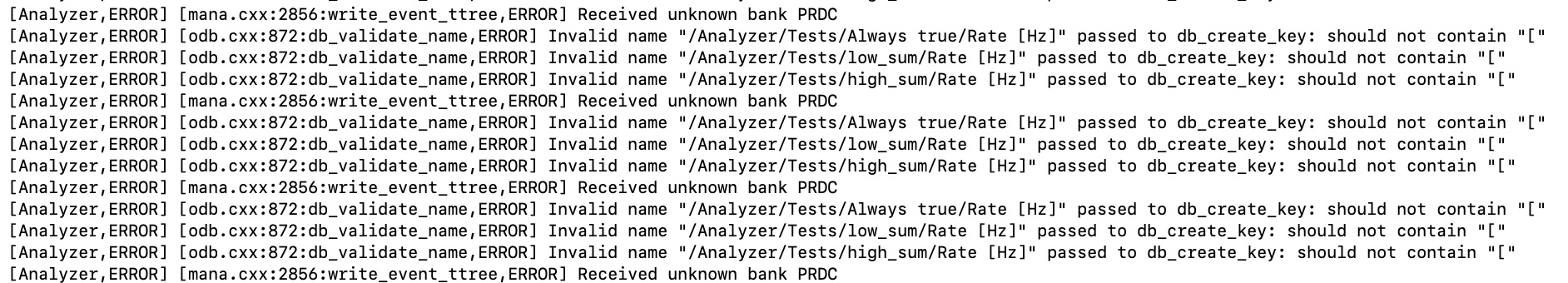
|
|
2774
|
18 May 2024 |
Stefan Ritt | Bug Report | odbedit load into the wrong place |
Taht's strange. I always was under the impression that .odb files are loaded relatively to the current location in
the ODB. The behaviour should not be different for different data formats, so I agree to change the .odb loading to
behave like the .xml and .json save/load.
Stefan |
|
2773
|
18 May 2024 |
Stefan Ritt | Bug Report | midas alarm borked condition evaluation |
For everybody using EPICS: There is now a new system called MSetPoint (Midas Set Point) to control whole beamlines via EPICS.
It's under midas/msetpoint and the documentation is here:
https://bitbucket.org/tmidas/midas/wiki/MSetPoint
It is basically an EPICS frontend and two custom pages. The special thing is that the EPICS elements are not hardcoded in
the frontend but come from the ODB. There is even an editor for the beamline elements (second custom page). By loading different
ODB settings, one can switch easily between completely different beamlines without having to recompile the frontend. The system
can be operated standalone (all other MIDAS pages do not appear), or as a custom page in a normal midas setup. At PSI, this
system is now used as the standard editor for our beamlines.
Attached and example screen.
Stefan |
| Attachment 1: MSetPoint.png
|
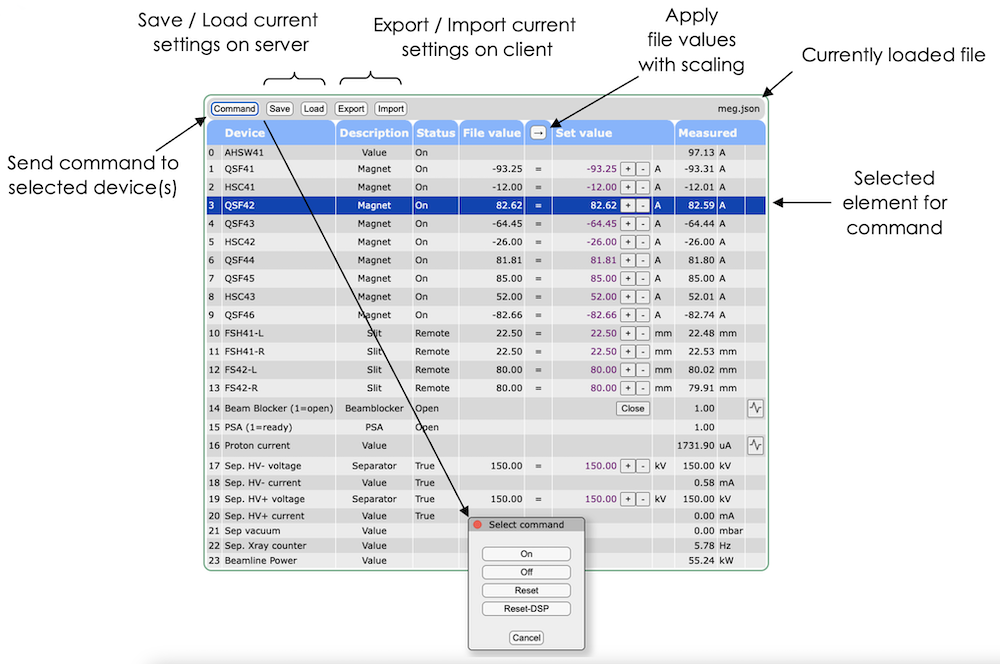
|
|
Draft
|
18 May 2024 |
Stefan Ritt | Bug Report | midas alarm borked condition evaluation |
For everybody using EPICS: There is now a new system called MSetPoint (Midas Set Point) to control whole beamlines via EPICS.
It's under midas/msetpoint and the documentation is here:
https://bitbucket.org/tmidas/midas/wiki/MSetPoint
It is basically an EPICS frontend and two custom pages. The special thing is that the EPICS elements are not hardcoded in
the frontend but come from the ODB. There is even an editor for the beamline elements (second custom page). By loading different
ODB settings, one can switch easily between completely different beamlines without having to recompile the frontend. The system
can be operated standalone (all other MIDAS pages do not appear), or as a custom page in a normal midas setup. At PSI, this
system is now used as the standard editor for our beamlines.
Attached and example screen.
Stefan |
|
2771
|
17 May 2024 |
Konstantin Olchanski | Bug Report | midas alarm borked condition evaluation |
>
> And I think I know what caused the original problem in IRIS experiment, I think the list of EPICS variables got truncated from 30 to 20 and EPICS
> values 29 and 30 used in the alarm conditions have become lost.
>
> So the next step is to fix feepics to not truncate the list of variables (right now it is hardwired to 20 variables) and restore
> the lost variable definition from a saved odb dump.
for the record, I restored the old ODB settings from feepics, my EPICS variables now have the correct size and the alarm now works correctly.
I also updated the example feepics to read the number of EPICS variables from ODB instead of always truncating them to 20 (IRIS MIDAS had a local change
setting number of variables to 40).
I think I will make no more changes to the alarms, leave well enough alone.
K.O. |
|
2770
|
17 May 2024 |
Konstantin Olchanski | Bug Report | odbedit load into the wrong place |
Trying to restore IRIS ODB was a nasty surprise, old save files are in .odb format and odbedit "load xxx.odb"
does an unexpected thing.
mkdir tmp
cd tmp
load odb.xml loads odb.xml into the current directory "tmp"
load odb.json same thing
load odb.odb loads into "/" unexpectedly overwriting everything in my ODB with old data
this makes it impossible for me to restore just /equipment/beamline from old .odb save file (without
overwriting all of my odb with old data).
I look inside db_paste() and it looks like this is intentional, if ODB path names in the odb save file start
with "/" (and they do), instead of loading into the current directory it loads into "/", overwriting existing
data.
The fix would be to ignore the leading "/", always restore into the current directory. This will make odbedit
load consistent between all 3 odb save file formats.
Should I apply this change?
K.O. |
|
2769
|
17 May 2024 |
Konstantin Olchanski | Bug Report | midas alarm borked condition evaluation |
> This is a common problem I also encountered in the past. You get a low-level ODB access error (could also be a read of a non-existing key) and you
> have no idea where this comes from. Could be the alarm system, a mhttpd web page, even some user code in a front-end over which the midas library
> has no control.
committed a partial fix, added an error message in alarm condition evaluation code to report alarm name and odb paths when we cannot get something from
ODB. Now at least midas.log gives some clue that ODB errors are coming from alarms.
and the errors are actually coming from the alarms web page.
the alarms web page shows all the alarms even if alarms are disabled and it shows evaluated alarm conditions and current values even for alarms that
are disabled.
I could change it to show "disabled" for disabled alarms, but I think it would not be an improvement,
right now it is quite convenient to see the alarm values for disabled/inactive alarms,
it is easy to see if they will immediately trip if I enable them. Hiding the values would make
them blind.
And I think I know what caused the original problem in IRIS experiment, I think the list of EPICS variables got truncated from 30 to 20 and EPICS
values 29 and 30 used in the alarm conditions have become lost.
So the next step is to fix feepics to not truncate the list of variables (right now it is hardwired to 20 variables) and restore
the lost variable definition from a saved odb dump.
K.O.
>
> One option would be to add a complete stack dump to each of these error (ROOT does something like that), but I hear already people shouting "my
> midas.log is flooded with stack dumps!". So what I do in this case is I run a midas program in the debugger and set a breakpoint (in your case at
> odb.cxx:6967). If the breakpoint triggers, I inspect the stack and find out where this comes from.
>
> Not that I print a stack dump for such error in the odbxx API. This goes to stdout, not the midas log, and it helped me in the past. Unfortunately
> stack dumps work only under linux (not MacOSX), and they do not contain all information a debugger can show you.
>
> It is not true that alarm conditions are evaluated when the alarm system is off. I just tried and it works fine. The code is here:
>
> alarm.cxx:591
>
> /* check global alarm flag */
> flag = TRUE;
> size = sizeof(flag);
> db_get_value(hDB, 0, "/Alarms/Alarm system active", &flag, &size, TID_BOOL, TRUE);
> if (!flag)
> return AL_SUCCESS;
>
> so no idea why you see this error if you correctly st "Alarm system active" to false.
>
> Stefan |
|
2768
|
17 May 2024 |
Stefan Ritt | Bug Report | midas alarm borked condition evaluation |
This is a common problem I also encountered in the past. You get a low-level ODB access error (could also be a read of a non-existing key) and you
have no idea where this comes from. Could be the alarm system, a mhttpd web page, even some user code in a front-end over which the midas library
has no control.
One option would be to add a complete stack dump to each of these error (ROOT does something like that), but I hear already people shouting "my
midas.log is flooded with stack dumps!". So what I do in this case is I run a midas program in the debugger and set a breakpoint (in your case at
odb.cxx:6967). If the breakpoint triggers, I inspect the stack and find out where this comes from.
Not that I print a stack dump for such error in the odbxx API. This goes to stdout, not the midas log, and it helped me in the past. Unfortunately
stack dumps work only under linux (not MacOSX), and they do not contain all information a debugger can show you.
It is not true that alarm conditions are evaluated when the alarm system is off. I just tried and it works fine. The code is here:
alarm.cxx:591
/* check global alarm flag */
flag = TRUE;
size = sizeof(flag);
db_get_value(hDB, 0, "/Alarms/Alarm system active", &flag, &size, TID_BOOL, TRUE);
if (!flag)
return AL_SUCCESS;
so no idea why you see this error if you correctly st "Alarm system active" to false.
Stefan |
|
2767
|
16 May 2024 |
Konstantin Olchanski | Bug Report | midas alarm borked condition evaluation |
I am updating the TRIUMF IRIS experiment to the latest version of MIDAS. I see following error messages in midas.log:
19:06:16.806 2024/05/16 [mhttpd,ERROR] [odb.cxx:6967:db_get_data_index,ERROR] index (29) exceeds array length (20) for key
"/Equipment/Beamline/Variables/Measured"
19:06:15.806 2024/05/16 [mhttpd,ERROR] [odb.cxx:6967:db_get_data_index,ERROR] index (30) exceeds array length (20) for key
"/Equipment/Beamline/Variables/Measured"
The errors are correct, there is only 20 elements in that array. The errors are coming every few seconds, they spam midas.log. How do I fix
them? Where do they come from? There is no additional diagnostics or information to go from.
In the worst case, they come from some custom web page that reads wrong index variables from ODB. mhttpd currently provides no diagnostics to
find out which web page could be causing this.
But maybe it's internal to MIDAS? I save odb to odb.json, "grep Measured odb.json" yields:
iris00:~> grep Measured odb.json
"Condition" : "/Equipment/Beamline/Variables/Measured[29] > 1e-5",
"Condition" : "/Equipment/Beamline/Variables/Measured[30] < 0.5",
So wrong index errors is coming from evaluated alarms.
ODB "/Alarms/Alarm system active" is set to "no" (alarm system is disabled), the errors are coming.
ODB "/Alarms/Alarms/TP4/Active" is set to "no" (specific alarm is disabled), the errors are coming.
WTF? (and this is recentish borkage, old IRIS MIDAS had the same wrong index alarms and did not generate these errors).
Breakage:
- where is the error message "evaluated alarm XXX cannot be computed because YYY cannot be read from ODB!"
- disabled alarm should not be computed
- alarm system is disabled, alarms should not be computed
K.O.
P.S. I am filing bug reports here, I cannot be bothered with the 25-factor authentication to access bitbucket. |
|
2766
|
14 May 2024 |
Konstantin Olchanski | Info | ROOT v6.30.6 requires libtbb-dev |
root_v6.30.06.Linux-ubuntu22.04-x86_64-gcc11.4 the libtbb-dev package.
This is a new requirement and it is not listed in the ROOT dependancies page (I left a note on the ROOT forum, hopefully it will be
fixed quickly). https://root.cern/install/dependencies/
Symptom is when starting ROOT, you get an error:
cling::DynamicLibraryManager::loadLibrary(): libtbb.so.12: cannot open shared object file: No such file or directory
and things do not work.
Fix is to:
apt install libtbb-dev
K.O. |
|
2765
|
13 May 2024 |
Luigi Vigani | Bug Report | Params not initialized when starting sequencer |
| Zaher Salman wrote: | I think that I finally managed to fix the problem. The default values of the parameters are now written first in one go, then the sequencer waits for confirmation that everything is completed before proceeding. Please test and let me know if there are still any issues.
Zaher |
Hi Zaher,
It seems fixed to me as well! Thanks a lot!
Luigi. |
|
Draft
|
13 May 2024 |
Luigi Vigani | Bug Report | Params not initialized when starting sequencer |
[quote="Zaher Salman"]I think that I finally managed to fix the problem. The default values of the parameters are now written first in one go, then the sequencer waits for confirmation that everything is completed before proceeding. Please test and let me know if there are still any issues. Zaher [/quote] |
|
2763
|
10 May 2024 |
Zaher Salman | Bug Report | Params not initialized when starting sequencer |
I think that I finally managed to fix the problem. The default values of the parameters are now written first in one go, then the sequencer waits for confirmation that everything is completed before proceeding. Please test and let me know if there are still any issues.
Zaher |
|
2762
|
07 May 2024 |
Musaab Al-Bakry | Forum | Midas Sequencer with less than 1 second wait |
> Actually I realized that a 1ms wait still works, so I reduced it to that.
>
> Stefan
Thank you so much, Stefan. I have tested your changes, and it seems like this does
the job for our purposes. Very appreciated!
Best regards,
Musaab Faozi |
|
2761
|
06 May 2024 |
Stefan Ritt | Forum | Midas Sequencer with less than 1 second wait |
Actually I realized that a 1ms wait still works, so I reduced it to that.
Stefan |
|
2760
|
06 May 2024 |
Stefan Ritt | Forum | Midas Sequencer with less than 1 second wait |
Indeed there was a sleep(100ms) in the sequencer in each loop. I reduced it now to 10ms. I need at least 10ms since otherwise
the sequencer would run in an infinite loop during the wait and burn 100% CPU. The smallest time slice on Linux to sleep is
10ms, so that's why I set it to that. Give it a try.
Stefan |
|
2759
|
05 May 2024 |
Musaab Al-Bakry | Forum | Midas Sequencer with less than 1 second wait |
> > Ok, I implemented the float second wait function. Internally it works in ms, so the maximum resolution is 0.001 s.
> >
> > Best,
> > Stefan
>
> Thank you, we will test this soon and let you know if we see any issues (but we're not expecting any).
Hello Stefan,
Thank you for the help you provided for us so far. I tried your code changes on our midas fork. Now, I notice that any
wait command takes at least 0.2 seconds to run.
For example, when I use the following script:
SCRIPT source scripts/time_print.sh
WAIT Seconds, 0.1
SCRIPT source scripts/time_print.sh
WAIT Seconds, 0.1
SCRIPT source scripts/time_print.sh
The time_print.sh script prints time segments separated by almost exactly 0.2 seconds. Same goes for when I use 0.01
second waits.
However, when I use 0.2 seconds wait, then I get time segments separated by 0.3 seconds. I also tried something like
this:
SCRIPT source scripts/time_print.sh
WAIT Seconds, 0.2
WAIT Seconds, 0.2
SCRIPT source scripts/time_print.sh
WAIT Seconds, 0.2
WAIT Seconds, 0.2
SCRIPT source scripts/time_print.sh
This script results in time segements of 0.6 seconds difference. It is not immidiately clear to me from the sequencer
code what causes this effect. The code as it stands is a lot better than what we had before the changes, but I am
wondering if this can be reduced to the order of 1ms or 10ms.
Best regards,
Musaab Faozi |
|
2758
|
03 May 2024 |
Stefan Ritt | Bug Report | Params not initialized when starting sequencer |
Seems to me like the problem happens less frequently, but I still see it (1 out of 5 or so). The fact that /Sequencer/Params/Value is empty tells me that the GUI
has the problem and not the sequencer side.
Stefan |
| Attachment 1: Screenshot_2024-05-03_at_18.19.52.png
|
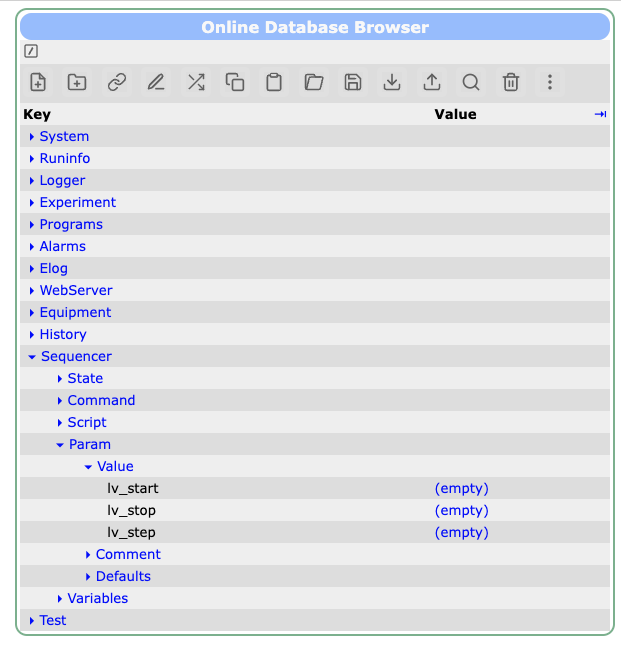
|
|
2757
|
03 May 2024 |
Zaher Salman | Bug Report | Params not initialized when starting sequencer |
Thanks for the hint Stefan. I pushed a possible fix but I cannot test it since I cannot reproduce the issue.
> Ahh, that rings a bell:
>
> 1) JS opens start dialog box
> 2) User enters parameters and presses start
> 3) JS writes parameters
> 4) JS starts sequencer
> 5) Sequencer copies parameters to variables
>
> Now how do you handle 3) and 4). Just issue two mjsonrpc commands together? What then could happen is that 4) is executed before 3) and we get the garbage.
> You have to do 3) and WAIT for the return ("then" in the JS promise), and only then issue 4) from there.
>
> Stefan |
|
2756
|
03 May 2024 |
Stefan Ritt | Bug Report | Params not initialized when starting sequencer |
Ahh, that rings a bell:
1) JS opens start dialog box
2) User enters parameters and presses start
3) JS writes parameters
4) JS starts sequencer
5) Sequencer copies parameters to variables
Now how do you handle 3) and 4). Just issue two mjsonrpc commands together? What then could happen is that 4) is executed before 3) and we get the garbage.
You have to do 3) and WAIT for the return ("then" in the JS promise), and only then issue 4) from there.
Stefan |