| ID |
Date |
Author |
Topic |
Subject |
|
1923
|
30 May 2020 |
Gennaro Tortone | Bug Report | wrong run number |
Hi,
I build MIDAS and ROOTANA using same tag (midas-2020-03-a, rootana-2020-03-a):
if I build examples in ROOTANA I got wrong run number (always 0):
[root@lxgentor examples]# ./ana.exe -r9090
Using THttpServer in read/write mode
TMidasOnline::connect: Connecting to experiment "exo" on host
"lxgentor.na.infn.it"
MVOdb::SetMidasStatus: Error: MIDAS db_get_value() at ODB path "//runinfo/Run
number" returned status 312
Opened output file with name : output00000000.root
TDT724Waveform done init......
Create Histos
Create Histos
TMidasOnline::eventRequest: Event request: buffer "SYSTEM" (2), event id
0xffffffff, trigger mask 0xffffffff, sample 2, request id: 0
it seems that some function try to get "//runinfo/Run number" (double slash)
instead of "/runinfo/Run number"...
Thanks in advance,
Gennaro |
|
1922
|
28 May 2020 |
Stefan Ritt | Suggestion | ODB++ API - documantion updates and odb view after key creation | > 2. When I create an ODB structure with the new API I do for example:
>
> midas::odb stream_settings = {
> {"Test_odb_api", {
> {"Divider", 1000}, // int
> {"Enable", false}, // bool
> }},
> };
> stream_settings.connect("/Equipment/Test/Settings", true);
>
> and with
>
> midas::odb datagen("/Equipment/Test/Settings/Test_odb_api");
> std::cout << "Datagenerator Enable is " << datagen["Enable"] << std::endl;
>
> I am getting back false. Which looks nice but when I look into the odb via the browser the value is actually "y" meaning true which is stange. I added my frontend where I cleaned all function leaving only the frontend_init() one where I create this key. Its a cuda program but since I clean everything no cuda function is called anymore.
I cannot confirm this behaviour. Just put following code in a standalone program:
cm_connect_experiment(NULL, NULL, "test", NULL);
midas::odb::set_debug(true);
midas::odb stream_settings = {
{"Test_odb_api", {
{"Divider", 1000}, // int
{"Enable", false}, // bool
}},
};
stream_settings.connect("/Equipment/Test/Settings", true);
midas::odb datagen("/Equipment/Test/Settings/Test_odb_api");
std::cout << "Datagenerator Enable is " << datagen["Enable"] << std::endl;
and run it. The result is:
...
Get ODB key "/Equipment/Test/Settings/Test_odb_api/Enable": false
Datagenerator Enable is Get ODB key "/Equipment/Test/Settings/Test_odb_api/Enable": false
false
Looking in the ODB, I also see
[local:Online:S]/>cd Equipment/Test/Settings/Test_odb_api/
[local:Online:S]Test_odb_api>ls
Divider 1000
Enable n
[local:Online:S]Test_odb_api>
So not sure what is different in your case. Are you looking to the same ODB? Maybe you have one remote, and local?
Note that the "true" flag in stream_settings.connect(..., true); forces all default values into the ODB.
So if the ODB value is "y", it will be cdhanged to "n".
Best,
Stefan |
|
1921
|
28 May 2020 |
Marius Koeppel | Suggestion | ODB++ API - documantion updates and odb view after key creation | Hello everybody,
I am really appreciate the development of the new odb++ API. So I directly started to rewrite the code for the Mu3e DAQ system.
I have a view questions / suggestions which came up during my work so fare:
1. The documentation seems to be quite new so there are some variables wrong named and small typo stuff. I would like to fix them. Should I request for an account or what else is needed to change them?
2. When I create an ODB structure with the new API I do for example:
midas::odb stream_settings = {
{"Test_odb_api", {
{"Divider", 1000}, // int
{"Enable", false}, // bool
}},
};
stream_settings.connect("/Equipment/Test/Settings", true);
and with
midas::odb datagen("/Equipment/Test/Settings/Test_odb_api");
std::cout << "Datagenerator Enable is " << datagen["Enable"] << std::endl;
I am getting back false. Which looks nice but when I look into the odb via the browser the value is actually "y" meaning true which is stange. I added my frontend where I cleaned all function leaving only the frontend_init() one where I create this key. Its a cuda program but since I clean everything no cuda function is called anymore.
Thank you again for the nice development!
Cheers,
Marius |
| Attachment 1: test_odb_api.cu
|
//
// Created by makoeppe on 5/28/20.
//
#include <stdio.h>
#include <stdlib.h>
#include <iostream>
#include <unistd.h>
#include "midas.h"
#include "odbxx.h"
#include "msystem.h"
#include "mcstd.h"
#include "experim.h"
#include "switching_constants.h"
#include "link_constants.h"
#include <sstream>
#include <fstream>
#include "mudaq_device.h"
#include "mfe.h"
using namespace std;
/*-- Globals -------------------------------------------------------*/
/* The frontend name (client name) as seen by other MIDAS clients */
const char *frontend_name = "ODB API test Frontend";
/* The frontend file name, don't change it */
const char *frontend_file_name = __FILE__;
/* frontend_loop is called periodically if this variable is TRUE */
BOOL frontend_call_loop = FALSE;
/* a frontend status page is displayed with this frequency in ms */
INT display_period = 0;
/* maximum event size produced by this frontend */
INT max_event_size = 10000;
/* maximum event size for fragmented events (EQ_FRAGMENTED) */
INT max_event_size_frag = 5 * 1024 * 1024;
/* buffer size to hold events */
INT event_buffer_size = 32 * max_event_size;
/*-- Function declarations -----------------------------------------*/
INT frontend_init();
INT frontend_exit();
INT begin_of_run(INT run_number, char *error);
INT end_of_run(INT run_number, char *error);
INT pause_run(INT run_number, char *error);
INT resume_run(INT run_number, char *error);
INT frontend_loop();
INT read_stream_event(char *pevent, INT off);
INT read_stream_thread(void *param);
INT poll_event(INT source, INT count, BOOL test);
INT interrupt_configure(INT cmd, INT source, POINTER_T adr);
/*-- Equipment list ------------------------------------------------*/
EQUIPMENT equipment[] = {
{"Test", /* equipment name */
{1, 0, /* event ID, trigger mask */
"SYSTEM", /* event buffer */
EQ_USER, /* equipment type */
0, /* event source crate 0, all stations */
"MIDAS", /* format */
TRUE, /* enabled */
RO_RUNNING, /* read only when running */
100, /* poll for 100ms */
0, /* stop run after this event limit */
0, /* number of sub events */
0, /* don't log history */
"", "", "",},
NULL, /* readout routine */
},
{""}
};
/*-- Frontend Init -------------------------------------------------*/
INT frontend_init()
{
midas::odb stream_settings = {
{"Test_odb_api", {
{"Divider", 1000}, // int
{"Enable", false}, // bool
}},
};
stream_settings.connect("/Equipment/Test/Settings", true);
midas::odb datagen("/Equipment/Test/Settings/Test_odb_api");
std::cout << "Datagenerator Enable is " << datagen["Enable"] << std::endl;
return SUCCESS;
}
/*-- Frontend Exit -------------------------------------------------*/
INT frontend_exit()
{
return SUCCESS;
}
/*-- Begin of Run --------------------------------------------------*/
INT begin_of_run(INT run_number, char *error)
{
return SUCCESS;
}
/*-- End of Run ----------------------------------------------------*/
INT end_of_run(INT run_number, char *error)
{
return SUCCESS;
}
/*-- Pause Run -----------------------------------------------------*/
INT pause_run(INT run_number, char *error)
{
return SUCCESS;
}
/*-- Resume Run ----------------------------------------------------*/
INT resume_run(INT run_number, char *error)
{
return SUCCESS;
}
/*-- Frontend Loop -------------------------------------------------*/
INT frontend_loop()
{
return SUCCESS;
}
/*-- Trigger event routines ----------------------------------------*/
INT poll_event(INT source, INT count, BOOL test)
{
return 0;
}
/*-- Interrupt configuration ---------------------------------------*/
INT interrupt_configure(INT cmd, INT source, POINTER_T adr)
{
return SUCCESS;
}
/*-- Event readout -------------------------------------------------*/
INT read_stream_event(char *pevent, INT off)
{
return 0;
}
INT update_equipment_status(int status, int cur_status, EQUIPMENT *eq)
{
return DB_SUCCESS;
}
/*-- Event readout -------------------------------------------------*/
INT read_stream_thread(void *param)
{
return 0;
}
|
|
1920
|
26 May 2020 |
Pintaudi Giorgio | Forum | API to read MIDAS format file | Eventually, I have settled for the SQLite format.
I could convert the MIDAS history files .hst to SQLite
database .sqlite3 using the utility mh2sql.
It worked out nicely, thank you for the advice.
However, as Konstantine predicted I did notice some
database corruption when a couple of problematic .hst
files were read. I solved the issue by just deleting
those .hst files (I think they were empty anyway).
Now I am developing a piece of code to read the
database using the SOCI library and integrate it
into a TTree but this is not relevant for MIDAS I think.
Thank you again for the discussion. |
|
1919
|
22 May 2020 |
Konstantin Olchanski | Bug Report | More trouble with openssl on macos | > For the record, here's my report of difficulties getting mongoose to compile with macos.
> -- MIDAS: Found OpenSSL version 1.0.2s
> -- MIDAS: Found OpenSSL version 1.1.1g
> ... [ all of them did not work ]
For the record, I get this on mac os 10.15.4 and it works.
-- MIDAS: Found OpenSSL version 1.1.1g
I think I am quite fed up with this openssl business, too.
What I will do in MIDAS is fix the mbedtls detection, add mbedtls instructions
in the documentation and remove openssl from mhttpd build.
Result will be:
- default build will have mhttpd without https support, and this works in 100% of our use cases at TRIUMF.
- if user do not want to use apache https proxy, they have to "git clone" mbedtls, build it, rebuild mhttpd, then
they get https support, but for https certificate management - getting them, renewing them, etc, they are
on their own.
Since mhttpd has no integration with certbot, automatic management of https certificates does not work,
so good luck again.
In theory, I can try to add certbot integration, but even the most basic tools are missing, for example, openssl
does not report certificate expiration dates (I guess I must write my own code to examine the certificate
and hope my idea of expiration matches their idea). Since I do not see certificate expiration dates, every day I could
blindly run "certbot renew" and restart openssl with the updated certificate (but I think openssl does
not have a "restart" function, so again, forget about it). Adding insult to injury, by default, certbot stores certificates
in a secret location in /etc where mhttpd cannot access them.
Bottom line is that powers-that-be messed up https certificate management and until that is sorted out and is easy
to integrate with custom web servers, I can only recommend that mhttpd must run behind the "OS support https proxy".
K.O. |
|
1918
|
22 May 2020 |
Thomas Lindner | Bug Report | More trouble with openssl on macos | For the record, here's my report of difficulties getting mongoose to compile with macos. This is a similar
problem reported before, but with slightly different error messages. So I put them here for posterity.
Setup:
- macos: 10.13.6
- xcode: 9.2
- gcc: Thomass-MacBook-Pro-3:build lindner$ gcc --version
Configured with: --prefix=/Applications/Xcode.app/Contents/Developer/usr --with-gxx-include-
dir=/usr/include/c++/4.2.1
Apple LLVM version 9.0.0 (clang-900.0.39.2)
Target: x86_64-apple-darwin17.7.0
- midas: today's version
Start with the openssl version I had already installed. cmake says
-- Found OpenSSL: /usr/lib/libcrypto.dylib (found version "1.0.2s")
-- MIDAS: Found OpenSSL version 1.0.2s
make install fails with this error:
[ 35%] Linking CXX executable mhttpd
cd /Users/lindner/packages/midas/build/progs && /usr/local/Cellar/cmake/3.15.0/bin/cmake -E
cmake_link_script CMakeFiles/mhttpd.dir/link.txt --verbose=1
/Applications/Xcode.app/Contents/Developer/Toolchains/XcodeDefault.xctoolchain/usr/bin/c++ -O2 -g -
DNDEBUG -Wl,-search_paths_first -Wl,-headerpad_max_install_names CMakeFiles/mhttpd.dir/mhttpd.cxx.o
CMakeFiles/mhttpd.dir/mongoose616.cxx.o CMakeFiles/mhttpd.dir/mgd.cxx.o
CMakeFiles/mhttpd.dir/__/mscb/src/mscb.cxx.o -o mhttpd ../libmidas.a /usr/lib/libssl.dylib
/usr/lib/libcrypto.dylib -lz -lcurl -lsqlite3
Undefined symbols for architecture x86_64:
"_SSL_CTX_set_psk_client_callback", referenced from:
_mg_ssl_if_conn_init in mongoose616.cxx.o
ld: symbol(s) not found for architecture x86_64
clang: error: linker command failed with exit code 1 (use -v to see invocation)
Use macports to upgrade to newer openssl
sudo port selfupdate
sudo port upgrade outdated
Now cmake says
-- Found OpenSSL: /usr/lib/libcrypto.dylib (found version "1.1.1g")
-- MIDAS: Found OpenSSL version 1.1.1g
Error message is different now:
cd /Users/lindner/packages/midas/build/progs && /usr/local/Cellar/cmake/3.15.0/bin/cmake -E
cmake_link_script CMakeFiles/mhttpd.dir/link.txt --verbose=1
/Applications/Xcode.app/Contents/Developer/Toolchains/XcodeDefault.xctoolchain/usr/bin/c++ -O2 -g -
DNDEBUG -Wl,-search_paths_first -Wl,-headerpad_max_install_names CMakeFiles/mhttpd.dir/mhttpd.cxx.o
CMakeFiles/mhttpd.dir/mongoose616.cxx.o CMakeFiles/mhttpd.dir/mgd.cxx.o
CMakeFiles/mhttpd.dir/__/mscb/src/mscb.cxx.o -o mhttpd ../libmidas.a /usr/lib/libssl.dylib
/usr/lib/libcrypto.dylib -lz -lcurl -lsqlite3
Undefined symbols for architecture x86_64:
"_OPENSSL_init_ssl", referenced from:
_mg_mgr_init_opt in mongoose616.cxx.o
_mg_ssl_if_init in mongoose616.cxx.o
"_SSL_CTX_set_options", referenced from:
_mg_ssl_if_conn_init in mongoose616.cxx.o
"_SSL_CTX_set_psk_client_callback", referenced from:
_mg_ssl_if_conn_init in mongoose616.cxx.o
ld: symbol(s) not found for architecture x86_64
Fine. Doing 'cmake -D NO_SSL=1 ..' to build still works fine; I will stick with that since I don't need SSL on my
laptop.
Perhaps we should disable SSL by default on Macos? People may only have ~50% chance of getting it to
work.
|
|
1917
|
22 May 2020 |
Konstantin Olchanski | Release | midas-2020-03-a | > midas-2020-03-a is here.
> checkout the top of branch release/midas-2020-03 (recommended) or
> checkout the tag midas-2020-03-a.
Since the release of midas-2020-03, we are in a cycle of rapid development of midas,
with many changes made daily.
For production use, unless you rely on latest changes and/or bug fixes, please use the midas-2020-03 release branch.
Some of the recent changes broke compatibility with ROOTANA.
The current ROOTANA release 2020-03 is meant to work with and is compatible with midas-2020-03. Going forward
we will try to keep releases of midas and rootana in "lock step".
K.O. |
|
1916
|
20 May 2020 |
Konstantin Olchanski | Info | New ODB++ API | > All this is very good news. I really wish this were available some months ago: it would have helped me immensely. The old C API was clunky at best.
> I really like the idea and looking forward to using it (even if at the moment I do not have the need to) ...
Yes, I have designed new C-style MIDAS ODB APIs twice now (VirtualOdb in ROOTANA and MVOdb in ROOTANA and MIDAS),
and I was never happy with the results. There is too many corner cases and odd behaviour. Let's see how
this C++ interface shakes out.
For use in analyzers, Stefan's C++ interface still need to be virtualized - right now it has only one implementation
with the MIDAS ODB backend. In analyzers, we need XML, JSON (and a NULL ODB) backends. The API looks
to be clean enough to add this, but I have not looked at the implementation yet. So "watch this space" as they say.
K.O. |
|
1915
|
20 May 2020 |
Pintaudi Giorgio | Info | New ODB++ API | All this is very good news. I really wish this were available some months ago: it would have helped me immensely. The old C API was clunky at best.
I really like the idea and looking forward to using it (even if at the moment I do not have the need to) ... |
|
1914
|
20 May 2020 |
Stefan Ritt | Info | New ODB++ API | In meanwhile, there have been minor changes and improvements to the API:
Previously, we had:
> midas::odb o;
> o.connect("/Test/Settings", true); // this creates /Test/Settings
> o.set_auto_create(true); // this turns on auto-creation
> o["Int32 Key"] = 1; // create all these keys with different types
> o["Double Key"] = 1.23;
> o["String Key"] = "Hello";
Now, we only need:
o.connect("/Test/Settings");
o["Int32 Key"] = 1; // create all these keys with different types
...
no "true" needed any more. If the ODB tree does not exist, it gets created. Similarly, set_auto_create() can be dropped, it's on by default (thought this makes more sense). Also the iteration over subkeys has
been changed slightly.
The full example attached has been updated accordingly.
Best,
Stefan |
| Attachment 1: odbxx_test.cxx
|
/********************************************************************\
Name: odbxx_test.cxx
Created by: Stefan Ritt
Contents: Test and Demo of Object oriented interface to ODB
\********************************************************************/
#include <string>
#include <iostream>
#include <array>
#include <functional>
#include "midas.h"
#include "odbxx.hxx"
/*------------------------------------------------------------------*/
int main() {
cm_connect_experiment(NULL, NULL, "test", NULL);
midas::odb::set_debug(true);
// create ODB structure...
midas::odb o = {
{"Int32 Key", 42},
{"Bool Key", true},
{"Subdir", {
{"Int32 key", 123 },
{"Double Key", 1.2},
{"Subsub", {
{"Float key", 1.2f}, // floats must be explicitly specified
{"String Key", "Hello"},
}}
}},
{"Int Array", {1, 2, 3}},
{"Double Array", {1.2, 2.3, 3.4}},
{"String Array", {"Hello1", "Hello2", "Hello3"}},
{"Large Array", std::array<int, 10>{} }, // array with explicit size
{"Large String", std::string(63, '\0') }, // string with explicit size
};
// ...and push it to ODB. If keys are present in the
// ODB, their value is kept. If not, the default values
// from above are copied to the ODB
o.connect("/Test/Settings");
// alternatively, a structure can be created from an existing ODB subtree
midas::odb o2("/Test/Settings/Subdir");
std::cout << o2 << std::endl;
// set, retrieve, and change ODB value
o["Int32 Key"] = 42;
int i = o["Int32 Key"];
o["Int32 Key"] = i+1;
o["Int32 Key"]++;
o["Int32 Key"] *= 1.3;
std::cout << "Should be 57: " << o["Int32 Key"] << std::endl;
// test with bool
o["Bool Key"] = false;
o["Bool Key"] = !o["Bool Key"];
// test with std::string
o["Subdir"]["Subsub"]["String Key"] = "Hello";
std::string s = o["Subdir"]["Subsub"]["String Key"];
s += " world!";
o["Subdir"]["Subsub"]["String Key"] = s;
// test with a vector
std::vector<int> v = o["Int Array"]; // read vector
std::fill(v.begin(), v.end(), 10);
o["Int Array"] = v; // assign vector to ODB array
o["Int Array"][1] = 2; // modify array element
i = o["Int Array"][1]; // read from array element
o["Int Array"].resize(5); // resize array
o["Int Array"]++; // increment all values of array
// test with a string vector
std::vector<std::string> sv;
sv = o["String Array"];
sv[1] = "New String";
o["String Array"] = sv;
o["String Array"][2] = "Another String";
// iterate over array
int sum = 0;
for (int e : o["Int Array"])
sum += e;
std::cout << "Sum should be 47: " << sum << std::endl;
// creat key from other key
midas::odb oi(o["Int32 Key"]);
oi = 123;
// test auto refresh
std::cout << oi << std::endl; // each read access reads value from ODB
oi.set_auto_refresh_read(false); // turn off auto refresh
std::cout << oi << std::endl; // this does not read value from ODB
oi.read(); // this forces a manual read
std::cout << oi << std::endl;
// create ODB entries on-the-fly
midas::odb ot;
ot.connect("/Test/Settings/OTF");// this forces /Test/OTF to be created if not already there
ot["Int32 Key"] = 1; // create all these keys with different types
ot["Double Key"] = 1.23;
ot["String Key"] = "Hello";
ot["Int Array"] = std::array<int, 10>{};
ot["Subdir"]["Int32 Key"] = 42;
ot["String Array"] = std::vector<std::string>{"S1", "S2", "S3"};
std::cout << ot << std::endl;
o.read(); // re-read the underlying ODB tree which got changed by above OTF code
std::cout << o.print() << std::endl;
// iterate over sub-keys
for (midas::odb& oit : o)
std::cout << oit.get_name() << std::endl;
// print whole sub-tree
std::cout << o.print() << std::endl;
// dump whole subtree
std::cout << o.dump() << std::endl;
// delete test key from ODB
o.delete_key();
// watch ODB key for any change with lambda function
midas::odb ow("/Experiment");
ow.watch([](midas::odb &o) {
std::cout << "Value of key \"" + o.get_full_path() + "\" changed to " << o << std::endl;
});
do {
int status = cm_yield(100);
if (status == SS_ABORT || status == RPC_SHUTDOWN)
break;
} while (!ss_kbhit());
cm_disconnect_experiment();
return 1;
}
|
|
1913
|
20 May 2020 |
Konstantin Olchanski | Info | New ODB++ API | > midas::odb o;
> o["foo"] = 1;
This is an excellent development.
ODB is a tree-structured database, JSON is a tree-structured data format,
and they seem to fit together like hand and glove. For programming
web pages, Javascript and JSON-style access to ODB seems to work really well.
And now with modern C++ we can have a similar API for working with ODB tree data,
as if it were Javascript JSON tree data.
Let's see how well it works in practice!
K.O. |
|
1912
|
20 May 2020 |
Konstantin Olchanski | Forum | List of sequencer files | >
> We have a custom webpage and trying to get list of files from the custom webpage and need jrpc command to show it
> in custom page. Is there a jrpc command to get this file list?
>
The rpc method used by sequencer web pages is "seq_list_files". How to use it, see resources/load_script.html.
To see list of all rpc methods implemented by your mhttpd, see "help"->"json-rpc schema, text format".
As general explanation, so far we have successfully resisted the desire to turn mhttpd into a generic NFS file
server - if we automatically give all web pages access to all files accessible to the midas user account, it is easy
to lose control of system security (i.e. bad things will happen if web pages can read the ssh private keys ~/.ssh/id_rsa and
modify ~/.ssh/authorized_keys). Generally it is impossible to come up with a whitelist or blacklist of "secrets" that
need to be "hidden" from web pages. But we did implement methods to access files from specific subdirectory trees
defined in ODB which hopefully do not contain any "secrets".
K.O. |
|
1911
|
20 May 2020 |
Konstantin Olchanski | Bug Report | Conflic between Rootana and midas about the redefinition of TID_xxx data types | > Dear Midas and Rootana people,
>
> We have tried to update our midas DAQ with the new TID definitions describe in https://midas.triumf.ca/elog/Midas/1871
>
> And we have noticed an incompatibility of this new definitions with Rootana when reading an XmlOdb in our offline analyzer.
>
> The problem comes from the function FindArrayPath in XmlOdb.cxx and the comparison of bank type as strings.
> Ex: comparing the strings "DWORD" and "UNINT32"
>
> An naive solution would be to print the number associated to the type (ex: '6' for DWORD/UNINT32), but that would mean changing Rootana and Midas source code. Moreover, it does decrease the readability of the XmlOdb file.
>
Hi, it is unfortunate that a change was made in MIDAS that is incompatible with existing analysis software. I shall update the ROOTANA package to deal with this ASAP.
K.O. |
|
1910
|
19 May 2020 |
Ruslan Podviianiuk | Forum | List of sequencer files | > If you load a file into the sequencer from the web interface, you get a list of all files in that directory.
> This basically gives you a list of possible sequencer files. It's even more powerful, since you can
> create subdirectories and thus group the sequencer files. Attached an example from our
> experiment.
>
> Stefan
Dear Stefan,
Could you please answer one more question:
We have a custom webpage and trying to get list of files from the custom webpage and need jrpc command to show it
in custom page. Is there a jrpc command to get this file list?
Thanks, |
|
1909
|
18 May 2020 |
Ruslan Podviianiuk | Forum | List of sequencer files | > If you load a file into the sequencer from the web interface, you get a list of all files in that directory.
> This basically gives you a list of possible sequencer files. It's even more powerful, since you can
> create subdirectories and thus group the sequencer files. Attached an example from our
> experiment.
>
> Stefan
Dear Stefan,
Thank you for the explanation.
Ruslan |
|
1908
|
13 May 2020 |
Stefan Ritt | Forum | List of sequencer files | If you load a file into the sequencer from the web interface, you get a list of all files in that directory.
This basically gives you a list of possible sequencer files. It's even more powerful, since you can
create subdirectories and thus group the sequencer files. Attached an example from our
experiment.
Stefan |
| Attachment 1: Screenshot_2020-05-13_at_9.11.55_.png
|
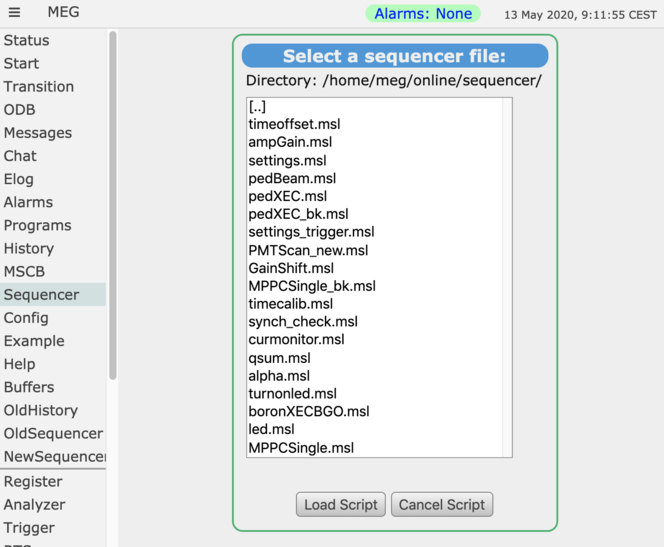
|
|
1907
|
12 May 2020 |
Ruslan Podviianiuk | Forum | List of sequencer files | Hello,
We are going to implement a list of sequencer files to allow users to select one
of them. The name of this file will be transferred to
/ODB/Sequencer/State/Filename field of ODB.
Is it possible to get a list of Sequencer files from MIDAS? Is there a jrpc
command for this?
Thanks.
Best,
Ruslan |
|
1906
|
12 May 2020 |
Stefan Ritt | Info | New ODB++ API | Since the beginning of the lockdown I have been working hard on a new object-oriented interface to the online database ODB. I have the code now in an initial state where it is ready for
testing and commenting. The basic idea is that there is an object midas::odb, which represents a value or a sub-tree in the ODB. Reading, writing and watching is done through this
object. To get started, the new API has to be included with
#include <odbxx.hxx>
To create ODB values under a certain sub-directory, you can either create one key at a time like:
midas::odb o;
o.connect("/Test/Settings", true); // this creates /Test/Settings
o.set_auto_create(true); // this turns on auto-creation
o["Int32 Key"] = 1; // create all these keys with different types
o["Double Key"] = 1.23;
o["String Key"] = "Hello";
or you can create a whole sub-tree at once like:
midas::odb o = {
{"Int32 Key", 1},
{"Double Key", 1.23},
{"String Key", "Hello"},
{"Subdir", {
{"Another value", 1.2f}
}
};
o.connect("/Test/Settings");
To read and write to the ODB, just read and write to the odb object
int i = o["Int32 Key];
o["Int32 Key"] = 42;
std::cout << o << std::endl;
This works with basic types, strings, std::array and std::vector. Each read access to this object triggers an underlying read from the ODB, and each write access triggers a write to the
ODB. To watch a value for change in the odb (the old db_watch() function), you can use now c++ lambdas like:
o.watch([](midas::odb &o) {
std::cout << "Value of key \"" + o.get_full_path() + "\" changed to " << o << std::endl;
});
Attached is a full running example, which is now also part of the midas repository. I have tested most things, but would not yet use it in a production environment. Not 100% sure if there
are any memory leaks. If someone could valgrind the test program, I would appreciate (currently does not work on my Mac).
Have fun!
Stefan
|
| Attachment 1: odbxx_test.cxx
|
/********************************************************************\
Name: odbxx_test.cxx
Created by: Stefan Ritt
Contents: Test and Demo of Object oriented interface to ODB
\********************************************************************/
#include <string>
#include <iostream>
#include <array>
#include <functional>
#include "odbxx.hxx"
#include "midas.h"
/*------------------------------------------------------------------*/
int main() {
cm_connect_experiment(NULL, NULL, "test", NULL);
midas::odb::set_debug(true);
// create ODB structure...
midas::odb o = {
{"Int32 Key", 42},
{"Bool Key", true},
{"Subdir", {
{"Int32 key", 123 },
{"Double Key", 1.2},
{"Subsub", {
{"Float key", 1.2f}, // floats must be explicitly specified
{"String Key", "Hello"},
}}
}},
{"Int Array", {1, 2, 3}},
{"Double Array", {1.2, 2.3, 3.4}},
{"String Array", {"Hello1", "Hello2", "Hello3"}},
{"Large Array", std::array<int, 10>{} }, // array with explicit size
{"Large String", std::string(63, '\0') }, // string with explicit size
};
// ...and push it to ODB. If keys are present in the
// ODB, their value is kept. If not, the default values
// from above are copied to the ODB
o.connect("/Test/Settings", true);
// alternatively, a structure can be created from an existing ODB subtree
midas::odb o2("/Test/Settings/Subdir");
std::cout << o2 << std::endl;
// retrieve, set, and change ODB value
int i = o["Int32 Key"];
o["Int32 Key"] = i+1;
o["Int32 Key"]++;
o["Int32 Key"] *= 1.3;
std::cout << "Should be 57: " << o["Int32 Key"] << std::endl;
// test with bool
o["Bool Key"] = !o["Bool Key"];
// test with std::string
std::string s = o["Subdir"]["Subsub"]["String Key"];
s += " world!";
o["Subdir"]["Subsub"]["String Key"] = s;
// test with a vector
std::vector<int> v = o["Int Array"];
v[1] = 10;
o["Int Array"] = v; // assign vector to ODB object
o["Int Array"][1] = 2; // modify ODB object directly
i = o["Int Array"][1]; // read from ODB object
o["Int Array"].resize(5); // resize array
o["Int Array"]++; // increment all values of array
// test with a string vector
std::vector<std::string> sv;
sv = o["String Array"];
sv[1] = "New String";
o["String Array"] = sv;
o["String Array"][2] = "Another String";
// iterate over array
int sum = 0;
for (int e : o["Int Array"])
sum += e;
std::cout << "Sum should be 11: " << sum << std::endl;
// creat key from other key
midas::odb oi(o["Int32 Key"]);
oi = 123;
// test auto refresh
std::cout << oi << std::endl; // each read access reads value from ODB
oi.set_auto_refresh_read(false); // turn off auto refresh
std::cout << oi << std::endl; // this does not read value from ODB
oi.read(); // this does manual read
std::cout << oi << std::endl;
midas::odb ox("/Test/Settings/OTF");
ox.delete_key();
// create ODB entries on-the-fly
midas::odb ot;
ot.connect("/Test/Settings/OTF", true); // this forces /Test/OTF to be created if not already there
ot.set_auto_create(true); // this turns on auto-creation
ot["Int32 Key"] = 1; // create all these keys with different types
ot["Double Key"] = 1.23;
ot["String Key"] = "Hello";
ot["Int Array"] = std::array<int, 10>{};
ot["Subdir"]["Int32 Key"] = 42;
ot["String Array"] = std::vector<std::string>{"S1", "S2", "S3"};
std::cout << ot << std::endl;
o.read(); // re-read the underlying ODB tree which got changed by above OTF code
std::cout << o.print() << std::endl;
// iterate over sub-keys
for (auto& oit : o)
std::cout << oit.get_odb()->get_name() << std::endl;
// print whole sub-tree
std::cout << o.print() << std::endl;
// dump whole subtree
std::cout << o.dump() << std::endl;
// delete test key from ODB
o.delete_key();
// watch ODB key for any change with lambda function
midas::odb ow("/Experiment");
ow.watch([](midas::odb &o) {
std::cout << "Value of key \"" + o.get_full_path() + "\" changed to " << o << std::endl;
});
do {
int status = cm_yield(100);
if (status == SS_ABORT || status == RPC_SHUTDOWN)
break;
} while (!ss_kbhit());
cm_disconnect_experiment();
return 1;
}
|
|
1905
|
07 May 2020 |
Estelle | Bug Report | Conflic between Rootana and midas about the redefinition of TID_xxx data types | Dear Midas and Rootana people,
We have tried to update our midas DAQ with the new TID definitions describe in https://midas.triumf.ca/elog/Midas/1871
And we have noticed an incompatibility of this new definitions with Rootana when reading an XmlOdb in our offline analyzer.
The problem comes from the function FindArrayPath in XmlOdb.cxx and the comparison of bank type as strings.
Ex: comparing the strings "DWORD" and "UNINT32"
An naive solution would be to print the number associated to the type (ex: '6' for DWORD/UNINT32), but that would mean changing Rootana and Midas source code. Moreover, it does decrease the readability of the XmlOdb file.
Thanks for your time.
Estelle |
|
1904
|
04 May 2020 |
Pintaudi Giorgio | Forum | API to read MIDAS format file | > (But note that back when I implemented the SQLITE history writer, sqlite database corruption
> recovery instructions were "delete the file, restore from backup". And indeed in every test
> experiment I tried, the sqlite history databases eventually corrupted themselves. You see
> same thing with google-chrome, lots of sqlite errors (bad locking, corrupted table, etc)
> in it's terminal output).
Thank you for the info. But I do not quite understand the comment above.
Do you mean that there is something wrong with the SQLite library itself or with the way that MIDAS creates the SQLite
database? |
|