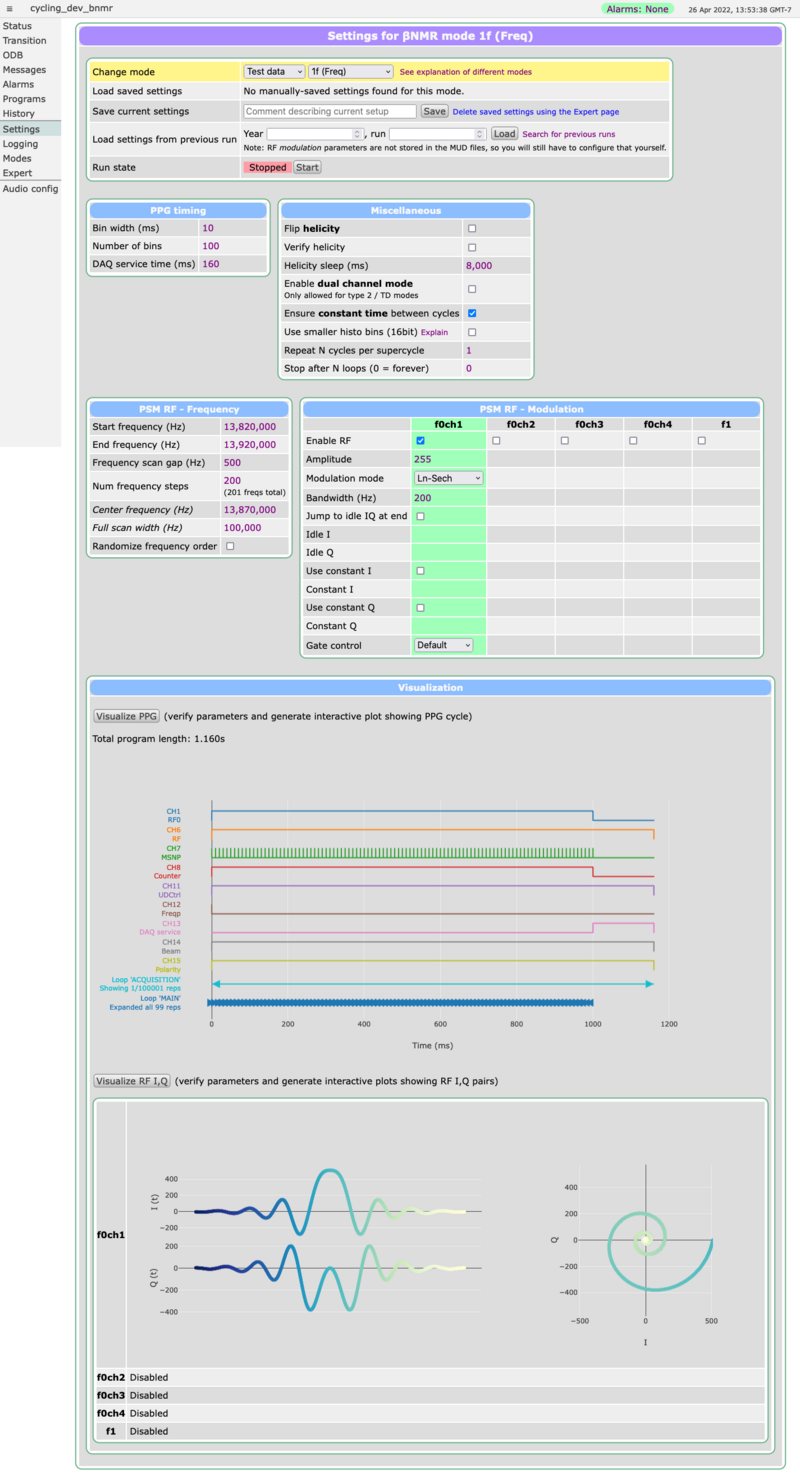BNMR: Custom Settings page
(Redirected from BNMR: Custom Parameters page)
Jump to navigation
Jump to search
Links
Introduction
The settings page allows the user to:
- change which experimental mode is being used
- change whether a run is "real" or "test" data
- edit parameters that affect the PPG timing, PSM RF, parameter scanning etc
- save the current settings to be reloaded later
- load settings that were previously saved
- load settings from a MUD file
- view the PPG timing scheme based on the current settings
- view the PSM RF I,Q pairs based on the current settings
Settings are editable while a run is stopped, and may not be edited while a run is in progress.
Implementation
The page uses Midas JRPC calls to talk to:
- the
mode_changer.pyprogram for changing modes, loading/saving settings, and changing between real/test runs - the
rf_calculator_fe.pyprogram for visualizing the PPG and PSM settings as plots
The page uses standard Midas custom page tools for editing ODB settings.
Example screenshot
Note that the specific elements that are visible vary based on the current experimental mode. Some modes have extra tools (e.g. sliders) to simplify setting the PPG parameters to valid values.