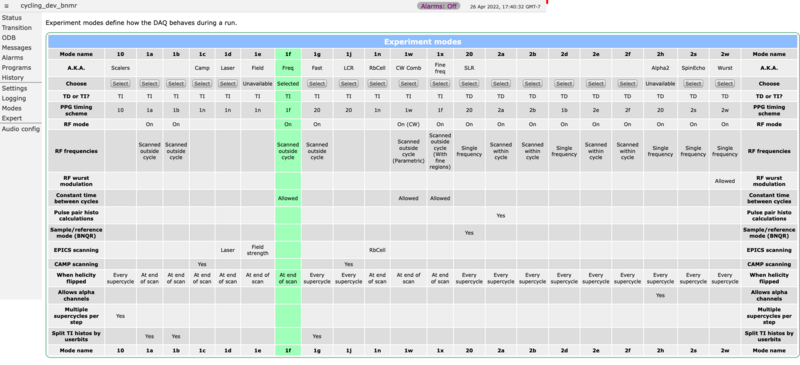BNMR: Custom Modes page: Difference between revisions
Jump to navigation
Jump to search
(Created page with "TODO") |
No edit summary |
||
| (One intermediate revision by the same user not shown) | |||
| Line 1: | Line 1: | ||
{{Pagelinks}} | |||
== Links == | |||
<div style="column-count:3;-moz-column-count:3;-webkit-column-count:3"> | |||
* [[BNMR: Custom pages|BNMR/BNQR Custom pages]] | |||
* [[BNMR: Custom Status page|Custom Status page]] | |||
* [[BNMR: Custom Settings page|Custom Settings page]] | |||
* [[BNMR: Custom Logging page|Custom Logging page]] | |||
* [[BNMR: Custom Modes page|Custom Modes page]] | |||
* [[BNMR: Custom Expert page|Custom Expert page]] | |||
</div> | |||
== Introduction == | |||
The modes page allows the user to: | |||
* view the details of each experimental mode as a feature matrix / table | |||
* change the current mode | |||
The mode can only be changed when a run is stopped. | |||
== Implementation == | |||
The page uses [https://daq00.triumf.ca/MidasWiki/index.php/Mjsonrpc Midas JRPC] calls to talk to: | |||
* the <code>mode_changer.py</code> program for getting the details of each mode and changing modes | |||
The page uses standard [https://daq00.triumf.ca/MidasWiki/index.php/Custom_Page Midas custom page] tools for reading ODB settings like the current mode. | |||
== Example screenshot == | |||
[[Image:Custom_modes.png|left|thumb|800px|Figure 1:Parameter page for Mode 1f with run stopped]] | |||
[[Category:BNMR]] [[Category:Webserver]] | |||
Latest revision as of 10:51, 2 May 2022
Links
Introduction
The modes page allows the user to:
- view the details of each experimental mode as a feature matrix / table
- change the current mode
The mode can only be changed when a run is stopped.
Implementation
The page uses Midas JRPC calls to talk to:
- the
mode_changer.pyprogram for getting the details of each mode and changing modes
The page uses standard Midas custom page tools for reading ODB settings like the current mode.