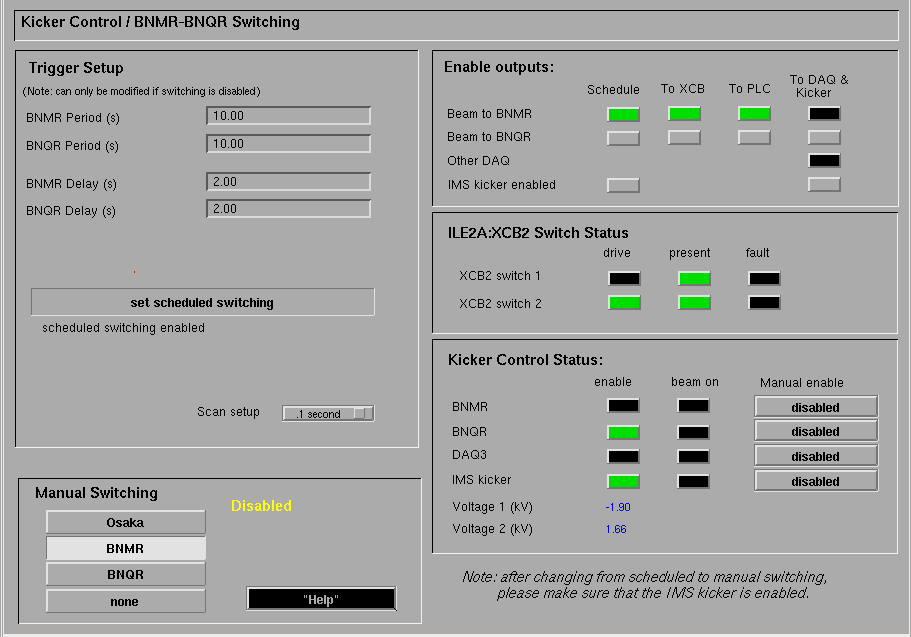BNMR: Dual Channel Mode: Difference between revisions
No edit summary |
No edit summary |
||
| Line 41: | Line 41: | ||
[[Image:dual_channel_timing.gif|frame|center|Figure 2: Timing diagram for Dual Channel mode]] | [[Image:dual_channel_timing.gif|frame|center|Figure 2: Timing diagram for Dual Channel mode]] | ||
In dual channel mode, the PPG Cycle is started by an external signal (PPG Start/Beam Ready) that occurs at the end of the BNMR or BNQR Delay (Figure 2). Usually the PPG cycle is divided into 3 regions: prebeam, beam on , and post-beam. Once the PPG cycle is started, the PPG Output "Beam On" controls when and how long the beam is on. The timing of these signals is controlled by | In dual channel mode, the PPG Cycle is started by an external signal (PPG Start/Beam Ready) that occurs at the end of the BNMR or BNQR Delay (Figure 2). Usually the PPG cycle is divided into 3 regions: prebeam, beam on, and post-beam. Once the PPG cycle is started, the PPG Output "Beam On" controls when and how long the beam is on. The timing of these signals is controlled by parameters set for each PPG timing scheme. | ||
The experimenter must be careful to set the timing of the BNMR and BNQR cycles such that the Beam On period of the PPG Cycle has finished before the beam is switched to the other channel. The post-beam period of one channel generally overlaps part of the cycle of the other channel. This timing is controlled by the EPICS parameters ''BNMR Period (s), BNQR Period (s), BNMR Delay (s), BNQR Delay (s)''. These are available on the EPICS Kicker Control/BNMR-BNQR Switching page (Figure 1). The BNMR and BNQR Delays must be set to give the Helicity time to change. They are equivalent to the ODB parameter {{Odbpath|path=Helicity Sleep time}} in Single Channel mode. This parameter is ignored in dual channel mode. | The experimenter must be careful to set the timing of the BNMR and BNQR cycles such that the Beam On period of the PPG Cycle has finished before the beam is switched to the other channel. The post-beam period of one channel generally overlaps part of the cycle of the other channel. This timing is controlled by the EPICS parameters ''BNMR Period (s), BNQR Period (s), BNMR Delay (s), BNQR Delay (s)''. These are available on the EPICS Kicker Control/BNMR-BNQR Switching page (Figure 1). The BNMR and BNQR Delays must be set to give the Helicity time to change. They are equivalent to the ODB parameter {{Odbpath|path=Helicity Sleep time}} in Single Channel mode. This parameter is ignored in dual channel mode. | ||
Revision as of 19:08, 2 May 2022
Introduction
- dual channel mode
- is when the beam is switched alternately between the two experiments bnmr and bnqr .
- single channel mode
- is when no switching of the beam takes place. and the beam is sent to one of the two experiments (bnmr or bnqr), that experiment is said to be running in #Single Channel Mode.
Switching the beam alternately between the two experiments is done by the Controls Group using the #EPICS switch.
Currently, only Type 2 (TD) experiments can be run in dual channel mode. When running in dual channel mode, both the DAQ systems bnmr and bnqr may be running and taking data, therefore dual channel mode makes better use of the beam time.
In #Single channel mode, only one DAQ system (bnmr or bnqr) is active.
EPICS switch
The EPICS parameter that controls switching is called BNMR:BNQRSW:ENBSWITCHING. Switching must be
- enabled for dual channel mode
- disabled for single channel mode
Only the Controls Group can change this switch. The experimenters telephone the Control Room and ask them set this switch as required to run in dual channel or single channel mode. Figure 1 shows the switching set for Dual channel mode (scheduled switching enabled, manual switching disabled). This page can be found on the EPICS page display by clicking on the button "beam line switch" on the page "ILE2A3/BNMR OPTICS".
It is important to match the timing of the beam switch (BNMR Period/Delay and BNQR Period/Delay) to the PPG Cycle of each experiment (see #Timing).
Experimenters must ensure that the DAQ ODB parameter /Scanning/BNXRCustomCycleLogic/Settings/Enable dual channel mode (called Enable dual channel mode on the custom status page) is set appropriately.
Frontend sanity-checks
Unless performing tests, the ODB parameter /Scanning/BNXRCustomCycleLogic/Settings/Enable EPICS access checks (called Check switching in run start on the custom status page) should be set true. This causes the frontend to validate the beam switching setup:
- Ensures the DAQ Enable dual channel mode flag must match the EPICS
BNMR:BNQRSW:ENBSWITCHINGflag. - Ensures the EPICS
ILE2:BIAS15:VOL.ASGvalue must be set toexpbnmr(for both bnmr and bnqr). - Ensures the EPICS
BNMR:BNQRSW:SCHEDULE.SCANvalue is set to.1 second. If this value isDisabled, then switching never happens and the DAQ does not run correctly.
Helicity
The PPG requests the helicity it requires for the next cycle by a signal from the PPG Output "Pol" connected to the helicity switch box. In Single Channel mode, the helicity is immediately set to this value (UP/DOWN). In Dual Channel mode, the helicity state is not changed until that channel is active (see #Timing).
Timing
Figure 2 shows a timing diagram for dual channel mode.
In dual channel mode, the PPG Cycle is started by an external signal (PPG Start/Beam Ready) that occurs at the end of the BNMR or BNQR Delay (Figure 2). Usually the PPG cycle is divided into 3 regions: prebeam, beam on, and post-beam. Once the PPG cycle is started, the PPG Output "Beam On" controls when and how long the beam is on. The timing of these signals is controlled by parameters set for each PPG timing scheme.
The experimenter must be careful to set the timing of the BNMR and BNQR cycles such that the Beam On period of the PPG Cycle has finished before the beam is switched to the other channel. The post-beam period of one channel generally overlaps part of the cycle of the other channel. This timing is controlled by the EPICS parameters BNMR Period (s), BNQR Period (s), BNMR Delay (s), BNQR Delay (s). These are available on the EPICS Kicker Control/BNMR-BNQR Switching page (Figure 1). The BNMR and BNQR Delays must be set to give the Helicity time to change. They are equivalent to the ODB parameter Helicity Sleep time in Single Channel mode. This parameter is ignored in dual channel mode.
Single Channel Mode
In single channel mode, the beam is directed to one of the channels (bnmr or bnqr). The #EPICS switch and the DAQ ODB parameter /Scanning/BNXRCustomCycleLogic/Settings/Dual channel mode must both be set to off/false/disabled.
Only the DAQ system for the channel with the beam should be running. The other DAQ system must not be run (except by "experts" for #Testing under certain conditions). This is because there is currently NO CHECK against both DAQ systems running simultaneously in single channel mode, and both trying to flip the helicity. This would ruin the data for the active channel with the beam.
In single channel mode, the PPG Cycle is started by a software command given by the frontend.
Testing
Both DAQ systems may be run in single channel mode simultaneously for testing under certain conditions. Outside the beam period, it is sufficient to disable helicity flipping on one of the DAQ systems, so that for example BNMR flips the helicity, and BNQR does not. In that case, the Helicity check must be disabled on BNQR.
Alternatively, and especially during the beam period, the beam on/off and helicity outputs from the PPG on the test system should be disconnected so that the test DAQ cannot interfere with the data taking run. In this case, helicity flipping can be enabled on the disconnected system (but helicity is not actually flipped), but Helicity check must be disabled.