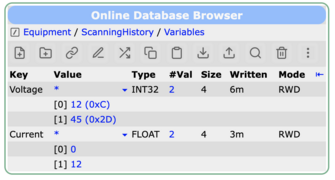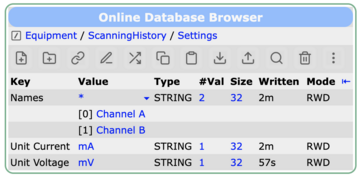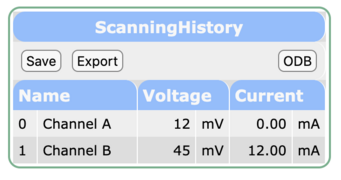Equipment Page
Jump to navigation
Jump to search
Links
Purpose
The purpose of the mhttpd equipment pages is to allow the user to view any Variables related to an equipment.
Access the equipment page
The main Status Page contains a list of all the equipment in an experiment (with each equipment being defined by a frontend). The name of each equipment on that page is a link to the relevant equipment page.
Configuring the equipment page
There are several ODB keys that can be defined in /Equipment/<equip_name>/ that affect the behaviour of this webpage. See the Equipment ODB tree documentation for full details, but in brief:
- "/Equipment/<equip_name>/Variables/" contains the Variables to show on this page (and to record in the history system).
- "/Equipment/<equip_name>/Settings/Names" or "/Equipment/<equip_name>/Settings/Names <variable>" contains the name of each element in the Variables arrays (e.g. channel names if recording the current of multiple channels).
- "/Equipment/<equip_name>/Settings/Unit <variable>" contains the units in which a variable is measured.
- "/Equipment/<equip_name>/Settings/History buttons" is a boolean causing a button displayed after each variable if the flag is set to true. Clicking on that button causes a floating history panel appearing with the recent history of that variable.
- "/Equipment/<equip_name>/Settings/Editable" contains a comma-separated list of variables that can be edited on the Equipment page.
- "/Equipment/<equip_name>/Settings/Grid display" is a boolean which allows you to switch between linear display and "grid" display. These options are:
- Grid display: This is useful if there are “channels” with different attributes. Such as HV channels with current and voltage. In this case, we have several array under “Variables” which “belong” together, such as a voltage array and a current array. In this case one should have /Equpiment/<name>/Settings/Grid display = true, which cases the display like at the top of this page (Output on, Power good, Fault, Current). One also should then add “Names” under settings to have proper labels for each channel.
- Non-grid display: Here we have arrays not related to each other. Here the grid display should be off, then you get the display directly above, where all banks are shown below each other.
All the settings are optional, and must be created by the user if desired.
Example configuration and display
Click to enlarge each image...