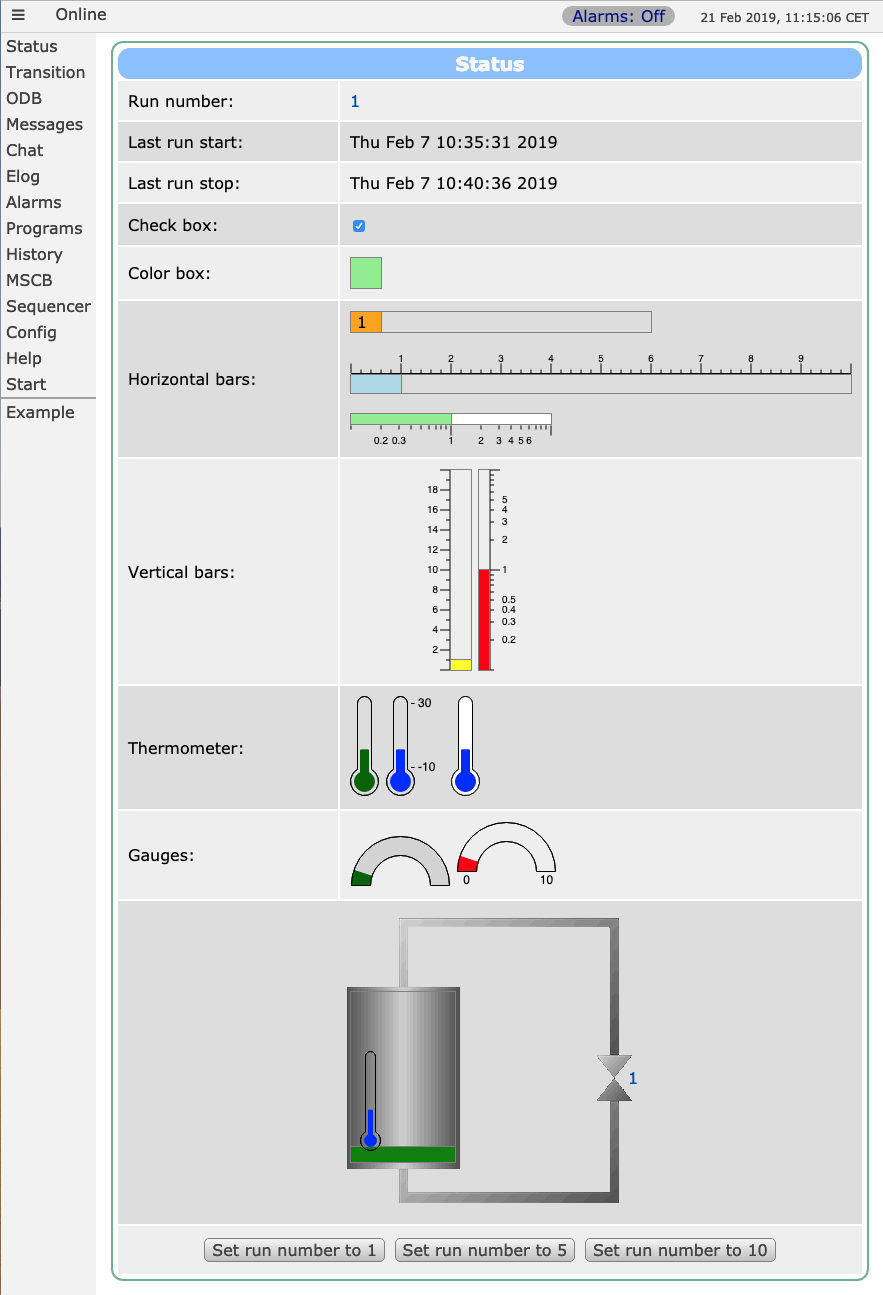New Custom Pages (2017): Difference between revisions
Stefan Ritt (talk | contribs) No edit summary |
Stefan Ritt (talk | contribs) |
||
| Line 64: | Line 64: | ||
The following tag: | The following tag: | ||
<code><div name="modbhbar" style="width: 500px" data-odb-path="/Runinfo/Run number" data-max-value="10" data-color="lightgreen"></div></code> | <code><div name="modbhbar" style="width: 500px; height: 18px;" data-odb-path="/Runinfo/Run number" data-max-value="10" data-color="lightgreen" data-value="1" ></div></code> | ||
shows a horizontal bar with a total length of 500px. Depending on the ODB value {{Odbpath|path=Run number}}. If {{Odbpath|path=Run number}} is 10, then the bar is filled all the way to the right, if {{Odbpath|path=Run number}} is 5, the bar is only filled halfway. | shows a horizontal bar with a total length of 500px. Depending on the ODB value {{Odbpath|path=Run number}}. If {{Odbpath|path=Run number}} is 10, then the bar is filled all the way to the right, if {{Odbpath|path=Run number}} is 5, the bar is only filled halfway. Following options are possible: | ||
{| class="wikitable" | |||
|- | |||
! Setting !! Meaning !! Required | |||
|- | |||
| style="width: 500px" || Total width of the horizontal bar || Yes | |||
|- | |||
| style="height: 18px" || Height of the horizontal bar || Yes | |||
|- | |||
| data-odb-path || ODB path of value being displayed || Yes | |||
|- | |||
| data-max-value || Right limit of bar range || Yes | |||
|- | |||
| data-min-value || Left limit of bar range || 0 if not present | |||
|- | |||
| data-color || Color of bar || transparent if not present | |||
|- | |||
| data-value || If "1", data value is shown as text overlay || No | |||
|} | |||
= modbvbar = | = modbvbar = | ||
Revision as of 16:42, 14 December 2017
Links
Introduction
A new scheme of custom pages making use of modern HTML5 techniques has been introduced in 2017. This page describes all new elements and gives some example pages.
Required Elements
For the new custom pages to work, the following elements in a custom HTML page are required:
- Including
midas.js - Including
mhttpd.js - Including style sheet
midas.css - Setting the class of the HTML body to
mcss - Calling
mhttpd_init('name')on page load wherenameis the name of the page shown on the left menu bar - Using
divelements with various pre-defined id's and names
modbvalue
This special HTML div tag (abbreviation stands for Midas ODB VALUE) <div name="modbvalue" data-odb-path="/Some/Path"> is now automatically replaced by the value in the ODB found at the given path. Updates are once per second by default. This can be changed by passing a second argument to mhttpd_init('name', interval) where interval is in milliseconds. The following options are valid for this tag:
| Option | Example | Meaning |
|---|---|---|
| name | name="modbvalue" | Tells the framework to replace this tag with an ODB value |
| data-odb-path | data-odb-path = "/Runinfo/Run number" | Path to the value in the ODB |
| data-odb-editable | data-odb-editable="1" | If set, the value is not only shown, but is also clickable for in-line editing. Hitting return send the new value to the ODB. |
| data-format | data-format="f3" | Specify format of data shown. See Table 2 below for options. |
Table 2 below lists the format specifiers supported with a modbvalue tag data-format="...":
| Option | Example | Meaning |
|---|---|---|
| d | 1234 | Shows a number in decimal encoding |
| x | 0x4D2 | Shows a number in hexadecimal encoding |
| b | 10011010010b | Shows a number in binary encoding. Options d, x, b can be combined, like data-format="dxb"
|
| f<x> | 1.234 | Shows a floating point number with <x> digits after the decimal. A value of f0 shows only the integer part. |
| p<x> | 1.23 | Shows a floating point number with <x> significant digits of precision, independent of the decimal. For example a value of p2 can render a number to 12000 or to 0.00012 |
modbbutton
This tag generates a push-button which can set a certain ODB entry to a specific value. To set the Run number to 100, one can use the following tag:
<button name="modbbutton" class="mbutton" data-odb-path="/Runinfo/Run number" data-odb-value="100">
modbhbar
The following tag:
<div name="modbhbar" style="width: 500px; height: 18px;" data-odb-path="/Runinfo/Run number" data-max-value="10" data-color="lightgreen" data-value="1" ></div>
shows a horizontal bar with a total length of 500px. Depending on the ODB value Run number. If Run number is 10, then the bar is filled all the way to the right, if Run number is 5, the bar is only filled halfway. Following options are possible:
| Setting | Meaning | Required |
|---|---|---|
| style="width: 500px" | Total width of the horizontal bar | Yes |
| style="height: 18px" | Height of the horizontal bar | Yes |
| data-odb-path | ODB path of value being displayed | Yes |
| data-max-value | Right limit of bar range | Yes |
| data-min-value | Left limit of bar range | 0 if not present |
| data-color | Color of bar | transparent if not present |
| data-value | If "1", data value is shown as text overlay | No |
modbvbar
Same as modbhbar, except the bar grows vertically instead of horizontally.
Complete Example
The following code shows an example page (contained in resources/a_example.html in the MIDAS distribution) of a custom page implementing most of the new features. You activate this page by putting in the ODB:
/Custom Path /midas/resources Test a_example.html
Code
The file a_example.html contains the following code:
<!DOCTYPE html>
<html class="mcss">
<head>
<meta charset="UTF-8">
<link rel="stylesheet" href="midas.css">
<script src="controls.js"></script>
<script src="midas.js"></script>
<script src="mhttpd.js"></script>
<title>Example</title>
</head>
<body class="mcss" onload="mhttpd_init('Test');">
<!-- header and side navigation will be filled in mhttpd_start -->
<div id="mheader"></div>
<div id="msidenav"></div>
<div id="mmain">
<table class="mtable">
<tr>
<th colspan="2" class="mtableheader">Status</th>
</tr>
<tr>
<td style="width: 200px;">
Run number:
</td>
<td>
<div name="modbvalue" data-odb-path="/Runinfo/Run number" data-odb-editable="1"></div>
</td>
</tr>
<tr>
<td>
Last run start:
</td>
<td>
<div name="modbvalue" data-odb-path="/Runinfo/Start time"></div>
</td>
</tr>
<tr>
<td>
Last run stop:
</td>
<td>
<div name="modbvalue" data-odb-path="/Runinfo/Stop time"></div>
</td>
</tr>
<tr>
<td>
Horizontal bars:
</td>
<td>
<div name="modbhbar" style="width: 500px" data-odb-path="/Runinfo/Run number" data-max-value="10"
data-color="lightgreen" data-value="0"></div>
</td>
</tr>
<tr>
<td>
Vertical bars:
</td>
<td>
<div name="modbvbar" style="width:20px;height:100px;" data-odb-path="/Runinfo/Run number" data-max-value="10"
data-color="lightgreen"></div>
<div name="modbvbar" style="width:10px;height:100px;" data-odb-path="/Runinfo/Run number" data-max-value="10"
data-color="red"></div>
</td>
</tr>
<tr>
<td>
Thermometer:
</td>
<td>
<div name="modbthermo" style="width:30px;height:100px;" data-odb-path="/Runinfo/Run number" data-min-value="-10" data-max-value="30"
data-color="darkgreen"></div>
<div name="modbthermo" style="width:60px;height:100px;" data-odb-path="/Runinfo/Run number" data-min-value="-10" data-max-value="30"
data-color="blue" data-scale="1"
onchange="this.dataset.color=this.value > 9?'red':'blue';"></div>
<div name="modbthermo" style="width:30px;height:100px;" data-odb-path="/Runinfo/Run number" data-min-value="-10" data-max-value="30"
data-color="blue" data-value="1"></div>
</td>
</tr>
<tr>
<td colspan="2" style="text-align: center;">
<!-- div around image with "relative" position as anchor for labels and bars -->
<div style="position:relative;width:300px;margin:auto">
<img src="tank.gif"> <!-- background image of tank -->
<!-- label next to valve -->
<div name="modbvalue" data-odb-path="/Runinfo/Run number" data-odb-editable="1"
style="position:absolute;top:157px;left:288px;"></div>
<!-- vertical bar inside tank, render red if value > 9 -->
<div name="modbvbar" style="position:absolute;top:80px;left:10px;width:104px;height:170px;"
data-odb-path="/Runinfo/Run number" data-max-value="11" data-color="green"
onchange="this.firstChild.style.backgroundColor=(this.value > 9)?'red':'green';"></div>
<!-- thermometer inside tank -->
<div name="modbthermo" style="position:absolute;top:140px;left:20px;width:20px;height:100px;"
data-odb-path="/Runinfo/Run number" data-min-value="-10" data-max-value="30"
data-color="blue" data-value="1"></div>
</div>
</td>
</tr>
<tr>
<td colspan="2" style="text-align: center;">
<button name="modbbutton" class="mbutton" data-odb-path="/Runinfo/Run number" data-odb-value="1">Set run
number to 1
</button>
</button>
<button name="modbbutton" class="mbutton" data-odb-path="/Runinfo/Run number" data-odb-value="5">Set run
number to 5
</button>
</button>
<button name="modbbutton" class="mbutton" data-odb-path="/Runinfo/Run number" data-odb-value="10">Set run
number to 10
</button>
</button>
</td>
</tr>
</table>
</div>
</body>
</html>
which results in the page shown in Figure 1 below.
Image
The example #Code results in the image shown below:
Figure 1 Example custom page using new (2017) features