| ID |
Date |
Author |
Topic |
Subject |
|
1053
|
13 May 2015 |
Stefan Ritt | Forum | Check if Client is running from Javascript |
| Andreas Suter wrote: | Is there currently an easy way to check from javascript if a midas client is
running? I mean an equivalent to cm_exist.
Sometimes this would be very useful in custom pages. |
Sounds like a good idea. We will add it this summer. |
|
1052
|
13 May 2015 |
Andreas Suter | Forum | Check if Client is running from Javascript |
Is there currently an easy way to check from javascript if a midas client is
running? I mean an equivalent to cm_exist.
Sometimes this would be very useful in custom pages. |
|
1051
|
07 May 2015 |
Konstantin Olchanski | Info | midas.triumf.ca https ssl certificate update |
The SSL certificate for https://midas.triumf.ca has been resigned with SHA256 to fix the complaint from google-chrome about SHA1-signed certificate -
SHA1 signatures are now considered to be insufficiently secure, have to be replaced by SHA256.
The fingerprints for the new certificate are:
SHA256: 44:03:EA:FB:C5:83:24:01:23:7F:B6:4A:B3:87:A1:0C:98:6F:9F:1D:20:F4:3C:38:45:38:09:A4:6C:30:B9:4B
SHA1: 34:FB:6A:42:0D:92:D7:69:48:75:AD:FE:C8:1C:F7:B6:0B:07:1E:2F
MD5: C1 3D 99 50 13 81 19 FA 7E 65 60 4F F0 FC 99 EA
K.O. |
|
1050
|
05 May 2015 |
Pierre-Andre Amaudruz | Forum | Midas seminar |
Dear Midas users,
As part of our commitment to Midas improvements, this year Dr. Stefan Ritt is coming to Vancouver
BC, CANADA for his biennial visit from the end of June to mid-July 2015.
A Data acquisition system now a days is expected to do more than just collect data, it has become an
integrated process with various types of data source for monitoring, control, storage and analysis,
as well as data visualization using modern techniques.
MIDAS stands for "Maximum Integration Data Acquisition System". It is interesting to think that this
name was given 20 years ago when none of the interconnectability was available at today's level.
So in order to keep MIDAS current with new technology and provide a better DAQ tool, we plan to
discuss topics that would address integration in a larger format, the goal being to provide to the
users a more robust and "simple" way of doing their work. We will also be working on improvements
and the addition of new features.
Towards the end of Stefan's visit, we will have a "Midas seminar" with a few presentations related
to specific experiments managed by Triumf. Each talk will bring a different aspect of the DAQ that
Midas had to deal with. This will potentially be a good starting point for further discussions.
We will broadcast this seminar. Webcast information will be provided in a later message, preliminary
date: 13 or 14 July. I would encourage you to participate in this event, if not in person, at least
virtually. It is a good time for you to send to Stefan (midas@psi.ch) or myself (midas@triumf.ca),
questions, requests, wishes, issues that you experience, general comment that has been on the back
of your mind but you didn't manage to submit to us. This would help us to better understand how
Midas is used, where it is used, and what can be addressed to better serve your needs as a user.
Let us know how Midas is helping you, we would really appreciate it. Let us also know if you are
thinking of attending this virtual seminar.
If you happen to be in the Vancouver vicinity around the end of June, you are most welcome to join
us at Triumf. The Midas team will take the time to chat about Data Acquisition and perhaps the
benefit of our west coast weather!
Best Regards, Pierre-André Amaudruz |
|
1049
|
17 Mar 2015 |
Lee Pool | Forum | PosgresQL |
> For our MIDAS installation at Fermilab, it is necessary that we be able to write to a PosgresQL
> database (MySQL is not supported here). This will be required of both mlogger and mscb.
>
> Has anyone done this before? And do you know of a relatively simple way of implementing it, or do
> we need to replicate the mysql functions that are already in the mlogger/mscb code to add functions
> that perform the equivalent Posgres commands?
>
> Thanks!
> Wes
Hi Wes
I did this a few years ago, and replicated the mysql functions within mlogger.
Lee |
|
1048
|
17 Mar 2015 |
Wes Gohn | Forum | PosgresQL |
For our MIDAS installation at Fermilab, it is necessary that we be able to write to a PosgresQL
database (MySQL is not supported here). This will be required of both mlogger and mscb.
Has anyone done this before? And do you know of a relatively simple way of implementing it, or do
we need to replicate the mysql functions that are already in the mlogger/mscb code to add functions
that perform the equivalent Posgres commands?
Thanks!
Wes |
|
1047
|
03 Mar 2015 |
Zaher Salman | Forum | Starting program from custom page |
Thank you very much, this is exactly what I need and it works.
Zaher
> All functions in midas are controlled through special URLs. So the URL
>
> http://<host:port>/?cmd=Start&value=10
>
> will start run #10. Similarly with ?cmd=Stop. Now all you need is to set up a custom button, and use the
> OnClick="" JavaScript method to fire off an Ajax request with the above URL.
>
> To send an Ajax request, you can use the function XMLHttpRequestGeneric which ships as part of midas in the
> mhttpd.js file. Then the code would be
>
> <input type="button" onclick="start()">
>
> and in your JavaScript code:
>
> ...
> function start()
> {
> var request = XMLHttpRequestGeneric();
>
> url = '?cmd=Start&value=10';
> request.open('GET', url, false);
> request.send(null);
> }
> ...
>
>
> Cheers,
> Stefan |
|
1046
|
03 Mar 2015 |
Stefan Ritt | Forum | Starting program from custom page |
> Hi Stefan, thanks for the quick reply. I guess my question was not clear enough.
>
> My aim is to create a button which mimics the "Start/Stop" button functionality in the
> "Programs" page where we start all the front-ends for the various equipment. The idea is that
> the user will use a simple interface in a custom page (not the status page) which sets up the
> equipment needed for a specific type of measurement.
All functions in midas are controlled through special URLs. So the URL
http://<host:port>/?cmd=Start&value=10
will start run #10. Similarly with ?cmd=Stop. Now all you need is to set up a custom button, and use the
OnClick="" JavaScript method to fire off an Ajax request with the above URL.
To send an Ajax request, you can use the function XMLHttpRequestGeneric which ships as part of midas in the
mhttpd.js file. Then the code would be
<input type="button" onclick="start()">
and in your JavaScript code:
...
function start()
{
var request = XMLHttpRequestGeneric();
url = '?cmd=Start&value=10';
request.open('GET', url, false);
request.send(null);
}
...
Cheers,
Stefan |
|
1045
|
03 Mar 2015 |
Zaher Salman | Forum | Starting program from custom page |
> > I am trying to start a program (fronend) from a custom page. What is the best
> > way to do that? Would ODBRpc() do this? if so can anyone give me an example of
> > how to do this. Thanks.
>
> You have a look at the documentation:
>
> http://ladd00.triumf.ca/~daqweb/doc/midas-old/html/RC_mhttpd_defining_script_buttons.html
>
> Cheers,
> Stefan
Hi Stefan, thanks for the quick reply. I guess my question was not clear enough.
My aim is to create a button which mimics the "Start/Stop" button functionality in the
"Programs" page where we start all the front-ends for the various equipment. The idea is that
the user will use a simple interface in a custom page (not the status page) which sets up the
equipment needed for a specific type of measurement.
thanks
Zaher |
|
1044
|
03 Mar 2015 |
Stefan Ritt | Forum | Starting program from custom page |
> I am trying to start a program (fronend) from a custom page. What is the best
> way to do that? Would ODBRpc() do this? if so can anyone give me an example of
> how to do this. Thanks.
You have a look at the documentation:
http://ladd00.triumf.ca/~daqweb/doc/midas-old/html/RC_mhttpd_defining_script_buttons.html
Cheers,
Stefan |
|
1043
|
03 Mar 2015 |
Zaher Salman | Forum | Starting program from custom page |
I am trying to start a program (fronend) from a custom page. What is the best
way to do that? Would ODBRpc() do this? if so can anyone give me an example of
how to do this. Thanks. |
|
1042
|
27 Jan 2015 |
Konstantin Olchanski | Bug Report | getaddrinfo() |
To support IPV6, we need to migrate MIDAS from gethostbyname() to getaddrinfo(). (Thanks to
http://www.openwall.com/lists/oss-security/2015/01/27/9). K.O. |
|
1041
|
15 Dec 2014 |
Amy Roberts | Forum | lock ODB variables within sequencer? |
Hello,
I'm wondering if it would be possible to add the ability to lock ODB variables as
a sequencer command.
The "Lock when running" directory in the ODB /Experiment tree seems to apply only
during a run - I'd like a way to lock a variable outside a run.
Is this possible within the sequencer? Or have I overlooked existing
functionality?
Thanks!
Amy |
|
1040
|
13 Nov 2014 |
Pierre-Andre Amaudruz | Forum | using single frontend with multiple "EQ_POLLED" equipments to generate different data streams |
Hi Tim,
Multiple Polling equipment are possible, but you may have to balance the polling
time based on the expected trigger rate for each equipment due to the
acquisition/processing time of each equipment.
But instead of using the event buffer destination for the dataset selection, you
could use the trigger mask and the event ID modified at the user code level from
a single equipment.
Using the macros such as TRIGGER_MASK(pevent), EVENT_ID(pevent) you can modify
on the fly their assignment. All go through the SYSTEM buffer as usual.
You use the data logger capability of multiple channels to steer the data in
different files.
Each logger channel requires a definition of the type of event that you want to
record. EventID, TriggerMask can in this case be used to select a particular
type of event.
I used this option and if I recall correctly, the trigger mask is the one you
want to base your selection upon. This gives you up to 16 channels (bitwise).
the eventID should remain -1, but it is a valid information from the FEs.
Cheers, PAA
>
>
> We have a MIDAS frontend that provides both the readout of raw events
> and the processing of raw events into several distinct derived datasets.
> For one type of derived dataset there is a derived event for
> each raw event. For other types of derived datasets there's a
> derived event for every N raw events. We'd like to have the different
> derived event types sent to different buffers / shared memory segments
> and stored in different midas files.
>
> I was thinking of defining a separate equipment for each type of
> derived data. Each equipment would have a different buffer name so
> the data would go to different buffers and thereafter to different
> midas files. I was also thinking of defining each equipment as
> a "polled event" but with a unique "source ID". I believe the user
> poll_event() function is passed the "source ID" of the equipment
> type and therefore could return success/fail based on whether or
> not the particular derived event with that source ID is available
> for readout. Each equipment for each derived dataset would have
> a unique readout routine to create and fill the midas databanks
> for that derived event type.
>
> The above scheme is similar to the midas documentation example
> of a frontend with a trigger equipment and a scaler equipment
> However, the scaler / trigger example uses two different event
> types - EQ_POLLED for trigger and EQ_PERIODIC for scaler. I'd like
> to use several EQ_POLLED equipments that are distinguished by
> their source ID's
>
> Is this a sensible scheme for make different data streams of
> different derived event types from a single frontend? Has anyone
> tried something similar? |
|
1039
|
13 Nov 2014 |
Tim Gorringe | Forum | using single frontend with multiple "EQ_POLLED" equipments to generate different data streams |
We have a MIDAS frontend that provides both the readout of raw events
and the processing of raw events into several distinct derived datasets.
For one type of derived dataset there is a derived event for
each raw event. For other types of derived datasets there's a
derived event for every N raw events. We'd like to have the different
derived event types sent to different buffers / shared memory segments
and stored in different midas files.
I was thinking of defining a separate equipment for each type of
derived data. Each equipment would have a different buffer name so
the data would go to different buffers and thereafter to different
midas files. I was also thinking of defining each equipment as
a "polled event" but with a unique "source ID". I believe the user
poll_event() function is passed the "source ID" of the equipment
type and therefore could return success/fail based on whether or
not the particular derived event with that source ID is available
for readout. Each equipment for each derived dataset would have
a unique readout routine to create and fill the midas databanks
for that derived event type.
The above scheme is similar to the midas documentation example
of a frontend with a trigger equipment and a scaler equipment
However, the scaler / trigger example uses two different event
types - EQ_POLLED for trigger and EQ_PERIODIC for scaler. I'd like
to use several EQ_POLLED equipments that are distinguished by
their source ID's
Is this a sensible scheme for make different data streams of
different derived event types from a single frontend? Has anyone
tried something similar? |
|
1038
|
12 Nov 2014 |
Robert Pattie | Forum | struct mismatch |
Hi all,
I've started receiving the following error that I can't track down. Does
anyone have a suggestion for where to start looking for the cause of this?
[Analyzer,ERROR] [odb.c:9460:db_open_record,ERROR] struct size mismatch for "/"
(expected size: 576, size in ODB: 0)
This error prevents me from running two runs in a row. I have to close the DAQ
and restart to take multiple runs. Also it prevents me from running the analyzer
in offline mode.
I also noticed that several for the ODB directories no longer have the same html
format when viewed through the browser. I've attached a screen print of the
"/Logger/Channels" page.
Thanks,
Robert |
| Attachment 1: logger_channels.pdf
|
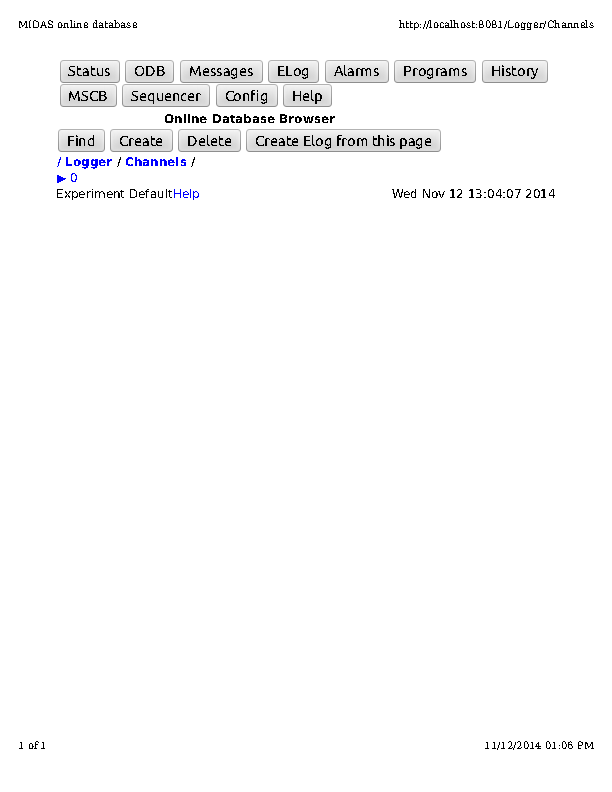
|
|
1037
|
06 Nov 2014 |
Stefan Ritt | Forum | Weird problem on new installation |
| Razvan Stefan Gornea wrote: | In my case I have the following structure in ODB right before the framework calls frontend_init():
/Equipment/CAEN_V1740 [CLOSE]
/Equipment/CAEN_V1740/Variables [CLOSE]
/Equipment/CAEN_V1740/Common [OPEN]
/Equipment/CAEN_V1740/Statistics [OPEN]
/Equipmemt/CANE_V1740/Settings [CLOSE]
|
Sorry my late reply, but I could only find today to have a look at this.
It is absolutely ok to have the Common and Statistics subtrees in the ODB open. So if anybody modifies anything in the Common tree for example, the frontend gets notified directly via the hot link mechanism. Having a subtree "open" however means that the structure of that tree may not be changed, since it's directly mapped onto a fixed C structure. If you create a subtree via the db_create_record() function, you modify the structure of that tree, and thus it may not be open by other clients.
Your problem can be fixed if you create the /Equipment/CAEN_V1740/Settings tree (which is not open), instead the full /Equipment/CAEN_V1740 tree, which contains the open Common and Statistics subtrees.
Best regards,
Stefan |
|
1036
|
02 Nov 2014 |
Stefan Ritt | Forum | Running a frontend on Arduino Yun |
> With the correct definition, you should get a compile error (type mismatch).
>
> With the wrong current definition, you should have gotten a warning about "use of uninitialized variable 'data'", but some compilers with some settings do not generate this warning.
I redefined the definition of the bk_create function to contain a void **pdate pointer, but that did not really help. Now I get a compiler error:
"Incompatible pointer type passing 'DWORD **' to parameter of type 'void **', so I need an explicit cast each time
bk_create(... (void **)&pdata);
But I think this is better than what we had before so I leave it. Please note that all front-ends using bk_create need to be modified accordingly to suppress this warning.
/Stefan |
|
1035
|
24 Oct 2014 |
Konstantin Olchanski | Forum | Running a frontend on Arduino Yun |
> INT read_event(char *pevent, INT off)
> {
> WORD *data;
> bk_create(pevent, "TEM0", TID_WORD, data); // <= we are dieing at this line
> }
The declaration of bk_create() in midas.h is wrong:
void EXPRT bk_create(void *pbh, const char *name, WORD type, void *pdata);
should be
void EXPRT bk_create(void *pbh, const char *name, WORD type, void **pdata);
Notice the extra "*" in "void**pdata" to indicate that it takes a pointer to the pointer to the data.
With the correct definition, you should get a compile error (type mismatch).
With the wrong current definition, you should have gotten a warning about "use of uninitialized variable 'data'", but some compilers with some settings do not generate this warning.
As it is, without looking at an example (highly recommended) and reading documentation (do we even have a "frontend writing guide"?!?) you have
no way to tell if you should pass "data" or "&data" to bk_create().
Thank you for reporting this problem.
P.S. As for running on Arduino, for slow controls type application, any CPU and network speed should be okey,
but memory use is always a concern, so please speak up if you run into problems. We routinely run MIDAS frontends
on linux machines with 512M and 128M RAM (1GHz CPU, 100 and 1000 M/s ethernet).
K.O. |
|
1034
|
24 Oct 2014 |
Stefan Ritt | Forum | Running a frontend on Arduino Yun |
> Hello,
>
> I'm currently trying to create a midas bank for basic temperature reading from the Arduino Yun, but when creating a bank the frontend crashed with a segfault, my
> code currently looks like this:
>
> INT read_event(char *pevent, INT off)
> {
> WORD *data;
> //printf("before init\n");
> bk_init(pevent);
> //printf("after init\n");
> bk_create(pevent, "TEM0", TID_WORD, data); // <= we are dieing at this line
> //printf("after create\n");
>
> bk_close(pevent, data);
>
> return bk_size(pevent);
> }
>
> Does anyone have an Idea how to tackle this problem down? running a debugger is a little bit tricky on a this processor..
>
> Thanks!
Two bugs:
bk_create(pevent, "TEMO0", TID_WORD, &data);
note the "&" in front of data. Then you have to increment the pointer for each byte you add to the bank:
*data = <temp>;
data++;
bk_close(pevent, data);
this way the bk_close() function know how much data you added to the bank.
Cheers,
Stefan |