| ID |
Date |
Author |
Topic |
Subject |
|
2253
|
30 Jun 2021 |
Konstantin Olchanski | Bug Fix | changes in history plots |
> I am updating the history plots.
> So the idea is to use this computation:
> y_position_on_plot = offset + factor*(formula(history_value) - voffset)
Stefan and myself did some brain storming on zoom. Writing it down the way I remember it.
- we distilled the gist of the problem - the numerical values we show in the plot labels and in hover-over-the-graph
are before formula is applied or after the formula is applied?
- I suggested a universal solution using a double formula: use formula1 for one case;
use formula2 for the other case;
use formula1 for "physics calibration", use formula2 for factor and offset for composite plots:
numeric_value = formula1(history_value)
plotted_value = formula2(numeric_value)
- we agree that this is way too complicated, difficult to explain and difficult to coherently present in the history editor
- Stefan suggested a simple solution, a checkbox labeled "show raw value" next to each history variable. by default, the
value after the formula is plotted and displayed. if checked, the raw value (before the formula) is displayed, and the
value after the formula is plotted. (so this works the same as the factor and offset on the old history plots).
- if "show raw value" is enabled, the numerical values shown will be inconsistent against the labels on the vertical axis.
Our solution it to turn the axis labels off. (for composite plots, like oscillator frequency in Hz vs oscillator
temperature in degC, both scaled to see their correlation, the vertical axis is unit-less "arbitrary units", of course)
- to simplify migration of old history plots that use custom factor and offset settings, we think in the direction of
automatically moving them to the "formula". (factor=2, offset=10 automatically populates formula with "2*x+10", "show raw
value" checked/enabled). Thus we can avoid implementing factor and offset in the new history code (an unwelcome
complication).
- I think this covers all the use cases I have seen in the past, so we will move in this direction.
K.O. |
|
2265
|
14 Jul 2021 |
Konstantin Olchanski | Bug Fix | changes in history plots |
Moving in the direction of this proposal. History plot editor is updated according to it. Remaining missing piece is the "show
raw value" buttons and code behind them.
Changes:
- "show factor and offset" moved to the top of the page, "off" by default
- factor and offset (if not zero) are automatically migrated to the formula field (if it is empty), one needs to save the panel
for this to take effect.
K.O.
> > I am updating the history plots.
> > So the idea is to use this computation:
> > y_position_on_plot = offset + factor*(formula(history_value) - voffset)
>
> Stefan and myself did some brain storming on zoom. Writing it down the way I remember it.
>
> - we distilled the gist of the problem - the numerical values we show in the plot labels and in hover-over-the-graph
> are before formula is applied or after the formula is applied?
>
> - I suggested a universal solution using a double formula: use formula1 for one case;
> use formula2 for the other case;
> use formula1 for "physics calibration", use formula2 for factor and offset for composite plots:
> numeric_value = formula1(history_value)
> plotted_value = formula2(numeric_value)
>
> - we agree that this is way too complicated, difficult to explain and difficult to coherently present in the history editor
>
> - Stefan suggested a simple solution, a checkbox labeled "show raw value" next to each history variable. by default, the
> value after the formula is plotted and displayed. if checked, the raw value (before the formula) is displayed, and the
> value after the formula is plotted. (so this works the same as the factor and offset on the old history plots).
>
> - if "show raw value" is enabled, the numerical values shown will be inconsistent against the labels on the vertical axis.
> Our solution it to turn the axis labels off. (for composite plots, like oscillator frequency in Hz vs oscillator
> temperature in degC, both scaled to see their correlation, the vertical axis is unit-less "arbitrary units", of course)
>
> - to simplify migration of old history plots that use custom factor and offset settings, we think in the direction of
> automatically moving them to the "formula". (factor=2, offset=10 automatically populates formula with "2*x+10", "show raw
> value" checked/enabled). Thus we can avoid implementing factor and offset in the new history code (an unwelcome
> complication).
>
> - I think this covers all the use cases I have seen in the past, so we will move in this direction.
>
> K.O. |
|
2266
|
14 Jul 2021 |
Konstantin Olchanski | Bug Fix | changes in history plots |
> Moving in the direction of this proposal. Remaining missing piece is the "show
> raw value" buttons and code behind them.
added "show raw value" button, updated on-page instructions.
I think this is the final layout of the history panel editor, conversion
to html+javascript will be done "as is". If you have suggestions to improve
the layout (add/remove/move things around, etc), please shoult out (on the elog
here or by direct email to me).
I am thinking in the direction of changing the control flow of the history editor:
- midas "history" manu button click redirects to
- current history panel selection (with checkbox to open old history plots), click on "new plot" button redirects to
- new page for creating new plots. this will present a list of all history variables, click on variable name creates a new history
panel containing just this one variable and redirects to it.
In other words, to see the history for any history variable:
- click on "history" menu button
- click on "new"
- click on desired history variable
- see this history plot
From here, click on the "wheel" button to open the existing history panel editor and add any additional variables, change settings,
etc.
In the history panel editor, I am thinking in the direction of replacing the existing drop-down selection of history variables (now
very workable for large experiments) with an overlay dialog to show all history variables, with checkboxes to select them, basically
the same history variable select page as described above. Not sure yet how this will work visually.
K.O. |
|
2272
|
24 Aug 2021 |
Stefan Ritt | Bug Fix | changes in history plots |
One addition I would be in favour of is to remove the "Order" and replace it with drag&drop handles, because this is what people are more
used to today. Only the old guys like us remember the /etc/init.d/xx_yy scheme where one uses an integer number in the file name to
determine an order.
See for example: https://jsbin.com/hijetos/edit?js,output
But instead of relying on a foreign library, I would rather implement that myself, since I need the same thing later for the to-be-
implemented ODB editor (next year? next lockdown?)
Stefan |
|
2277
|
19 Sep 2021 |
Stefan Ritt | Bug Fix | Chat working again |
Not sure how many people are using it, but the Chat facility in midas was broken
for some time now and got fixed today again.
Just for your information: Chat can be used like WhatsApp & Co, and connects all
people who access a midas experiment through their browser. It's good to
communicate between shift crew members located at different places. One advantage
is that the chat messages can get 'spoken' by the text-to-speech engine of your
browser, so it can be used to "wake up" shifters. Can be configured through the
"Config" page.
Stefan |
| Attachment 1: Screenshot_2021-09-19_at_21.27.19_.png
|
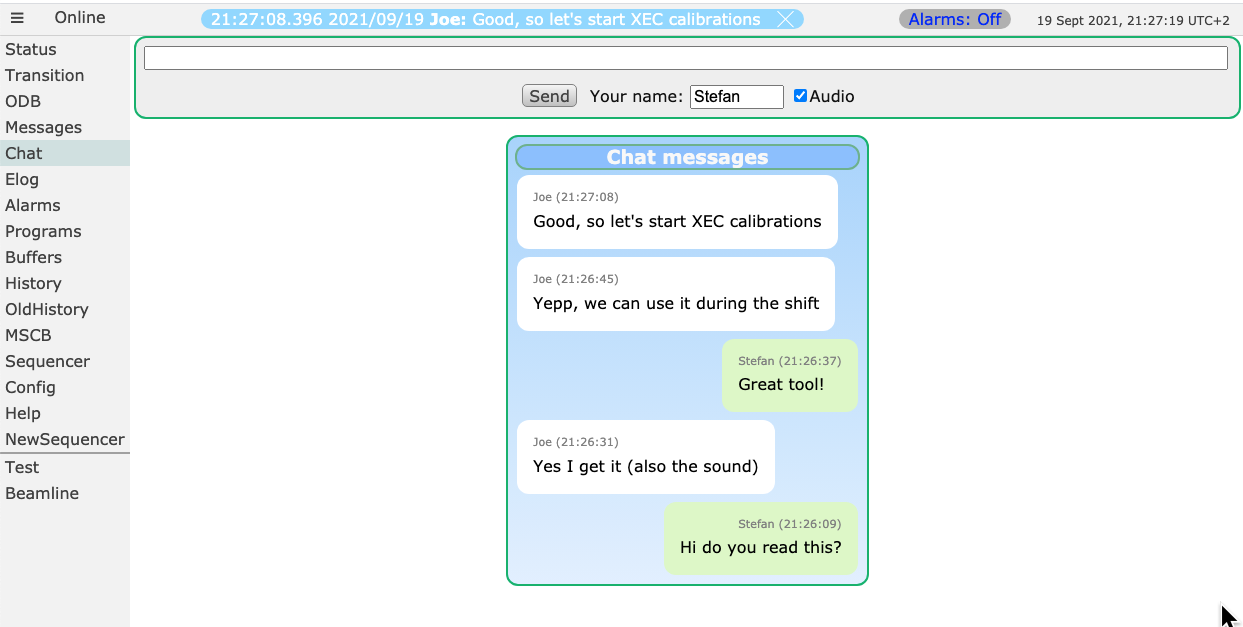
|
|
2330
|
08 Feb 2022 |
jago aartsen | Bug Fix | ODBINC/Sequencer Issue |
Hi all,
I am having some issues getting the ODBINC command to work within the MIDAS
sequencer. I am trying to increment one of the ODB values but it is returning a
mismatch data-type size error (see attached image).
All the ODB variables are MIDAS data-type FLOAT and should all be 32-bit values,
but for some reason MIDAS is thinking they are 4-bit values. I have tried creating
new ODB keys of type INT32, UINT32 and DOUBLE but they all give the same error.
If anybody has any suggestions I would really appreciate some help:)
Thanks
|
| Attachment 1: mslerror.PNG
|
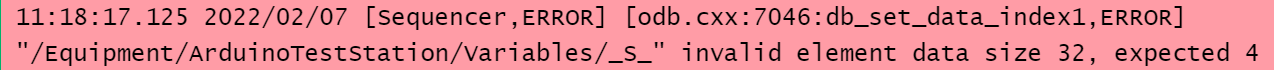
|
|
2331
|
08 Feb 2022 |
Konstantin Olchanski | Bug Fix | ODBINC/Sequencer Issue |
Please post the output of odbedit "ls -l" for /eq/ar.../variables. (you posted the
variable name as an image, and I cannot cut-and-paste the odb path!). BTW data size 4 is
correct, 4 bytes for INT32/UINT32/FLOAT. For DOUBLE it should be 8. For you it prints 32
and this is wrong, we need to see the output of "ls -l".
K.O. |
|
2332
|
09 Feb 2022 |
jago aartsen | Bug Fix | ODBINC/Sequencer Issue |
> Please post the output of odbedit "ls -l" for /eq/ar.../variables. (you posted the
> variable name as an image, and I cannot cut-and-paste the odb path!). BTW data size 4 is
> correct, 4 bytes for INT32/UINT32/FLOAT. For DOUBLE it should be 8. For you it prints 32
> and this is wrong, we need to see the output of "ls -l".
> K.O.
Hi,
Thanks for getting back to me regarding this. The output of "ls -l" is:
[local:mu3eMSci:S]/>cd Equipment/ArduinoTestStation/Variables
[local:mu3eMSci:S]Variables>ls -l
Key name Type #Val Size Last Opn Mode Value
---------------------------------------------------------------------------
_T_ FLOAT 1 4 1h 0 RWD 20.93
_F_ FLOAT 1 4 1h 0 RWD 12.8
_P_ FLOAT 1 4 1h 0 RWD 56
_S_ FLOAT 1 4 1h 0 RWD 5
_H_ FLOAT 1 4 60h 0 RWD 44.74
_B_ FLOAT 1 4 60h 0 RWD 18.54
_A_ FLOAT 1 4 1h 0 RWD 14.41
_RH_ FLOAT 1 4 1h 0 RWD 41.81
_AT_ FLOAT 1 4 1h 0 RWD 20.46
SP INT16 1 2 1h 0 RWD 10
Many Thanks
Jago |
|
2333
|
09 Feb 2022 |
Konstantin Olchanski | Bug Fix | ODBINC/Sequencer Issue |
>
> [local:mu3eMSci:S]/>cd Equipment/ArduinoTestStation/Variables
> [local:mu3eMSci:S]Variables>ls -l
> Key name Type #Val Size Last Opn Mode Value
> ---------------------------------------------------------------------------
> _T_ FLOAT 1 4 1h 0 RWD 20.93
> _F_ FLOAT 1 4 1h 0 RWD 12.8
> _P_ FLOAT 1 4 1h 0 RWD 56
> _S_ FLOAT 1 4 1h 0 RWD 5
> _H_ FLOAT 1 4 60h 0 RWD 44.74
> _B_ FLOAT 1 4 60h 0 RWD 18.54
> _A_ FLOAT 1 4 1h 0 RWD 14.41
> _RH_ FLOAT 1 4 1h 0 RWD 41.81
> _AT_ FLOAT 1 4 1h 0 RWD 20.46
> SP INT16 1 2 1h 0 RWD 10
>
This looks okey, so we still have no explanation for your error. Please post your sequencer
script?
K.O. |
|
2335
|
10 Feb 2022 |
Stefan Ritt | Bug Fix | ODBINC/Sequencer Issue |
I tried following script:
ODBSET /Equipment/ArduinoTestStation/Variables/_S_, 10
LOOP 10
WAIT seconds, 3
ODBINC /Equipment/ArduinoTestStation/Variables/_S_
ENDLOOP
and it worked as expected. So I conclude the problem must be in your script. Probably a typo in
the ODB path pointing to a 32-byte string instead to a 4-byte float.
Stefan |
|
2338
|
14 Feb 2022 |
jago aartsen | Bug Fix | ODBINC/Sequencer Issue |
> I tried following script:
>
> ODBSET /Equipment/ArduinoTestStation/Variables/_S_, 10
>
> LOOP 10
> WAIT seconds, 3
> ODBINC /Equipment/ArduinoTestStation/Variables/_S_
> ENDLOOP
>
> and it worked as expected. So I conclude the problem must be in your script. Probably a typo in
> the ODB path pointing to a 32-byte string instead to a 4-byte float.
>
> Stefan
Hi Stefan,
Cheers for the reply. I believe the syntax we are using is correct. I have tried copying the script
you used above and it results in the same error as before. Perhaps something is going wrong
elsewhere - I will take another look today.
Jago |
|
2339
|
14 Feb 2022 |
jago aartsen | Bug Fix | ODBINC/Sequencer Issue |
> >
> > [local:mu3eMSci:S]/>cd Equipment/ArduinoTestStation/Variables
> > [local:mu3eMSci:S]Variables>ls -l
> > Key name Type #Val Size Last Opn Mode Value
> > ---------------------------------------------------------------------------
> > _T_ FLOAT 1 4 1h 0 RWD 20.93
> > _F_ FLOAT 1 4 1h 0 RWD 12.8
> > _P_ FLOAT 1 4 1h 0 RWD 56
> > _S_ FLOAT 1 4 1h 0 RWD 5
> > _H_ FLOAT 1 4 60h 0 RWD 44.74
> > _B_ FLOAT 1 4 60h 0 RWD 18.54
> > _A_ FLOAT 1 4 1h 0 RWD 14.41
> > _RH_ FLOAT 1 4 1h 0 RWD 41.81
> > _AT_ FLOAT 1 4 1h 0 RWD 20.46
> > SP INT16 1 2 1h 0 RWD 10
> >
>
> This looks okey, so we still have no explanation for your error. Please post your sequencer
> script?
>
> K.O.
Hey, thanks for getting back to me
We are fairly confident the syntax is correct. Having tried the test script posted by Stefan:
> ODBSET /Equipment/ArduinoTestStation/Variables/_S_, 10
>
> LOOP 10
> WAIT seconds, 3
> ODBINC
The same error is returned:/
We will take another look today.
Jago |
|
2340
|
14 Feb 2022 |
Stefan Ritt | Bug Fix | ODBINC/Sequencer Issue |
Just post here a minimal script which produces the error, so that I can try myself.
... and make sure that you have the latest develop version of midas.
Stefan |
|
2341
|
14 Feb 2022 |
jago aartsen | Bug Fix | ODBINC/Sequencer Issue |
> Just post here a minimal script which produces the error, so that I can try myself.
>
> ... and make sure that you have the latest develop version of midas.
>
> Stefan
Here is the simplest script which produces the error:
WAIT seconds, 3
ODBINC /Equipment/ArduinoTestStation/Variables/_S_
I noticed that "Jacob Thorne" in the forum had the same issue as us in Novemeber last
year. Indeed we have not installed any later versions of MIDAS since then so we will
double check we have the latest version.
Jago |
|
2342
|
14 Feb 2022 |
Stefan Ritt | Bug Fix | ODBINC/Sequencer Issue |
> I noticed that "Jacob Thorne" in the forum had the same issue as us in Novemeber last
> year. Indeed we have not installed any later versions of MIDAS since then so we will
> double check we have the latest version.
As you see from my reply to Jacob, the bug has been fixed in midas since then, so just
update.
Stefan |
|
2343
|
14 Feb 2022 |
jago aartsen | Bug Fix | ODBINC/Sequencer Issue |
> > I noticed that "Jacob Thorne" in the forum had the same issue as us in Novemeber last
> > year. Indeed we have not installed any later versions of MIDAS since then so we will
> > double check we have the latest version.
>
> As you see from my reply to Jacob, the bug has been fixed in midas since then, so just
> update.
>
> Stefan
We have tried updating using both:
git submodule update --init --recursive
and:
git pull --recurse-submodules
But the error still persists. Is there another way to update which we are missing?
Cheers
Jago |
|
2344
|
15 Feb 2022 |
Stefan Ritt | Bug Fix | ODBINC/Sequencer Issue |
> But the error still persists. Is there another way to update which we are missing?
The bug was definitively fixed in this modification:
https://bitbucket.org/tmidas/midas/commits/5f33f9f7f21bcaa474455ab72b15abc424bbebf2
You probably forgot to compile/install correctly after your pull. Of you start "odbedit" and do
a "ver" you see which git revision you are currently running. Make sure to get this output:
MIDAS version: 2.1
GIT revision: Fri Feb 11 08:56:02 2022 +0100 - midas-2020-08-a-509-g585faa96 on branch
develop
ODB version: 3
Stefan |
|
Draft
|
15 Feb 2022 |
jago aartsen | Bug Fix | ODBINC/Sequencer Issue |
> > But the error still persists. Is there another way to update which we are missing?
>
> The bug was definitively fixed in this modification:
>
> https://bitbucket.org/tmidas/midas/commits/5f33f9f7f21bcaa474455ab72b15abc424bbebf2
>
> You probably forgot to compile/install correctly after your pull. Of you start "odbedit" and do
> a "ver" you see which git revision you are currently running. Make sure to get this output:
>
> MIDAS version: 2.1
> GIT revision: Fri Feb 11 08:56:02 2022 +0100 - midas-2020-08-a-509-g585faa96 on branch
> develop
> ODB version: 3
>
>
> Stefan
Hey Stefan,
We are running the GIT revision midas-2020-08-a-509-g585faa96:
[local:mu3eMSci:S]/>ver
MIDAS version: 2.1
GIT revision: Tue Feb 15 16:31:07 2022 +0000 - midas-2020-08-a-521-ge43ea7c5 on branch develop
ODB version: 3
which is still giving the error unfortunately. |
|
2346
|
16 Feb 2022 |
jago aartsen | Bug Fix | ODBINC/Sequencer Issue |
> > But the error still persists. Is there another way to update which we are missing?
>
> The bug was definitively fixed in this modification:
>
> https://bitbucket.org/tmidas/midas/commits/5f33f9f7f21bcaa474455ab72b15abc424bbebf2
>
> You probably forgot to compile/install correctly after your pull. Of you start "odbedit" and do
> a "ver" you see which git revision you are currently running. Make sure to get this output:
>
> MIDAS version: 2.1
> GIT revision: Fri Feb 11 08:56:02 2022 +0100 - midas-2020-08-a-509-g585faa96 on branch
> develop
> ODB version: 3
>
>
> Stefan
We we're having some problems compiling but have got it sorted now - thanks for your help:)
Jago |
|
2354
|
15 Mar 2022 |
Konstantin Olchanski | Bug Fix | mhttpd ipv6 bind should be fixed now |
Something changed after my initial implementation of ipv6 in mhttpd
and listening to ipv6 http/https connections was broken.
It turns out, I do not need to listen to both ipv4 and ipv6 sockets,
it is sufficient to listen to just ipv6. ipv4 connections will also
magically work. see linux kernel "bindv6only" sysctl setting: https://sysctl-
explorer.net/net/ipv6/bindv6only/
The specific bug in mhttpd was to bind to ipv4 socket first, subsequent bind() to ipv6 socket
fails with error "Address already in use", which is silent, not reported by the mongoose library.
For reasons unknown, this does not happen to bind() to "localhost" aka ipv6 "::1".
Apparently other web servers (apache, nginx) are/were also affected by this problem.
https://chrisjean.com/fix-nginx-emerg-bind-to-80-failed-98-address-already-in-use/
First fix was to bind to ipv6 first (success) and to ipv4 second (fails). Second fix
committed to git is to only listen to ipv6.
This works both on MacOS and on Linux. Linux reports the listener socket is "tcp6", MacOS reports
the listener socket as "tcp46":
4ed0:javascript1 olchansk$ netstat -an | grep 808 | grep LISTEN
tcp46 0 0 *.8081 *.* LISTEN
tcp6 0 0 ::1.8080 *.* LISTEN
tcp4 0 0 127.0.0.1.8080 *.* LISTEN
4ed0:javascript1 olchansk$
K.O. |