| ID |
Date |
Author |
Topic |
Subject |
|
2170
|
19 May 2021 |
Konstantin Olchanski | Info | update of event buffer code |
a big update to the event buffer code was merged today.
two important bug fixes:
- a logic error in bm_receive_event() (actually bm_fill_read_cache_locked())
caused use of uninitialized variable to increment the read pointer and crash
with error "read pointed points to an invalid event")
- missing bm_unlock() in bm_flush_cache() caused double-locking of event buffer
caused a hang and a subsequent crash via the watchdog timeout.
several improvements:
- bm_receive_event_vec(std::vector<char>) with automatic memory allocation, one
does not need to worry about providing a large event buffer to receive event
data. For local connections MAX_EVENT_SIZE is no longer used, for remote
connections, a buffer of MAX_EVENT_SIZE is allocated automatically, this is a
limitation of the MIDAS RPC layer (it does not know how to allocate memory to
receive arbitrary large data)
(MAX_EVENT_SIZE is now only used in bm_receive_event_rpc()).
- rpc_send_event_sg() - thread safe method to send events to the mserver. it
takes an array of scatter-gather buffers, so a midas event does not have to be
in one continious buffer.
- bm_send_event_sg() - same for local connections.
- on top of bm_send_event_sg() we now have bm_send_event_vec(std::vector<char>)
and bm_send_event_vec(std::vector<vector<char>>). now we can move forward with
implementing a new "event object" (the TMEvent event object from midasio.h
already works with these new methods).
- remote connected bm_send_event() & co now always send events to the mserver
using the event socket. (before, bm_send_event() used RPC_BM_SEND_EVENT and
suffered from the RPC layer encoding/decoding overhead. mfe.c used
rpc_send_event() for remote connections)
- bm_send_event(), bm_receive_event() & co now take a timeout value (in
milliseconds) instead of an async_flag. The old async_flag values BM_WAIT and
BM_NO_WAIT continue working as expected (wait forever and do not wait at all,
respectively).
- following improvements are only for remote connections:
- in the case of event buffer congestion (event readers are slow, event buffers
are close to 100% full), the bm_flush_cache() RPC will no longer timeout due to
mserver being stuck waiting for free buffer space. (RPC is called with a 1000
msec timeout, infinite loop waiting for flush is done on the frontend side, the
RPC timeout will never fire)
- in the case of event buffer congestion, ODB RPC will no longer timeout.
(previously mserver was stuck waiting for free buffer space and did not process
any RPCs).
- at the end of run, last few events could be stuck in the event socket. now,
frontends can flush it using bm_flush_cache(0,BM_WAIT) (use zero for the buffer
handle). correct run transition should stop the trigger, stop generating new
events, call bm_flush_cache(0,BM_WAIT), call bm_flush_cache("SYSTEM",BM_WAIT)
and return success. (TMFE frontend already does this). Note that
bm_flush_cache(BM_WAIT) can be stuck for very long time waiting for the event
buffers to empty-out, so run transition RPC timeout is still possible.
K.O. |
|
2169
|
19 May 2021 |
Francesco Renga | Suggestion | MYSQL logger |
Dear all,
I'm trying to use the logging on a mysql DB. Following the instructions on
the Wiki, I recompiled MIDAS after installing mysql, and cmake with NEED_MYSQL=1
can find it:
-- MIDAS: Found MySQL version 8.0.23
Then, I compiled my frontend (cmake with no options + make) and run it, but in the
ODB I cannot find the tree for mySQL. I have only:
Logger/Runlog/ASCII
while I would expect also:
Logger/Runlog/SQL
What could be missing? Maybe should I add something in the CMakeList file or run
cmake with some option?
Thank you,
Francesco |
|
2168
|
14 May 2021 |
Stefan Ritt | Bug Report | mhttpd WebServer ODBTree initialization |
> Thanks a lot, this solved my issue!
... or we should turn IPv6 off by default, since not many people use this right now. |
|
2167
|
13 May 2021 |
Mathieu Guigue | Bug Report | mhttpd WebServer ODBTree initialization |
> > It looks like mhttpd managed to bind to the IPv4 address (localhost), but not the IPv6 address (::1). If you don't need it, try setting "/Webserver/Enable IPv6" to false.
>
> We had this issue already several times. This info should be put into the documentation at a prominent location.
>
> Stefan
Thanks a lot, this solved my issue! |
|
2166
|
12 May 2021 |
Pierre Gorel | Bug Report | History formula not correctly managed |
OS: OSX 10.14.6 Mojave
MIDAS: Downloaded from repo on April 2021.
I have a slow control frontend doing the command/readout of a MPOD HV/LV. Since I am reading out the current that are in nA (after updating snmp), I wanted to multiply the number by 1e9.
I noticed the new "Formula" field (introduced in 2019 it seems) instead of the "Factor/Offset" I was used to. None of my entries seems to be accepted (after hitting save, when coming back thee field is empty).
Looking in ODB in "/History/Display/MPOD/HV (Current)/", the field "Formula" is a string of size 32 (even if I have multiple plots in that display). I noticed that the fields "Factor" and "Offset" are still existing and they are arrays with the correct size. However, changing the values does not seem to do anything.
Deleting "Formula" by hand and creating a new field as an array of string (of correct length) seems to do the trick: the formula is displayed in the History display config, and correctly used. |
|
2165
|
12 May 2021 |
Stefan Ritt | Bug Report | mhttpd WebServer ODBTree initialization |
> It looks like mhttpd managed to bind to the IPv4 address (localhost), but not the IPv6 address (::1). If you don't need it, try setting "/Webserver/Enable IPv6" to false.
We had this issue already several times. This info should be put into the documentation at a prominent location.
Stefan |
|
2164
|
12 May 2021 |
Ben Smith | Bug Report | mhttpd WebServer ODBTree initialization |
> midas_hatfe_1 | Mongoose web server listening on http address "localhost:8080", passwords OFF, hostlist OFF
> midas_hatfe_1 | [mhttpd,ERROR] [mhttpd.cxx:19160:mongoose_listen,ERROR] Cannot mg_bind address "[::1]:8080"
It looks like mhttpd managed to bind to the IPv4 address (localhost), but not the IPv6 address (::1). If you don't need it, try setting "/Webserver/Enable IPv6" to false. |
|
2163
|
12 May 2021 |
Mathieu Guigue | Bug Report | mhttpd WebServer ODBTree initialization |
Hi,
Using midas version 12-2020, I am trying to run mhttpd from within a docker container using docker-compose.
Starting from an empty ODB, I simply run `mhttpd` and this is the output I have:
midas_hatfe_1 | <Warning> Starting mhttpd...
midas_hatfe_1 | [mhttpd,INFO] ODB subtree /Runinfo corrected successfully
midas_hatfe_1 | MVOdb::SetMidasStatus: Error: MIDAS db_find_key() at ODB path "/WebServer/Host list" returned status 312
midas_hatfe_1 | Mongoose web server will not use password protection
midas_hatfe_1 | Mongoose web server will not use the hostlist, connections from anywhere will be accepted
midas_hatfe_1 | Mongoose web server listening on http address "localhost:8080", passwords OFF, hostlist OFF
midas_hatfe_1 | [mhttpd,ERROR] [mhttpd.cxx:19160:mongoose_listen,ERROR] Cannot mg_bind address "[::1]:8080"
According to the documentation, the WebServer tree should be created automatically when starting the mhttpd; but it seems not as it doesn't find the entry "/WebServer/Host list".
If I create it by end (using "create STRING /WebServer/Host list"), I still get the error message that mhttpd didn't bind properly to the local port 8080.
I am not sure what it wrong, as mhttpd is working perfectly well in this exact container for midas 03-2020.
Any idea what difference makes it not possible anymore to run into these container?
Thanks very much for your help.
Cheers
Mathieu |
|
2162
|
10 May 2021 |
Stefan Ritt | Bug Report | modbselect trigget hotlink |
Thanks for reporting that bug, I fixed it in the last commit.
Stefan |
|
2161
|
07 May 2021 |
Zaher Salman | Bug Report | modbselect trigget hotlink |
It seems that a modbselect triggers a "change" in an ODB which has a hot link. This happens onload (or whenever the custom page is reloaded) and otherwise it behaves as expected, i.e. no change unless the modbselect is actually changed. Is this the intended behaviour? can this be modified? |
|
2160
|
06 May 2021 |
Ben Smith | Info | New feature in odbxx that works like db_check_record() |
For those unfamiliar, odbxx is the interface that looks like a C++ map, but automatically syncs with the ODB - https://midas.triumf.ca/MidasWiki/index.php/Odbxx.
I've added a new feature that is similar to the existing odb::connect() function, but works like the old db_check_record(). The new odb::connect_and_fix_structure() function:
- keeps the existing value of any keys that are in both the ODB and your code
- creates any keys that are in your code but not yet in the ODB
- deletes any keys that are in the ODB but not your code
- updates the order of keys in the ODB to match your code
This will hopefully make it easier to automate ODB structure changes when you add/remove keys from a frontend.
The new feature is currently in the develop branch, and should be included in the next release. |
|
2159
|
06 May 2021 |
Stefan Ritt | Forum | m is not defined error |
Thanks for reporting and pointing to the right location.
I fixed and committed it.
Best,
Stefan |
|
2158
|
05 May 2021 |
Zaher Salman | Forum | m is not defined error |
We had the same issue here, which comes from mhttpd.js line 2395 on the current git version. This seems to happen mostly when there is an alarm triggered or when there is an error message.
Anyway, the easiest solution for us was to define m at the beginning of mhttpd_message function
let m;
and replace line 2395 with
if (m !== undefined) {
> > I see this mhttpd error starting MSL-script:
> > Uncaught (in promise) ReferenceError: m is not defined
> > at mhttpd_message (VM2848 mhttpd.js:2304)
> > at VM2848 mhttpd.js:2122
>
> your line numbers do not line up with my copy of mhttpd.js. what version of midas
> do you run?
>
> please give me the output of odbedit "ver" command (GIT revision, looks like this:
> IT revision: Wed Feb 3 11:47:02 2021 -0800 - midas-2020-08-a-84-g78d18b1c on
> branch feature/midas-2020-12).
>
> same info is in the midas "help" page (GIT revision).
>
> to decipher the git revision string:
>
> midas-2020-08-a-84-g78d18b1c means:
> is commit 78d18b1c
> which is 84 commits after git tag midas-2020-08-a
>
> "on branch feature/midas-2020-12" confirms that I have the midas-2020-12 pre-
> release version without having to do all the decoding above.
>
> if you also have "-dirty" it means you changed something in the source code
> and warranty is voided. (just joking! we can debug even modified midas source
> code)
>
> K.O. |
|
2157
|
29 Apr 2021 |
Pierre-Andre Amaudruz | Suggestion | Time zone selection for web page |
> > The new history as well as the clock in the web page header show the local time
> > of the user's computer running the browser.
> > Would it be possible to make it either always use the time zone of the Midas
> > server, or make it selectable from the config page?
> > It's not ideal trying to relate error messages from the midas.log to history
> > plots if the time stamps don't match.
>
> I implemented a new row in the config page to select the time zone.
>
> "Local": Time zone where the browser runs
> "Server": Time zone where the midas server runs (you have to update mhttpd for that)
> "UTC+X": Any other time zone
>
> The setting affects both the status header and the history display.
>
> I spent quite some time with "named" time zones like "PST" "EST" "CEST", but the
> support for that is not that great in JavaScript, so I decided to go with simple
> UTC+X. Hope that's ok.
>
> Please give it a try and let me know if it's working for you.
>
> Best,
> Stefan
Hi Stefan,
This is great, the UTC+x is perfect, thank you.
PAA |
|
2156
|
26 Apr 2021 |
Zaher Salman | Suggestion | embed modbvalue in SVG |
I found a way to embed modbvalue into a SVG:
<text x="100" y="100" font-size="30rem">
Run=<tspan class="modbvalue" data-odb-path="/Runinfo/Run number"></tspan>
</text>
This seems to behave better that the suggestion below.
> You can't really embed it, but you can overlay it. You tag the SVG with a
> "relative" position and then move the modbvalue with an "absolute" position over
> it:
>
> <svg style="position:relative" width="400" height="100">
> <rect width="300" height="100" style="fill:rgb(255,0,0);stroke-width:3;stroke:rgb(0,0,0)" />
> <div class="modbvalue" style="position:absolute;top:50px;left:50px" data-odb-path="/Runinfo/Run number"></div>
> </svg> |
|
2155
|
14 Apr 2021 |
Stefan Ritt | Bug Report | Minor bug: Change all time axes together doesn't work with +- buttons |
> Version: release/midas-2020-12
>
> In the new history display, the checkbox "Change all time axes together" works
> well with the mouse-based zoom, but does not apply to the +- buttons.
Fixed in current commit.
Stefan |
|
2154
|
14 Apr 2021 |
Stefan Ritt | Bug Report | Time shift in history CSV export |
I finally found some time to fix this issue in the latest commit. Please update and check if it's
working for you.
Stefan |
|
2153
|
14 Apr 2021 |
Stefan Ritt | Info | INT64/UINT64/QWORD not permitted in ODB and history... Change of TID_xxx data types |
> These 64-bit data types do not work with ODB and they do not work with the MIDAS history.
They were never meant to work with the history. They were primarily implemented to put large 64-
bit data words into midas banks. We did not yet have a request to put these values into the ODB.
Once such a request comes, we can address this.
Stefan |
|
2152
|
14 Apr 2021 |
Stefan Ritt | Suggestion | Time zone selection for web page |
> The new history as well as the clock in the web page header show the local time
> of the user's computer running the browser.
> Would it be possible to make it either always use the time zone of the Midas
> server, or make it selectable from the config page?
> It's not ideal trying to relate error messages from the midas.log to history
> plots if the time stamps don't match.
I implemented a new row in the config page to select the time zone.
"Local": Time zone where the browser runs
"Server": Time zone where the midas server runs (you have to update mhttpd for that)
"UTC+X": Any other time zone
The setting affects both the status header and the history display.
I spent quite some time with "named" time zones like "PST" "EST" "CEST", but the
support for that is not that great in JavaScript, so I decided to go with simple
UTC+X. Hope that's ok.
Please give it a try and let me know if it's working for you.
Best,
Stefan |
| Attachment 1: Screenshot_2021-04-14_at_16.54.12_.png
|
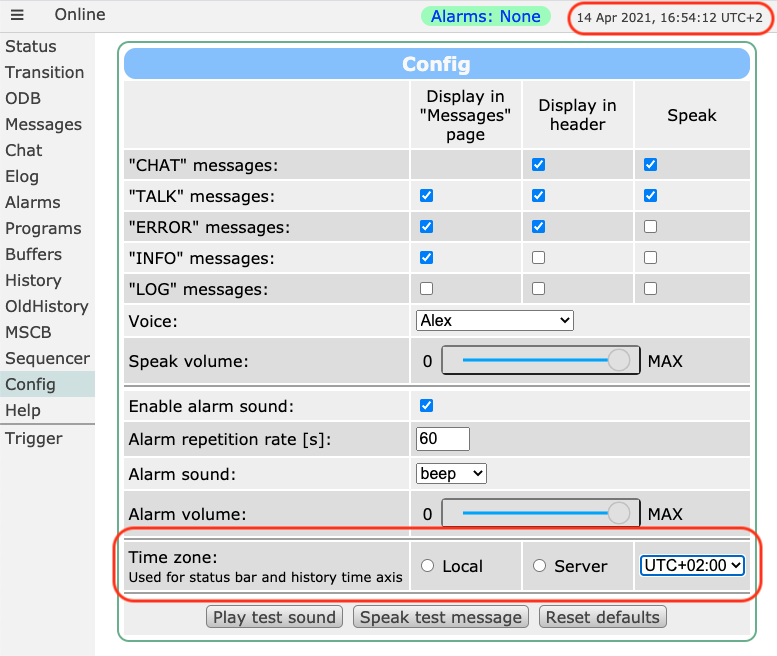
|
|
2151
|
13 Apr 2021 |
Stefan Ritt | Forum | Client gets immediately removed when using a script button. |
> I have followed your suggestions and the program still stops immediately. My status as returned from "cm_yield(100)" is always 412 (SS_TIMEOUT) which is fine.
> The issue is that, when run with the script button, the do-wile loop stops immediately because the !ss_kbhit() always evaluates to FALSE.
>
> My temporary solution has been to let the loop run forever :)
Ahh, could be that ss_kbhit() misbehaves if there is no keyboard, meaning that it is started in the background as a script.
We never had the issue before, since all "standard" midas programs like mlogger, mhttpd etc. also use ss_kbhit() and they
can be started in the background via the "-D" flag, but maybe the stdin is then handled differentlhy.
So just remove the ss_kbhit(), but keep the break, so that you can stop your program via the web page, like
#include "midas.h"
#include "stdio.h"
int main() {
cm_connect_experiment("", "", "logic_controller", NULL);
do {
int status = cm_yield(100);
printf("cm_yield returned %d\n", status);
if (status == SS_ABORT || status == RPC_SHUTDOWN)
break;
} while (TRUE);
cm_disconnect_experiment();
return 0;
} |