| ID |
Date |
Author |
Topic |
Subject |
|
116
|
22 Feb 2006 |
Giovanni Signorelli | Suggestion | Text database suggestion | This is maybe a bug report that happens reading long lines in a text database.
I am currently handling large data base files for linear fit analysis, basically I have to handle a 828 x 828
matrix. Writing in the text db 828 lines containing each 828 comma separated values with a single
new-line at the end does not work, maybe the read buffer is too large.
So I propose the following modification to ROMETextDataBase.cpp:
Suppose you have a field named "coefficients" which is declared "array", say of four numbers, in the
xml file. In the text data base it appears as:
<coefficients>
one,two,three,four
one,two,three,four
one,two,three,four
...
</coefficients>
One should be able to write the same code as follows:
<coefficients>
one,
two,
three,
four <----- note there is NO COMMA here!
one,
two,
three,
four
one,two,three,four
...
</coefficients>
or
<coefficients>
one,two,
three,four
one,two,three,
four
one,
two,three,four
...
</coefficients>
In this way I can write a single column of (comma separated) values. Can somebody (Ryu?) take care of
this (I hope simple) modification?
Thanks.
|
|
117
|
22 Feb 2006 |
Stefan Ritt | Suggestion | Text database suggestion | > This is maybe a bug report that happens reading long lines in a text database.
This does not only affect ROME, but also the MXML library which has to read the long lines. I haven't carefully
checked, but I presume that MXML can handle long lines. So it might maybe be better to keep the long lines in a
text database, and modify ROME such that there is no buffer overflow. This maybe makes it easier to read the
database and to import it in programs like a spreadsheet. |
|
118
|
22 Feb 2006 |
Ryu Sawada | Suggestion | Text database suggestion | | I improved TextDataBase as Giovanni suggested. |
|
174
|
03 Dec 2015 |
SUDESHNA GANGULY | Suggestion | Drawing multiple histograms on the same pad and dispalying them in the online mode in ROME | I need some suggestions regarding drawing multiple histograms on the same pad in
ROME.
Here is what I have been doing. I am making a summary histogram online dispaly
with ARGUS. The displays is gonna show multiple different types of histograms.
So I made a module with four different types of histograms all on the same canvas,
so that I can look at them in real time in an online run.
Now in one of the histograms, I am looping over multiple banks, so in one of the
pads, I want to see two different lines of different colors (to indicate two
different histograms of the same type from two banks).
So I used histoGUI.xml (from examples/histoGUI) and used this way of histogram
and tab declarations:
<Tasks>
<Task>
<TaskName>FillHisto</TaskName>
<Histogram>
<HistName>h1_Esum</HistName>
<HistArraySize>2</HistArraySize>
<HistFolderName>myhistos</HistFolderName>
<HistType>TH1F</HistType>
<HistXLabel>ESum</HistXLabel>
<HistYLabel>Entries</HistYLabel>
<HistXNbins>300</HistXNbins>
<HistXmin>0</HistXmin>
<HistXmax>3.1</HistXmax>
</Histogram>
<Histogram>
<HistName>h1_amplitude</HistName>
<HistFolderName>myotherhistos</HistFolderName>
<HistArraySize>108</HistArraySize>
<HistType>TH1F</HistType>
<HistXLabel>Amplitude</HistXLabel>
<HistYLabel>Entries</HistYLabel>
<HistXNbins>4096</HistXNbins>
<HistXmin>-0.5</HistXmin>
<HistXmax>4095.5</HistXmax>
<Argus>
<Tab>
<TabName>GeneratedHisto</TabName>
<ObjectArrayIndex>0</ObjectArrayIndex>
<Index>1</Index>
</Tab>
</Argus>
</Histogram>
etc. and two other histograms have been defined in the same way.
And then in the src/task: HGUITFillHisto.cpp
I added this: (to draw two histograms on the same pad)
if(icalo==1)
{
Geth1_EsumAt(0)->Fill(0.00009118*sum);
Geth1_EsumAt(0)->SetLineColor(3);
}
Geth1_EsumAt(0)->Draw();
if(icalo==2)
{
Geth1_EsumAt(1)->Fill(0.00009118*sum);
}
Geth1_EsumAt(1)->Draw("same");
And attached is the screen shot from ARGUS.
Now the problem is: when I add the Draw() and Draw("same") codes in the src/task
code, it always creates two copies of the same pad. The 0th pad and the very last
pad. So what ever is on the last pad in the attachment is being replaced by the
same copy of the 0th pad. I kept chaning the Index number in histoGUI.xml, but what
ever I do, if I try to draw two histograms on the same pad and add those codes in
the srdc/task .cpp file, it always creates two copies.
I don't know where to look at to fix the problem.
Is there any other way I can add multiple histograms on a pad, while keeping the
other pads on the canvas intact?
Any help on this issue will be much appreciated. |
| Attachment 1: Screenshot-11.png
|
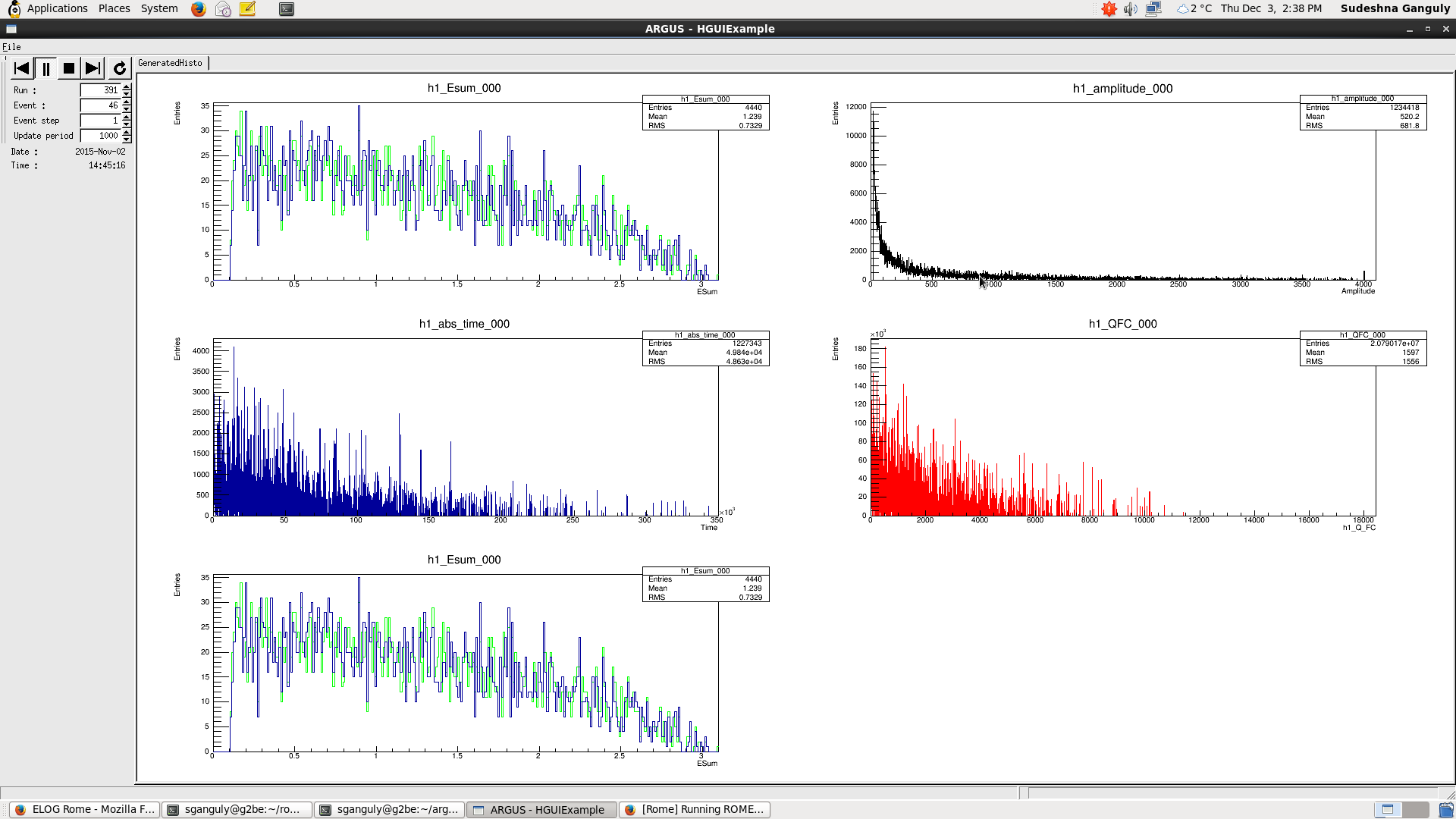
|
|
175
|
07 Dec 2015 |
Ryu Sawada | Suggestion | Drawing multiple histograms on the same pad and dispalying them in the online mode in ROME | Hello,
First of all, the histograms are supposed to be drawn by the automatically generated code.
You don't need (and should not) draw them from a task.
If you do so, the histograms are drawn on the active pad (gPad) which is, in your case, the last pad on a tab.
I added a new feature to ROME development branch.
For using the feature, you can try
cd $ROMESYS
git checkout develop
git pull
make
cd your_project
make build
make
As you can see in the updated examples/histoGUI/histoGUI.xml, a new option <DrawSamePad>true</DrawSamePad> is
available.
When it is true, the array of histograms are drawn on the same pad.
If you have any problems, please let me know.
Best regards,
Ryu
> I need some suggestions regarding drawing multiple histograms on the same pad in
> ROME.
> Here is what I have been doing. I am making a summary histogram online dispaly
> with ARGUS. The displays is gonna show multiple different types of histograms.
>
> So I made a module with four different types of histograms all on the same canvas,
> so that I can look at them in real time in an online run.
>
> Now in one of the histograms, I am looping over multiple banks, so in one of the
> pads, I want to see two different lines of different colors (to indicate two
> different histograms of the same type from two banks).
> So I used histoGUI.xml (from examples/histoGUI) and used this way of histogram
> and tab declarations:
> <Tasks>
> <Task>
> <TaskName>FillHisto</TaskName>
> <Histogram>
> <HistName>h1_Esum</HistName>
>
>
> <HistArraySize>2</HistArraySize>
> <HistFolderName>myhistos</HistFolderName>
> <HistType>TH1F</HistType>
>
> <HistXLabel>ESum</HistXLabel>
> <HistYLabel>Entries</HistYLabel>
> <HistXNbins>300</HistXNbins>
> <HistXmin>0</HistXmin>
> <HistXmax>3.1</HistXmax>
> </Histogram>
>
>
>
>
> <Histogram>
> <HistName>h1_amplitude</HistName>
> <HistFolderName>myotherhistos</HistFolderName>
> <HistArraySize>108</HistArraySize>
>
>
> <HistType>TH1F</HistType>
> <HistXLabel>Amplitude</HistXLabel>
> <HistYLabel>Entries</HistYLabel>
> <HistXNbins>4096</HistXNbins>
> <HistXmin>-0.5</HistXmin>
> <HistXmax>4095.5</HistXmax>
> <Argus>
> <Tab>
> <TabName>GeneratedHisto</TabName>
>
> <ObjectArrayIndex>0</ObjectArrayIndex>
>
> <Index>1</Index>
> </Tab>
> </Argus>
> </Histogram>
>
> etc. and two other histograms have been defined in the same way.
>
> And then in the src/task: HGUITFillHisto.cpp
> I added this: (to draw two histograms on the same pad)
>
> if(icalo==1)
> {
> Geth1_EsumAt(0)->Fill(0.00009118*sum);
>
> Geth1_EsumAt(0)->SetLineColor(3);
>
> }
>
> Geth1_EsumAt(0)->Draw();
>
> if(icalo==2)
> {
> Geth1_EsumAt(1)->Fill(0.00009118*sum);
>
> }
>
> Geth1_EsumAt(1)->Draw("same");
>
> And attached is the screen shot from ARGUS.
>
> Now the problem is: when I add the Draw() and Draw("same") codes in the src/task
> code, it always creates two copies of the same pad. The 0th pad and the very last
> pad. So what ever is on the last pad in the attachment is being replaced by the
> same copy of the 0th pad. I kept chaning the Index number in histoGUI.xml, but what
> ever I do, if I try to draw two histograms on the same pad and add those codes in
> the srdc/task .cpp file, it always creates two copies.
>
> I don't know where to look at to fix the problem.
>
> Is there any other way I can add multiple histograms on a pad, while keeping the
> other pads on the canvas intact?
>
> Any help on this issue will be much appreciated. |
|
176
|
10 Dec 2015 |
SUDESHNA GANGULY | Suggestion | writing data to mySQL via ROME | I need some suggestions on how to write some data to a mySQL database via ROME.
I am calculating a quantity CTag and making a TGraph of CTag/event in ROME. Now
if I want to write it to a mySQL what shall I do?
From the manual I found that we can read from a database DAQ (SQL) system. That
it reads the main input data from a database. And I looked into the example
under'rome/examples/stepbystepdbdaq'.
But is there any way I can write the calculated CTags and Event Numbers to a SQL
database?
Thanks for any suggestion! |
|
177
|
11 Dec 2015 |
Ryu Sawada | Suggestion | writing data to mySQL via ROME | Dear Sudeshna
Yes, you can write,
There is an example project for showing the access to databases.
$ROMESYS/examples/dbexample/
For writing, an example is
$ROMESYS/examples/dbexample/src/tasks/RDBTWriteFolders.cpp
If you prefer to use normal SQL queries rather than using the ROME DB path. An example is,
$ROMESYS/examples/dbexample/src/tasks/RDBTMakeQuery.cpp
By using SQL query, you can do anything about DB.
More information is in wiki,
https://bitbucket.org/muegamma/rome3/wiki/Database
Best regards,
Ryu
> I need some suggestions on how to write some data to a mySQL database via ROME.
>
> I am calculating a quantity CTag and making a TGraph of CTag/event in ROME. Now
> if I want to write it to a mySQL what shall I do?
>
> From the manual I found that we can read from a database DAQ (SQL) system. That
> it reads the main input data from a database. And I looked into the example
> under'rome/examples/stepbystepdbdaq'.
>
> But is there any way I can write the calculated CTags and Event Numbers to a SQL
> database?
>
> Thanks for any suggestion! |
|
178
|
22 Jan 2016 |
SUDESHNA GANGULY | Suggestion | Adding texts on a histigram while using <Argus> block for tabbing | Hi,
I am defining a histogram in the xml file like this:
<Histogram>
<HistName>h2_dt_tcpgotheader</HistName>
<HistFolderName>BC</HistFolderName>
<HistType>TH2D</HistType>
<HistXLabel>time(us)</HistXLabel>
<HistYLabel>Entries</HistYLabel>
<HistXNbins>300000</HistXNbins>
<HistXmin>-20000</HistXmin>
<HistXmax>100000</HistXmax>
<HistYNbins>10</HistYNbins>
<HistYmin>0.0</HistYmin>
<HistYmax>10</HistYmax>-->
<Argus>
<Tab>
<TabName>SummaryBCBank</TabName>
<Index>0</Index>
</Tab>
</Argus>
<Histogram>
<HistName>h2_dt_tcpgotheader</HistName>
<HistFolderName>BC</HistFolderName>
<HistType>TH2D</HistType>
<HistXLabel>time(us)</HistXLabel>
<HistYLabel>Entries</HistYLabel>
<HistXNbins>300000</HistXNbins>
<HistXmin>-20000</HistXmin>
<HistXmax>100000</HistXmax>
<HistYNbins>10</HistYNbins>
<HistYmin>0.0</HistYmin>
<HistYmax>10</HistYmax>-->
<Argus>
<Tab>
<TabName>SummaryBCBank</TabName>
<Index>0</Index>
</Tab>
</Argus>
</Histogram>
Now I want to add few texts and arrows on the same pad where the histogram is
being written.
I want to add this piece of code:
TLatex title;
title.SetTextFont(12);
title.SetTextSize(0.03);
title.SetNDC();
title.SetTextColor(2);
title.DrawLatex(0.01,0.32,"tcp header #rightarrow");
title.SetTextColor(3);
title.DrawLatex(0.01,0.4,"tcp data #rightarrow");
title.SetTextColor(4);
title.DrawLatex(0.01,0.48,"copy to GPU #rightarrow");
title.SetTextColor(5);
title.DrawLatex(0.01,0.56,"GPU processing #rightarrow");
title.SetTextColor(6);
title.DrawLatex(0.01,0.64,"MFE start #rightarrow");
title.SetTextColor(7);
title.DrawLatex(0.01,0.72,"MFE stop #rightarrow");
The problem is that if I add this piece of code in the src/tasks, where I fill
in the histogram, then the problem is that this histogram replaces whatever is
on the last tab on the canvas.
As I recall that I am not supposed to add extra tabbing codes in the src codes
when I am using the <Argus> block for tabbing.
So where can I add these texts while still using <Argus> block for tabbing?
Any help might be very much appreciated. |
|
179
|
28 Jan 2016 |
Ryu Sawada | Suggestion | Adding texts on a histigram while using <Argus> block for tabbing | Dear Sudeshna
Unfortunately, with the current ROME, it is not possible to insert own code when you use <Argus> blocks for
which the source code is supposed to be generated automatically (and not editable).
If you want to do more than the automatically generated code, you can use the normal type tabs although you
need to program it by yourself (as you program tasks).
An example is $ROMESYS/examples/midas.
In midas.xml, you can find <Tabs> section where several normal tabs are defined.
Corresponding source files will be generated in src/tabs when you run romebuilder after modifying the
definition
XML.
As for source files of tasks, you can edit the source files of tabs as you want.
ROMEbuilder will not overwrite the files.
You can draw any ROOT GUI objects in the tabs including text.
You can get the pointer of histograms associated to a task.
For example, in the midas example, src/tabs/MIDTADCTab.cpp, a pointer of a histogram 'ADC' of
'FillHistogram'
task is obtained by
gAnalyzer->GetFillHistogramTask()->GetADCAt(i)
Please let me know if you have any problems to write code for your tabs.
Best regards,
Ryu
> Hi,
>
> I am defining a histogram in the xml file like this:
>
> <Histogram>
> <HistName>h2_dt_tcpgotheader</HistName>
> <HistFolderName>BC</HistFolderName>
> <HistType>TH2D</HistType>
> <HistXLabel>time(us)</HistXLabel>
> <HistYLabel>Entries</HistYLabel>
> <HistXNbins>300000</HistXNbins>
> <HistXmin>-20000</HistXmin>
> <HistXmax>100000</HistXmax>
> <HistYNbins>10</HistYNbins>
> <HistYmin>0.0</HistYmin>
> <HistYmax>10</HistYmax>-->
> <Argus>
> <Tab>
> <TabName>SummaryBCBank</TabName>
> <Index>0</Index>
> </Tab>
> </Argus>
> <Histogram>
> <HistName>h2_dt_tcpgotheader</HistName>
> <HistFolderName>BC</HistFolderName>
> <HistType>TH2D</HistType>
> <HistXLabel>time(us)</HistXLabel>
> <HistYLabel>Entries</HistYLabel>
> <HistXNbins>300000</HistXNbins>
> <HistXmin>-20000</HistXmin>
> <HistXmax>100000</HistXmax>
> <HistYNbins>10</HistYNbins>
> <HistYmin>0.0</HistYmin>
> <HistYmax>10</HistYmax>-->
> <Argus>
> <Tab>
> <TabName>SummaryBCBank</TabName>
> <Index>0</Index>
> </Tab>
> </Argus>
> </Histogram>
>
> Now I want to add few texts and arrows on the same pad where the histogram is
> being written.
>
> I want to add this piece of code:
>
> TLatex title;
> title.SetTextFont(12);
> title.SetTextSize(0.03);
> title.SetNDC();
>
>
> title.SetTextColor(2);
> title.DrawLatex(0.01,0.32,"tcp header #rightarrow");
> title.SetTextColor(3);
> title.DrawLatex(0.01,0.4,"tcp data #rightarrow");
> title.SetTextColor(4);
> title.DrawLatex(0.01,0.48,"copy to GPU #rightarrow");
> title.SetTextColor(5);
> title.DrawLatex(0.01,0.56,"GPU processing #rightarrow");
> title.SetTextColor(6);
> title.DrawLatex(0.01,0.64,"MFE start #rightarrow");
> title.SetTextColor(7);
> title.DrawLatex(0.01,0.72,"MFE stop #rightarrow");
>
> The problem is that if I add this piece of code in the src/tasks, where I fill
> in the histogram, then the problem is that this histogram replaces whatever is
> on the last tab on the canvas.
>
> As I recall that I am not supposed to add extra tabbing codes in the src codes
> when I am using the <Argus> block for tabbing.
>
> So where can I add these texts while still using <Argus> block for tabbing?
>
> Any help might be very much appreciated. |
|
184
|
07 Mar 2016 |
SUDESHNA GANGULY | Suggestion | Problem in adding two TGraphs in the same pad using <Argus> block in tabbing | I wanted to add two different TGraphs (Corresponding to two calorimeters) into
the same pad.
So in the xml file I did:
<Graph>
<GraphName>MyGraph</GraphName>
<GraphFolderName>mygraphs</GraphFolderName>
<GraphType>TGraph</GraphType>
<GraphArraySize>2</GraphArraySize>
<GraphXLabel>Event no.</GraphXLabel>
<GraphYLabel>Island no.</GraphYLabel>
<GraphXmin>0</GraphXmin>
<GraphXmax>10000</GraphXmax>
<GraphYmin>0</GraphYmin>
<GraphYmax>100000</GraphYmax>
<Argus>
<Tab>
<TabName>SummaryFCBank</TabName>
<ObjectArrayIndex>0-1</ObjectArrayIndex>
<Index>1</Index>
<DrawSamePad>true</DrawSamePad>
</Tab>
</Argus>
</Graph>
And in src/tasks:
in the HGUITFillHisto.cpp code I did:
for(int icalo=1; icalo<3; icalo++) [For each calorimeter there is one bank, and one n_islands value from that
bank per event.]
{
GetMyGraphAt(icalo-1)->SetPoint(gAnalyzer->GetCurrentEventNumber(),gAnalyzer->GetCurrentEventNumber(),n_islands);
GetMyGraphAt(0)->SetMarkerColor(2);
GetMyGraphAt(1)->SetMarkerColor(3);
ArgusHistoDisplay::SetLimits(GetMyGraphAt(icalo-1));
}
But then I get an empty pad in the tab.
It works when I create the TGraph for only one calorimeter, using GetMyGraph().
Any help would be much appreciated.
Thanks!
Sudeshna |
|
186
|
13 Mar 2016 |
Ryu Sawada | Suggestion | Problem in adding two TGraphs in the same pad using <Argus> block in tabbing | I tried to reproduce the problem with using histoGUI example.
However I couldn't reproduce it; namely two graphs are shown.
I attached a modification for the example, which I applied for the test.
If you attach something similar which can reproduce the problem, it will be easier for me to find the reason.
Ryu
diff --git a/examples/histoGUI/histoGUI.xml b/examples/histoGUI/histoGUI.xml
index 3043dec..489052a 100644
--- a/examples/histoGUI/histoGUI.xml
+++ b/examples/histoGUI/histoGUI.xml
@@ -34,6 +34,7 @@
<GraphName>MyGraph</GraphName>
<GraphFolderName>mygraphs</GraphFolderName>
<GraphType>TGraph</GraphType>
+ <GraphArraySize>2</GraphArraySize>
<GraphXLabel>X</GraphXLabel>
<GraphYLabel>Y</GraphYLabel>
<GraphXmin>0</GraphXmin>
@@ -43,7 +44,9 @@
<Argus>
<Tab>
<TabName>GeneratedHisto</TabName>
+ <ObjectArrayIndex>0-1</ObjectArrayIndex>
<Index>4</Index>
+ <DrawSamePad>true</DrawSamePad>
</Tab>
</Argus>
</Graph>
diff --git a/examples/histoGUI/src/tasks/HGUITFillHisto.cpp b/examples/histoGUI/src/tasks/HGUITFillHisto.cpp
index 6ada840..c4dd95f 100644
--- a/examples/histoGUI/src/tasks/HGUITFillHisto.cpp
+++ b/examples/histoGUI/src/tasks/HGUITFillHisto.cpp
@@ -51,7 +51,10 @@ ClassImp(HGUITFillHisto)
void HGUITFillHisto::Init()
{
- GetMyGraph()->SetMarkerStyle(31);
+ GetMyGraphAt(0)->SetMarkerStyle(31);
+ GetMyGraphAt(1)->SetMarkerStyle(31);
+ GetMyGraphAt(0)->SetMarkerColor(2);
+ GetMyGraphAt(1)->SetMarkerColor(4);
GetMyGraphError()->SetMarkerStyle(8);
GetMyGraphError()->SetMarkerColor(4);
}
@@ -69,17 +72,23 @@ void HGUITFillHisto::Event()
GetMyHistoAt(2)->SetLineColor(2);
GetMyHistoAt(3)->SetLineColor(4);
GetMyOtherHisto()->Fill(gRandom->Gaus(0,40));
- GetMyGraph()->SetPoint(0,0,gRandom->Rndm());
- GetMyGraph()->SetPoint(1,1,gRandom->Rndm());
- GetMyGraph()->SetPoint(2,2,gRandom->Rndm());
- GetMyGraph()->SetPoint(3,3,gRandom->Rndm());
- GetMyGraph()->SetPoint(4,4,gRandom->Rndm());
+ GetMyGraphAt(0)->SetPoint(0,0,gRandom->Rndm());
+ GetMyGraphAt(0)->SetPoint(1,1,gRandom->Rndm());
+ GetMyGraphAt(0)->SetPoint(2,2,gRandom->Rndm());
+ GetMyGraphAt(0)->SetPoint(3,3,gRandom->Rndm());
+ GetMyGraphAt(0)->SetPoint(4,4,gRandom->Rndm());
+ GetMyGraphAt(1)->SetPoint(0,0,gRandom->Rndm());
+ GetMyGraphAt(1)->SetPoint(1,1,gRandom->Rndm());
+ GetMyGraphAt(1)->SetPoint(2,2,gRandom->Rndm());
+ GetMyGraphAt(1)->SetPoint(3,3,gRandom->Rndm());
+ GetMyGraphAt(1)->SetPoint(4,4,gRandom->Rndm());
GetMyGraphError()->SetPoint(0,0,gRandom->Rndm());
GetMyGraphError()->SetPoint(1,1,gRandom->Rndm());
GetMyGraphError()->SetPoint(2,2,gRandom->Rndm());
GetMyGraphError()->SetPoint(3,3,gRandom->Rndm());
GetMyGraphError()->SetPoint(4,4,gRandom->Rndm());
- ArgusHistoDisplay::SetLimits(GetMyGraph());
+ ArgusHistoDisplay::SetLimits(GetMyGraphAt(0));
+ ArgusHistoDisplay::SetLimits(GetMyGraphAt(1));
ArgusHistoDisplay::SetLimits(GetMyGraphError());
}
> I wanted to add two different TGraphs (Corresponding to two calorimeters) into
> the same pad.
> So in the xml file I did:
> <Graph>
> <GraphName>MyGraph</GraphName>
> <GraphFolderName>mygraphs</GraphFolderName>
> <GraphType>TGraph</GraphType>
> <GraphArraySize>2</GraphArraySize>
> <GraphXLabel>Event no.</GraphXLabel>
> <GraphYLabel>Island no.</GraphYLabel>
> <GraphXmin>0</GraphXmin>
> <GraphXmax>10000</GraphXmax>
> <GraphYmin>0</GraphYmin>
> <GraphYmax>100000</GraphYmax>
> <Argus>
> <Tab>
> <TabName>SummaryFCBank</TabName>
> <ObjectArrayIndex>0-1</ObjectArrayIndex>
> <Index>1</Index>
> <DrawSamePad>true</DrawSamePad>
> </Tab>
> </Argus>
> </Graph>
>
>
> And in src/tasks:
> in the HGUITFillHisto.cpp code I did:
> for(int icalo=1; icalo<3; icalo++) [For each calorimeter there is one bank, and one n_islands value from that
> bank per event.]
> {
> GetMyGraphAt(icalo-1)->SetPoint(gAnalyzer->GetCurrentEventNumber(),gAnalyzer->GetCurrentEventNumber(),n_islands);
>
> GetMyGraphAt(0)->SetMarkerColor(2);
>
> GetMyGraphAt(1)->SetMarkerColor(3);
>
> ArgusHistoDisplay::SetLimits(GetMyGraphAt(icalo-1));
>
> }
>
> But then I get an empty pad in the tab.
> It works when I create the TGraph for only one calorimeter, using GetMyGraph().
>
> Any help would be much appreciated.
>
> Thanks!
> Sudeshna |
| Attachment 1: screen.jpg
|
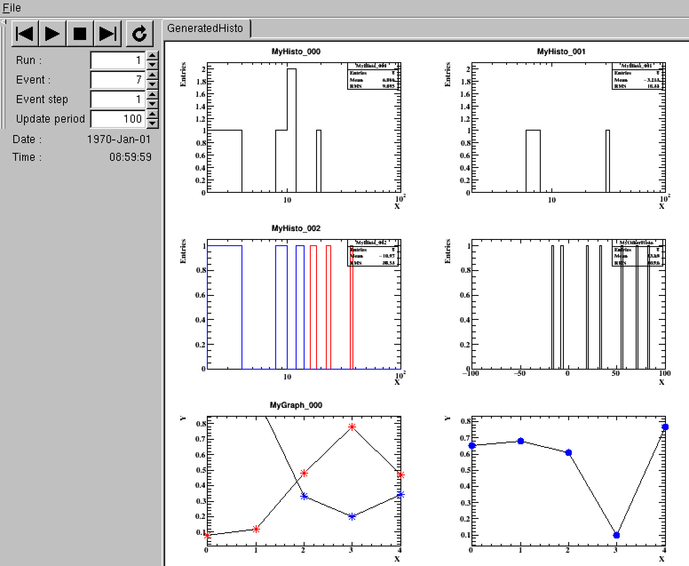
|
|