| ID |
Date |
Author |
Topic |
Subject |
|
182
|
02 Mar 2016 |
Ryu Sawada | Info | Adding different tabs under a single parent tab | Yes, it can be done easily by nesting the tab definition in your definition XML file.
An example is $ROMESYS/examples/argus/tabs
Ryu
> Hi Everyone,
>
> Is there any way I can put different tabs under a single click-able menu in ROME?
> Suppose I have tabs A, B, C, D. Each one of these tabs contains histograms. Can
> I now, put A, B, C, D under another click-able menu called "calorimeters" ?
>
> So that when I click on "calorimeters", I will see A, B, C, D. And then when I
> click on A/B/C/D I will see the histograms.
>
> Can that be done?
> Is there any example available?
>
> Thanks for any help!
> Sudeshna |
|
183
|
02 Mar 2016 |
Ryu Sawada | Forum | Online mode issue | Dear Joe
There is a working example for the online access to midas.
Please see,
https://bitbucket.org/muegamma/rome3/wiki/Midas
The example is $ROMESYS/examples/midas.
There is a README file in the directory.
The example works with an example experiment in MIDAS package so you can try.
If you look at ADC2 tab, the histograms should be updated when DAQ is running.
The "Trigger" events are polled in the MIDAS frontend, and "Scaler" data are taken periodically.
So I guess the "Scaler" corresponds to your INPT and "Trigger" corresponds to your other event types.
You may compare the examples and your analyzer/frontend for finding the cause of your problem.
Ryu
> Hello all,
>
> I'm having an issue with getting rome to run in online mode in some cases only.
> That is, when I run the analyzer that accesses the INPT bank (standard for PSI
> slow control buses) the online mode works just fine. But when I access other
> banks, when I run in online mode only blank canvases are updated and no data
> appears.
>
> I can run all of these analyzers in offline mode and they all work as expected
> so this eliminates many common user bugs. Any ideas how I might debug further?
> I also tried printing the data in the various tasks and indeed in online mode
> no data is being accessed.
>
> Thanks,
> Joe |
|
184
|
07 Mar 2016 |
SUDESHNA GANGULY | Suggestion | Problem in adding two TGraphs in the same pad using <Argus> block in tabbing | I wanted to add two different TGraphs (Corresponding to two calorimeters) into
the same pad.
So in the xml file I did:
<Graph>
<GraphName>MyGraph</GraphName>
<GraphFolderName>mygraphs</GraphFolderName>
<GraphType>TGraph</GraphType>
<GraphArraySize>2</GraphArraySize>
<GraphXLabel>Event no.</GraphXLabel>
<GraphYLabel>Island no.</GraphYLabel>
<GraphXmin>0</GraphXmin>
<GraphXmax>10000</GraphXmax>
<GraphYmin>0</GraphYmin>
<GraphYmax>100000</GraphYmax>
<Argus>
<Tab>
<TabName>SummaryFCBank</TabName>
<ObjectArrayIndex>0-1</ObjectArrayIndex>
<Index>1</Index>
<DrawSamePad>true</DrawSamePad>
</Tab>
</Argus>
</Graph>
And in src/tasks:
in the HGUITFillHisto.cpp code I did:
for(int icalo=1; icalo<3; icalo++) [For each calorimeter there is one bank, and one n_islands value from that
bank per event.]
{
GetMyGraphAt(icalo-1)->SetPoint(gAnalyzer->GetCurrentEventNumber(),gAnalyzer->GetCurrentEventNumber(),n_islands);
GetMyGraphAt(0)->SetMarkerColor(2);
GetMyGraphAt(1)->SetMarkerColor(3);
ArgusHistoDisplay::SetLimits(GetMyGraphAt(icalo-1));
}
But then I get an empty pad in the tab.
It works when I create the TGraph for only one calorimeter, using GetMyGraph().
Any help would be much appreciated.
Thanks!
Sudeshna |
|
185
|
10 Mar 2016 |
Farrukh Azfar | Forum | Option to analyse every Nth event | Dear Colleagues
I was wondering if there was an option to analyse only ever N events in ROME. If
this is doable via an xml switch I am guessing this would be the best and most
convenient solution.
Else any advice on how to do this in code would be great as well -
many thanks
Farrukh |
|
186
|
13 Mar 2016 |
Ryu Sawada | Suggestion | Problem in adding two TGraphs in the same pad using <Argus> block in tabbing | I tried to reproduce the problem with using histoGUI example.
However I couldn't reproduce it; namely two graphs are shown.
I attached a modification for the example, which I applied for the test.
If you attach something similar which can reproduce the problem, it will be easier for me to find the reason.
Ryu
diff --git a/examples/histoGUI/histoGUI.xml b/examples/histoGUI/histoGUI.xml
index 3043dec..489052a 100644
--- a/examples/histoGUI/histoGUI.xml
+++ b/examples/histoGUI/histoGUI.xml
@@ -34,6 +34,7 @@
<GraphName>MyGraph</GraphName>
<GraphFolderName>mygraphs</GraphFolderName>
<GraphType>TGraph</GraphType>
+ <GraphArraySize>2</GraphArraySize>
<GraphXLabel>X</GraphXLabel>
<GraphYLabel>Y</GraphYLabel>
<GraphXmin>0</GraphXmin>
@@ -43,7 +44,9 @@
<Argus>
<Tab>
<TabName>GeneratedHisto</TabName>
+ <ObjectArrayIndex>0-1</ObjectArrayIndex>
<Index>4</Index>
+ <DrawSamePad>true</DrawSamePad>
</Tab>
</Argus>
</Graph>
diff --git a/examples/histoGUI/src/tasks/HGUITFillHisto.cpp b/examples/histoGUI/src/tasks/HGUITFillHisto.cpp
index 6ada840..c4dd95f 100644
--- a/examples/histoGUI/src/tasks/HGUITFillHisto.cpp
+++ b/examples/histoGUI/src/tasks/HGUITFillHisto.cpp
@@ -51,7 +51,10 @@ ClassImp(HGUITFillHisto)
void HGUITFillHisto::Init()
{
- GetMyGraph()->SetMarkerStyle(31);
+ GetMyGraphAt(0)->SetMarkerStyle(31);
+ GetMyGraphAt(1)->SetMarkerStyle(31);
+ GetMyGraphAt(0)->SetMarkerColor(2);
+ GetMyGraphAt(1)->SetMarkerColor(4);
GetMyGraphError()->SetMarkerStyle(8);
GetMyGraphError()->SetMarkerColor(4);
}
@@ -69,17 +72,23 @@ void HGUITFillHisto::Event()
GetMyHistoAt(2)->SetLineColor(2);
GetMyHistoAt(3)->SetLineColor(4);
GetMyOtherHisto()->Fill(gRandom->Gaus(0,40));
- GetMyGraph()->SetPoint(0,0,gRandom->Rndm());
- GetMyGraph()->SetPoint(1,1,gRandom->Rndm());
- GetMyGraph()->SetPoint(2,2,gRandom->Rndm());
- GetMyGraph()->SetPoint(3,3,gRandom->Rndm());
- GetMyGraph()->SetPoint(4,4,gRandom->Rndm());
+ GetMyGraphAt(0)->SetPoint(0,0,gRandom->Rndm());
+ GetMyGraphAt(0)->SetPoint(1,1,gRandom->Rndm());
+ GetMyGraphAt(0)->SetPoint(2,2,gRandom->Rndm());
+ GetMyGraphAt(0)->SetPoint(3,3,gRandom->Rndm());
+ GetMyGraphAt(0)->SetPoint(4,4,gRandom->Rndm());
+ GetMyGraphAt(1)->SetPoint(0,0,gRandom->Rndm());
+ GetMyGraphAt(1)->SetPoint(1,1,gRandom->Rndm());
+ GetMyGraphAt(1)->SetPoint(2,2,gRandom->Rndm());
+ GetMyGraphAt(1)->SetPoint(3,3,gRandom->Rndm());
+ GetMyGraphAt(1)->SetPoint(4,4,gRandom->Rndm());
GetMyGraphError()->SetPoint(0,0,gRandom->Rndm());
GetMyGraphError()->SetPoint(1,1,gRandom->Rndm());
GetMyGraphError()->SetPoint(2,2,gRandom->Rndm());
GetMyGraphError()->SetPoint(3,3,gRandom->Rndm());
GetMyGraphError()->SetPoint(4,4,gRandom->Rndm());
- ArgusHistoDisplay::SetLimits(GetMyGraph());
+ ArgusHistoDisplay::SetLimits(GetMyGraphAt(0));
+ ArgusHistoDisplay::SetLimits(GetMyGraphAt(1));
ArgusHistoDisplay::SetLimits(GetMyGraphError());
}
> I wanted to add two different TGraphs (Corresponding to two calorimeters) into
> the same pad.
> So in the xml file I did:
> <Graph>
> <GraphName>MyGraph</GraphName>
> <GraphFolderName>mygraphs</GraphFolderName>
> <GraphType>TGraph</GraphType>
> <GraphArraySize>2</GraphArraySize>
> <GraphXLabel>Event no.</GraphXLabel>
> <GraphYLabel>Island no.</GraphYLabel>
> <GraphXmin>0</GraphXmin>
> <GraphXmax>10000</GraphXmax>
> <GraphYmin>0</GraphYmin>
> <GraphYmax>100000</GraphYmax>
> <Argus>
> <Tab>
> <TabName>SummaryFCBank</TabName>
> <ObjectArrayIndex>0-1</ObjectArrayIndex>
> <Index>1</Index>
> <DrawSamePad>true</DrawSamePad>
> </Tab>
> </Argus>
> </Graph>
>
>
> And in src/tasks:
> in the HGUITFillHisto.cpp code I did:
> for(int icalo=1; icalo<3; icalo++) [For each calorimeter there is one bank, and one n_islands value from that
> bank per event.]
> {
> GetMyGraphAt(icalo-1)->SetPoint(gAnalyzer->GetCurrentEventNumber(),gAnalyzer->GetCurrentEventNumber(),n_islands);
>
> GetMyGraphAt(0)->SetMarkerColor(2);
>
> GetMyGraphAt(1)->SetMarkerColor(3);
>
> ArgusHistoDisplay::SetLimits(GetMyGraphAt(icalo-1));
>
> }
>
> But then I get an empty pad in the tab.
> It works when I create the TGraph for only one calorimeter, using GetMyGraph().
>
> Any help would be much appreciated.
>
> Thanks!
> Sudeshna |
| Attachment 1: screen.jpg
|
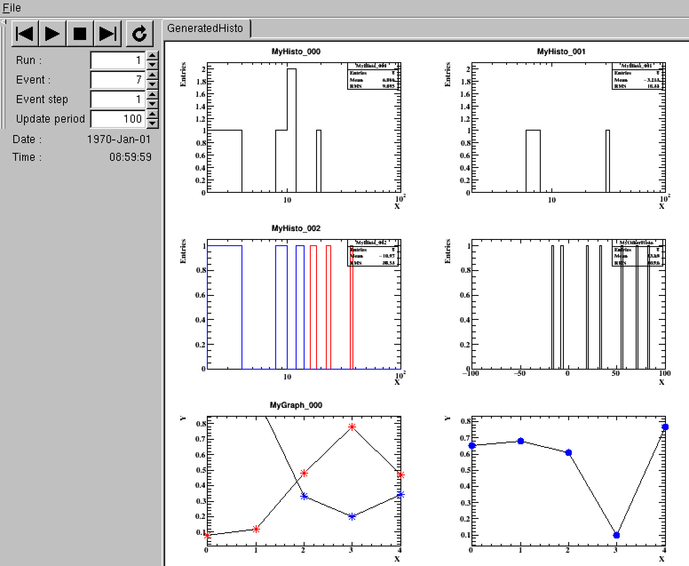
|
|
187
|
13 Mar 2016 |
Ryu Sawada | Forum | Option to analyse every Nth event | I added a new parameter <EventStep> to configuration XML file.
The default is 1.
If you change it to, for example 2, every second events are analyzed.
For using it, you need to
- update ROME
- compile ROME
- re-build and make your project
Once you use an existing config XML file, a new parameter will be automatically added to it.
Ryu
> Dear Colleagues
>
> I was wondering if there was an option to analyse only ever N events in ROME. If
> this is doable via an xml switch I am guessing this would be the best and most
> convenient solution.
>
> Else any advice on how to do this in code would be great as well -
>
> many thanks
> Farrukh |
|
Draft
|
21 Mar 2016 |
Farrukh Azfar | Info | speeding up ROME | |
|
189
|
23 Mar 2016 |
Farrukh Azfar | Info | ROME in online mode using an intermediary machine | Dear Folks
Complete newby on online mode - hence this easy question :
I have three machines, A, B, and C.
A is where a MIDAS EventBuilder is running
B is a gateway machine
C is my local machine on which I want to run ROME analyser (in online mode)
A is not accessible from C. B is accesible from both A and C -
I want to utilize the fact that I have a gateway to run ROME analyser in online
mode reading data from A via B -
If someone could explain how to do this in detail - but in simple terms - I'd be
grateful
Thank you !
Farrukh |
|
190
|
27 Mar 2016 |
Ryu Sawada | Info | ROME in online mode using an intermediary machine | Hello,
I think you need to use SSH port forwarding,
On C, you open a terminal and type a command like, ssh -L 21175:A:1175 B 1175 is the MIDAS server port number.
For avoiding the connection being terminated, you may better to type a command to keep the communication, for
example, top
Then, on C, you configure ROME to connect to localhost and port number is 21175, and start the ROME analyzer.
Ryu
> Dear Folks
>
> Complete newby on online mode - hence this easy question :
>
> I have three machines, A, B, and C.
>
> A is where a MIDAS EventBuilder is running
> B is a gateway machine
> C is my local machine on which I want to run ROME analyser (in online mode)
>
> A is not accessible from C. B is accesible from both A and C -
>
> I want to utilize the fact that I have a gateway to run ROME analyser in online
> mode reading data from A via B -
>
> If someone could explain how to do this in detail - but in simple terms - I'd be
> grateful
>
> Thank you !
>
> Farrukh |
|
191
|
30 Mar 2016 |
Farrukh Azfar | Info | ROME in online mode using an intermediary machine | Hi Ryu
Thanks for your reply
so we did do that - it seems that the path to MIDASYS needs to be defined on the localhost too ? Anyhow the program does not run complaining that it is unable to read from the online database -
[HGUIExample,ERROR] [ROMEPrint.cpp:177:ROMEPrint::Error,ERROR] Can not read run status from the online database
So the ODB cannot be read through this port ? Do you have an example of running ROME through an ssh tunnel via an intermediary (gateway) machine ?
many thanks
Farrukh
| Ryu Sawada wrote: | Hello,
I think you need to use SSH port forwarding,
On C, you open a terminal and type a command like, ssh -L 21175:A:1175 B 1175 is the MIDAS server port number.
For avoiding the connection being terminated, you may better to type a command to keep the communication, for
example, top
Then, on C, you configure ROME to connect to localhost and port number is 21175, and start the ROME analyzer.
Ryu
> Dear Folks
>
> Complete newby on online mode - hence this easy question :
>
> I have three machines, A, B, and C.
>
> A is where a MIDAS EventBuilder is running
> B is a gateway machine
> C is my local machine on which I want to run ROME analyser (in online mode)
>
> A is not accessible from C. B is accesible from both A and C -
>
> I want to utilize the fact that I have a gateway to run ROME analyser in online
> mode reading data from A via B -
>
> If someone could explain how to do this in detail - but in simple terms - I'd be
> grateful
>
> Thank you !
>
> Farrukh |
|
|
192
|
31 Mar 2016 |
Ryu Sawada | Info | ROME in online mode using an intermediary machine | The local port 21175 may be too large, please replace 21175 by, for example, 8175.
You can specify the host name and the port number in your config XML for your ROME program like, <Online>
<Host>localhost:8175</Host>
</Online>
Can you connect the MIDAS experiment from the host B with using other midas applications, e.g odbedit ?
Can you try odbedit -h A -e EXP (replace EXP with your experiment name)
If you can not connect, I think there is a problem which is not related to ROME.
Can you also check if you can connect the MIDAS experiment from the host C with using other midas applications, e.g odbedit, after establishing the SSH tunnel ?
Can you try odbedit -h localhost:8175 -e EXP (replace EXP with your experiment name)
Ryu
| Farrukh Azfar wrote: | Hi Ryu
Thanks for your reply
so we did do that - it seems that the path to MIDASYS needs to be defined on the localhost too ? Anyhow the program does not run complaining that it is unable to read from the online database -
[HGUIExample,ERROR] [ROMEPrint.cpp:177:ROMEPrint::Error,ERROR] Can not read run status from the online database
So the ODB cannot be read through this port ? Do you have an example of running ROME through an ssh tunnel via an intermediary (gateway) machine ?
many thanks
Farrukh
| Ryu Sawada wrote: | Hello,
I think you need to use SSH port forwarding,
On C, you open a terminal and type a command like, ssh -L 21175:A:1175 B 1175 is the MIDAS server port number.
For avoiding the connection being terminated, you may better to type a command to keep the communication, for
example, top
Then, on C, you configure ROME to connect to localhost and port number is 21175, and start the ROME analyzer.
Ryu
> Dear Folks
>
> Complete newby on online mode - hence this easy question :
>
> I have three machines, A, B, and C.
>
> A is where a MIDAS EventBuilder is running
> B is a gateway machine
> C is my local machine on which I want to run ROME analyser (in online mode)
>
> A is not accessible from C. B is accesible from both A and C -
>
> I want to utilize the fact that I have a gateway to run ROME analyser in online
> mode reading data from A via B -
>
> If someone could explain how to do this in detail - but in simple terms - I'd be
> grateful
>
> Thank you !
>
> Farrukh |
|
|
|
193
|
04 Apr 2016 |
Wes Gohn | Info | ROME in online mode using an intermediary machine |
Hi Ryu, here is the method we've followed. I tried to simplify things by connecting to the server directly, so we can skip the port tunnelling. On the server side, in the romeConfig.xml, I set
<SocketServer>
<Active>true</Active>
<PortNumber>9091</PortNumber>
</SocketServer>
I then started rome in batch mode
./midanalyzer.exe -i romeConfig.xml -b
It connects to a running experiment as expected, and is processing data.
On the client machine, I set in romeConfig.xml:
<SocketClient>
<Host>myhost</Host>
<Port>9091</Port>
</SocketClient>
I then start rome using the -R option:
./midanalyzer.exe -R myhost:9091
*****************************************
* *
* MIDAnalyzer *
* *
* generated by the ROME Environment *
* Version 3.2.6 *
* *
*****************************************
Remote session to myhost:9091
midanalyzer [0]
At which point it does establish the socket connection to the server side, but it just sits there (I can establish this because if I run commands at the prompt, I see some errors pop up on my server terminal). How do I open my Argus browser on the client side to see the plots?
Or is there something we're doing that is fundamentally wrong?
Thanks,
Wes |
|
194
|
05 Apr 2016 |
Ryu Sawada | Info | ROME in online mode using an intermediary machine | Dear Wes,
-R is used for starting an interactive session connected to a server.
If you want to see Argus windows, please change <ProgramMode> to 3 (or use "-p 3" comman-line option).
Ryu
| Wes Gohn wrote: |
Hi Ryu, here is the method we've followed. I tried to simplify things by connecting to the server directly, so we can skip the port tunnelling. On the server side, in the romeConfig.xml, I set
<SocketServer>
<Active>true</Active>
<PortNumber>9091</PortNumber>
</SocketServer>
I then started rome in batch mode
./midanalyzer.exe -i romeConfig.xml -b
It connects to a running experiment as expected, and is processing data.
On the client machine, I set in romeConfig.xml:
<SocketClient>
<Host>myhost</Host>
<Port>9091</Port>
</SocketClient>
I then start rome using the -R option:
./midanalyzer.exe -R myhost:9091
*****************************************
* *
* MIDAnalyzer *
* *
* generated by the ROME Environment *
* Version 3.2.6 *
* *
*****************************************
Remote session to myhost:9091
midanalyzer [0]
At which point it does establish the socket connection to the server side, but it just sits there (I can establish this because if I run commands at the prompt, I see some errors pop up on my server terminal). How do I open my Argus browser on the client side to see the plots?
Or is there something we're doing that is fundamentally wrong?
Thanks,
Wes |
|
|
195
|
05 Apr 2016 |
SUDESHNA GANGULY | Bug Report | Running ROME remotely | Hi Ryu,
After following your instructions to run ROME remotely, using run mode 3 on the
client machine, and mode 0 on the server machine, we can see ARGUS display
appearing on the client machine.
But that does not work if we have the <ARGUS> block for tabbing in the user xml
file. I see a bunch of error messages and then ROME crashes on the client machine.
There might be some conflict with using ARGUS and using run mode 3?
If I take off the <ARGUS> tab block and write my own src/tabs/tab codes, then on
my client machine, using run mode 3 works, the display appears with histograms
without a crash.
Any thought on this issue will be much appreciated.
Thanks,
Sudeshna |
|
196
|
08 Apr 2016 |
Ryu Sawada | Bug Report | Running ROME remotely | Dear Sudeshna
I modified ROME to try to fix problems related <ARGUS> block histograms in run-mode 3.
Could you please pull ROME and use the 'develop' branch ?
(You can switch branches with "git checkout develop' command)
There is an example, examples/argus/histogram.
I tested with the example and it works.
'romeproject' in the directory works as a server.
What you need to use the example for the test is,
0) 'make' in $ROMESYS
1) Build and compile both examples/argus/histogram and examples/argus/histogram/romeproject
2) Start analyzer in romeproject with using romeConfig.xml
3) Start monitor with using argusConfig.xml
In the second tab, you must see an <ARGUS> block histogram updated periodically.
Ryu
> Hi Ryu,
>
> After following your instructions to run ROME remotely, using run mode 3 on the
> client machine, and mode 0 on the server machine, we can see ARGUS display
> appearing on the client machine.
> But that does not work if we have the <ARGUS> block for tabbing in the user xml
> file. I see a bunch of error messages and then ROME crashes on the client machine.
> There might be some conflict with using ARGUS and using run mode 3?
>
> If I take off the <ARGUS> tab block and write my own src/tabs/tab codes, then on
> my client machine, using run mode 3 works, the display appears with histograms
> without a crash.
>
> Any thought on this issue will be much appreciated.
>
> Thanks,
> Sudeshna |
|
197
|
11 Apr 2016 |
SUDESHNA GANGULY | Info | Getting an error while compiling a code with <ARGUS> tabs for 2-D histograms | Hi Ryu,
I am trying to display a 2-D histogram with the <Argus> tab in the user xml file.
Here is what I have in the xml:
<Histogram>
<HistName>h2_Exy</HistName>
<HistFolderName>CT</HistFolderName>
<HistArraySize>2</HistArraySize>
<HistType>TH2F</HistType>
<HistXLabel>xseg</HistXLabel>
<HistYLabel>yseg</HistYLabel>
<HistXNbins>9</HistXNbins>
<HistXmin>0.5</HistXmin>
<HistXmax>9.5</HistXmax>
<HistYNbins>6</HistYNbins>
<HistYmin>0.5</HistYmin>
<HistYmax>6.5</HistYmax>
<Argus>
<Tab>
<TabName>Summary</TabName>
<ObjectArrayIndex>0</ObjectArrayIndex>
<Index>0</Index>
</Tab>
</Argus>
</Histogram>
But when I compile the code it throws the following error message:
src/generated/HGUITSummary_Base.cpp:87: error: cannot convert ‘TH1F*’ to ‘TH2F*’
in assignment
I am getting this error when ever I am trying to display 2-D histograms with
<Argus> tabs.
Any help will be much appreciated.
Sudeshna |
|
198
|
13 Apr 2016 |
SUDESHNA GANGULY | Bug Report | Error with maximum number of tabs in Argus section | Hi Ryu,
I am trying to use <Argus> for tabbing like this:
<Argus>
<Tab>
<TabName>Tab1</TabName>
<ObjectArrayIndex>0</ObjectArrayIndex>
<Index>0</Index>
</Tab>
<Tab>
<TabName>Tab1</TabName>
<ObjectArrayIndex>1</ObjectArrayIndex>
<Index>1</Index>
</Tab>
<Tab>
<TabName>Tab1</TabName>
<ObjectArrayIndex>2</ObjectArrayIndex>
<Index>2</Index>
</Tab>
And I need to add 18 tabs with each tab having three pads.
Now I when ever I cross Tab6 with three pads on it, it gives me this error:
[sganguly@g2be1 rometest]$ /home/sganguly/dqm/rome/bin/romebuilder.exe -i
midas.xml -midas
Maximal number of Tabs in the Argus section of Histogram 'h1_wf' reached : 20 !
I have noticed that currently I can define 6 tabs and 5 pads on each tab maximum.
Could you please help me with this?
Thanks a lot!
Sudeshna |
|
199
|
14 Apr 2016 |
SUDESHNA GANGULY | Info | Error with maximum number of tabs in Argus section | I've fixed the problem of not being able to define 18 tabs. I edited
/argus/include/ArgusHistoDisplay.h file:
I changed the parameter values to:
class ArgusHistoDisplay : public ArgusTab
{
protected:
enum {
kMaxNumberOfPads = 360,
kMaxNumberOfPadsX = 10,
kMaxNumberOfPadsY = 20,
kNumberOfDisplayViewSelections0 = 54,
kNumberOfDisplayViewSelections1 = 10,
kNumberOfDisplayViewSelections2 = 10,
kMaxNumberOfLines = 81
};
Now I can define 18 tabs with 3 pads in each.
> Hi Ryu,
>
> I am trying to use <Argus> for tabbing like this:
> <Argus>
> <Tab>
> <TabName>Tab1</TabName>
> <ObjectArrayIndex>0</ObjectArrayIndex>
>
> <Index>0</Index>
> </Tab>
> <Tab>
> <TabName>Tab1</TabName>
> <ObjectArrayIndex>1</ObjectArrayIndex>
> <Index>1</Index>
> </Tab>
> <Tab>
> <TabName>Tab1</TabName>
> <ObjectArrayIndex>2</ObjectArrayIndex>
>
> <Index>2</Index>
> </Tab>
>
>
>
>
> And I need to add 18 tabs with each tab having three pads.
> Now I when ever I cross Tab6 with three pads on it, it gives me this error:
>
> [sganguly@g2be1 rometest]$ /home/sganguly/dqm/rome/bin/romebuilder.exe -i
> midas.xml -midas
> Maximal number of Tabs in the Argus section of Histogram 'h1_wf' reached : 20 !
>
> I have noticed that currently I can define 6 tabs and 5 pads on each tab maximum.
>
> Could you please help me with this?
>
> Thanks a lot!
> Sudeshna |
|
200
|
14 Apr 2016 |
SUDESHNA GANGULY | Info | Is auto-update available for tabs with user-defined codes (not with <Argus>) ? | Is it possible to have the pads automatically updated with the update frequency
(set at romeConfig.xml) while using user-defined src/tabs codes?
Suppose I write a tab code under src/tabs where I have created an "update" button.
Now on the Argus display monitor, if I click on the "update" button, the display
will be updated. But what I've noticed is that clicking on the update button
introduces a delay. By the time the display is actually updated I've missed some
events already.
Is there any way to sync the update button with the update frequency in the
romeConfig.xml? So that it keeps up with every event?
I would really appreciate if anyone have any suggestion for this situation.
Thanks a lot!
Sudeshna |
|
201
|
15 Apr 2016 |
Ryu Sawada | Info | Is auto-update available for tabs with user-defined codes (not with <Argus>) ? | Dear Sudeshna
The easiest way would be to call your "Update" function from EventHandler function of your tabs.
You may or may not have a function named "Update", but I believe you must have a function to update your graphics
when your "Update" button is clicked.
You can call the same thing from EventHandler function, then it will keep the display updated.
If you want to control the frequency of the update of each tab, you can see two examples,
$ROMESYS/examples/argus/thread/
$ROMESYS/examples/argus/timer/
The examples update the display with using different tools (making other update thread or by using TTimer of ROOT).
Ryu
> Is it possible to have the pads automatically updated with the update frequency
> (set at romeConfig.xml) while using user-defined src/tabs codes?
> Suppose I write a tab code under src/tabs where I have created an "update" button.
> Now on the Argus display monitor, if I click on the "update" button, the display
> will be updated. But what I've noticed is that clicking on the update button
> introduces a delay. By the time the display is actually updated I've missed some
> events already.
>
> Is there any way to sync the update button with the update frequency in the
> romeConfig.xml? So that it keeps up with every event?
>
> I would really appreciate if anyone have any suggestion for this situation.
>
> Thanks a lot!
> Sudeshna |
|