| ID |
Date |
Author |
Topic |
Subject |
|
248
|
03 Jan 2006 |
John O'Donnell | Info | How do I do custom event building? | At DANCE we have a similar issue. We are still doing "software
handshaking" between multiple frontends (15 which read data, and 16th
with direct accessto the trigger logic), and we apply a time stamp
using gettimeofday(). We use the regular mevb, sorting on serial number.
In the analyzer (MIDAS or ROME) we then keep a big circular buffer of
event fragments, which are rebuilt into new events based on the time stamp
obtained from gettimeofday(). We keep the system clocks synchronized
(often to within about 1ms) using ntp (need to average over several
ntp servers to avoid issues with network noise). ntp can take a while
to stabilize, so we never reboot our computers... (well almost never).
We have a slow control frontend which monitors the ntp time offsets and
put's them in the history system for easy visualization.
Occasionally we seem to get in a mess, but somehow this fixes itself on
the next run, so it has been a useable system. Maybe one day we will
get hardware handshaking between the frontend computers and the trigger
logic, but in the meantime we are taking data.
John. |
|
3068
|
14 Aug 2025 |
Tam Kai Chung | Forum | How can I retrieve online data | Dear experts,
I would like to know how to retrieve the online data during the experiment so
that I can create my own custom plot. I execute my own frontend.exe to start the
experiment. I can get a midas file after the experiment, but I am not sure about
how to retrieve the online data. I know that rootana can help us to get the
online plots, but the instructions in rootana is not clear. Can anyone give me
some suggestion? Thank you.
Best,
Terry |
|
3069
|
14 Aug 2025 |
Konstantin Olchanski | Forum | How can I retrieve online data | > I would like to know how to retrieve the online data during the experiment so
> that I can create my own custom plot. I execute my own frontend.exe to start the
> experiment. I can get a midas file after the experiment, but I am not sure about
> how to retrieve the online data. I know that rootana can help us to get the
> online plots, but the instructions in rootana is not clear. Can anyone give me
> some suggestion? Thank you.
The current package for analyzing MIDAS data is the "m" analyzer, usually in the manalyzer subdirectory of your midas package,
but it can also be used stand-alone without MIDAS.
There is several examples:
manalyzer_example_cxx.cxx - a simple "c++" example shows how to extra midas bank data
manalyzer_example_root.cxx - how to create ROOT histograms (that you can see online using jsroot)
manalyzer_example_root_graphics.cxx - how to create a ROOT graphical program (obsoleted by jsroot, but still possible)
manalyzer_example_flow*.cxx - more advanced examples on using a flow analyzer
Documentation is in README.md
Unfortunately there is no tutorial or 5 min youtube explainer, each experiment needs are very different, there is no way to
write a one-size-fits-all recipe.
Please take a look at the existing examples first, then send me a PM with any additional questions (or ask here). If you can
explain what kind of data you have and how you want to look at it, I should be able to guide you through writing an appropriate
manalyzer module.
K.O. |
|
Draft
|
24 Aug 2025 |
Tam Kai Chung | Forum | How can I retrieve online data | > > I would like to know how to retrieve the online data during the experiment so
> > that I can create my own custom plot. I execute my own frontend.exe to start the
> > experiment. I can get a midas file after the experiment, but I am not sure about
> > how to retrieve the online data. I know that rootana can help us to get the
> > online plots, but the instructions in rootana is not clear. Can anyone give me
> > some suggestion? Thank you.
>
> The current package for analyzing MIDAS data is the "m" analyzer, usually in the manalyzer subdirectory of your midas package,
> but it can also be used stand-alone without MIDAS.
>
> There is several examples:
>
> manalyzer_example_cxx.cxx - a simple "c++" example shows how to extra midas bank data
> manalyzer_example_root.cxx - how to create ROOT histograms (that you can see online using jsroot)
> manalyzer_example_root_graphics.cxx - how to create a ROOT graphical program (obsoleted by jsroot, but still possible)
> manalyzer_example_flow*.cxx - more advanced examples on using a flow analyzer
>
> Documentation is in README.md
>
> Unfortunately there is no tutorial or 5 min youtube explainer, each experiment needs are very different, there is no way to
> write a one-size-fits-all recipe.
>
> Please take a look at the existing examples first, then send me a PM with any additional questions (or ask here). If you can
> explain what kind of data you have and how you want to look at it, I should be able to guide you through writing an appropriate
> manalyzer module.
>
> K.O. |
|
Draft
|
24 Aug 2025 |
Tam Kai Chung | Forum | How can I retrieve online data | > > I would like to know how to retrieve the online data during the experiment so
> > that I can create my own custom plot. I execute my own frontend.exe to start the
> > experiment. I can get a midas file after the experiment, but I am not sure about
> > how to retrieve the online data. I know that rootana can help us to get the
> > online plots, but the instructions in rootana is not clear. Can anyone give me
> > some suggestion? Thank you.
>
> The current package for analyzing MIDAS data is the "m" analyzer, usually in the manalyzer subdirectory of your midas package,
> but it can also be used stand-alone without MIDAS.
>
> There is several examples:
>
> manalyzer_example_cxx.cxx - a simple "c++" example shows how to extra midas bank data
> manalyzer_example_root.cxx - how to create ROOT histograms (that you can see online using jsroot)
> manalyzer_example_root_graphics.cxx - how to create a ROOT graphical program (obsoleted by jsroot, but still possible)
> manalyzer_example_flow*.cxx - more advanced examples on using a flow analyzer
>
> Documentation is in README.md
>
> Unfortunately there is no tutorial or 5 min youtube explainer, each experiment needs are very different, there is no way to
> write a one-size-fits-all recipe.
>
> Please take a look at the existing examples first, then send me a PM with any additional questions (or ask here). If you can
> explain what kind of data you have and how you want to look at it, I should be able to guide you through writing an appropriate
> manalyzer module.
>
> K.O.
Dear K.O.
I would like to create some online plots (also reading the mid) when the frontend code is running. I may try to break the task into small steps first.
In the frontend.cxx, I have a bank called "TDC0" which includes an array of integer. The code is as follow:
bk_create(pevent, "TDC0", TID_INT, (void**) &pdata);
for(int i =0; i<ch; ++i)
*pdata++ = data[i];
bk_close(pevent,pdata);
In the meantime, I want to run manalyzer to get some plots. |
|
1022
|
14 Oct 2014 |
Konstantin Olchanski | Bug Report | Hostile network scans against MIDAS RPC ports | At CERN I see a large number of hostile network scans that seem to be injecting HTTP requests into the
MIDAS RPC ports. So far, all these requests seem to be successfully rejected without crashing anything, but
they do clog up midas.log.
The main problem here is that all MIDAS programs have at least one TCP socket open where they listen for
RPC commands, such as "start of run", "please shutdown", etc. The port numbers of these sockets are
randomized and that makes them difficult to protect them with firewall rules (firewall rules like fixed port
numbers).
Note that this is different from the hostile network scans that I have first seen maybe 5 years ago that
affected the mserver main listener socket. Then, as a solution, I hardened the RPC receiver code against
bad data (and happy to see that this hardening is still holding up) and implemented the mserver "-A"
command switch to specify a list of permitted peers. Also mserver uses a fixed port number ("-p" switch)
and is easy to protect with firewall rules.
Since these ports cannot be protected by OS means (firewall, etc), we have to protect them in MIDAS.
One solution is to reject all connections from unauthorized peers.
One way to use this is to implement the "-A" switch to explicitely list all permitted peers, these switch will
ave to be added to all long running midas programs (mhttpd, mlogger, mfe.c, etc). Not very practical, IMO.
Another way is to read the list of permitted peers from ODB, at startup time, or each time a new connection
is made.
In the latter case, care needs to be taken to avoid deadlocks. For example remote programs that read ODB
through the mserver may deadlock if the same mserver is the one trying to establish the RPC connection.
Or if ODB is somehow locked.
NB - we already keep a list of permitted peers in ODB /Experiment/Security.
K.O. |
|
1025
|
14 Oct 2014 |
Stefan Ritt | Bug Report | Hostile network scans against MIDAS RPC ports | Doing this through the ODB seems ok to me. If the ODB cannot be accessed, you can fall back to no protection.
At PSI we fortunately do not have these network scans because PSI uses a institute-wide firewall. So you can connect from outside PSI to inside PSI only
on certain well-defined ports (like SSH to certain machines). You can do the same in Alpha. Use one computer as a router with two network cards, where
the DAQ network runs on the second card as a private network. Then program the routing tables in that gateway such that only certain ports can be
accessed from outside, like port 8080 to mhttpd. This way you block all except the things which are needed.
/Stefan |
|
1031
|
16 Oct 2014 |
Konstantin Olchanski | Bug Report | Hostile network scans against MIDAS RPC ports | > Doing this through the ODB seems ok to me. If the ODB cannot be accessed, you can fall back to no protection.
>
> At PSI we fortunately do not have these network scans because PSI uses a institute-wide firewall.
>
Same here at TRIUMF, no problems with hostile network activity. Only see this trouble at CERN. Nominally CERN also have
everything behind the CERN firewall, that is why I tend to think that I am seeing network scans done by CERN security people,
or some badniks on the CERN local network (PC malware, etc).
> So you can connect from outside PSI to inside PSI only
> on certain well-defined ports (like SSH to certain machines). You can do the same in Alpha. Use one computer as a router with two network cards, where
> the DAQ network runs on the second card as a private network. Then program the routing tables in that gateway such that only certain ports can be
> accessed from outside, like port 8080 to mhttpd. This way you block all except the things which are needed.
Yes, this is how we did it for DEAP at SNOLAB. No network trouble there.
But generically for MIDAS, I think we should have built-in capability for MIDAS to protect itself without reliance on OS-level means (local firewall)
or network-level means ("site firewalls").
Sometimes we have very small MIDAS installations, i.e. just one machine by itself, and such setups should be secure/secured easily -
too much work to setup an external firewall box just for one machine and OS-level firewall rules sometimes conflict
with some OS services (i.e. NIS) (I am still waiting for the "NIS to LDAP migration for dummies" guide).
K.O. |
|
1032
|
16 Oct 2014 |
Stefan Ritt | Bug Report | Hostile network scans against MIDAS RPC ports | > Sometimes we have very small MIDAS installations, i.e. just one machine by itself, and such setups should be secure/secured easily -
> too much work to setup an external firewall box just for one machine and OS-level firewall rules sometimes conflict
> with some OS services (i.e. NIS) (I am still waiting for the "NIS to LDAP migration for dummies" guide).
I fully agree with you. So if you find time to implement this, I will be more than happy.
/Stefan |
|
3196
|
23 Jan 2026 |
Mathieu Guigue | Info | Homebrew support for midas | Dear all,
For my personal convenience, I started to add an homebrew formula
for
midas (*):
https://github.com/guiguem/homebrew-tap/blob/main/Formula/
midas.rb
It
is convenient in particular to deploy as it automatically gets all
the right
dependencies; for MacOS (**), there are bottles already available.
The
installation would then be
brew tap guiguem/tap
brew install midas
I
thought I
would share it here, if this is helpful to someone else (***).
This
was tested
rather extensively, including the development of manalyzer modules
using this
bottled version as backend.
A possible upgrade (if people are
interested) would
be to develop/deploy a "mainstream" midas version (and I would
rename mine
"midas-mod").
Cheers
Mathieu
-----
Notes:
(*) The version installed
by this
formula is a very slightly modified version of midas, designed to
support more
than 100 front-ends (needed for HK).
See commits here:
https://
gitlab.in2p3.fr/
hk/clocks/midas/-/
commit/060b77afb38e38f9a3155d2606860f12d680f4de
https://
gitlab.in2p3.fr/hk/
clocks/midas/-/
commit/1da438ad1946de7ba697e849de6a6675ac45ebb8
I have the
recollection this
version might not be compatible with the main midas one.
(**) I also have some
stuff for Ubuntu, but Ubuntu seems to do additional
linkage to curl which needs
to be handled (easy).
That being said the
installation from sources works fine!
(***) Some oddities were unraveled such as
the fact that the build_interface
pointing to the source include directory are
still appearing in the
midasConfig.cmake files (leading to issues in brew). This
was fixed by replacing
the faulty path to the final installation location. Maybe
this should be fixed ? |
|
3197
|
23 Jan 2026 |
Stefan Ritt | Info | Homebrew support for midas | Hi Mathieu,
thanks for your contribution. Have you looked at the install.sh script I developed last week:
https://daq00.triumf.ca/MidasWiki/index.php/Install_Script
which basically does the same, plus it modifies the environment and installs mhttpd as a service.
Actually I modeled the installation after the way Homebrew is installed in the first place (using curl).
I wonder if the two things can kind of be integrated. Would be great to get with brew always the newest midas version, and it would also
check and modify the environment.
If you tell me exactly what is wrong MidasConfig.cmake.in I'm happy to fix it.
Best,
Stefan |
|
3198
|
23 Jan 2026 |
Mathieu Guigue | Info | Homebrew support for midas | Thanks Stefan!
Actually, these two approaches are slightly different I guess:
- the installation script you are linking manages the
installation and the subsequent steps, but doesn't manage the dependencies: for instance on my machine, it didn't find root and so manalyzer
is built without root support.
Maybe this is just something to adapt?
Brew on the other hand manages root and so knows how to link these two
together.
- The nice thing I like about brew is that one can "ship bottles" aka compiled version of the code; it is great and fast for
deployment and avoid compilation issues.
- I like that your setup does deploy and launch all the necessary executables ! I know brew can do
this too via brew services (see an example here: https://github.com/Homebrew/homebrew-core/blob/HEAD/Formula/r/rabbitmq.rb#L83 ), maybe worth
investigating...?
- Brew relies on code tagging to better manage the bottles, so that it uses the tag to get a well-defined version of the
code and give a name to the version.
I had to implement my own tags e.g. midas-mod-2025-12-a to get a release.
I am not sure how to do in the
case of midas where the tags are not that frequent...
Thank you for the feedback, I will make the modifications (aka naming my formula
``midas-mod'') so that it doesn't collide with a future official midas one.
Concerning the MidasConfig.cmake issue, this is what I need
(note that the INTERFACE_INCLUDE_DIRECTORIES is pointing to
/opt/homebrew/Cellar/midas/midas-mod-2025-12-a/)
set_target_properties(midas::midas PROPERTIES
INTERFACE_COMPILE_DEFINITIONS "HAVE_CURL;HAVE_MYSQL;HAVE_SQLITE;HAVE_FTPLIB"
INTERFACE_COMPILE_OPTIONS "-I/opt/homebrew/Cellar/mariadb/12.1.2/include/mysql;-I/opt/homebrew/Cellar/mariadb/12.1.2/include/mysql/mysql"
INTERFACE_INCLUDE_DIRECTORIES "/opt/homebrew/Cellar/midas/midas-mod-2025-12-a/;${_IMPORT_PREFIX}/include"
INTERFACE_LINK_LIBRARIES "/opt/
homebrew/opt/zlib/lib/libz.dylib;-lcurl;-L/opt/homebrew/Cellar/mariadb/12.1.2/lib/ -lmariadb;/opt/homebrew/opt/sqlite/lib/libsqlite3.dylib"
)
whereas by default INTERFACE_INCLUDE_DIRECTORIES points to the source code location (in the case of brew, something like /private/<some-
hash> ).
Brew deletes the source code at the end of the installation, whereas midas seems to rely on the fact that the source code is still
present...
Does it help?
A way to fix is to search for this ``/private'' path and replace it, but this isn't ideal I guess...
This is what I
did in the midas formula:
--------
# Fix broken CMake export paths if they exist
cmake_files = Dir["#{lib}/**/*manalyzer*.cmake"]
cmake_files.each do |file|
if File.read(file).match?(%r{/private/tmp/midas-[^/"]+})
inreplace file, %r{/private/tmp/midas-
[^/"]+},
prefix.to_s
end
inreplace file, %r{/tmp/midas-[^/"]+}, prefix.to_s if File.read(file).match?(%r{/tmp/midas-[^/"]+})
end
cmake_files = Dir["#{lib}/**/*midas*.cmake"]
cmake_files.each do |file|
if File.read(file).match?(%r{/private/tmp/midas-
[^/"]+})
inreplace file, %r{/private/tmp/midas-[^/"]+},
prefix.to_s
end
inreplace file, %r{/tmp/midas-[^/"]+},
prefix.to_s if File.read(file).match?(%r{/tmp/midas-[^/"]+})
end
-----
I guess this code could be changed into some bash commands and
added to your script?
Thank you very much again!
Mathieu
> Hi Mathieu,
>
> thanks for your contribution. Have you looked at the
install.sh script I developed last week:
>
> https://daq00.triumf.ca/MidasWiki/index.php/Install_Script
>
> which basically does the
same, plus it modifies the environment and installs mhttpd as a service.
>
> Actually I modeled the installation after the way Homebrew is
installed in the first place (using curl).
>
> I wonder if the two things can kind of be integrated. Would be great to get with brew always
the newest midas version, and it would also
> check and modify the environment.
>
> If you tell me exactly what is wrong
MidasConfig.cmake.in I'm happy to fix it.
>
> Best,
> Stefan |
|
3199
|
26 Jan 2026 |
Stefan Ritt | Info | Homebrew support for midas | > Actually, these two approaches are slightly different I guess:
> - the installation script you are linking manages the
> installation and the subsequent steps, but doesn't manage the dependencies: for instance on my machine, it didn't find root and so manalyzer
> is built without root support.
> Maybe this is just something to adapt?
Yes indeed. From your perspective, you probably always want ROOT with MIDAS. But at PSI here we have several installation where we do not
need ROOT. These are mainly beamline control PCs which just connect to EPICS or pump station controls replacing Labview installations. All
graphics there is handled with the new mplot graphs which is better in some case.
I therefore added a check into install.sh which tells you explicitly if ROOT is found and included or not. Then it's up to the user to choose to
install ROOT or not.
> Brew on the other hand manages root and so knows how to link these two
> together.
If you really need it, yes.
> - The nice thing I like about brew is that one can "ship bottles" aka compiled version of the code; it is great and fast for
> deployment and avoid compilation issues.
> - I like that your setup does deploy and launch all the necessary executables ! I know brew can do
> this too via brew services (see an example here: https://github.com/Homebrew/homebrew-core/blob/HEAD/Formula/r/rabbitmq.rb#L83 ), maybe worth
> investigating...?
Indeed this is an advantage of brew, and I wholeheartedly support it therefore. If you decide to support this for the midas
community, I would like you to document it at
https://daq00.triumf.ca/MidasWiki/index.php/Installation
Please talk to Ben <bsmith@triumf.ca> who manages the documentation and can give you write access there. The downside is that you will
then become the supporter for the brew and all user requests will be forwarded to you as long as you are willing to maintain the package ;-)
> - Brew relies on code tagging to better manage the bottles, so that it uses the tag to get a well-defined version of the
> code and give a name to the version.
> I had to implement my own tags e.g. midas-mod-2025-12-a to get a release.
> I am not sure how to do in the
> case of midas where the tags are not that frequent...
Yes we always struggle with the tagging (what is a "release", when should we release, ...). Maybe it's the simplest if we tag once per month
blindly with midas-2026-02a or so. In the past KO took care of the tagging, he should reply here with his thoughts.
> Thank you for the feedback, I will make the modifications (aka naming my formula
> ``midas-mod'') so that it doesn't collide with a future official midas one.
Nope. The idea is that YOU do the future official midas realize from now on ;-)
> Concerning the MidasConfig.cmake issue, this is what I need ...
Let's take this offline not to spam others.
Best,
Stefan |
|
1634
|
26 Jul 2019 |
Nik Berger | Bug Report | History/Endianness | Hi,
I have a bank of floats with slow control values that I store to the history and
ODB. When reading the history, both in the webbrowser and with mhist, the floats
get read with the wrong endianness; under /equipment/variables in the ODB they
however display correctly. System is a an intel OpenSuse linux box. Any ideas?
Thanks
Nik |
|
3054
|
10 Jun 2025 |
Nik Berger | Bug Report | History variables with leading spaces | By accident we had history variables with leading spaces. The history schema check then decides that this is a new variable (the leading space is not read from the history file) and starts a new file. We found this because the run start became slow due to the many, many history files created. It would be nice to just get an error if one has a malformed variable name like this.
How to reproduce: Try to put a variable with a leading space in the name into the history, repeatedly start runs.
Sugested fix: Produce an error if a history variable has a leading space. |
|
3060
|
19 Jun 2025 |
Stefan Ritt | Bug Report | History variables with leading spaces | I added now code to the logger so it properly complains if there would be a leading space in a variable name.
Stefan
> By accident we had history variables with leading spaces. The history schema check then decides that this is a new variable (the leading space is not read from the history file) and starts a new file. We found this because the run start became slow due to the many, many history files created. It would be nice to just get an error if one has a malformed variable name like this.
>
> How to reproduce: Try to put a variable with a leading space in the name into the history, repeatedly start runs.
> Sugested fix: Produce an error if a history variable has a leading space. |
|
2676
|
17 Jan 2024 |
Francesco Renga | Forum | History tags | Dear experts,
I would like to have some clarification about the meaning and use of the
tags in the ODB under /History/Tags.
I noticed that, if a history plot is created, but the name of the corresponding
variable is changed later and the plot is modified accordingly, the old name
persists in the /History/Tags list along with the new one. So, it appears in the
list of variables when a new history plot is created.
It seems not to compromise the functionalities of the history system, but it is
prone to create confusion.
Is it the expected behavior? What is the correct procedure to follow if the name
of a variable has to be changed?
Thank you,
Francesco |
|
2680
|
18 Jan 2024 |
Stefan Ritt | Forum | History tags | This part of the system has been designed by KO, so he should reply here.
Stefan |
|
2689
|
28 Jan 2024 |
Konstantin Olchanski | Forum | History tags | > This part of the system has been designed by KO, so he should reply here.
That's right. Some of this stuff is historical gibberish that is no longer needed
for FILE and SQL histories.
/History/Events is needed to create persistent mapping between history event names
and history event id's (at some point history event id was same equipment event
id, with the obvious problems when equipment event ids are duplicated, reused,
renamed, deleted).
/History/Tags was used by the history editor to speed up "give me all tag names
for this history event name". With the "MIDAS" history storage this required
reading a lot of data from disk. With the "FILE" history and cached ZFS SSD, disk
access is much cheaper and caching history event names and tags in odb is no
longer necessary.
/History/Tags should probably be removed (be check that nobody uses it first).
/History/Events has to remain as long as "MIDAS" history storage is still used.
K.O. |
|
2180
|
28 May 2021 |
Joseph McKenna | Bug Report | History plots deceiving users into thinking data is still logging |
I have been trying to fix this myself but my javascript isn't strong... The
'new' history plot render fills in missing data with the last ODB value (even
when this value is very old...
elog:2180/1 shows this... The data logging stopped, but the history plot can
fool
users into thinking data is logging (The export button generates CSVs with
entires every 10 seconds also). Grepping through the history files behind the
scenes, I found only one match for an example variable from this plot, so it
looks like there are no entries after March 24th (although I may be mistaken,
I've not studied the history files data structure in detail), ie this is a
artifact from the mhistory.js rather than the mlogger...
Have I missed something simple?
Would it be possible to not draw the line if there are no datapoints in a
significant time? Or maybe render a dashed line that doesn't export to CSV?
Thanks in advance
Edit, I see certificate errors this forum and I think its preventing my upload
an image... inlining it into the text here:

|
| Attachment 1: flatline.png
|
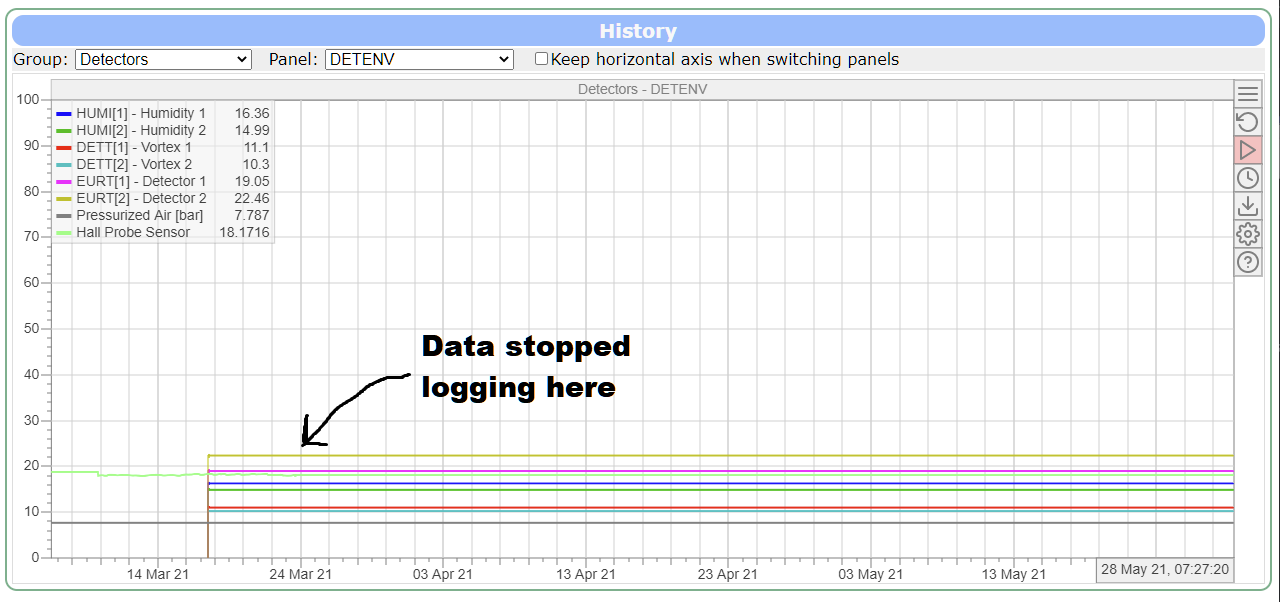
|
| Attachment 2: flatline.png
|
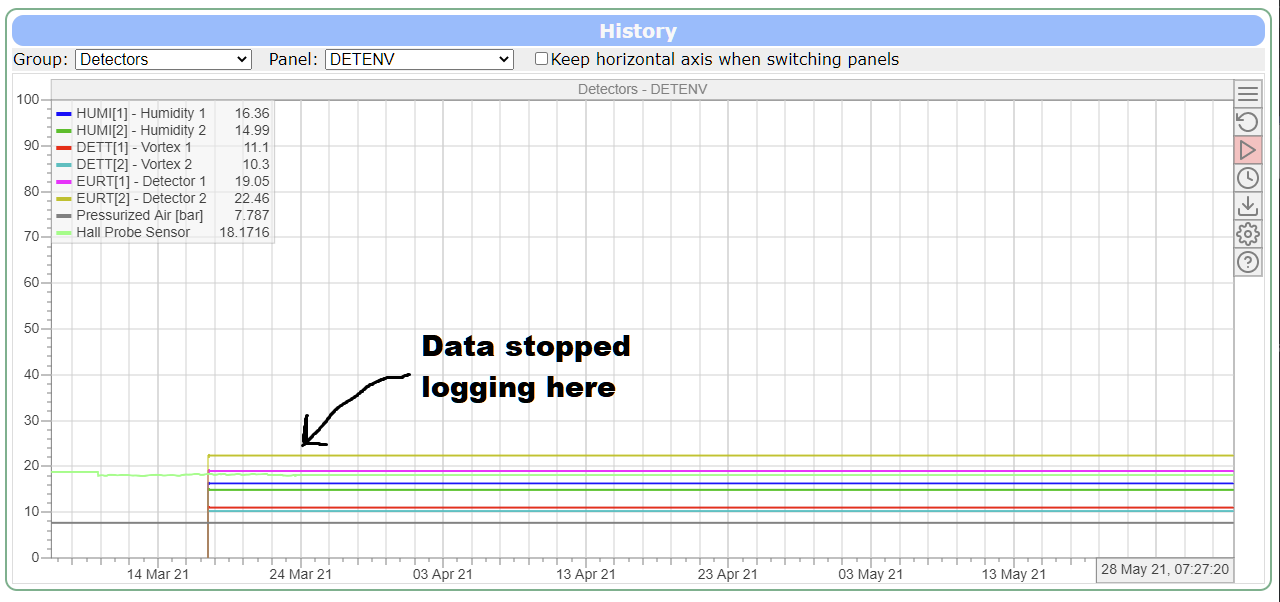
|
|