| ID |
Date |
Author |
Topic |
Subject |
|
777
|
11 Jul 2011 |
Konstantin Olchanski | Info | Make "STOP" run transition always succeed | Over the years, there was some back-and-forth changes in what happens to run transitions when some
of the participants misbehave (do not respond to RPC calls, timeout, crash, etc).
The very original behaviour was to ignore all errors. This resulted in user confusion when some clients
would start, some would not, data from frontends that missed the transition did not arrive, etc.
So it was changed to fail the transition if any client misbehaves.
This left mlogger (who is usually the first one to see the TR_START transition) in a funny state - output
file is open, etc, but there is no run active. This was fixed by adding a TR_STARTABORT transition to tell
mlogger, event builder & co that the just started run did not start after all.
Also at some point code was added to forcefully kill clients that do not respond to run transitions (do
not respond to RPC, timeout, etc).
Recently, it was observed how during unattended overnight operation of a MIDAS DAQ system, with the
logger set to "auto restart", some unnecessary clients misbehave during the run stop transition, and
prevent the run from stopping and restarting. The user comes in the morning and is unhappy that data
taking stopped some time during the night.
midas.c svn rev 5136 changes the TR_STOP transition to always succeed, even if some clients had
transition errors. If these clients are unnecessary for normal operation of the DAQ, the following run
"auto restart" will continue taking data. If those were important clients, data taking will continue the
best it can - it *is* unattended operation - nobody is looking - but users can always setup alarms for
checking that important clients are always running during data taking. (For very important clients, one
can setup alarms to send email, send SMS messages, etc).
K.O. |
|
781
|
16 Dec 2011 |
Konstantin Olchanski | Bug Report | bk_delete uses memcpy instead of memmove | > In midas.c, the bk_delete function removes a bank by decrementing the total
> event size and then copying the remaining banks into the location of the first
> using memcpy from string.h.
I confirm the documented difference between memcpy() and memmove() and I confirm the
questionable use of memcpy() in bk_delete(). I think it should be memmove(). I made it so in my copy
of midas, so this change will not be lost.
But I am not sure how to test it - I do not think I ever used bk_delete(). I will probably ponder upon
this and do a blind commit.
K.O. |
|
784
|
29 Feb 2012 |
Konstantin Olchanski | Bug Report | Problem with semaphores | Hi there! In the T2K/ND280 experiment in Japan, we keep having problems with MIDAS locking (probably
of ODB). The symptoms are: some program reports a timeout waiting for the ODB lock, then all programs
eventually die with this same error. Complete system meltdown. This does not look like the deadlock
between locks for ODB, cm_msg and the data buffers that I looked into last year. It looks more like
somebody locks ODB, dies and the Linux kernel fails to unlock the lock (via the SYSV "sem undo"
function). But it is hard to confirm, hence this message:
The implementation of semaphores in MIDAS (used for locking ODB and the shared memory data buffers)
uses the straight SYSV semaphore API - which lacks basic debugging features - there is no tracking of
who locked what when, so if anything at all goes wrong at all, i.e. we are confronted with a timeout
waiting for the ODB lock, the only corrective action possible is to kill all MIDAS clients and tell the user to
start from scratch. There is no additional information available from the SYSV semaphore API to identify
which MIDAS program caused the fault.
The POSIX semaphore API is even worse - no debugging features are available, *and* if a program dies
while holding a lock, the lock stays locked forever (everybody else will wait forever or see a semaphore
timeout, and then what?).
So I am looking for an "advanced semaphore library" to use in MIDAS. In addition to the boring functions
of reliable locking and unlocking, it should support:
- wait with timeout
- remember who is holding the lock
- detect that the process holding the lock is dead and take corrective action (automatic unlock as done by
SYSV semaphores, call back to user code where we can cleanup and unlock ourselves, etc)
- maybe permit recursive locking (not really required as ODB locks are already made recursive "by hand")
- maybe remember some of the locking history (so we can dump it into a log file when we detect a
deadlock or other lock malfunction).
Quick google search only find sundry wrappers for SYSV and POSIX semaphores. How they deal with the
problem of processes locking the semaphore and dying remains a mystery to me (other than telling users
to remove the Ctrl-C button from their keyboard). BTW, we have seen this problem with several
commercial applications that use SYSV semaphores but forget to enable the SEM_UNDO function).
Anyhow, if anybody can suggest such an advanced locking library it would be great. Will save me the
effort of writing one.
K.O. |
|
788
|
25 Apr 2012 |
Konstantin Olchanski | Bug Report | Build error with mlogger: invalid conversion from ‘void*’ to ‘gzFile’ | Stefan's fix is incomplete - the "gzFile" cast is needed for all calls to zlib, not just those that some version
of GCC happens to complain about. Fixed.
svn rev 5286.
BTW, I read the midas elog via email and if you post html or elcode messages, I receive complete
gibberish. For prompt service, please select message type "plain". (yes, you cannot use fancy colours and
blinking text, but better than me not reading your stuff at all).
BTW2, for easier reading, please include error messages as plain text in your message. As opposed to
compressed attachements.
K.O. |
|
791
|
10 Jun 2012 |
Konstantin Olchanski | Bug Report | _net_send_buffer realloc | > In midas.c, ...
>
> 1) _net_send_buffer is not set to NULL when declared.
_net_send_buffer is a global variable. All global variables are automatically initialized to zero before the program
starts.
static char*x; // = NULL; is redundant
char*y=realloc(x, 100); // x is NULL, usage is correct
> 2) cm_disconect_experiment() calls free(_net_send_buffer) but does not set its
> value to NULL.
My copy of midas.c (svn rev 5256) sets _net_send_buffer to NULL:
if (_net_send_buffer_size > 0) {
M_FREE(_net_send_buffer);
_net_send_buffer_size = 0;
}
What version of midas do you have? (svn info .)
K.O. |
|
793
|
11 Jun 2012 |
Konstantin Olchanski | Bug Report | _net_send_buffer realloc | > > > In midas.c, ...
> > >
> > > 1) _net_send_buffer is not set to NULL when declared.
>
> Ah,okay. I was not aware of this feature of global variables.
>
RTFM K&R "The C programming language".
http://en.wikipedia.org/wiki/The_C_Programming_Language
>
> > > 2) cm_disconect_experiment() calls free(_net_send_buffer) but does not set
> its value to NULL.
>
Confirmed. Sorry for confusion in my previous message. Set the pointer to NULL after free() is good practice.
But note that calling cm_connect and cm_disconnect multiple times is unusual use of MIDAS and you will most
likely find more breakage.
K.O. |
|
795
|
13 Jun 2012 |
Konstantin Olchanski | Bug Report | Cannot start/stop run through mhttpd | > Revision: r5286
> Platform: Debian Linux 6.0.5 AMD64, with packages from squeeze-backports
> Problem:
> After building and installation, using the script 'start_daq.sh' to start
> 'sampleexpt'. Everything seems fine. But I cannot start a run through web. Using
> 'odbedit' and 'mtransition' to start/stop a run works fine. So, what may cause
> such a problem?
Well, it's mhttpd who cannot start the run, not you. So what happens when you press
the "start run" button? Any errors in midas.log or in midas messages? Is mtransition
in your PATH?
K.O. |
|
796
|
13 Jun 2012 |
Konstantin Olchanski | Forum | ladd00.triumf.ca https ssl certificate update | The HTTPS SSL certificate on ladd00.triumf.ca has been updated. Same as the old
certificate, the new one is self-signed and your web browser may complain about
that and ask you to "save a security exception".
When you save the new certificate, you can verify that you are connected to the
real ladd00.triumf.ca by comparing the "SHA1 fingerprint" reported by your web
browser to the one given below (as reported by "svn update"):
Certificate information:
- Hostname: ladd00.triumf.ca
- Valid: from Wed, 13 Jun 2012 22:31:51 GMT until Thu, 13 Jun 2013 22:31:51 GMT
- Issuer: DAQ, TRIUMF, Vancouver, BC, CA
- Fingerprint: 82:95:78:cb:78:d3:93:1d:d4:c8:e8:1a:64:0f:62:04:2d:0e:c3:4a
K.O. |
|
800
|
14 Jun 2012 |
Konstantin Olchanski | Bug Report | Cannot start/stop run through mhttpd | > > I found the problem only appears when I run mhttpd in scripts, whether bash or python.
> > And I'm quite sure that the MIDAS environments (e.g. PATH, MIDAS_EXPTAB, MIDASSYS, etc.)
> > are set in such scripts. If I start mhttpd in an xterm with or without "-D", it works
> > fine. So, what's the difference between invoking mhttpd directly and through a script?
>
> When you start it with "-D", then mhttpd become a daemon. According to linux rules, it has to "cd /", so it lives in the
> root directory, in order not to block any NFS mount/unmount. If something with the path is not correct then, mhttpd
> cannot find mtransition then. Once I fixed that problem my moving mtransition to /usr/bin.
>
I agree. Somehow mhttpd cannot run mtransition. I am not super happy with this dependance on user $PATH settings and the inability to capture error messages
from attempts to start mtransition. I am now thinking in the direction of running mtransition code by forking. But remember that mlogger and the event builder also
have to use mtransition to stop runs (otherwise they can dead-lock). So an mhttpd-only solution is not good enough...
K.O. |
|
801
|
14 Jun 2012 |
Konstantin Olchanski | Bug Report | Cannot start/stop run through mhttpd | > > > Revision: r5286
> > > Platform: Debian Linux 6.0.5 AMD64, with packages from squeeze-backports
>
> I found the problem only appears when I run mhttpd in scripts, whether bash or python.
> And I'm quite sure that the MIDAS environments (e.g. PATH, MIDAS_EXPTAB, MIDASSYS, etc.)
> are set in such scripts. If I start mhttpd in an xterm with or without "-D", it works
> fine.
Right. I see Debian 6.0.5 just came out hot off the presses. Would be good to fix this problem.
As a work around, can you run mhttpd without "-D", but in the background, i.e. "mhttpd -p xxx >& mhttpd.log &"?
Also what are your $PATH settings?
> So, what's the difference between invoking mhttpd directly and through a script?
As Stefan mentioned, "-D" invokes some nasty unix magic to disconnect the process from the user login session. It is
possible that this magic breaks in the latest Debian.
MIDAS "-D" does roughly the same thing as "nohup".
K.O. |
|
802
|
15 Jun 2012 |
Konstantin Olchanski | Bug Report | bk_delete uses memcpy instead of memmove | > In midas.c, the bk_delete function removes a bank by decrementing the total
> event size and then copying the remaining banks into the location of the first
> using memcpy from string.h.
Replaced some memcpy() with memmove(), including bk_delete().
svn rev 5293
K.O. |
|
803
|
15 Jun 2012 |
Konstantin Olchanski | Bug Report | _net_send_buffer realloc | > 2) cm_disconect_experiment() calls free(_net_send_buffer) but does not set its
> value to NULL.
Set pointer to NULL after free() in these files:
M odb.c
M sequencer.cxx
M mlogger.cxx
M mhttpd.cxx
M midas.c
svn rev 5294
K.O. |
|
804
|
20 Jun 2012 |
Konstantin Olchanski | Info | lazylogger write to HADOOP HDFS | I tried using the lazylogger "Disk" method to write into a HADOOP HDFS clustered filesystem and found a
number of problems. I ended up replacing the lazylogger lazy_copy() function that still uses former YBOS
code with a new lazy_disk_copy() function that uses generic fread/fwrite. Also fixed the situation where
lazylogger cannot cleanly stop from the mhttpd "programs/stop" button while it is busy writing (the fix
works only for the "Disk" method).
(Note that one can also use the "Script" method for writing into HDFS)
Anyhow, the new lazylogger writes into HDFS just fine and I expect that it would also work for writing into
DCACHE using PNFS (if ever we get the SL6 PNFS working with our DCACHE servers).
Writing into our test HDFS cluster runs at about 20 MiBytes/sec for 1GB files with replication set to 3.
svn rev 5295
K.O. |
|
805
|
20 Jun 2012 |
Konstantin Olchanski | Info | midas vme benchmarks | I am recording here the results from a test VME system using two VF48 waveform digitizers and a 64-bit
dual-core VME processor (V7865). VF48 data suppression is off, VF48 modules set to read 48 channels,
1000 ADC samples each. mlogger data compression is enabled (gzip -1).
Event rate is about 200/sec
VME Data rate is about 40 Mbytes/sec
System is 100% busy (estimate)
System utilization of host computer (dual-core 2.2GHz, dual-channel DDR333 RAM):
(note high CPU use by mlogger for gzip compression of midas files)
top - 12:23:45 up 68 days, 20:28, 3 users, load average: 1.39, 1.22, 1.04
Tasks: 193 total, 3 running, 190 sleeping, 0 stopped, 0 zombie
Cpu(s): 32.1%us, 6.2%sy, 0.0%ni, 54.4%id, 2.7%wa, 0.1%hi, 4.5%si, 0.0%st
Mem: 3925556k total, 3797440k used, 128116k free, 1780k buffers
Swap: 32766900k total, 8k used, 32766892k free, 2970224k cached
PID USER PR NI VIRT RES SHR S %CPU %MEM TIME+ COMMAND
5169 trinat 20 0 246m 108m 97m R 64.3 2.8 29:36.86 mlogger
5771 trinat 20 0 119m 98m 97m R 14.9 2.6 139:34.03 mserver
6083 root 20 0 0 0 0 S 2.0 0.0 0:35.85 flush-9:3
1097 root 20 0 0 0 0 S 0.9 0.0 86:06.38 md3_raid1
System utilization of VME processor (dual-core 2.16 GHz, single-channel DDR2 RAM):
(note the more than 100% CPU use of multithreaded fevme)
top - 12:24:49 up 70 days, 19:14, 2 users, load average: 1.19, 1.05, 1.01
Tasks: 103 total, 1 running, 101 sleeping, 1 stopped, 0 zombie
Cpu(s): 6.3%us, 45.1%sy, 0.0%ni, 47.7%id, 0.0%wa, 0.2%hi, 0.6%si, 0.0%st
Mem: 1019436k total, 866672k used, 152764k free, 3576k buffers
Swap: 0k total, 0k used, 0k free, 20976k cached
PID USER PR NI VIRT RES SHR S %CPU %MEM TIME+ COMMAND
19740 trinat 20 0 177m 108m 984 S 104.5 10.9 1229:00 fevme_gef.exe
1172 ganglia 20 0 416m 99m 1652 S 0.7 10.0 1101:59 gmond
32353 olchansk 20 0 19240 1416 1096 R 0.2 0.1 0:00.05 top
146 root 15 -5 0 0 0 S 0.1 0.0 42:52.98 kslowd001
Attached are the CPU and network ganglia plots from lxdaq09 (VME) and ladd02 (host).
The regular bursts of "network out" on ladd02 is lazylogger writing mid.gz files to HADOOP HDFS.
K.O. |
| Attachment 1: lxdaq09cpu.gif
|
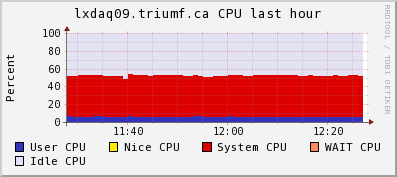
|
| Attachment 2: lxdaq09net.gif
|
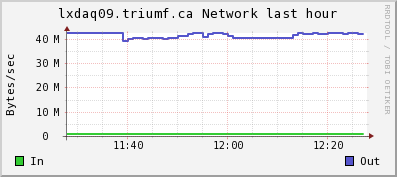
|
| Attachment 3: ladd02cpu.gif
|
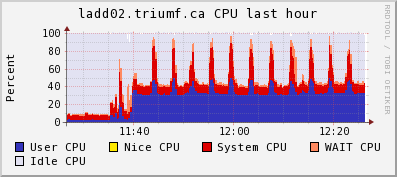
|
| Attachment 4: ladd02net.gif
|
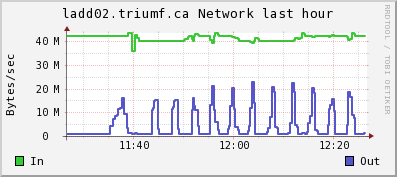
|
|
806
|
20 Jun 2012 |
Konstantin Olchanski | Info | midas vme benchmarks | > I am recording here the results from a test VME system using two VF48 waveform digitizers
Note 1: data compression is about 89% (hence "data to disk" rate is much smaller than the "data from VME" rate)
Note 2: switch from VME MBLT64 block transfer to 2eVME block transfer:
- raises the VME data rate from 40 to 48 M/s
- event rate from 220/sec to 260/sec
- mlogger CPU use from 64% to about 80%
This is consistent with the measured VME block transfer rates for the VF48 module: MBLT64 is about 40 M/s, 2eVME is about 50 M/s (could be
80 M/s if no clock cycles were lost to sync VME signals with the VF48 clocks), 2eSST is implemented but impossible - VF48 cannot drive the
VME BERR and RETRY signals. Evil standards, grumble, grumble, grumble).
K.O. |
|
809
|
21 Jun 2012 |
Konstantin Olchanski | Info | midas vme benchmarks | > Just for completeness: Attached is the VME transfer speed I get with the SIS3100/SIS1100 interface using
> 2eVME transfer. This curve can be explained exactly with an overhead of 125 us per DMA transfer and a
> continuous link speed of 83 MB/sec.
What VME module is on the other end?
K.O. |
|
812
|
24 Jun 2012 |
Konstantin Olchanski | Info | midas vme benchmarks | > > > Just for completeness: Attached is the VME transfer speed I get with the SIS3100/SIS1100 interface using
> > > 2eVME transfer. This curve can be explained exactly with an overhead of 125 us per DMA transfer and a
> > > continuous link speed of 83 MB/sec.
>
> [with ...] the PSI-built DRS4 board, where we implemented the 2eVME protocol in the Virtex II FPGA.
This is an interesting hardware benchmark. Do you also have benchmarks of the MIDAS system using the DRS4 (measurements
of end-to-end data rates, maximum event rate, maximum trigger rate, any tuning of the frontend program
and of the MIDAS experiment to achieve those rates, etc)?
K.O. |
|
813
|
24 Jun 2012 |
Konstantin Olchanski | Info | midas vme benchmarks | > > I am recording here the results from a test VME system using two VF48 waveform digitizers
(I now have 4 VF48 waveform digitizers, so the event rates are half of those reported before. Date rate
is up to 51 M/s - event size has doubled, per-event overhead is the same, so the effective data rate goes
up).
This message demonstrates the effects of tuning the MIDAS system for high rate data taking.
Attached is the history plot of the event rate counters which show the real-time performance of the MIDAS
system with better detail compared to the average event rate reported on the MIDAS status page. For an
ideal real-time system, the event rate should be a constant, without any drop-outs.
Seen on the plot:
run 75: the periodic dropouts in the event rate correspond to the lazylogger writing data into HADOOP
HDFS. Clearly the host computer cannot keep up with both data taking and data archiving at the same
time. (see the output of "top" "with HDFS" and "without HDFS" below)
run 76: SYSTEM buffer size increased from 100Mbytes to 300Mbytes. Maybe there is an improvement.
run 77-78: "event_buffer_size" inside the multithreaded (EQ_MULTITHREAD) VME frontend increased from
100Mbytes to 300Mbytes. (6 seconds of data at 50M/s). Much better, yes?
Conclusion: for improved real-time performance, there should be sufficient buffering between the VME
frontend readout thread and the mlogger data compression thread.
For benchmark hardware, at 50M/s, 4 seconds of buffer space (100M in the SYSTEM buffer and 100M in
the frontend) is not enough. 12 seconds of buffer space (300+300) is much better. (Or buy a faster
backend computer).
P.S. HDFS data rate as measured by lazylogger is around 20M/s for CDH3 HADOOP and around 30M/s for
CDH4 HADOOP.
P.S. Observe the ever present unexplained event rate fluctuations between 130-140 event/sec.
K.O.
---- "top" output during normal data taking, notice mlogger data compression consumes 99% CPU at 51
M/s data rate.
top - 08:55:22 up 72 days, 17:00, 5 users, load average: 2.47, 2.32, 2.27
Tasks: 206 total, 2 running, 204 sleeping, 0 stopped, 0 zombie
Cpu(s): 52.2%us, 6.1%sy, 0.0%ni, 34.4%id, 0.8%wa, 0.1%hi, 6.2%si, 0.0%st
Mem: 3925556k total, 3064928k used, 860628k free, 3788k buffers
Swap: 32766900k total, 200704k used, 32566196k free, 2061048k cached
PID USER PR NI VIRT RES SHR S %CPU %MEM TIME+ COMMAND
5826 trinat 20 0 437m 291m 287m R 97.6 7.6 636:39.63 mlogger
27617 trinat 20 0 310m 288m 288m S 24.6 7.5 6:59.28 mserver
1806 ganglia 20 0 415m 62m 1488 S 0.9 1.6 668:43.55 gmond
--- "top" output during lazylogger/HDFS activity. Observe high CPU use by lazylogger and fuse_dfs (the
HADOOP HDFS client). Observe that CPU use adds up to 167% out of 200% available.
top - 08:57:16 up 72 days, 17:01, 5 users, load average: 2.65, 2.35, 2.29
Tasks: 206 total, 2 running, 204 sleeping, 0 stopped, 0 zombie
Cpu(s): 57.6%us, 23.1%sy, 0.0%ni, 8.1%id, 0.0%wa, 0.4%hi, 10.7%si, 0.0%st
Mem: 3925556k total, 3642136k used, 283420k free, 4316k buffers
Swap: 32766900k total, 200692k used, 32566208k free, 2597752k cached
PID USER PR NI VIRT RES SHR S %CPU %MEM TIME+ COMMAND
5826 trinat 20 0 437m 291m 287m R 68.7 7.6 638:24.07 mlogger
23450 root 20 0 1849m 200m 4472 S 64.4 5.2 75:35.64 fuse_dfs
27617 trinat 20 0 310m 288m 288m S 18.5 7.5 7:22.06 mserver
26723 trinat 20 0 38720 11m 1172 S 17.9 0.3 22:37.38 lazylogger
7268 trinat 20 0 1007m 35m 4004 D 1.3 0.9 187:14.52 nautilus
1097 root 20 0 0 0 0 S 0.8 0.0 101:45.55 md3_raid1 |
| Attachment 1: Scalers_(1).gif
|
.gif.png)
|
|
815
|
25 Jun 2012 |
Konstantin Olchanski | Info | midas vme benchmarks | > > P.S. Observe the ever present unexplained event rate fluctuations between 130-140 event/sec.
>
> An important aspect of optimizing your system is to keep the network traffic under control. I use GBit Ethernet between FE and BE, and make sure the switch
> can accomodate all accumulated network traffic through its backplane. This way I do not have any TCP retransmits which kill you. Like if a single low-level
> ethernet packet is lost due to collision, the TCP stack retransmits it. Depending on the local settings, this can be after a timeout of one (!) second, which
> punches already a hole in your data rate. On the MSCB system actually I use UDP packets, where I schedule the retransmit myself. For a LAN, 10-100ms timeout
> is there enough. The one second is optimized for a WAN (like between two continents) where this is fine, but it is not what you want on a LAN system. Also
> make sure that the outgoing traffic (lazylogger) uses a different network card than the incoming traffic. I found that this also helps a lot.
>
In typical applications at TRIUMF we do not setup a private network for the data traffic - data from VME to backend computer
and data from backend computer to DCACHE all go through the TRIUMF network.
This is justified by the required data rates - the highest data rate experiment running right now is PIENU - running
at about 10 M/s sustained, nominally April through December. (This is 20% of the data rate of the present benchmark).
The next highest data rate experiment is T2K/ND280 in Japan running at about 20 M/s (neutrino beam, data rate
is dominated by calibration events).
All other experiments at TRIUMF run at lower data rates (low intensity light ion beams), but we are planning for an experiment
that will run at 300 M/s sustained over 1 week of scheduled beam time.
But we do have the technical capability to separate data traffic from the TRIUMF network - the VME processors and
the backend computers all have dual GigE NICs.
(I did not say so, but obviously the present benchmark at 50 M/s VME to backend and 20-30 M/s from backend to HDFS is a GigE network).
(I am not monitoring the TCP loss and retransmit rates at present time)
(The network switch between VME and backend is a "the cheapest available" rackmountable 8-port GigE switch. The network between
the backend and the HDFS nodes is mostly Nortel 48-port GigE edge switches with single-GigE uplinks to the core router).
K.O. |
|
816
|
26 Jun 2012 |
Konstantin Olchanski | Info | midas vme benchmarks | > > > I am recording here the results from a test VME system using four VF48 waveform digitizers
Now we look at the detail of the event readout, or if you want, the real-time properties of the MIDAS
multithreaded VME frontend program.
The benchmark system includes a TRIUMF-made VME-NIMIO32 VME trigger module which records the
time of the trigger and provides a 20 MHz timestamp register. The frontend program is instrumented to
save the trigger time and readout timing data into a special "trigger" bank ("VTR0"). The ROOTANA-based
MIDAS analyzer is used to analyze this data and to make these plots.
Timing data is recorded like this:
NIM trigger signal ---> latched into the IO32 trigger time register (VTR0 "trigger time")
...
int read_event(pevent, etc) {
VTR0 "trigger time" = io32->latched_trigger_time();
VTR0 "readout start time" = io32->timestamp();
read the VF48 data
io32->release_busy();
VTR0 "readout end time" = io32->timestamp();
}
From the VTR0 time data, we compute these values:
1) "trigger latency" = "readout start time" - "trigger time" --- the time it takes us to "see" the trigger
2) "readout time" = "readout end time" - "readout start time" --- the time it takes to read the VF48 data
3) "busy time" = "readout end time" - "trigger time" --- time during which the "DAQ busy" trigger veto is
active.
also computed is
4) "time between events" = "trigger time" - "time of previous trigger"
And plot them on the attached graphs:
1) "trigger latency" - we see average trigger latency is 5 usec with hardly any events taking more than 10
usec (notice the log Y scale!). Also notice that there are 35 events that took longer that 100 usec (0.7% out
of 5000 events).
So how "real time" is this? For "hard real time" the trigger latency should never exceed some maximum,
which is determined by formal analysis or experimentally (in which case it will carry an experimental error
bar - "response time is always less than X usec with probability 99.9...%" - the better system will have
smaller X and more nines). Since I did not record the maximum latency, I can only claim that the
"response time is always less than 1 sec, I am pretty sure of it".
For "soft real time" systems, such as subatomic particle physics DAQ systems, one is permitted to exceed
that maximum response time, but "not too often". Such systems are characterized by the quantities
derived from the present plot (mean response time, frequency of exceeding some deadlines, etc). The
quality of a soft real time system is usually judged by non-DAQ criteria (i.e. if the DAQ for the T2K/ND280
experiment does not respond within 20 msec, a neutrino beam spill an be lost and the experiment is
required to report the number of lost spills to the weekly facility management meeting).
Can the trigger latency be improved by using interrupts instead of polling? Remember that on most
hardware, the VME and PCI bus access time is around 1 usec and trigger latency of 5-10 usec corresponds
to roughly 5-10 reads of a PCI or VME register. So there is not much room for speed up. Consider that an
interrupt handler has to perform at least 2-3 PCI register reads (to determine the source of the interrupt
and to clear the interrupt condition), it has to wake up the right process and do a rather slow CPU context
switch, maybe do a cross-CPU interrupt (if VME interrupts are routed to the wrong CPU core). All this
takes time. Then the Linux kernel interrupt latency comes into play. All this is overhead absent in pure-
polling implementations. (Yes, burning a CPU core to poll for data is wasteful, but is there any other use
for this CPU core? With a dual-core CPU, the 1st core polls for data, the 2nd core runs mfe.c, the TCP/IP
stack and the ethernet transmitter.)
2) "readout time" - between 7 and 8 msec, corresponding to the 50 Mbytes/sec VME block transfer rate.
No events taking more than 10 msec. (Could claim hard real time performance here).
3) "busy time" - for the simple benchmark system it is a boring sum of plots (1) and (2). The mean busy
time ("dead time") goes straight into the formula for computing cross-sections (if that is what you do).
4) "time between events" - provides an independent measurement of dead time - one can see that no
event takes less than 7 msec to process and 27 events took longer than 10 msec (0.65% out of 4154
events). If the trigger were cosmic rays instead of a pulser, this plot would also measure the cosmic ray
event rate - one would see the exponential shape of the Poisson distribution (linear on Log scale, with the
slope being the cosmic event rate).
K.O. |
| Attachment 1: canvas.pdf
|
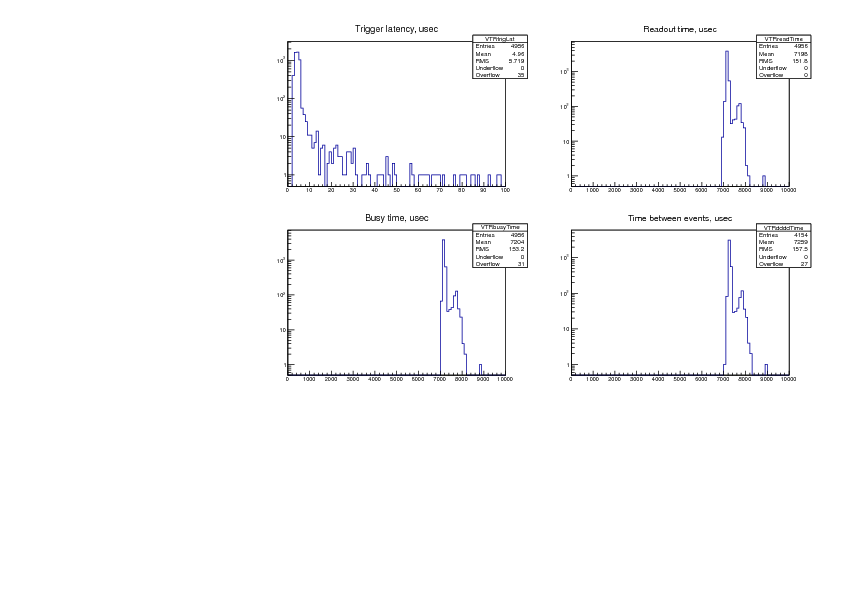
|
|