| ID |
Date |
Author |
Topic |
Subject |
|
1228
|
23 Jan 2017 |
Thomas Lindner | Bug Report | control characters not sanitized by json_write - can cause JSON.parse of mhttpd result to fail |
> At Konstantin's suggestion, I committed the function I found for checking if a string was UTF-8 compatible to
> odb.c. The function is currently not used; I commented out a proposed use in db_create_key. Experts can decide
> if the code was good enough to use.
After more discussion, I have enabled the parts of the ODB code that check that key names are UTF-8 compliant.
This check will show up in (at least) two ways:
1) Attempts to create a new ODB variable if the ODB key is not UTF-8 compliant. You will see error messages like
[fesimdaq,ERROR] [odb.c:572:db_validate_name,ERROR] Invalid name "Eur€" passed to db_create_key: UTF-8 incompatible
string
2) When a program first connects to the ODB, it runs a check to ensure that the ODB is valid. This will now include
a check that all key names are UTF-8 compliant. Any non-UTF8 compliant key names will be replaced by a string of the
pointer to the key. You will see error messages like:
[fesimdaq,ERROR] [odb.c:572:db_validate_name,ERROR] Invalid name "Eur€" passed to db_validate_key: UTF-8
incompatible string
[fesimdaq,ERROR] [odb.c:647:db_validate_key,ERROR] Warning: corrected key "/Equipment/SIMDAQ/Eur€": invalid name
"Eur€" replaced with "0x7f74be63f970"
This behaviour (checking UTF-8 compatibility and automatically fixing ODB names) can be disabled by setting an
environment variable
MIDAS_INVALID_STRING_IS_OK
It doesn't matter what the environment variable is set to; it just needs to be set. Note also that this variable is
only checked once, when a program starts. |
|
1227
|
15 Jan 2017 |
Thomas Lindner | Bug Report | control characters not sanitized by json_write - can cause JSON.parse of mhttpd result to fail | > > In other words, non-UTF-8 strings are following non-IEEE-754 floating point values into oblivion - as
> > we do not check the TID_FLOAT and TID_DOUBLE is valid IEEE-754 values, we should not check
> > that TID_STRING is valid UTF-8.
> ...
> I attach a suggested modification to odb.c that rejects calls to db_create_key with non-UTF-8 key names. It
> uses some random function I found on the internet that is supposed to check if a string is valid UTF-8. I
> checked a couple of strings with invalid UTF-8 characters and it correctly identified them. But I won't
> claim to be certain that this is really identifying all UTF-8 vs non-UTF-8 cases. Maybe others have a
> better way of identifying this.
At Konstantin's suggestion, I committed the function I found for checking if a string was UTF-8 compatible to
odb.c. The function is currently not used; I commented out a proposed use in db_create_key. Experts can decide
if the code was good enough to use. |
|
1226
|
15 Dec 2016 |
Stefan Ritt | Bug Report | midas.h error | > creating a frontend on MAC Sierra OSX 10
> include the midas.h file and when compiling with XCode I get an error based on
> this entry in the midas.h include
>
> #if !defined(OS_IRIX) && !defined(OS_VMS) && !defined(OS_MSDOS) &&
> !defined(OS_UNIX) && !defined(OS_VXWORKS) && !defined(OS_WINNT)
> #error MIDAS cannot be used on this operating system
> #endif
>
>
> Perhaps I should not use Xcode?
> Perhaps I won't need Midas.h?
>
> The MIDAS system is running on my MAC but I need to add a very simple front end
> for testing and I encounted this error.
If you compile with the included Makefile, you will see a
-DOS_LINUX -DOS_DARWIN
flag which tells the compiler that we are on a mac. If you do this with XCode, you have to do it via "Build Settings" (see
attached picture).
Stefan |
| Attachment 1: Screen_Shot_2016-12-15_at_17.39.26_.png
|
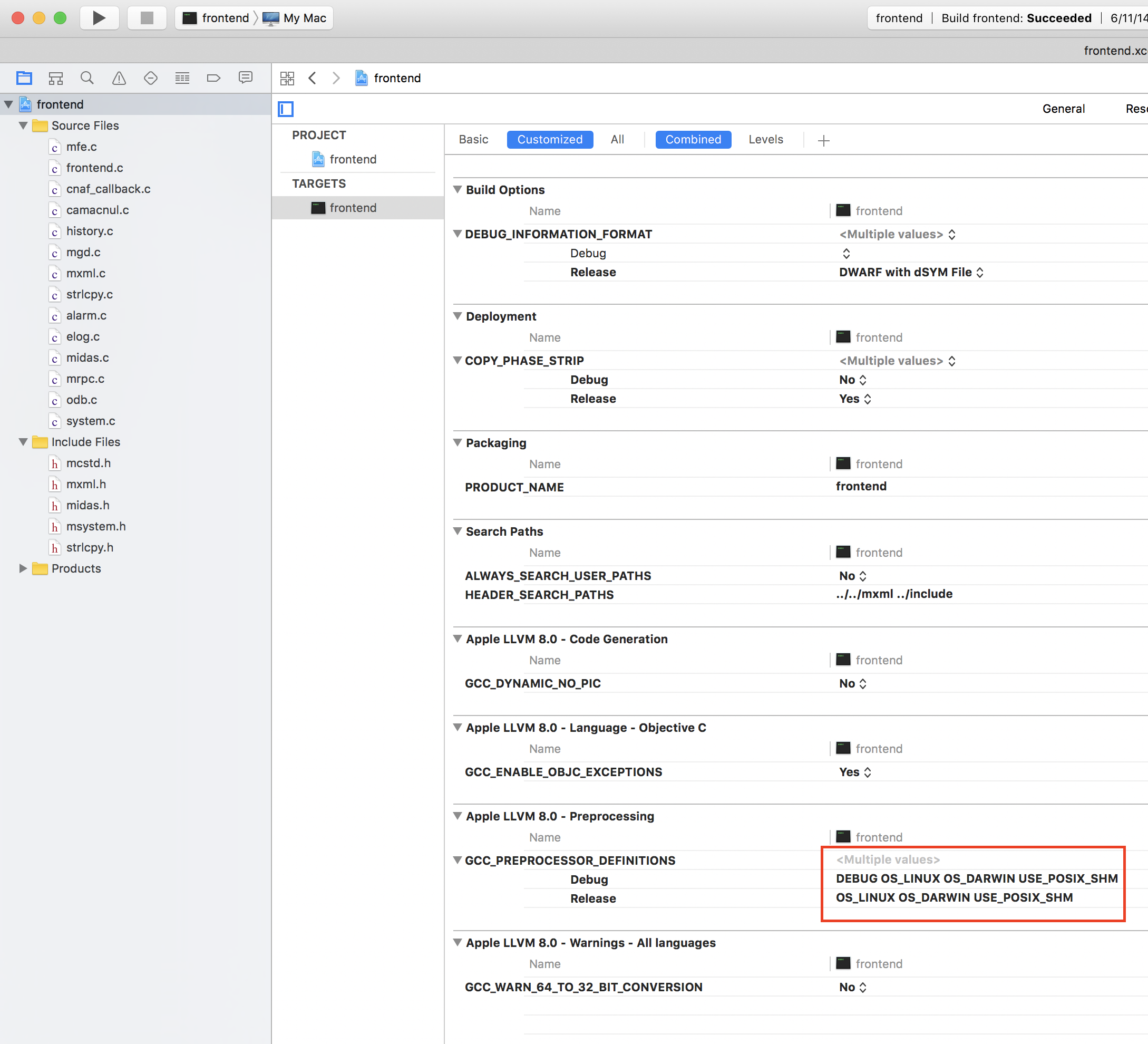
|
|
1225
|
15 Dec 2016 |
Kevin Giovanetti | Bug Report | midas.h error | creating a frontend on MAC Sierra OSX 10
include the midas.h file and when compiling with XCode I get an error based on
this entry in the midas.h include
#if !defined(OS_IRIX) && !defined(OS_VMS) && !defined(OS_MSDOS) &&
!defined(OS_UNIX) && !defined(OS_VXWORKS) && !defined(OS_WINNT)
#error MIDAS cannot be used on this operating system
#endif
Perhaps I should not use Xcode?
Perhaps I won't need Midas.h?
The MIDAS system is running on my MAC but I need to add a very simple front end
for testing and I encounted this error. |
|
1224
|
05 Dec 2016 |
Thomas Lindner | Info | Javascript based run start and stop pages. | > I switched mhttpd to use the new javascript based run start and stop pages.
One initial complaint: the transition.html page doesn't seem to deal well with a frontend program using
a deferred transition. Specifically, I find with my simulated frontend ([1]), which has a deferred
end-of-run transition, that two problems happen:
i) the page doesn't give any indication that a frontend has a deferred transition; in fact it says that
the frontend immediately has finished the transition.
ii) once the deferred transition has finished, the page doesn't switch to saying that the run has
stopped. In fact, even if I reload the transition page it still continues to show that the run is
ongoing; the status page, by contrast, shows that the run has stopped.
I separately still think that the transition page should automatically go away after 5 seconds
(assuming that all the transitions were successful). I think it is annoying that you need to click
back to the status page.
[1] https://github.com/thomaslindner/fesimdaq |
|
1223
|
01 Dec 2016 |
Thomas Lindner | Bug Report | control characters not sanitized by json_write - can cause JSON.parse of mhttpd result to fail | > > I've recently run into issues when using JSON.parse on ODB keys containing
> > 8-bit data.
>
> I am tempted to take a hard line and say that in general MIDAS TID_STRING data should be valid
> UTF-8 encoded Unicode. In the modern mixed javascript/json/whatever environment I think
> it is impractical to handle or permit invalid UTF-8 strings.
>
> Certainly in the general case, replacing all control characters with something else or escaping them or
> otherwise changing the value if TID_STRING data would wreck *valid* UTF-8 strings, which I would
> assume to be the normal use.
>
> In other words, non-UTF-8 strings are following non-IEEE-754 floating point values into oblivion - as
> we do not check the TID_FLOAT and TID_DOUBLE is valid IEEE-754 values, we should not check
> that TID_STRING is valid UTF-8.
I agree that I think we should start requiring strings to be UTF-8 encoded unicode.
I'd suggest that before worrying about the TID_STRING data, we should start by sanitizing the ODB key names.
I've seen a couple cases where the ODB key name is a non-UTF-8 string. It is very awkward to use odbedit
to delete these keys.
I attach a suggested modification to odb.c that rejects calls to db_create_key with non-UTF-8 key names. It
uses some random function I found on the internet that is supposed to check if a string is valid UTF-8. I
checked a couple of strings with invalid UTF-8 characters and it correctly identified them. But I won't
claim to be certain that this is really identifying all UTF-8 vs non-UTF-8 cases. Maybe others have a
better way of identifying this. |
| Attachment 1: odb_modifications.txt
|
diff --git a/src/odb.c b/src/odb.c
index 47ace8f..041080e 100755
--- a/src/odb.c
+++ b/src/odb.c
@@ -1818,6 +1818,90 @@ BOOL equal_ustring(const char *str1, const char *str2)
return TRUE;
}
+// Method to check if a given string is valid UTF-8. Returns 1 if it is.
+BOOL is_utf8(const char * string)
+{
+ if(!string)
+ return 0;
+
+ const unsigned char * bytes = (const unsigned char *)string;
+ while(*bytes)
+ {
+ if( (// ASCII
+ // use bytes[0] <= 0x7F to allow ASCII control characters
+ bytes[0] == 0x09 ||
+ bytes[0] == 0x0A ||
+ bytes[0] == 0x0D ||
+ (0x20 <= bytes[0] && bytes[0] <= 0x7E)
+ )
+ ) {
+ bytes += 1;
+ continue;
+ }
+
+ if( (// non-overlong 2-byte
+ (0xC2 <= bytes[0] && bytes[0] <= 0xDF) &&
+ (0x80 <= bytes[1] && bytes[1] <= 0xBF)
+ )
+ ) {
+ bytes += 2;
+ continue;
+ }
+
+ if( (// excluding overlongs
+ bytes[0] == 0xE0 &&
+ (0xA0 <= bytes[1] && bytes[1] <= 0xBF) &&
+ (0x80 <= bytes[2] && bytes[2] <= 0xBF)
+ ) ||
+ (// straight 3-byte
+ ((0xE1 <= bytes[0] && bytes[0] <= 0xEC) ||
+ bytes[0] == 0xEE ||
+ bytes[0] == 0xEF) &&
+ (0x80 <= bytes[1] && bytes[1] <= 0xBF) &&
+ (0x80 <= bytes[2] && bytes[2] <= 0xBF)
+ ) ||
+ (// excluding surrogates
+ bytes[0] == 0xED &&
+ (0x80 <= bytes[1] && bytes[1] <= 0x9F) &&
+ (0x80 <= bytes[2] && bytes[2] <= 0xBF)
+ )
+ ) {
+ bytes += 3;
+ continue;
+ }
+
+ if( (// planes 1-3
+ bytes[0] == 0xF0 &&
+ (0x90 <= bytes[1] && bytes[1] <= 0xBF) &&
+ (0x80 <= bytes[2] && bytes[2] <= 0xBF) &&
+ (0x80 <= bytes[3] && bytes[3] <= 0xBF)
+ ) ||
+ (// planes 4-15
+ (0xF1 <= bytes[0] && bytes[0] <= 0xF3) &&
+ (0x80 <= bytes[1] && bytes[1] <= 0xBF) &&
+ (0x80 <= bytes[2] && bytes[2] <= 0xBF) &&
+ (0x80 <= bytes[3] && bytes[3] <= 0xBF)
+ ) ||
+ (// plane 16
+ bytes[0] == 0xF4 &&
+ (0x80 <= bytes[1] && bytes[1] <= 0x8F) &&
+ (0x80 <= bytes[2] && bytes[2] <= 0xBF) &&
+ (0x80 <= bytes[3] && bytes[3] <= 0xBF)
+ )
+ ) {
+ bytes += 4;
+ continue;
+ }
+
+ return 0;
+ }
+
+ return 1;
+}
+
+
+
+
/********************************************************************/
/**
Create a new key in a database
@@ -1829,6 +1913,12 @@ Create a new key in a database
*/
INT db_create_key(HNDLE hDB, HNDLE hKey, const char *key_name, DWORD type)
{
+
+ if(!is_utf8(key_name)){
+ cm_msg(MERROR, "db_create_key", "invalid non-UTF-8 key name \'%s\'", key_name);
+ return DB_INVALID_PARAM;
+ }
+
if (rpc_is_remote())
return rpc_call(RPC_DB_CREATE_KEY, hDB, hKey, key_name, type);
|
|
1222
|
01 Dec 2016 |
Konstantin Olchanski | Info | midas wiki updated to mediawiki 1.27.1 | midas wiki at https://midas.triumf.ca/MidasWiki/index.php/Main_Page
was updated to MediaWiki version 1.27.1, the current MediaWiki LTS release.
Everything should work as before, but if you see any problems or anomalies, please report
them on this forum here.
K.O. |
|
1221
|
25 Nov 2016 |
Thomas Lindner | Bug Report | problem with error code DB_NO_MEMORY from db_open_record() call when establish additional hotlinks | The procedure I wrote seemed to work for Tim too, so I added a page to the wiki about it here:
https://midas.triumf.ca/MidasWiki/index.php/FAQ
> Hi Tim,
>
> I reproduced your problem and then managed to go through a procedure to increase the number
> of allowable open records. The following is the procedure that I used
>
> 1) Use odbedit to save current ODB
>
> odbedit
> save current_odb.odb
>
> 2) Stop all the running MIDAS processes, including mlogger and mserver using the web
> interface. Then stop mhttpd as well.
>
>
> 3) Remove your old ODB (we will recreate it after modifying MIDAS, using the backup you just
> made).
>
> mv .ODB.SHM .ODB.SHM.20161104
> rm /dev/shm/thomas_ODB_SHM
>
> 4) Make the following modifications to midas. In this particular case I have increased the
> max number of open records from 256 to 1024. You would need to change the constants if you
> want to change to other values
>
> diff --git a/include/midas.h b/include/midas.h
> index 02b30dd..33be7be 100644
> --- a/include/midas.h
> +++ b/include/midas.h
> @@ -254,7 +254,7 @@ typedef std::vector<std::string> STRING_LIST;
> -#define MAX_OPEN_RECORDS 256 /**< number of open DB records */
> +#define MAX_OPEN_RECORDS 1024 /**< number of open DB records */
> diff --git a/src/odb.c b/src/odb.c
> index 47ace8f..ac1bef3 100755
> --- a/src/odb.c
> +++ b/src/odb.c
> @@ -699,8 +699,8 @@ static void db_validate_sizes()
> - assert(sizeof(DATABASE_CLIENT) == 2112);
> - assert(sizeof(DATABASE_HEADER) == 135232);
> + assert(sizeof(DATABASE_CLIENT) == 8256);
> + assert(sizeof(DATABASE_HEADER) == 528448);
>
> The calculation is as follows (in case you want a different number of open records):
> DATABASE_CLIENT = 64 + 8*MAX_OPEN_ERCORDS = 64 + 8*1024 = 8256
> DATABASE_HEADER = 64 + 64*DATABASE_CLIENT = 64 + 64*8256 = 528448
>
> 5) Rebuild MIDAS
>
> make clean; make
>
> 6) Create new ODB
>
> odbedit -s 1000000
>
> Change the size of the ODB to whatever you want.
>
> 7) reload your original ODB
>
> load current_odb.odb
>
> 8) Rebuild your frontend against new MIDAS; then it should work and you should be able to
> produce more open records.
>
> 8.5*) Actually, I had a weird error where I needed to remove my .SYSTEM.SHM file as well
> when I first restarted my front-end. Not sure if that was some unrelated error, but I
> mention it here for completeness.
>
> This was a procedure based on something that originally was used for T2K (procedure by Renee
> Poutissou). It is possible that not all steps are necessary and that there is a better way.
> But this worked for me.
>
> Also, any objections from other developers to tweaking the assert checks in odb.c so that
> the values are calculated automatically and MIDAS only needs to be touched in one place to
> modify the number of open records?
>
> Let me know if it worked for you and I'll add these instructions to the Wiki.
>
> Thomas
>
>
>
> > oOne additional comment. I was able to trace the setting of the error code DB_NO_MEMORY
> > to a call to the db_add_open_record() by mserver that is initiated during the start-up
> > of my frontend via an RPC call. I checked with a debug printout that I have indeed
> > reached the number of MAX_OPEN_RECORDS
> >
> > > Hi Midas forum,
> > >
> > > I'm having a problem with odb hotlinks after increasing sub-directories in an
> > > odb. I now get the error code DB_NO_MEMORY after some db_open_record() calls. I
> > > tried
> > >
> > > 1) increasing the parameter DEFAULT_ODB_SIZE in midas.h and make clean, make
> > > but got the same error
> > >
> > > 2) increasing the parameter MAX_OPEN_RECORDS in midas.h and make clean, make
> > > but got fatal errors from odbedit and my midas FE and couldnt run anything
> > >
> > > 3) deleting my expts SHM files and starting odbedit with "odbedit -e SLAC -s
> > > 0x1000000" to increse the odb size but got the same error?
> > >
> > > 4) I tried a different computer and got the same error code DB_NO_MEMORY
> > >
> > > Maybe I running into some system limit that restricts the humber of open records?
> > > Or maybe I've not increased the correct midas parameter?
> > >
> > > Best ,Tim. |
|
1220
|
04 Nov 2016 |
Thomas Lindner | Bug Report | problem with error code DB_NO_MEMORY from db_open_record() call when establish additional hotlinks | Hi Tim,
I reproduced your problem and then managed to go through a procedure to increase the number
of allowable open records. The following is the procedure that I used
1) Use odbedit to save current ODB
odbedit
save current_odb.odb
2) Stop all the running MIDAS processes, including mlogger and mserver using the web
interface. Then stop mhttpd as well.
3) Remove your old ODB (we will recreate it after modifying MIDAS, using the backup you just
made).
mv .ODB.SHM .ODB.SHM.20161104
rm /dev/shm/thomas_ODB_SHM
4) Make the following modifications to midas. In this particular case I have increased the
max number of open records from 256 to 1024. You would need to change the constants if you
want to change to other values
diff --git a/include/midas.h b/include/midas.h
index 02b30dd..33be7be 100644
--- a/include/midas.h
+++ b/include/midas.h
@@ -254,7 +254,7 @@ typedef std::vector<std::string> STRING_LIST;
-#define MAX_OPEN_RECORDS 256 /**< number of open DB records */
+#define MAX_OPEN_RECORDS 1024 /**< number of open DB records */
diff --git a/src/odb.c b/src/odb.c
index 47ace8f..ac1bef3 100755
--- a/src/odb.c
+++ b/src/odb.c
@@ -699,8 +699,8 @@ static void db_validate_sizes()
- assert(sizeof(DATABASE_CLIENT) == 2112);
- assert(sizeof(DATABASE_HEADER) == 135232);
+ assert(sizeof(DATABASE_CLIENT) == 8256);
+ assert(sizeof(DATABASE_HEADER) == 528448);
The calculation is as follows (in case you want a different number of open records):
DATABASE_CLIENT = 64 + 8*MAX_OPEN_ERCORDS = 64 + 8*1024 = 8256
DATABASE_HEADER = 64 + 64*DATABASE_CLIENT = 64 + 64*8256 = 528448
5) Rebuild MIDAS
make clean; make
6) Create new ODB
odbedit -s 1000000
Change the size of the ODB to whatever you want.
7) reload your original ODB
load current_odb.odb
8) Rebuild your frontend against new MIDAS; then it should work and you should be able to
produce more open records.
8.5*) Actually, I had a weird error where I needed to remove my .SYSTEM.SHM file as well
when I first restarted my front-end. Not sure if that was some unrelated error, but I
mention it here for completeness.
This was a procedure based on something that originally was used for T2K (procedure by Renee
Poutissou). It is possible that not all steps are necessary and that there is a better way.
But this worked for me.
Also, any objections from other developers to tweaking the assert checks in odb.c so that
the values are calculated automatically and MIDAS only needs to be touched in one place to
modify the number of open records?
Let me know if it worked for you and I'll add these instructions to the Wiki.
Thomas
> oOne additional comment. I was able to trace the setting of the error code DB_NO_MEMORY
> to a call to the db_add_open_record() by mserver that is initiated during the start-up
> of my frontend via an RPC call. I checked with a debug printout that I have indeed
> reached the number of MAX_OPEN_RECORDS
>
> > Hi Midas forum,
> >
> > I'm having a problem with odb hotlinks after increasing sub-directories in an
> > odb. I now get the error code DB_NO_MEMORY after some db_open_record() calls. I
> > tried
> >
> > 1) increasing the parameter DEFAULT_ODB_SIZE in midas.h and make clean, make
> > but got the same error
> >
> > 2) increasing the parameter MAX_OPEN_RECORDS in midas.h and make clean, make
> > but got fatal errors from odbedit and my midas FE and couldnt run anything
> >
> > 3) deleting my expts SHM files and starting odbedit with "odbedit -e SLAC -s
> > 0x1000000" to increse the odb size but got the same error?
> >
> > 4) I tried a different computer and got the same error code DB_NO_MEMORY
> >
> > Maybe I running into some system limit that restricts the humber of open records?
> > Or maybe I've not increased the correct midas parameter?
> >
> > Best ,Tim. |
|
Draft
|
04 Nov 2016 |
Thomas Lindner | Bug Report | problem with error code DB_NO_MEMORY from db_open_record() call when establish additional hotlinks | Hi Tim,
I reproduced your problem and then managed to go through a procedure to increase the number of allowable open records. The following is the procedure that I used
1) Use odbedit to save current ODB
odbedit
save current_odb.odb
2) Stop all the running MIDAS processes, including mlogger and mserver using the web interface. Then stop mhttpd as well.
3) Remove your old ODB (we will recreate it after modifying MIDAS, using the backup you just made).
mv .ODB.SHM .ODB.SHM.20161104
rm /dev/shm/thomas_ODB_SHM
4) Make the following modifications to midas. In this particular case I have increased the max number of open records from 256 to 1024. You would need to change the constants if you want to change to other values
diff --git a/include/midas.h b/include/midas.h
index 02b30dd..33be7be 100644
--- a/include/midas.h
+++ b/include/midas.h
@@ -254,7 +254,7 @@ typedef std::vector<std::string> STRING_LIST;
-#define MAX_OPEN_RECORDS 256 /**< number of open DB records */
+#define MAX_OPEN_RECORDS 1024 /**< number of open DB records */
diff --git a/src/odb.c b/src/odb.c
index 47ace8f..ac1bef3 100755
--- a/src/odb.c
+++ b/src/odb.c
@@ -699,8 +699,8 @@ static void db_validate_sizes()
- assert(sizeof(DATABASE_CLIENT) == 2112);
- assert(sizeof(DATABASE_HEADER) == 135232);
+ assert(sizeof(DATABASE_CLIENT) == 8256);
+ assert(sizeof(DATABASE_HEADER) == 528448);
The calculation is as follows (in case you want a different number of open records):
DATABASE_CLIENT = 64 + 8*MAX_OPEN_ERCORDS = 64 + 8*1024 = 8256
DATABASE_HEADER = 64 + 64*DATABASE_CLIENT = 64 + 64*8256 = 528448
5) Rebuild MIDAS
make clean; make
6) Create new ODB
odbedit -s 1000000
Change the size of the ODB to whatever you want.
7) reload your original ODB
load current_odb.odb
8) Rebuild your frontend against new MIDAS; then it should work and you should be able to produce more open records.
8.5*) Actually, I had a weird error where I needed to remove my .SYSTEM.SHM file as well when I first restarted my front-end. Not sure if that was some unrelated error, but I mention it here for completeness.
This was a procedure based on something that originally was used for T2K (procedure by Renee Poutissou). It is possible that not all steps are necessary and that there is a better way. But this worked for me.
Also, any objections from other developers to tweaking the assert checks in odb.c so that the values are calculated automatically and MIDAS only needs to be touched in one place to modify the number of open records?
Let me know if it worked for you and I'll add these instructions to the Wiki.
Thomas
> oOne additional comment. I was able to trace the setting of the error code DB_NO_MEMORY
> to a call to the db_add_open_record() by mserver that is initiated during the start-up
> of my frontend via an RPC call. I checked with a debug printout that I have indeed
> reached the number of MAX_OPEN_RECORDS
>
> > Hi Midas forum,
> >
> > I'm having a problem with odb hotlinks after increasing sub-directories in an
> > odb. I now get the error code DB_NO_MEMORY after some db_open_record() calls. I
> > tried
> >
> > 1) increasing the parameter DEFAULT_ODB_SIZE in midas.h and make clean, make
> > but got the same error
> >
> > 2) increasing the parameter MAX_OPEN_RECORDS in midas.h and make clean, make
> > but got fatal errors from odbedit and my midas FE and couldnt run anything
> >
> > 3) deleting my expts SHM files and starting odbedit with "odbedit -e SLAC -s
> > 0x1000000" to increse the odb size but got the same error?
> >
> > 4) I tried a different computer and got the same error code DB_NO_MEMORY
> >
> > Maybe I running into some system limit that restricts the humber of open records?
> > Or maybe I've not increased the correct midas parameter?
> >
> > Best ,Tim. |
|
1218
|
25 Oct 2016 |
Tim Gorringe | Bug Report | problem with error code DB_NO_MEMORY from db_open_record() call when establish additional hotlinks | oOne additional comment. I was able to trace the setting of the error code DB_NO_MEMORY
to a call to the db_add_open_record() by mserver that is initiated during the start-up
of my frontend via an RPC call. I checked with a debug printout that I have indeed
reached the number of MAX_OPEN_RECORDS
> Hi Midas forum,
>
> I'm having a problem with odb hotlinks after increasing sub-directories in an
> odb. I now get the error code DB_NO_MEMORY after some db_open_record() calls. I
> tried
>
> 1) increasing the parameter DEFAULT_ODB_SIZE in midas.h and make clean, make
> but got the same error
>
> 2) increasing the parameter MAX_OPEN_RECORDS in midas.h and make clean, make
> but got fatal errors from odbedit and my midas FE and couldnt run anything
>
> 3) deleting my expts SHM files and starting odbedit with "odbedit -e SLAC -s
> 0x1000000" to increse the odb size but got the same error?
>
> 4) I tried a different computer and got the same error code DB_NO_MEMORY
>
> Maybe I running into some system limit that restricts the humber of open records?
> Or maybe I've not increased the correct midas parameter?
>
> Best ,Tim. |
|
1217
|
25 Oct 2016 |
Thomas Lindner | Bug Report | control characters not sanitized by json_write - can cause JSON.parse of mhttpd result to fail | > > I've recently run into issues when using JSON.parse on ODB keys containing
> > 8-bit data.
>
> I am tempted to take a hard line and say that in general MIDAS TID_STRING data should be valid
> UTF-8 encoded Unicode. In the modern mixed javascript/json/whatever environment I think
> it is impractical to handle or permit invalid UTF-8 strings.
> ....
> But in your specific case, why do you have random control characters in your TID_STRING data?
> Maybe you are using TID_STRING as general storage instead of arrays of TID_CHAR or
> TID_DWORD?
I'm a little confused by this report and want to make sure I understand the situation. Konstantin points
out that the TID_STRING should be valid UTF-8. But I think that Amy agreed that the string was valid UTF-8.
My understanding was that Amy's contention was that the valid UTF-8 string didn't get returned as valid JSON.
But I am having trouble reproducing your behaviour Amy. I created a ODB string variable with a tab control
control character
sprintf(mystring,"first line \t second line");
status = db_set_value(hDB, 0,"/test2/mystring", &mystring, size, 1, TID_STRING);
and what I tried to pull the ODB using jcopy
http://neut18:8081/?cmd=jcopy&odb=/test2/mystring&format=json
I got
{
"mystring/key" : { "type" : 12, "item_size" : 32, "access_mode" : 7, "last_written" : 1477416322 },
"mystring" : "first line \t second line"
}
which seems to be valid JSON.
I only tried this with tab. Are there other control characters that you are having trouble with? Or maybe
I misunderstand the question?
>
> >
> > For JSON.parse to successfully parse a string, (A) the string must be valid
> > UTF-8, (B) several whitespace characters, control characters, and the
> > characters " and \ must be escaped, and (C) you've got to follow the key-
> > value rules laid out in http://www.json.org/.
> >
> > The web browser takes care of (A), and I verified that for this key Midas
> > handled (C) correctly. In principle, the function json_write in odb.c
> > handles (B) - but json_write does not escape control characters.
> >
> > To manage this problem, I modified json_write (in odb.c) to replace any
> > control character with the more-inocuous character, 'C'. My default case
> > now looks like:
> >
> > default:
> > {
> > // if a char is a control character,
> > // print 'C' in its place
> > // note that this loses data:
> > // a more-correct method would be to print
> > // \uXXXX, where XXXX is the character in hex
> > if(iscntrl(*s)){
> > (*buffer)[(*buffer_end)++] = 'C';
> > s++;
> > } else {
> > (*buffer)[(*buffer_end)++] = *s++;
> > }
> > }
> >
> > Where the call to iscntrl(*s) requires the addition of the ctype.h header
> > file.
> >
> > I'm guessing a blanket replacement of control characters with 'C' isn't
> > something all Midas users would want to do. Replacing the control character
> > with its hex value seems like a good choice - but not without adding bounds
> > checking!
> >
> > An alternative to changing odb.c could be to add a regex to Midas response
> > text which removes all control characters (U+0000 - U+001F):
> >
> > var resp_lint = req.response.replace(/[\u{0000}-\u{001F}]/gmu, '');
> > var json_obj = JSON.parse(resp_lint);
> >
> > Unfortunately, the 'u' regex flax doesn't work on the Firefox version
> > included in Scientific Linux 6.8. |
|
1216
|
24 Oct 2016 |
Tim Gorringe | Bug Report | problem with error code DB_NO_MEMORY from db_open_record() call when establish additional hotlinks | Hi Midas forum,
I'm having a problem with odb hotlinks after increasing sub-directories in an
odb. I now get the error code DB_NO_MEMORY after some db_open_record() calls. I
tried
1) increasing the parameter DEFAULT_ODB_SIZE in midas.h and make clean, make
but got the same error
2) increasing the parameter MAX_OPEN_RECORDS in midas.h and make clean, make
but got fatal errors from odbedit and my midas FE and couldnt run anything
3) deleting my expts SHM files and starting odbedit with "odbedit -e SLAC -s
0x1000000" to increse the odb size but got the same error?
4) I tried a different computer and got the same error code DB_NO_MEMORY
Maybe I running into some system limit that restricts the humber of open records?
Or maybe I've not increased the correct midas parameter?
Best ,Tim. |
|
1215
|
14 Oct 2016 |
Pierre-Andre Amaudruz | Forum | Wiener PCIVME link | > > Hello,
> > I'm trying to make Wiener PCIVME link work with MIDAS.
> > In documentation/VME dirvers/ it's saying: "wevmemm.c PCI/VME Wiener
board
> > supported. (see Wiener PCI)".
> > Provided link is dead. Does anyone have that file? I would appreciate
very very
> > much if someone could send it to me.
> >
> > Thank you and best regards,
> > L.P.
>
> Hi, I am not familiar with this module, I am pretty sure I have never
seen one.
> I do not see any code for it in the midas distribution.
> I do not see any reference to it on the wiener web site
(http://www.wiener-d.com/)
>
> For obsolete modules, they direct us to http://file.wiener-d.com/ which
is dead.
>
> The next best step is to contact Wiener customer support. They usually
reply very quickly.
>
> If you have no luck getting answer directly from Wiener, you can ask me
to contact them through
> our sales representative. He is always super very helpful.
>
> K.O.
Hi, I do recall that we had this interface a while ago.
I'll be meeting with Wiener during the weekend and will post my findings
later.
PAA |
|
Draft
|
14 Oct 2016 |
Pierre-Andre Amaudruz | Forum | Wiener PCIVME link | > > Hello,
> > I'm trying to make Wiener PCIVME link work with MIDAS.
> > In documentation/VME dirvers/ it's saying: "wevmemm.c PCI/VME Wiener board
> > supported. (see Wiener PCI)".
> > Provided link is dead. Does anyone have that file? I would appreciate very very
> > much if someone could send it to me.
> >
> > Thank you and best regards,
> > L.P.
>
> Hi, I am not familiar with this module, I am pretty sure I have never seen one.
> I do not see any code for it in the midas distribution.
> I do not see any reference to it on the wiener web site (http://www.wiener-d.com/)
>
> For obsolete modules, they direct us to http://file.wiener-d.com/ which is dead.
>
> The next best step is to contact Wiener customer support. They usually reply very quickly.
>
> If you have no luck getting answer directly from Wiener, you can ask me to contact them through
> our sales representative. He is always super very helpful.
>
> K.O.
Hi,
I'm having a meeting with Wiener during this weekend, I'll try to dig some info about that module. But I do recall that we had this interface and provided a driver for it.
More later...
PAA |
|
1213
|
14 Oct 2016 |
Konstantin Olchanski | Info | Javascript based run start and stop pages. | I switched mhttpd to use the new javascript based run start and stop pages.
There are two new html pages:
resources/start.html - mimics the old run start page exactly - where you can enter the "edit on
start" parameters and start the run.
resources/transition.html - monitors the transition progress, shows the status of every transition
client, their sequence number, waiting list dependency, time spent making rpc calls, etc.
If the new pages do not work for you, please report it here and switch to the old pages
by editing src/mhttpd.cxx - comment-out the line "#define NEW_START_STOP 1"
K.O. |
|
1212
|
14 Oct 2016 |
Konstantin Olchanski | Forum | Wiener PCIVME link | > Hello,
> I'm trying to make Wiener PCIVME link work with MIDAS.
> In documentation/VME dirvers/ it's saying: "wevmemm.c PCI/VME Wiener board
> supported. (see Wiener PCI)".
> Provided link is dead. Does anyone have that file? I would appreciate very very
> much if someone could send it to me.
>
> Thank you and best regards,
> L.P.
Hi, I am not familiar with this module, I am pretty sure I have never seen one.
I do not see any code for it in the midas distribution.
I do not see any reference to it on the wiener web site (http://www.wiener-d.com/)
For obsolete modules, they direct us to http://file.wiener-d.com/ which is dead.
The next best step is to contact Wiener customer support. They usually reply very quickly.
If you have no luck getting answer directly from Wiener, you can ask me to contact them through
our sales representative. He is always super very helpful.
K.O. |
|
1211
|
14 Oct 2016 |
Luka Pavelic | Forum | Wiener PCIVME link | Hello,
I'm trying to make Wiener PCIVME link work with MIDAS.
In documentation/VME dirvers/ it's saying: "wevmemm.c PCI/VME Wiener board
supported. (see Wiener PCI)".
Provided link is dead. Does anyone have that file? I would appreciate very very
much if someone could send it to me.
Thank you and best regards,
L.P. |
|
1210
|
13 Oct 2016 |
Konstantin Olchanski | Info | new odbinit utility | odbinit is a new utility program to initialize new ODB and to recover from corrupted ODB.
Right now, midas odb has some strange properties different from typical behavior of other
database packages:
a) a new odb of default size is automatically create run running *any* midas program (surprise: now
way to specify the size of odb).
b) the size of ODB is not saved anywhere. If your experiment requires an ODB of big size, one
always forgets to use "odbedit -s" when recovering from odb corruption, leading to massive
confusion: nothing works, odb is corrupted? (maybe not), recreate odb (of default size instead of
large size), reload odb, (reload fails, odb is too small), now really for sure nothing works. Been
there, done that myself 100 times. Tired.
c) there is no midas tool to automatically recover from odb corruption (or any generic ODB
malfunction, such as stuck ODB semaphore): shared memory has to be deleted, old .ODB.SHM
has to be deleted, old semaphore has to be deleted. Some of these steps are different on Linux
and MacOS (hello Apple, where is MacOS "ls -l /dev/shm"?!?).
The new odbinit tool corrects these problems:
1) ODB size is saved to .ODB_SIZE.TXT, then is used to recreate ODB after corruption recovery
2) "odbinit -s different_size_from_saved_size" will ask "are you sure?". No way to unintentionally
change size of ODB.
3) if you already have an ODB, it will insist that you say "odbinit --cleanup"
4) there is a "-n" mode, to report what will be done, but "do nothing"
5) "odbinit --cleanup" tries very hard to recover from any and all possible ODB problems.
6) old .ODB.SHM is never deleted, always renamed to .ODB.SHM.timestamp
7) if "odbinit" gets to "Done!", you have a working ODB, 100% guaranteed, for sure.
8) output of "odbinit" is very verbose for pasting into this forum here to make it possible to debug
your problem. (in the unlikely case odbinit fails).
Next step will be to remove the automatic creation of ODB (and event buffers) and require running
"odbinit" to create a new experiment. ("odbedit -s nnn" will be removed).
But not today, as all that requires changes to the midas internal APIs: ss_shm_open() needs to
return the size of connected shared memory, there needs to be ss_shm_create() and
db_create_database(), etc.
This will make ODB to work more like a normal database: with a tool to create a new database and
a tool to recover from corruption/malfunction.
K.O. |
|
1209
|
13 Oct 2016 |
Konstantin Olchanski | Suggestion | checksums for midas data files | Confirmed, this is a bug in mlogger. It should be creating *2* files, one with the before-compression checksum and one with the after-compression checksum. At
least both checksums are written to midas.log, so you can grep them from there. K.O.
> Hi
>
> > On one side, such checksums help me confirm that uncompressed data contents is the same as original
> > data (compression/decompression is okey).
> >
>
> > I can write the computed checksums into midas.log, or into runNNN.crc32, runNNN.sha256, etc files. (or
> > both).
> >
>
> Just a thought on my side. I have been using a checksum, on data produced by our experiments via mlogger, the runxxxx.mid.gz, in
> the same manner you proposed and I see now implemented.
>
> I have a slight, objection, if I may call it that, to how the checksum is saved to disk, in
> run00007.mid.gz.sha256 as an example.
>
>
> $ cat ~/Data/run00007.mid.gz.sha256
> f315af7caf6ca204cc082132862cb4227d77066cb60c6e2b1039d6dc5b04d1ee 650597 Data/run00007.mid.gz
>
>
> It seems a little misleading to have the gzip'd filename paired with the checksum of the uncompressed content.
>
> May I suggest that the pairing should be ,
>
> f315af7caf6ca204cc082132862cb4227d77066cb60c6e2b1039d6dc5b04d1ee run00007.mid as an example.
>
> As I find, this information will sit in an archive, database in my case for a long period, and it might
> be confusing later on, when verification of the checksum is required. |
|