| ID |
Date |
Author |
Topic |
Subject |
|
168
|
29 Oct 2015 |
Ryu Sawada | Forum | TGraph objects | Hello,
You can find an example in $ROMESYS/examples/histoGUI
Graphs are defined in histoGUI.xml and the data points are set in src/tasks/HGUITFillHisto.cpp
Best regards,
Ryu
> Does anyone have an example of how to add TGraph objects in ROME? We often use these in our MIDAS analyzers to create plots of quantities vs. event number (i.e. bank size, number of triggers, etc). Thanks! |
|
97
|
29 Aug 2005 |
Ryu Sawada | Bug Report | TFile creation and TTree | When the filename base IO was added, it seems that TFile creation was moved from
ROMEEventLoop::DAQInit to ROMEEventLoop:DAQEndOfRun.
So ROME makes TTrees without outputfile.
This is dangerous when a TTree becomes huge.
It can consume large amount of memory. |
|
98
|
30 Aug 2005 |
Matthias Schneebeli | Bug Report | TFile creation and TTree | > When the filename base IO was added, it seems that TFile creation was moved from
> ROMEEventLoop::DAQInit to ROMEEventLoop:DAQEndOfRun.
>
> So ROME makes TTrees without outputfile.
>
> This is dangerous when a TTree becomes huge.
> It can consume large amount of memory.
Your right. I have changed it back. |
|
5
|
13 Oct 2004 |
ryu | Suggestion | TBranch compression | It seems that branchs in TTree which is created by ROME is not compressed.
So I changed src/framework/XXEventLoop.cpp like
.
.
.
tree = new TTree("Trigger","Trigger");
tree->Branch("Info","ROMETreeInfo",&fTreeInfo,32000,99);
tree->GetBranch("Info")->SetCompressionLevel(1);
tree->Branch("LPADCData","TClonesArray",gAnalyzer->GetLPADCDataObjectsAddress(),32000,99);
tree->GetBranch("LPADCData")->SetCompressionLevel(1);
.
.
.
After this change, file size which was 739MB became 235MB. |
|
8
|
13 Oct 2004 |
Matthias Schneebeli | Suggestion | TBranch compression | > It seems that branchs in TTree which is created by ROME is not compressed.
>
> So I changed src/framework/XXEventLoop.cpp like
>
> .
> .
> .
> tree = new TTree("Trigger","Trigger");
> tree->Branch("Info","ROMETreeInfo",&fTreeInfo,32000,99);
> tree->GetBranch("Info")->SetCompressionLevel(1);
> tree->Branch("LPADCData","TClonesArray",gAnalyzer->GetLPADCDataObjectsAddress(),32000,99);
> tree->GetBranch("LPADCData")->SetCompressionLevel(1);
> .
> .
> .
>
> After this change, file size which was 739MB became 235MB.
Yes your right.
I added that. |
|
10
|
14 Oct 2004 |
Stefan Ritt | Suggestion | TBranch compression | > Yes your right.
>
> I added that.
The compression level should not be "hard-wired" in the builder. Some people might consider not
using compression in favour of higher speed. So maybe an option in the XML File like
<Tree>
<TreeName>Test</TreeName>
<TreeTitle>Test Data</TreeTitle>
<CompressionLevel>1</CompressionLevel>
...
</Tree> |
|
11
|
14 Oct 2004 |
Matthias Schneebeli | Suggestion | TBranch compression | > > Yes your right.
> >
> > I added that.
>
> The compression level should not be "hard-wired" in the builder. Some people might consider not
> using compression in favour of higher speed. So maybe an option in the XML File like
>
> <Tree>
> <TreeName>Test</TreeName>
> <TreeTitle>Test Data</TreeTitle>
> <CompressionLevel>1</CompressionLevel>
> ...
> </Tree>
Ok, that's done. |
|
4
|
11 Oct 2004 |
Matthias Schneebeli | Info | Schema evolution in root and rome | For your information:
ROOT has an automatic schema evolution implemented. That means, that all trees
can be filled into a class from a file, even if the class definition has
changed (take a look at the input/output section in the root manual).
This works also in the rome environment. All you have to do is to increment the
version number of a folder, every time you change the folder.
This works for adding, removeing or changing fields. However, if you remove or
change a field you will have to change your user code, because the Get and Set
methods will be changed or removed too. So you better think twice about the
contents of a folder.
Matthias |
|
151
|
03 Sep 2015 |
Farrukh Azfar | Bug Report | Saving canvas as pdf via a button one vs many pads | Dear Colleagues
we have implemented in one of our tabs a button to call a function which saves a
canvas to a pdf file with a time date stamp.
1) This works fine when there is only one histogram on the canvas and this code
is MIDTBCTab.cpp (attached)
2) When the canvas is divided up into a 5x11 pads with 55 histograms and
we want to save the _whole_ canvas with the whole picture (_not_ any individual
pads) the code crashes and no file is generated - the tab code is MIDTRCTab.cpp
and this is also attached
I am wondering what is going on - is there anything obviously wrong ?
many thanks
Farrukh |
| Attachment 1: MIDTBCTab.cpp
|
////////////////////////////////////////////////////////////////////////////////
// //
// MIDTBCTab //
// //
// Begin_Html <!--
/*-->
<!--*/
// --> End_Html
// //
// //
////////////////////////////////////////////////////////////////////////////////
/* Generated header file containing necessary includes */
#include "generated/MIDTBCTabGeneratedIncludes.h"
////////////////////////////////////////////////////////////////////////////////
/* This header was generated by ROMEBuilder. Manual changes above the *
* following line will be lost next time ROMEBuilder is executed. */
/////////////////////////////////////----///////////////////////////////////////
#include "generated/MIDWindow.h"
#include "generated/MIDAnalyzer.h"
#include "tabs/MIDTBCTab.h"
#include "tasks/MIDTFillHistogram.h"
#include "TAxis.h"
#include "TLatex.h"
#include <TGClient.h>
#include <TCanvas.h>
#include <TRandom.h>
#include <TGButton.h>
#include <TGFrame.h>
#include <TRootEmbeddedCanvas.h>
#include <RQ_OBJECT.h>
#include<TString.h>
#include<TDatime.h>
// uncomment if you want to include headers of all folders
//#include "MIDAllFolders.h"
ClassImp(MIDTBCTab)
using namespace std;
//______________________________________________________________________________
void MIDTBCTab::Init()
{
// Create style for this tab
TStyle *orgStyle = gStyle;
fStyle = new TStyle(*orgStyle); // copy the original style
fStyle->SetOptTitle(1);
fStyle->SetTitleOffset(0.18, "y");
fStyle->SetPadGridX(1);
fStyle->SetPadGridY(1);
fStyle->SetPadTickX(1);
fStyle->SetPadTickY(1);
fStyle->SetFrameBorderSize(0);
fStyle->SetFrameBorderMode(0);
fStyle->SetFrameFillStyle(0);
fStyle->SetTitleSize(0.06, "t");
fStyle->SetStatH(0.09);
fStyle->SetStatW(0.09);
fStyle->cd();
// Create a vertical frame containing buttons and canvas
fVert = new TGVerticalFrame(this, (UInt_t) (700 * gAnalyzer->GetWindow()->GetWindowScale()), (UInt_t) (700 *gAnalyzer->GetWindow()->GetWindowScale()));
// Create an embedded canvas and add to the main frame, centered in x and y
// TString canvasname = "Sample Canvas";
// set data member
fCanvasName = new TString ("Sample Canvas");
fCanvas = new TRootEmbeddedCanvas(fCanvasName->Data(), fVert, (UInt_t) (600 * gAnalyzer->GetWindow()->GetWindowScale()), (UInt_t) (600 * gAnalyzer->GetWindow()->GetWindowScale()));
fCanvas->GetCanvas()->Divide(1,1);
TLatex title;
title.SetTextFont(12);
title.SetTextSize(0.03);
title.SetNDC();
//Create save button
ULong_t green;
gClient->GetColorByName("Green",green);
fSaveCanvas = new TGTextButton(fVert, "SaveCanvas");
fSaveCanvas->ChangeBackground(green);
fSaveCanvas->Associate(this);
fVert->AddFrame(fSaveCanvas, new TGLayoutHints(kLHintsCenterX, 5, 5, 3, 4));
/// Create "Update" button
ULong_t yellow;
gClient->GetColorByName("Yellow",yellow);
fBUpdate = new TGTextButton(fVert, "Update");
fBUpdate->ChangeBackground(yellow);
fBUpdate->Associate(this);
// fVert->AddFrame(fCanvas, new TGLayoutHints(kLHintsExpandX | kLHintsExpandY, 4, 4, 4, 4));
fVert->AddFrame(fBUpdate, new TGLayoutHints(kLHintsCenterX, 4, 4, 4, 4));
// AddFrame(fVert, new TGLayoutHints(kLHintsExpandX | kLHintsExpandY, 4, 4, 4, 4));
//Create Exit button
ULong_t red;
gClient->GetColorByName("Red",red);
fExit = new TGTextButton(fVert,"&Exit", "gApplication->Terminate(0)");
fExit->ChangeBackground(red);
fExit->Associate(this);
// fVert->AddFrame(fCanvas, new TGLayoutHints(kLHintsExpandX | kLHintsExpandY, 4, 4, 4, 4));
fVert->AddFrame(fExit, new TGLayoutHints(kLHintsCenterX, 5, 5, 3, 4));
fVert->AddFrame(fCanvas, new TGLayoutHints(kLHintsExpandX | kLHintsExpandY, 5, 5, 3, 4));
AddFrame(fVert, new TGLayoutHints(kLHintsExpandX | kLHintsExpandY, 4, 4, 4, 4));
ConnectAll();
orgStyle->cd();
}
//______________________________________________________________________________
void MIDTBCTab::EndInit()
{
}
//______________________________________________________________________________
void MIDTBCTab::EventHandler()
{
}
//______________________________________________________________________________
void MIDTBCTab::MenuClicked(TGPopupMenu * /* menu */, Long_t /* param */)
{
}
//______________________________________________________________________________
void MIDTBCTab::TabSelected()
{
}
//______________________________________________________________________________
void MIDTBCTab::TabUnSelected()
{
}
// Save Canvas:
// you'll need a function of the same signature in your .h -> also make sure that TString is included in your .h
void MIDTBCTab::SaveCanvas()
{
TString * fileName = new TString (fCanvasName->Data());
//replace all spaces in your canvas name
fileName->ReplaceAll(" ", "");
//generate data and time stamp -> Recall you'll have to make sure TDatime is included
TDatime dateTime; // time and date remain frozen when this function was called
TString dateAsString = Form("%d", dateTime.GetDate());
TString timeAsString = Form("%d", dateTime.GetTime());
// append time date etc to canvas name
(*fileName) += ".";
(*fileName) += dateAsString;
(*fileName) += ".";
(*fileName) += timeAsString;
(*fileName) += ".pdf"; // pdf for now maybe think about png and other options for user later ?
// debug
// cout << " This is the filename " << fileName->Data() << endl;
// now print it and hope it works ....
fCanvas->GetCanvas()->Print(fileName->Data());
//cout << " Already attempted to print this file " << fileName->Data() << endl;
}
void MIDTBCTab::Update()
{
TLatex title;
title.SetTextFont(12);
title.SetTextSize(0.03);
title.SetNDC();
TStyle *orgStyle = gStyle;
fStyle->cd();
TH2 *histo;
for (Int_t i = 0; i < 1; i++) {
fCanvas->GetCanvas()->cd(i + 1);
histo = (TH2D *) gAnalyzer->GetFillHistogramTask()->Geth2_dt_tcpgotheaderAt(i);
if (!histo) {
cout << "Histo h2_dt_tcpgotheader not available." << endl;
} else {
histo->SetMarkerColor(1);
histo->GetXaxis()->SetRangeUser(-20000,100000);
histo->Draw("COLZ");
title.SetTextColor(2);
title.SetTextColor(2);
title.DrawLatex(0.01,0.32,"tcp header #rightarrow");
title.SetTextColor(3);
title.DrawLatex(0.01,0.4,"tcp data #rightarrow");
title.SetTextColor(4);
title.DrawLatex(0.01,0.48,"copy to GPU #rightarrow");
title.SetTextColor(5);
title.DrawLatex(0.01,0.56,"GPU processing #rightarrow");
title.SetTextColor(6);
title.DrawLatex(0.01,0.64,"MFE start #rightarrow");
title.SetTextColor(7);
title.DrawLatex(0.01,0.72,"MFE stop #rightarrow");
}
}
fCanvas->GetCanvas()->cd(0);
fCanvas->GetCanvas()->Modified();
fCanvas->GetCanvas()->Update();
orgStyle->cd();
return;
}
//______________________________________________________________________________
void MIDTBCTab::ConnectAll()
{
fBUpdate->Connect("Pressed()", "MIDTBCTab", this, "Update()");
fExit->Connect("Pressed()", "MIDTBCTab", this, "&Exit()");
fSaveCanvas->Connect("Pressed()","MIDTBCTab", this, "SaveCanvas()");
}
//______________________________________________________________________________
void MIDTBCTab::DisconnectAll()
{
if (fBUpdate) { fBUpdate->Disconnect(this); }
if (fExit) { fExit->Disconnect(this); }
if(fSaveCanvas) { fSaveCanvas->Disconnect(this);}
}
|
| Attachment 2: MIDTRCTab.cpp
|
////////////////////////////////////////////////////////////////////////////////
// //
// MIDTRCTab //
// //
// Begin_Html <!--
/*-->
<!--*/
// --> End_Html
// //
// //
////////////////////////////////////////////////////////////////////////////////
/* Generated header file containing necessary includes */
#include "generated/MIDTRCTabGeneratedIncludes.h"
////////////////////////////////////////////////////////////////////////////////
/* This header was generated by ROMEBuilder. Manual changes above the *
* following line will be lost next time ROMEBuilder is executed. */
/////////////////////////////////////----///////////////////////////////////////
#include "generated/MIDWindow.h"
#include "generated/MIDAnalyzer.h"
#include "tabs/MIDTRCTab.h"
#include "tasks/MIDTFillHistogramraw.h"
#include "TAxis.h"
#include "TLatex.h"
#include <TGClient.h>
#include <TCanvas.h>
#include <TRandom.h>
#include <TGButton.h>
#include <TGFrame.h>
#include <TRootEmbeddedCanvas.h>
#include <RQ_OBJECT.h>
#include<TString.h>
#include<TDatime.h>
// uncomment if you want to include headers of all folders
#include "MIDAllFolders.h"
ClassImp(MIDTRCTab)
using namespace std;
//______________________________________________________________________________
void MIDTRCTab::Init()
{
// Create style for this tab
TStyle *orgStyle = gStyle;
fStyle = new TStyle(*orgStyle); // copy the original style
fStyle->SetOptTitle(1);
fStyle->SetTitleOffset(0.38, "y");
fStyle->SetPadGridX(1);
fStyle->SetPadGridY(1);
fStyle->SetPadTickX(1);
fStyle->SetPadTickY(1);
fStyle->SetFrameBorderSize(0);
fStyle->SetFrameBorderMode(0);
fStyle->SetFrameFillStyle(0);
fStyle->SetTitleSize(0.06, "t");
fStyle->SetStatH(0.30);
fStyle->SetStatW(0.30);
fStyle->cd();
// Create a vertical frame containing buttons and canvas
fVert = new TGVerticalFrame(this, (UInt_t) (700 * gAnalyzer->GetWindow()->GetWindowScale()), (UInt_t) (700 * gAnalyzer->GetWindow()->GetWindowScale()));
// Create an embedded canvas and add to the main frame, centered in x and y
// set data member
fCanvasName = new TString ("Sample Canvas");
fCanvas = new TRootEmbeddedCanvas("Sample Canvas", fVert, (UInt_t) (600 * gAnalyzer->GetWindow()->GetWindowScale()), (UInt_t) (600 * gAnalyzer->GetWindow()->GetWindowScale()));
fCanvas->GetCanvas()->Divide(5, 11);
// Create "Update" button
ULong_t yellow;
gClient->GetColorByName("Yellow",yellow);
fBUpdate = new TGTextButton(fVert, "Update");
fBUpdate->ChangeBackground(yellow);
fBUpdate->Associate(this);
// fVert->AddFrame(fCanvas, new TGLayoutHints(kLHintsExpandX | kLHintsExpandY, 4, 4, 4, 4));
fVert->AddFrame(fBUpdate, new TGLayoutHints(kLHintsCenterX, 10, 10, 4, 4));
AddFrame(fVert, new TGLayoutHints(kLHintsExpandX | kLHintsExpandY, 10, 10, 4, 4));
//create Exit button
ULong_t red;
gClient->GetColorByName("Red",red);
fExit = new TGTextButton(fVert, "&Exit", "gApplication->Terminate(0)");
fExit->ChangeBackground(red);
fExit->Associate(this);
fVert->AddFrame(fExit, new TGLayoutHints(kLHintsCenterX, 10, 10, 4, 4));
//create save button
ULong_t green;
gClient->GetColorByName("Green",green);
fSaveCanvas = new TGTextButton(fVert, "SaveCanvas");
fSaveCanvas->ChangeBackground(green);
fSaveCanvas->Associate(this);
fVert->AddFrame(fSaveCanvas, new TGLayoutHints(kLHintsCenterX, 10, 10, 4, 4));
fVert->AddFrame(fCanvas, new TGLayoutHints(kLHintsExpandX | kLHintsExpandY, 4, 4, 4, 4));
// AddFrame(fVert, new TGLayoutHints(kLHintsExpandX | kLHintsExpandY, 4, 4, 4, 4));
ConnectAll();
orgStyle->cd();
}
//______________________________________________________________________________
void MIDTRCTab::EndInit()
{
}
//______________________________________________________________________________
void MIDTRCTab::EventHandler()
{
}
//______________________________________________________________________________
void MIDTRCTab::MenuClicked(TGPopupMenu * /* menu */, Long_t /* param */)
{
}
//______________________________________________________________________________
void MIDTRCTab::TabSelected()
{
}
//______________________________________________________________________________
void MIDTRCTab::TabUnSelected()
{
}
// Save Canvas:
// you'll need a function of the same signature in your .h -> also make sure that TString is included in your .h
void MIDTRCTab::SaveCanvas()
{
// if following doesn't work blame Sabato Leo
TString * fileName = new TString (fCanvasName->Data());
//replace all spaces in your canvas name
fileName->ReplaceAll(" ", "");
//generate data and time stamp -> Recall you'll have to make sure TDatime is included
TDatime dateTime; // time and date remain frozen when this function was called
TString dateAsString = Form("%d", dateTime.GetDate());
TString timeAsString = Form("%d", dateTime.GetTime());
// append time date etc to canvas name
(*fileName) += ".";
(*fileName) += dateAsString;
(*fileName) += ".";
(*fileName) += timeAsString;
(*fileName) += ".pdf"; // pdf for now maybe think about png and other options for user later ?
// debug
//cout << " This is the filename " << fileName->Data() << endl;
// now print it and hope it works ....
fCanvas->GetCanvas()->Print(fileName->Data());
// cout << " Already attempted to print this file " << fileName->Data() << endl;
}
void MIDTRCTab::Update()
{
TStyle *orgStyle = gStyle;
fStyle->cd();
TH1 *histo;
for (Int_t i = 0; i < 55; i++) { //loop over all 55 pads
fCanvas->GetCanvas()->cd(i + 1);
histo = (TH1F *) gAnalyzer->GetFillHistogramrawTask()->Geth1_wfAt(i);
if (!histo) {
cout << "Histo ADC not available." << endl;
} else {
histo->Draw();
}
}
fCanvas->GetCanvas()->cd(0);
fCanvas->GetCanvas()->Modified();
fCanvas->GetCanvas()->Update();
orgStyle->cd();
return;
}
//_____________________________________________________________________________\
_
void MIDTRCTab::ConnectAll()
{
fBUpdate->Connect("Pressed()", "MIDTRCTab", this, "Update()");
fExit->Connect("Pressed()", "MIDTRCTab", this, "&Exit()");
fSaveCanvas->Connect("Pressed()","MIDTRCTab", this, "SaveCanvas()");
}
//_____________________________________________________________________________\
_
void MIDTRCTab::DisconnectAll()
{
if (fBUpdate) { fBUpdate->Disconnect(this); }
if (fExit) { fExit->Disconnect(this); }
if(fSaveCanvas) { fSaveCanvas->Disconnect(this);}
}
|
|
160
|
07 Sep 2015 |
Ryu Sawada | Bug Report | Saving canvas as pdf via a button one vs many pads | Dear Farrukh
I tried your code, but the problem was not reproduced.
I can save the canvas as attached without crash.
Only the difference from your code is the histograms.
Since I don't have your task I took and draw 'ADC' histograms from 'FillHistogram' task.
No other changes were made from your code.
I edited .h file of the tab from the automatically generated ones.
Ryu
> Dear Colleagues
>
> we have implemented in one of our tabs a button to call a function which saves a
> canvas to a pdf file with a time date stamp.
>
> 1) This works fine when there is only one histogram on the canvas and this code
> is MIDTBCTab.cpp (attached)
>
> 2) When the canvas is divided up into a 5x11 pads with 55 histograms and
> we want to save the _whole_ canvas with the whole picture (_not_ any individual
> pads) the code crashes and no file is generated - the tab code is MIDTRCTab.cpp
> and this is also attached
>
> I am wondering what is going on - is there anything obviously wrong ?
>
> many thanks
>
> Farrukh |
| Attachment 1: SampleCanvas.20150907.175151.pdf
|
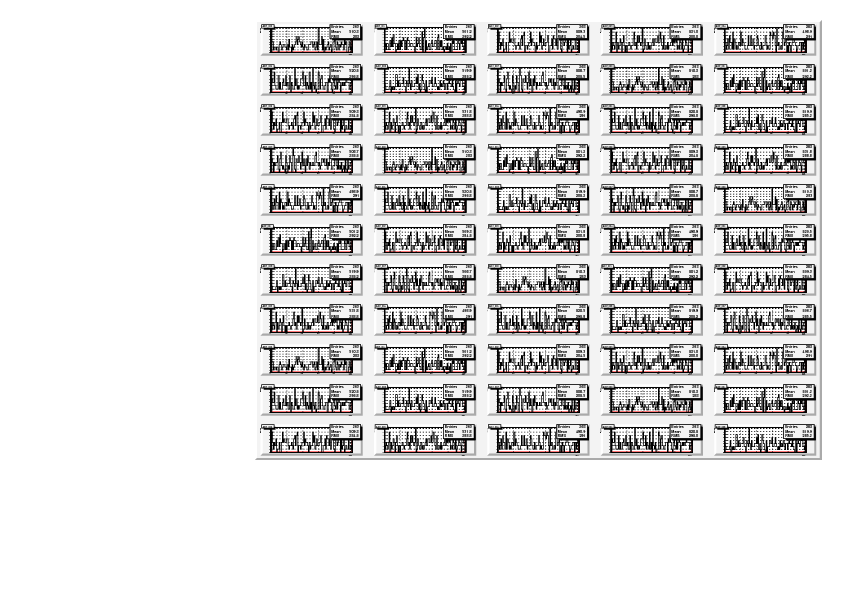
|
|
161
|
07 Sep 2015 |
Farrukh Azfar | Bug Report | Saving canvas as pdf via a button one vs many pads | Dear Ryu,
thanks very much for trying this out. Perhaps Sudeshna can verify that the problem is still
there in her code or if its fixed ?
- thanks
Farrukh
> Dear Farrukh
>
> I tried your code, but the problem was not reproduced.
> I can save the canvas as attached without crash.
>
> Only the difference from your code is the histograms.
> Since I don't have your task I took and draw 'ADC' histograms from 'FillHistogram' task.
> No other changes were made from your code.
> I edited .h file of the tab from the automatically generated ones.
>
> Ryu
>
>
>
> > Dear Colleagues
> >
> > we have implemented in one of our tabs a button to call a function which saves a
> > canvas to a pdf file with a time date stamp.
> >
> > 1) This works fine when there is only one histogram on the canvas and this code
> > is MIDTBCTab.cpp (attached)
> >
> > 2) When the canvas is divided up into a 5x11 pads with 55 histograms and
> > we want to save the _whole_ canvas with the whole picture (_not_ any individual
> > pads) the code crashes and no file is generated - the tab code is MIDTRCTab.cpp
> > and this is also attached
> >
> > I am wondering what is going on - is there anything obviously wrong ?
> >
> > many thanks
> >
> > Farrukh |
|
195
|
05 Apr 2016 |
SUDESHNA GANGULY | Bug Report | Running ROME remotely | Hi Ryu,
After following your instructions to run ROME remotely, using run mode 3 on the
client machine, and mode 0 on the server machine, we can see ARGUS display
appearing on the client machine.
But that does not work if we have the <ARGUS> block for tabbing in the user xml
file. I see a bunch of error messages and then ROME crashes on the client machine.
There might be some conflict with using ARGUS and using run mode 3?
If I take off the <ARGUS> tab block and write my own src/tabs/tab codes, then on
my client machine, using run mode 3 works, the display appears with histograms
without a crash.
Any thought on this issue will be much appreciated.
Thanks,
Sudeshna |
|
196
|
08 Apr 2016 |
Ryu Sawada | Bug Report | Running ROME remotely | Dear Sudeshna
I modified ROME to try to fix problems related <ARGUS> block histograms in run-mode 3.
Could you please pull ROME and use the 'develop' branch ?
(You can switch branches with "git checkout develop' command)
There is an example, examples/argus/histogram.
I tested with the example and it works.
'romeproject' in the directory works as a server.
What you need to use the example for the test is,
0) 'make' in $ROMESYS
1) Build and compile both examples/argus/histogram and examples/argus/histogram/romeproject
2) Start analyzer in romeproject with using romeConfig.xml
3) Start monitor with using argusConfig.xml
In the second tab, you must see an <ARGUS> block histogram updated periodically.
Ryu
> Hi Ryu,
>
> After following your instructions to run ROME remotely, using run mode 3 on the
> client machine, and mode 0 on the server machine, we can see ARGUS display
> appearing on the client machine.
> But that does not work if we have the <ARGUS> block for tabbing in the user xml
> file. I see a bunch of error messages and then ROME crashes on the client machine.
> There might be some conflict with using ARGUS and using run mode 3?
>
> If I take off the <ARGUS> tab block and write my own src/tabs/tab codes, then on
> my client machine, using run mode 3 works, the display appears with histograms
> without a crash.
>
> Any thought on this issue will be much appreciated.
>
> Thanks,
> Sudeshna |
|
165
|
23 Oct 2015 |
Joe Grange | Forum | Running ROME in online mode | Hi folks,
I've been a happy and successful user of rome in the offline mode for some time,
and now when I try and connect it to a current run the analyzer does not find
the current file. I attach a screenshot - you can see when I run the analyzer
instead of reporting a successful connection to a midas file it says it starts Run
#-1. I use a file path specified in romeConfig.xml which is successful when I run
in offline mode but not in online mode, even when I specify the file path with the
run-time argument -pi. Any ideas what may be the trouble?
I did verify that my romeConfig.xml file specifies the online mode run configuration.
Thanks very much,
Joe |
| Attachment 1: Screen_Shot_2015-10-23_at_11.56.12_AM.png
|
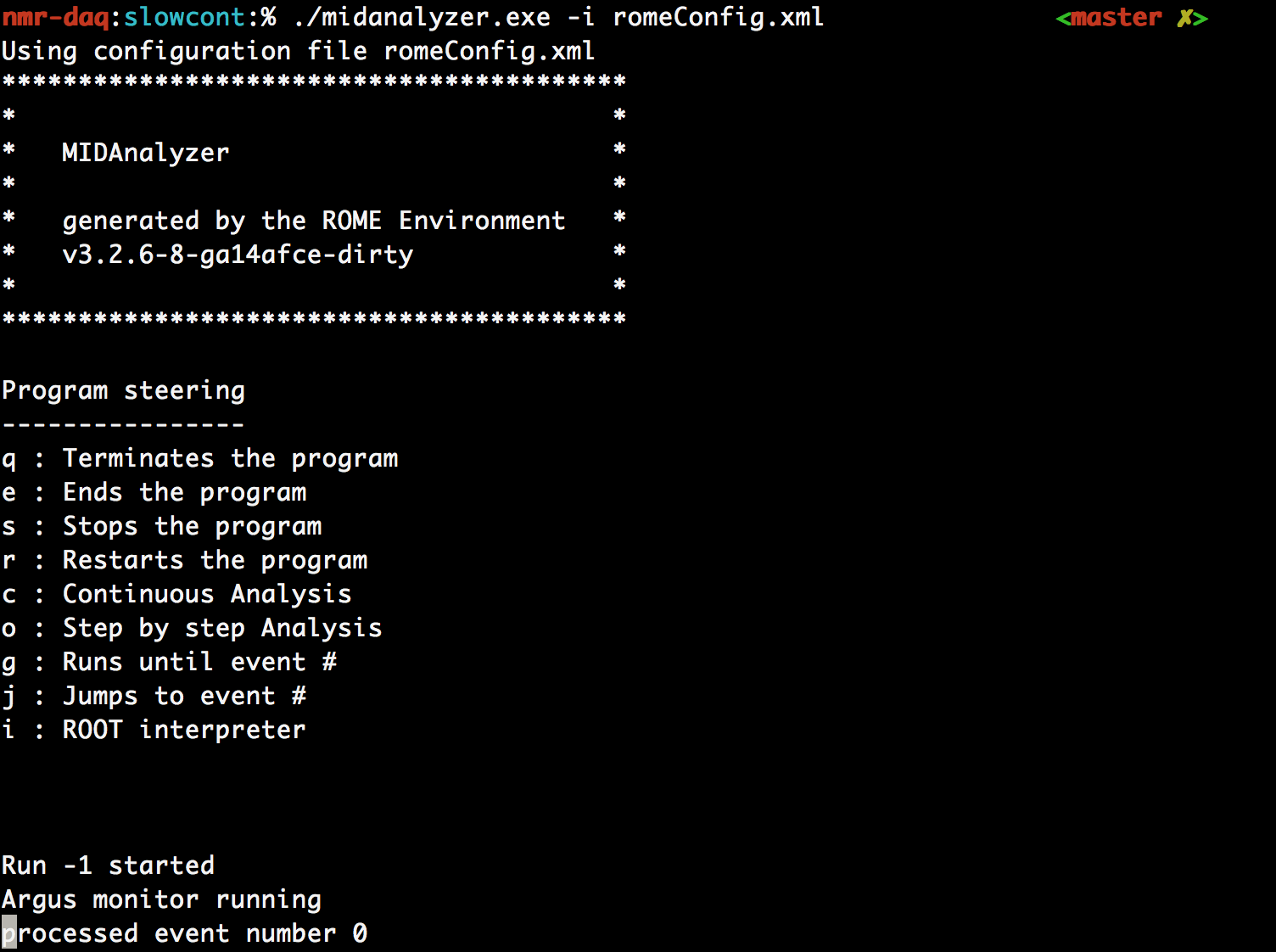
|
|
169
|
29 Oct 2015 |
Ryu Sawada | Forum | Running ROME in online mode | Dear Joe
In the online mode, the analyzer does not read midas files.
Instead, it connects to a midas experiment over the network or to the local shared memory.
Same as other midas online applications, you may need to specify the hostname of the midas system and the
experiment name.
You can set the parameters in the <Online> section of your configuration XML file.
Of course, the midas system has to be ready to accept the connection.
You can check it, for example, using 'odbedit' command.
Best regards,
Ryu
> Hi folks,
>
> I've been a happy and successful user of rome in the offline mode for some time,
> and now when I try and connect it to a current run the analyzer does not find
> the current file. I attach a screenshot - you can see when I run the analyzer
> instead of reporting a successful connection to a midas file it says it starts Run
> #-1. I use a file path specified in romeConfig.xml which is successful when I run
> in offline mode but not in online mode, even when I specify the file path with the
> run-time argument -pi. Any ideas what may be the trouble?
>
> I did verify that my romeConfig.xml file specifies the online mode run configuration.
>
> Thanks very much,
> Joe |
|
171
|
05 Nov 2015 |
Joe Grange | Forum | Running ROME in online mode | Dear Ryu,
Thanks for your response. Unfortunately setting these parameters in the XML file does not change the apparent
behavior and I still cannot connect to the experiment in online mode. I also notice that other colleagues
working with independent experiments successfully run ROME in the online mode without setting the parameters
in the <online> section of the XML file.
Can you tell me how I can verify the system is ready to accept the connection with the odbedit command? I can
verify all basic information such as experiment name, run number, are as expected but I wonder if you mean
something more specific.
Thank you,
Joe |
|
172
|
08 Nov 2015 |
Ryu Sawada | Forum | Running ROME in online mode | Dear Joe,
Did you run ROMEBuilder for your application with -midas option ?
With this option, MIDAS library is linked to the application for communicating with MIDAS experiments.
Actual connection is done with using a function implemented in the MIDAS library.
This is the code where a ROME application connects to MIDAS.
(You can see this in $ROMESYS/src/ROMEMidasDAQ.cpp)
cm_connect_experiment is implemented in $MIDASSYS/src/midas.c
//______________________________________________________________________________
Bool_t ROMEMidasDAQ::ConnectExperiment(ROMEMidasDAQ *localThis)
{
// Connect to the experiment
#if defined( HAVE_MIDAS )
if (cm_connect_experiment(const_cast<char*>(gROME->GetOnlineHost()),
const_cast<char*>(gROME->GetOnlineExperiment()),
const_cast<char*>(gROME->GetOnlineAnalyzerName()), 0) != SUCCESS) {
ROMEPrint::Error("\nCan not connect to experiment\n");
return kFALSE;
}
Can you check if this function is called by adding
cout<<"HERE"<<endl;
before the 'if' line and compile your application ?
If you didn't use -midas option when you run ROMEBuilder, HAVE_MIDAS will not be defined and cm_connect_experiment will not be called.
When nothing is written in <online> section of XML, I think the application tries to connect to the localhost with the experiment name defined in /etc/exptab.
I didn't mean anything specific about odbedit.
I guess if you can connect the MIDAS system with odbedit, then the system is ready to accept analyzer too.
But you could ask also MIDAS experts about this issue.
Ryu
> Dear Ryu,
>
> Thanks for your response. Unfortunately setting these parameters in the XML file does not change the apparent
> behavior and I still cannot connect to the experiment in online mode. I also notice that other colleagues
> working with independent experiments successfully run ROME in the online mode without setting the parameters
> in the <online> section of the XML file.
>
> Can you tell me how I can verify the system is ready to accept the connection with the odbedit command? I can
> verify all basic information such as experiment name, run number, are as expected but I wonder if you mean
> something more specific.
>
> Thank you,
> Joe |
|
173
|
16 Nov 2015 |
Joe Grange | Forum | Running ROME in online mode | Dear Ryu,
Thanks very much, indeed it was user error and I did not set -midas option at the compilation stage.
Joe
| Ryu Sawada wrote: | Dear Joe,
Did you run ROMEBuilder for your application with -midas option ?
With this option, MIDAS library is linked to the application for communicating with MIDAS experiments.
Actual connection is done with using a function implemented in the MIDAS library.
This is the code where a ROME application connects to MIDAS.
(You can see this in $ROMESYS/src/ROMEMidasDAQ.cpp)
cm_connect_experiment is implemented in $MIDASSYS/src/midas.c
//______________________________________________________________________________
Bool_t ROMEMidasDAQ::ConnectExperiment(ROMEMidasDAQ *localThis)
{
// Connect to the experiment
#if defined( HAVE_MIDAS )
if (cm_connect_experiment(const_cast<char*>(gROME->GetOnlineHost()),
const_cast<char*>(gROME->GetOnlineExperiment()),
const_cast<char*>(gROME->GetOnlineAnalyzerName()), 0) != SUCCESS) {
ROMEPrint::Error("\nCan not connect to experiment\n");
return kFALSE;
}
Can you check if this function is called by adding
cout<<"HERE"<<endl;
before the 'if' line and compile your application ?
If you didn't use -midas option when you run ROMEBuilder, HAVE_MIDAS will not be defined and cm_connect_experiment will not be called.
When nothing is written in <online> section of XML, I think the application tries to connect to the localhost with the experiment name defined in /etc/exptab.
I didn't mean anything specific about odbedit.
I guess if you can connect the MIDAS system with odbedit, then the system is ready to accept analyzer too.
But you could ask also MIDAS experts about this issue.
Ryu
> Dear Ryu,
>
> Thanks for your response. Unfortunately setting these parameters in the XML file does not change the apparent
> behavior and I still cannot connect to the experiment in online mode. I also notice that other colleagues
> working with independent experiments successfully run ROME in the online mode without setting the parameters
> in the <online> section of the XML file.
>
> Can you tell me how I can verify the system is ready to accept the connection with the odbedit command? I can
> verify all basic information such as experiment name, run number, are as expected but I wonder if you mean
> something more specific.
>
> Thank you,
> Joe |
|
|
48
|
28 Feb 2005 |
Ryu Sawada | Info | Run number in online mode | We usually use ROME framework without specifying run number in romeConfig.xml and command line
in online mode.
Then it warns that "Error in <TArrayI::At>: index 0 out of bounds" when gROME-
>GetRunNumberStringAt(runNumberString,0) is called in ROMEEventLoop::Initialize. |
|
57
|
21 Mar 2005 |
Matthias Schneebeli | Info | Run number in online mode | > We usually use ROME framework without specifying run number in romeConfig.xml and command line
> in online mode.
>
> Then it warns that "Error in <TArrayI::At>: index 0 out of bounds" when gROME-
> >GetRunNumberStringAt(runNumberString,0) is called in ROMEEventLoop::Initialize.
done |
|