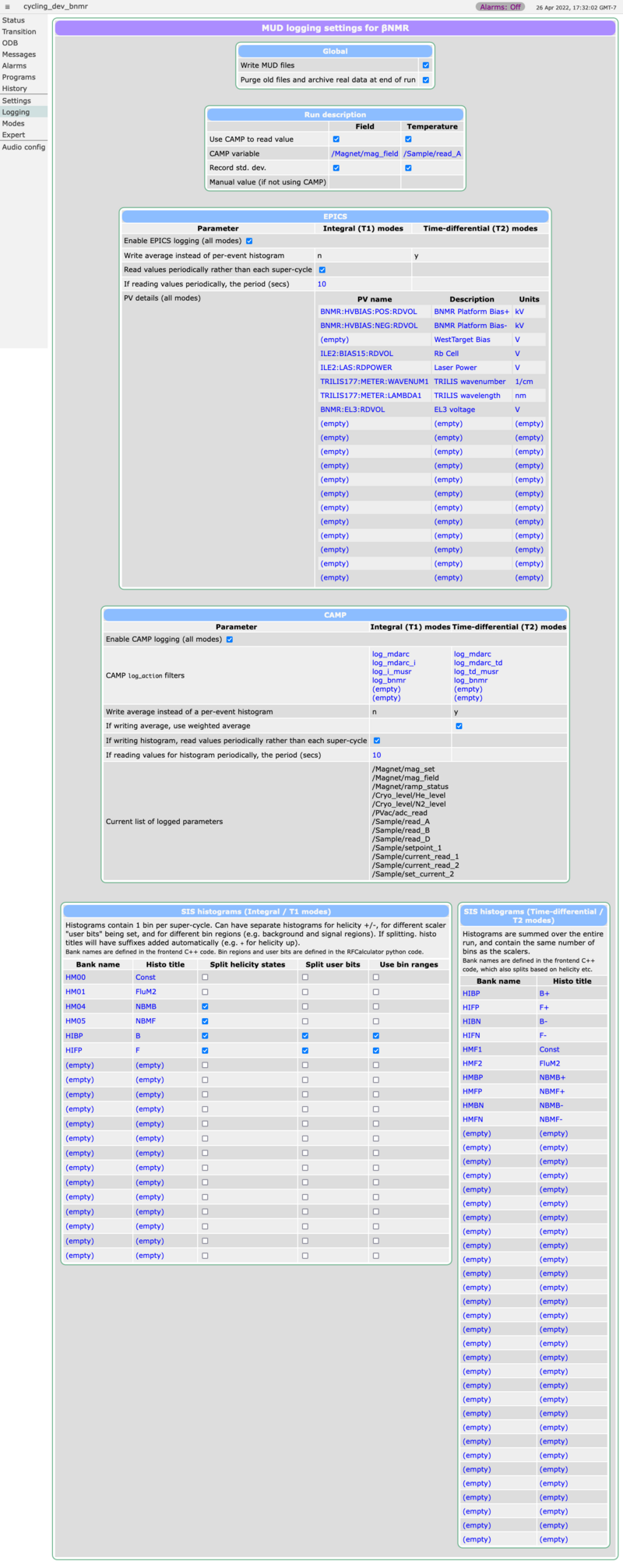BNMR: Custom Logging page: Difference between revisions
Jump to navigation
Jump to search
(Created page with "TODO") |
No edit summary |
||
| (One intermediate revision by the same user not shown) | |||
| Line 1: | Line 1: | ||
{{Pagelinks}} | |||
== Links == | |||
<div style="column-count:3;-moz-column-count:3;-webkit-column-count:3"> | |||
* [[BNMR: Custom pages|BNMR/BNQR Custom pages]] | |||
* [[BNMR: Custom Status page|Custom Status page]] | |||
* [[BNMR: Custom Settings page|Custom Settings page]] | |||
* [[BNMR: Custom Logging page|Custom Logging page]] | |||
* [[BNMR: Custom Modes page|Custom Modes page]] | |||
* [[BNMR: Custom Expert page|Custom Expert page]] | |||
</div> | |||
== Introduction == | |||
The logging settings page allows the user to: | |||
* enable/disable whether data is logged to MUD files | |||
* change settings for what gets written in the run description section | |||
* change which [[BNMR: EPICS|EPICS]] variables get logged | |||
* change which [[BNMR: CAMP|CAMP]] variables get logged | |||
* change which [[BNMR: Histograms and Scalers|histograms]] get logged from the SIS scalers | |||
Settings are editable while a run is stopped, and may not be edited while a run is in progress. | |||
The most common user interaction is to change which EPICS variables are logged. | |||
== Implementation == | |||
The page uses [https://daq00.triumf.ca/MidasWiki/index.php/Mjsonrpc Midas JRPC] calls to talk to: | |||
* the <code>bnxr_logger.exe</code> program to see which CAMP variables will be logged given the current settings | |||
The page uses standard [https://daq00.triumf.ca/MidasWiki/index.php/Custom_Page Midas custom page] tools for editing ODB settings. | |||
== Example screenshot == | |||
Note that the specific elements that are visible vary based on the current experimental mode. Some modes have extra tools (e.g. sliders) to simplify setting the PPG parameters to valid values. | |||
[[Image:Custom_logging.png|left|thumb|800px|Figure 1:Logging custom page]] | |||
[[Category:BNMR]] [[Category:Webserver]] | |||
Latest revision as of 10:51, 2 May 2022
Links
Introduction
The logging settings page allows the user to:
- enable/disable whether data is logged to MUD files
- change settings for what gets written in the run description section
- change which EPICS variables get logged
- change which CAMP variables get logged
- change which histograms get logged from the SIS scalers
Settings are editable while a run is stopped, and may not be edited while a run is in progress.
The most common user interaction is to change which EPICS variables are logged.
Implementation
The page uses Midas JRPC calls to talk to:
- the
bnxr_logger.exeprogram to see which CAMP variables will be logged given the current settings
The page uses standard Midas custom page tools for editing ODB settings.
Example screenshot
Note that the specific elements that are visible vary based on the current experimental mode. Some modes have extra tools (e.g. sliders) to simplify setting the PPG parameters to valid values.