| ID |
Date |
Author |
Topic |
Subject |
|
124
|
15 Oct 2003 |
Stefan Ritt | | test | > > test
> > test
> > test
>
> another test
>
> K.O.
I got the two email notifications, if you have tried that... |
|
2284
|
11 Oct 2021 |
Konstantin Olchanski | Forum | test | test, no email. K.O. |
|
2285
|
11 Oct 2021 |
Konstantin Olchanski | Forum | test | > test, no email. K.O.
test reply, no email. K.O. |
|
2286
|
11 Oct 2021 |
Konstantin Olchanski | Forum | test | > > test, no email. K.O.
>
> test reply, no email. K.O.
test attachment, no email. K.O. |
| Attachment 1: image.png
|
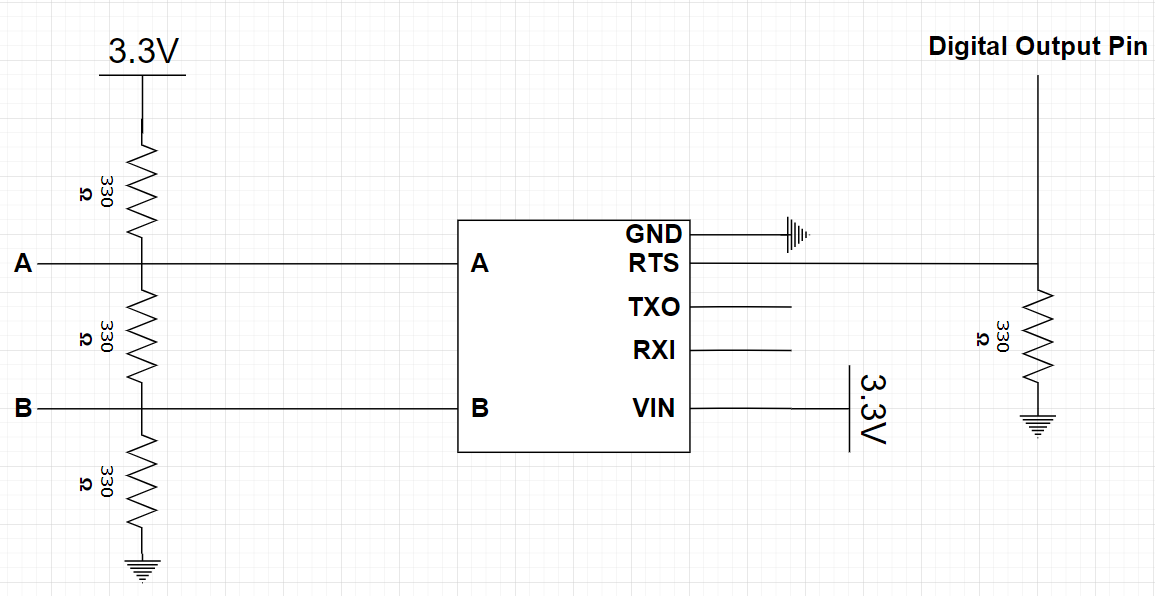
|
|
2287
|
11 Oct 2021 |
Konstantin Olchanski | Forum | test | > > > test, no email. K.O.
> >
> > test reply, no email. K.O.
>
> test attachment, no email. K.O.
test email. K.O. |
|
2652
|
11 Dec 2023 |
Pavel Murat | Forum | the logic of handling history variables ? | Dear MIDAS developers,
I'm trying to understand handling of the history (slow control) variables in MIDAS,
and it seems that the behavior I'm observing is somewhat counterintuitive.
Most likely, I just do not understand the implemented logic.
As it it rather difficult to report on the behavior of the interactive program,
I'll describe what I'm doing and illustrate the report with the series of attached
screenshots showing the history plots and the status of the run control at different
consecutive points in time.
Starting with the landscape:
- I'm running MIDAS, git commit=30a03c4c (the latest, as of today).
- I have built the midas/examples/slowcont frontend with the following modifications.
(the diffs are enclosed below):
1) the frequency of the history updates is increased from 60sec/10sec to 6sec/1sec
and, in hope to have updates continuos, I replaced (RO_RUNNING | RO_TRANSITIONS)
with RO_ALWAYS.
2) for convenience of debugging, midas/drivers/nulldrv.cxx is replaced with its clone,
which instead of returning zeroes in each channel, generates a sine curve:
V(t) = 100*sin(t/60)+10*channel
- an active channel in /Logger/History is chosen to be FILE
- /History/LoggerHistoryChannel is also set to FILE
- I'm running mlogger and modified, as described, 'scfe' frontend from midas/examples/slowcont
- the attached history plots include three (0,4 and 7) HV:MEASURED channels
Now, the observations:
1) the history plots are updated only when a new run starts, no matter how hard
I'm trying to update them by clicking on various buttons.
The attached screenshots show the timing sequence of the run control states
(with the times printed) and the corresponding history plots.
The "measured voltages" change only when the next run starts - the voltage graphs
break only at the times corresponding to the vertical green lines.
2) No matter for how long I wait within the run, the history updates are not happening.
3) if the time difference between the two run starts gets too large,
the plotted time dependence starts getting discontinuities
4) finally, if I switch the logging channel from FILE to MIDAS (activate the MIDAS
channel in /Logger/History and set /History/LoggerHistoryChannel to MIDAS),
the updates of the history plots simply stop.
MIDAS feels as a great DAQ framework, so I would appreciate any suggestion on
what I could be doing wrong. I'd also be happy to give a demo in real time
(via ZOOM/SKYPE etc).
-- much appreciate your time, thanks, regards, Pasha
------------------------------------------------------------------------------
diff --git a/examples/slowcont/scfe.cxx b/examples/slowcont/scfe.cxx
index 11f09042..c98d37e8 100644
--- a/examples/slowcont/scfe.cxx
+++ b/examples/slowcont/scfe.cxx
@@ -24,9 +24,10 @@
#include "mfe.h"
#include "class/hv.h"
#include "class/multi.h"
-#include "device/nulldev.h"
#include "bus/null.h"
+#include "nulldev.h"
+
/*-- Globals -------------------------------------------------------*/
/* The frontend name (client name) as seen by other MIDAS clients */
@@ -74,11 +75,11 @@ EQUIPMENT equipment[] = {
0, /* event source */
"FIXED", /* format */
TRUE, /* enabled */
- RO_RUNNING | RO_TRANSITIONS, /* read when running and on transitions */
- 60000, /* read every 60 sec */
+ RO_ALWAYS, /* read when running and on transitions */
+ 6000, /* read every 6 sec */
0, /* stop run after this event limit */
0, /* number of sub events */
- 10000, /* log history at most every ten seconds */
+ 1000, /* log history at most every one second */
"", "", ""} ,
cd_hv_read, /* readout routine */
cd_hv, /* class driver main routine */
@@ -93,8 +94,8 @@ EQUIPMENT equipment[] = {
0, /* event source */
"FIXED", /* format */
TRUE, /* enabled */
- RO_RUNNING | RO_TRANSITIONS, /* read when running and on transitions */
- 60000, /* read every 60 sec */
+ RO_ALWAYS, /* read when running and on transitions */
+ 6000, /* read every 6 sec */
0, /* stop run after this event limit */
0, /* number of sub events */
1, /* log history every event as often as it changes (max 1 Hz) */
------------------------------------------------------------------------------
[test_001]$ diff ../midas/examples/slowcont/nulldev.cxx ../midas/drivers/device/nulldev.cxx
13d12
< #include <math.h>
150,154c149,150
< if (channel < info->num_channels) {
< // *pvalue = info->array[channel];
< time_t t = time(NULL);;
< *pvalue = 100*sin(M_PI*t/60)+10*channel;
< }
---
> if (channel < info->num_channels)
> *pvalue = info->array[channel];
------------------------------------------------------------------------------ |
| Attachment 1: Screenshot_20231211_213608.png
|
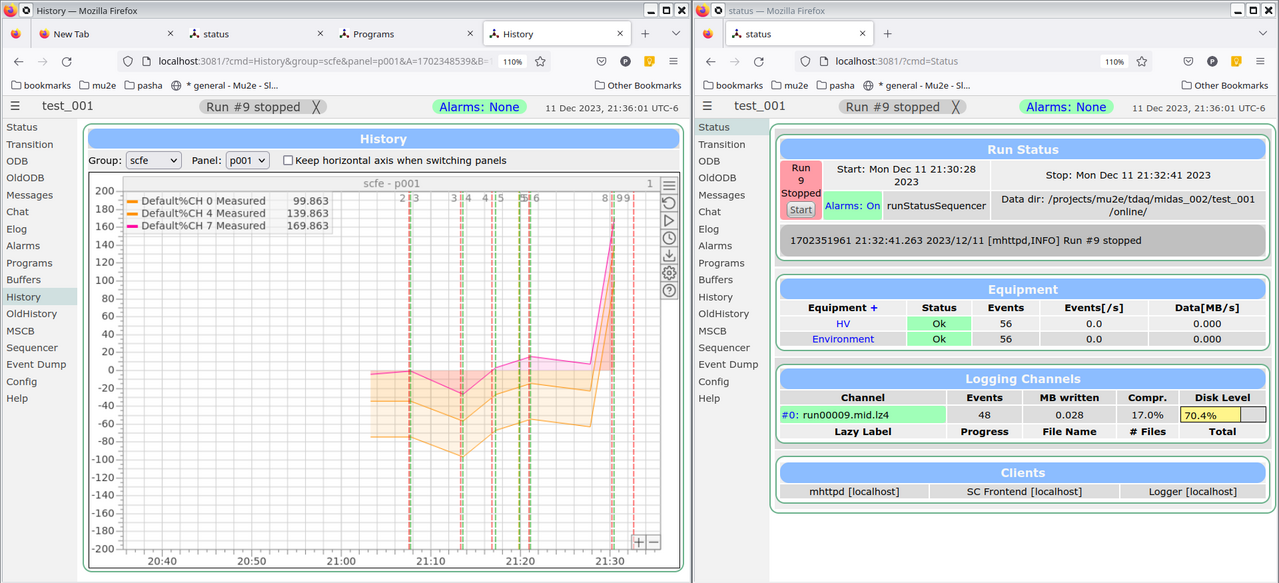
|
| Attachment 2: Screenshot_20231211_213736.png
|
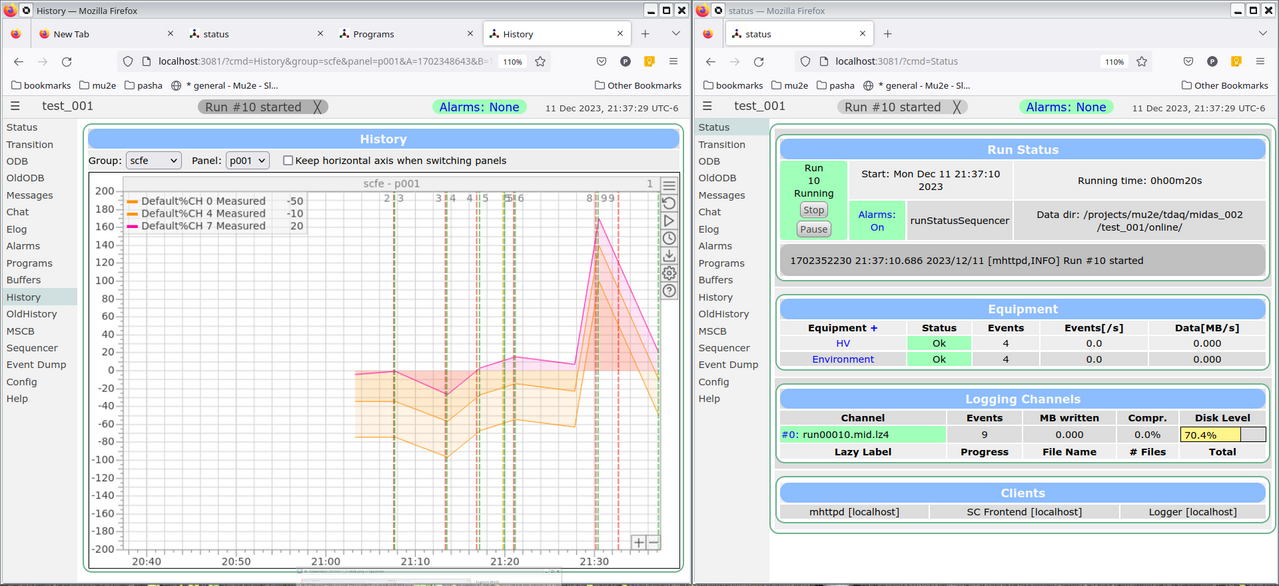
|
| Attachment 3: Screenshot_20231211_220347.png
|
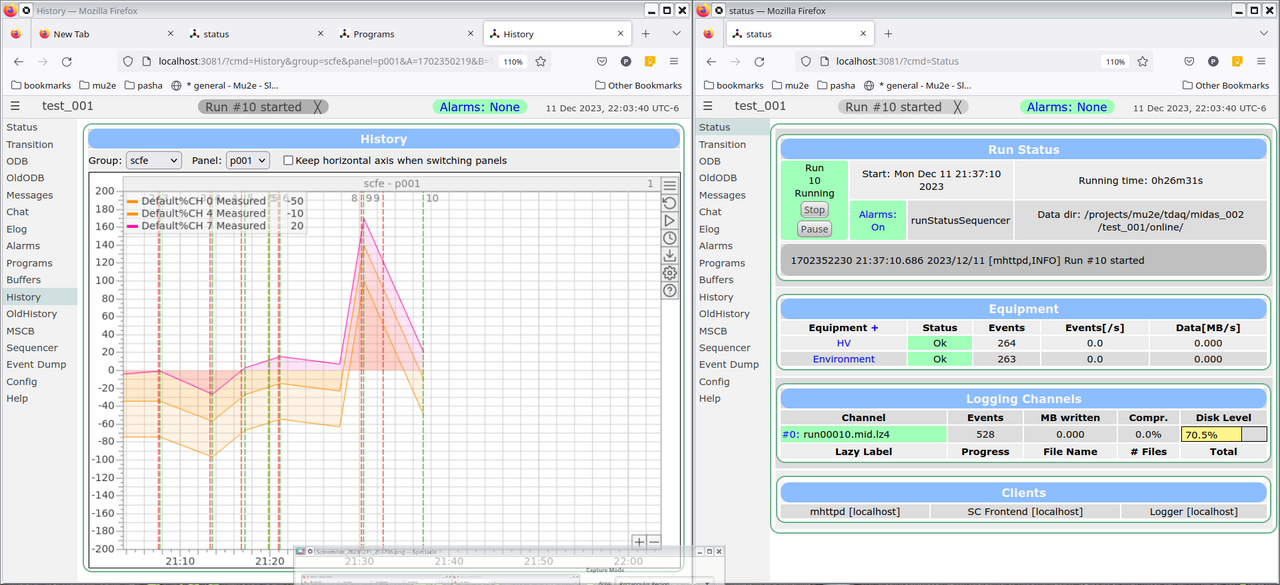
|
| Attachment 4: Screenshot_20231211_220508.png
|
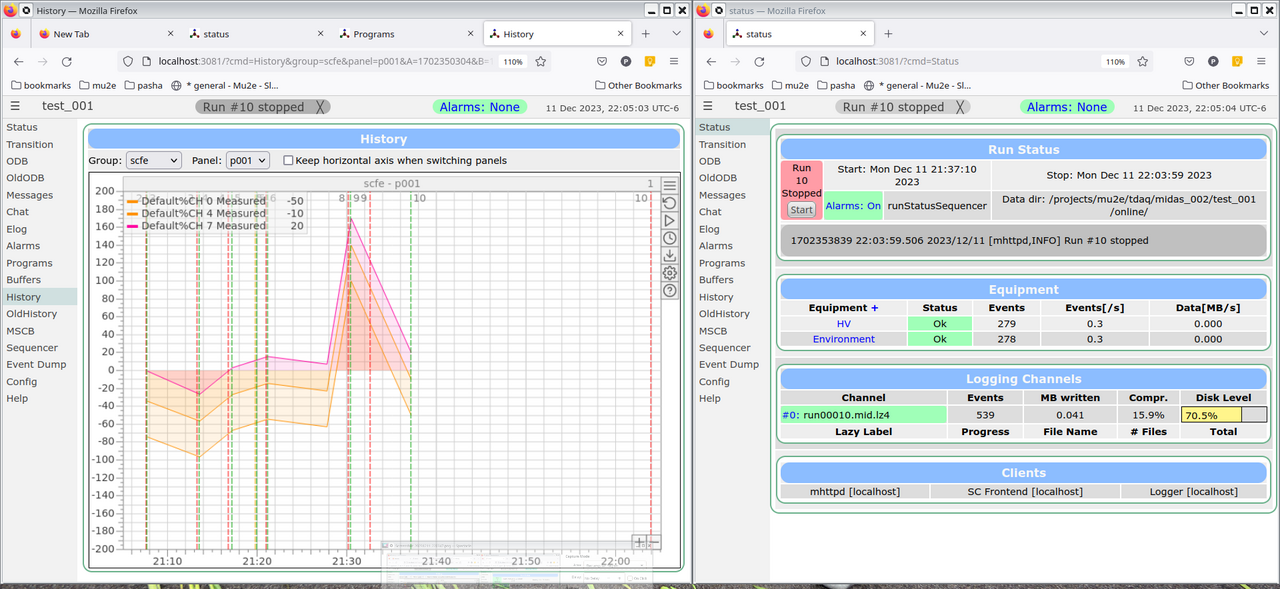
|
| Attachment 5: Screenshot_20231211_221041.png
|
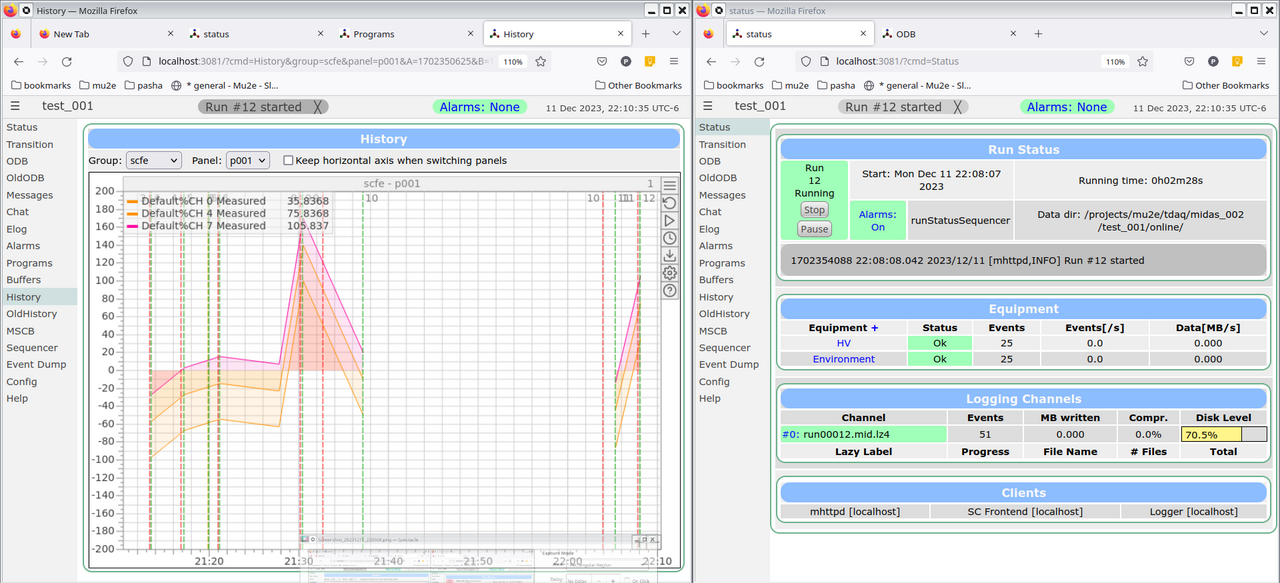
|
| Attachment 6: Screenshot_20231211_221252.png
|
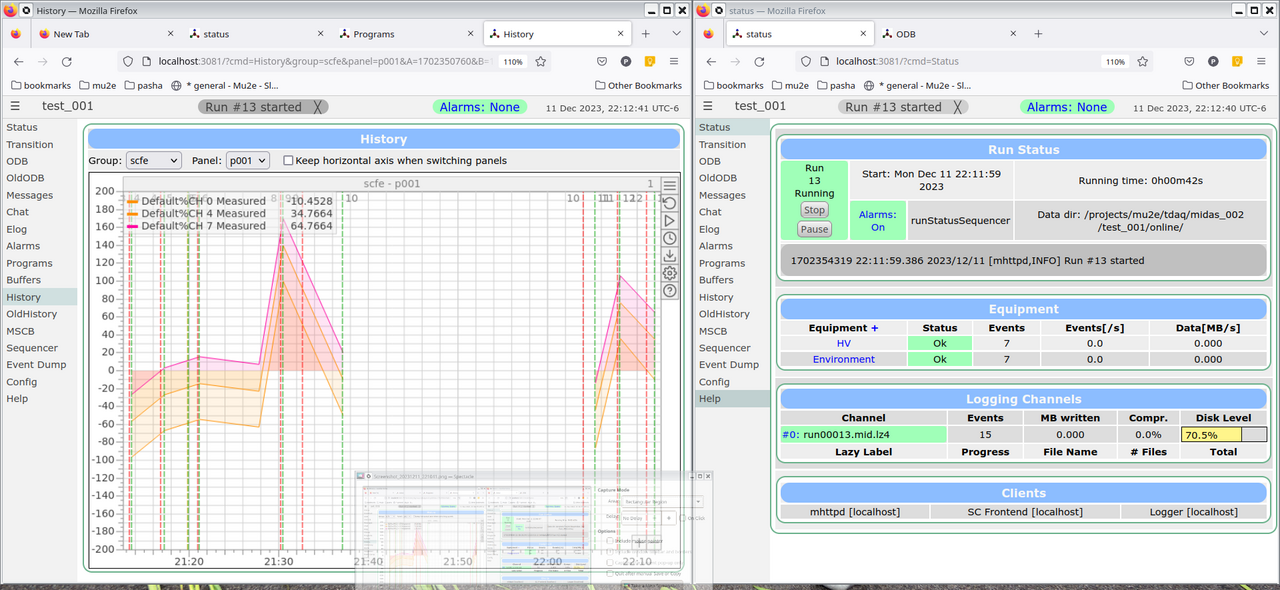
|
| Attachment 7: Screenshot_20231211_221406.png
|
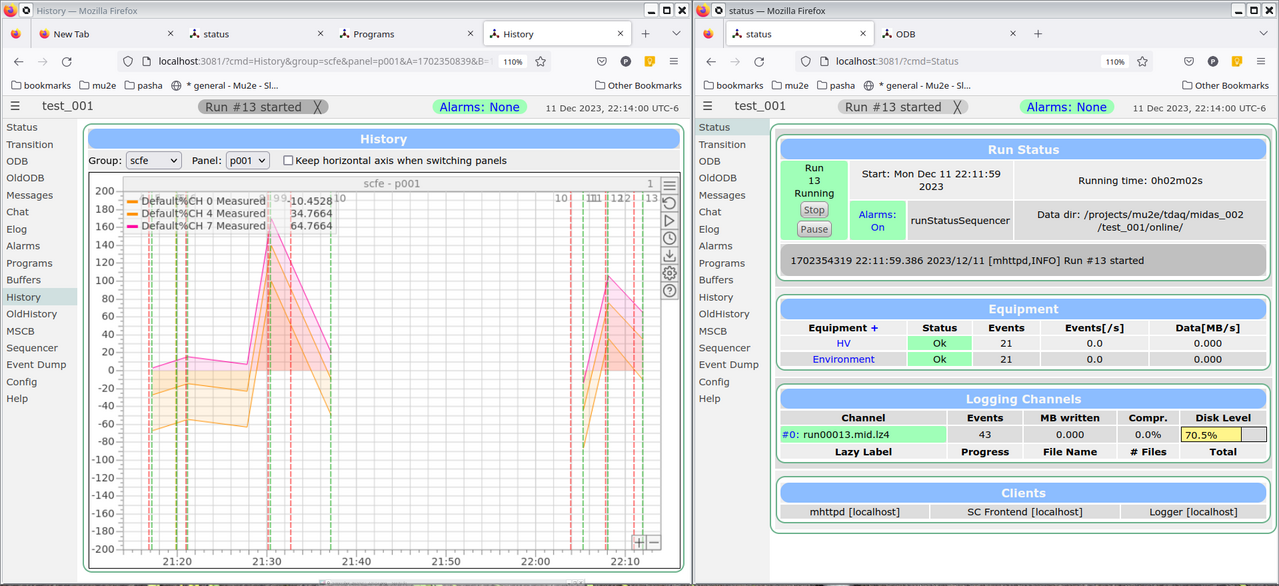
|
| Attachment 8: Screenshot_20231211_222042.png
|
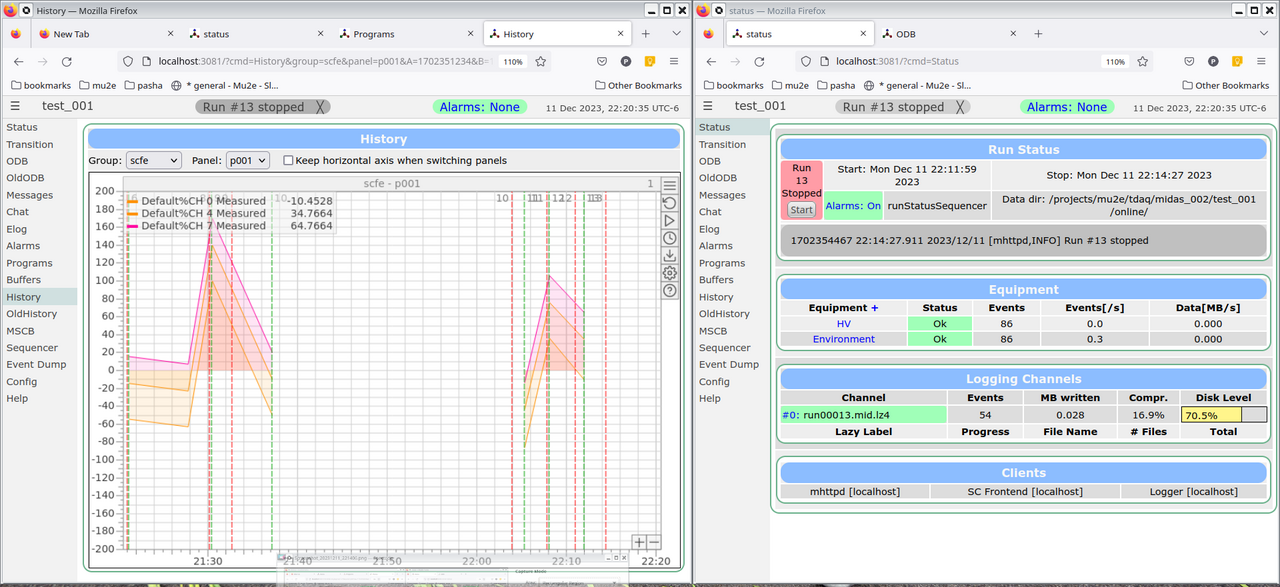
|
| Attachment 9: Screenshot_20231211_222114.png
|
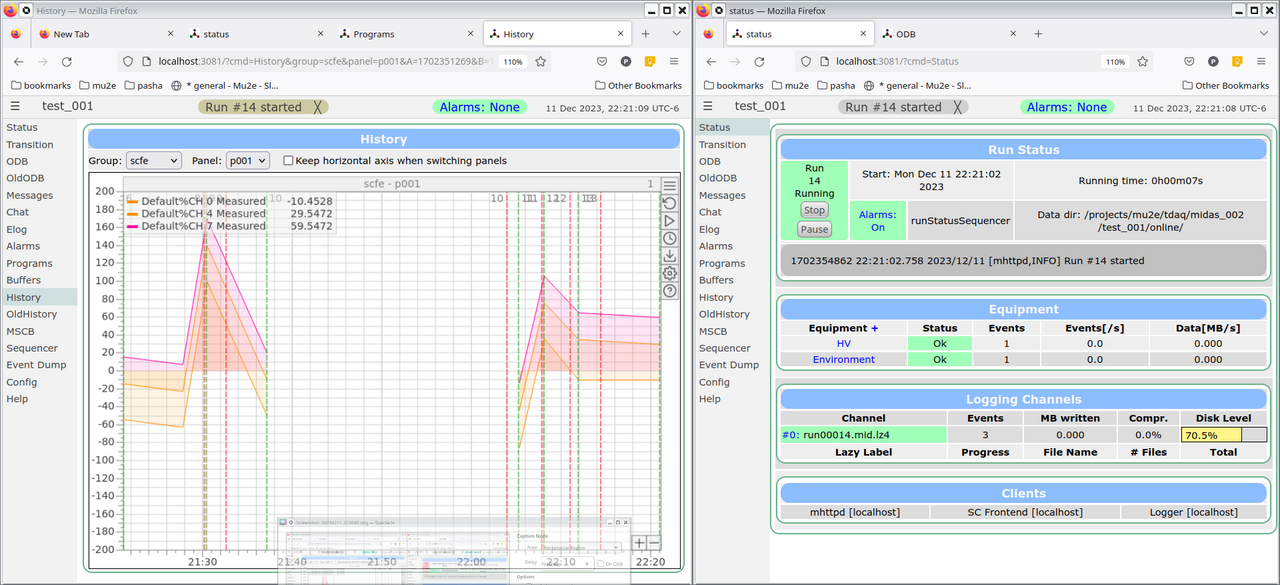
|
| Attachment 10: Screenshot_20231211_224016.png
|
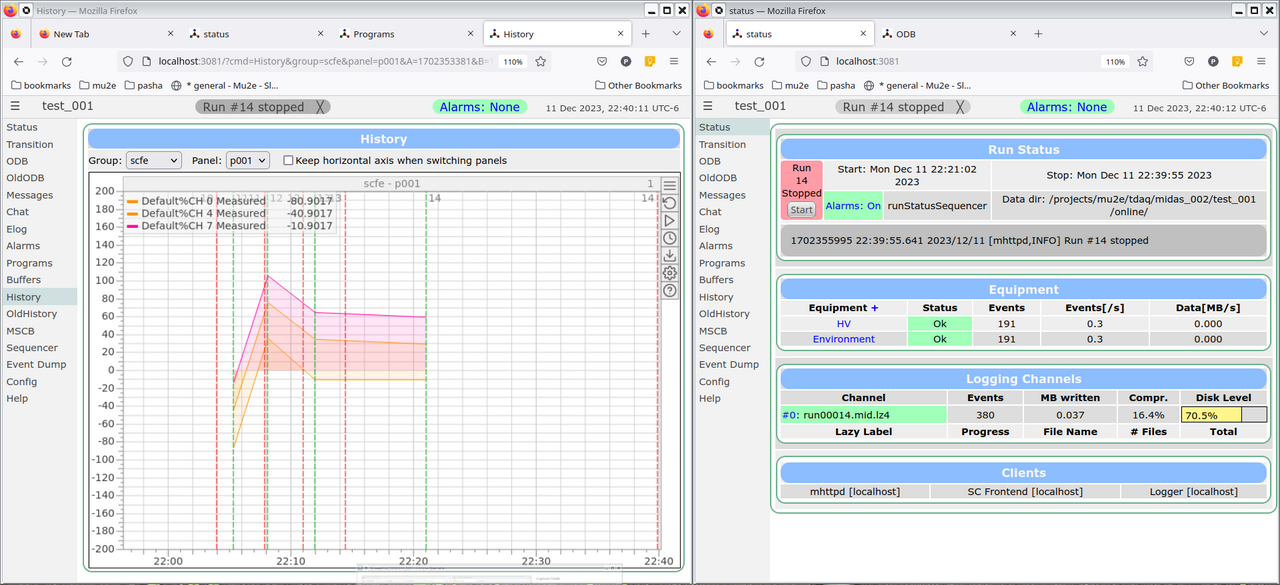
|
| Attachment 11: Screenshot_20231211_224141.png
|
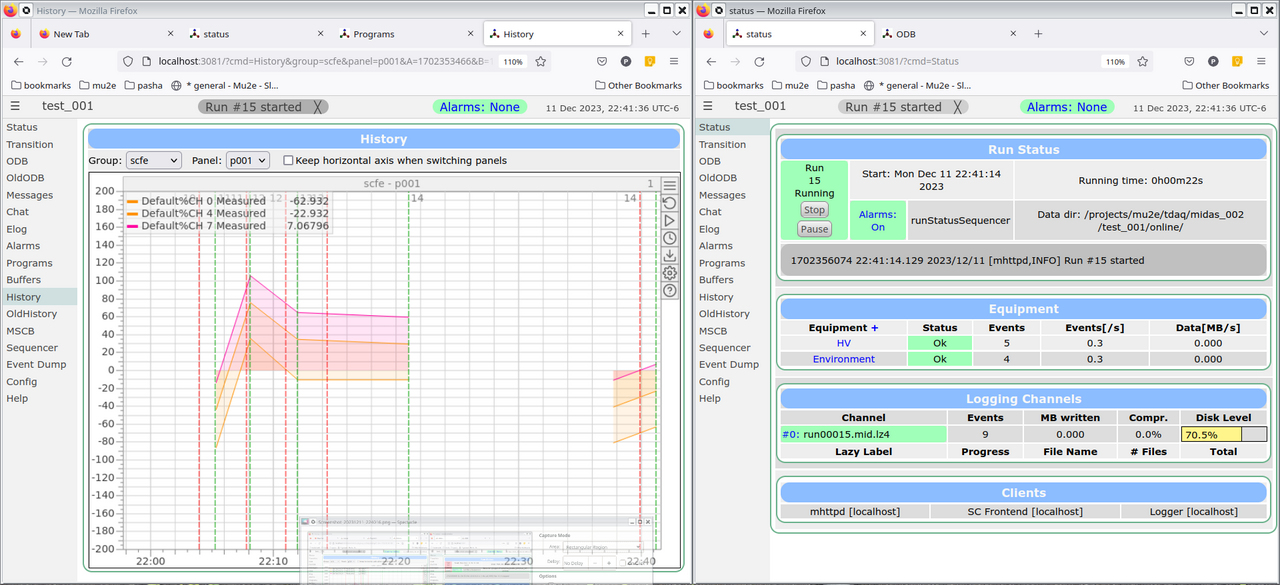
|
|
2653
|
11 Dec 2023 |
Stefan Ritt | Forum | the logic of handling history variables ? | First of all it's important to understand that the slow control system has nothing to do
with events. So if you look at event statistics, these are the events with the slow control
data sent to the midas data file, not the history database. So the logging period (the one you
decreased from 60s to 10s to 6s) only affect the generation of events.
What is important in your case is the number of events sent to the ODB. You see these in the
screen output of the slow control frontend (see attachment). This number show increase every
second.
I tried your modification (change nulldev with a sine function), and left the sc_fe.cxx
otherwise untouched. I then started with a fresh ODB ("rm /"). Started logger, mhttpd, sc_fe
and started a run. In the attachments is what I see. So I don't understand what your problem
is. |
| Attachment 1: Screenshot_2023-12-12_at_09.03.13.png
|
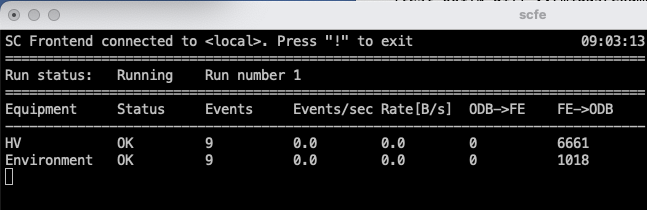
|
| Attachment 2: Screenshot_2023-12-12_at_08.57.45.png
|
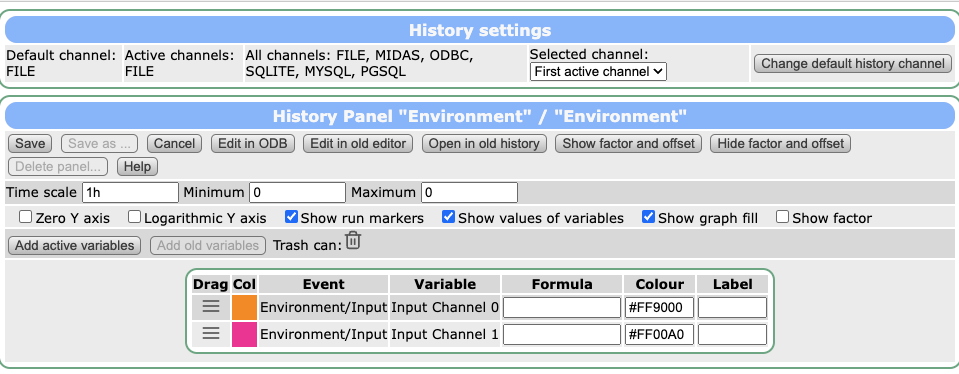
|
| Attachment 3: Screenshot_2023-12-12_at_08.55.14.png
|
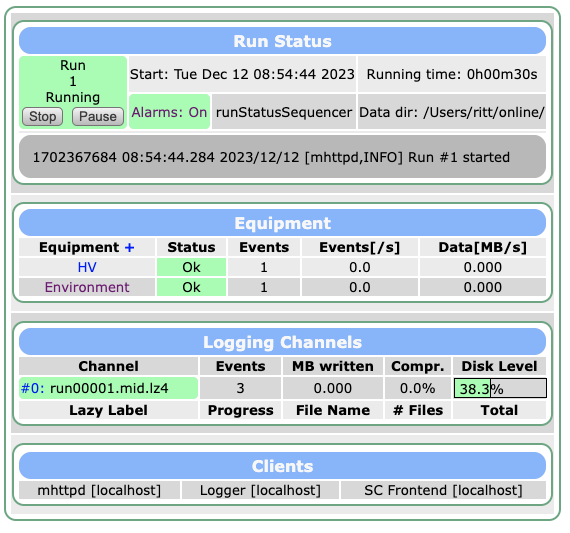
|
| Attachment 4: Screenshot_2023-12-12_at_08.57.37.png
|
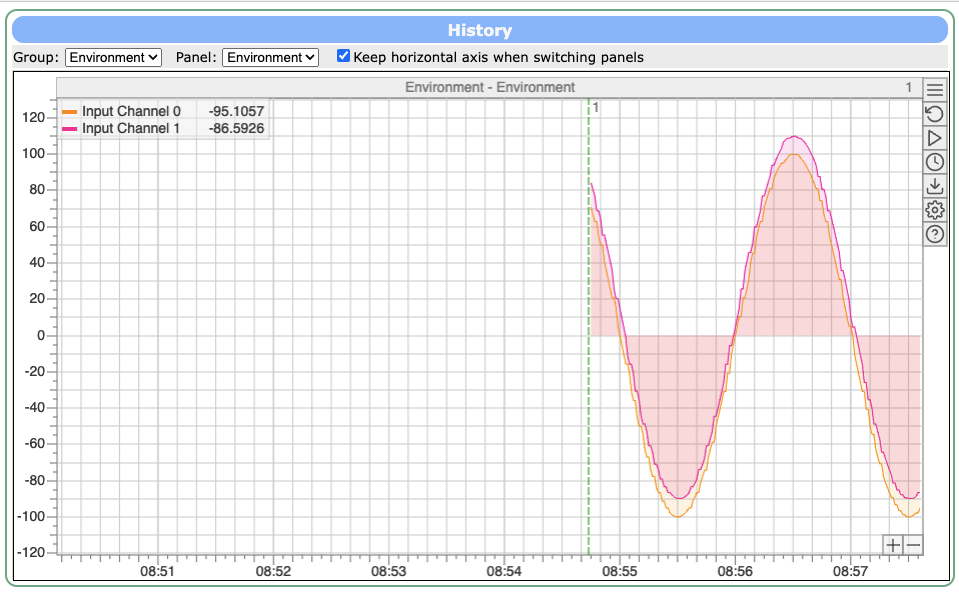
|
|
2656
|
12 Dec 2023 |
Pavel Murat | Forum | the logic of handling history variables ? | Hi Sfefan, thanks a lot for taking time to reproduce the issue!
Here comes the resolution, and of course, it was something deeply trivial :
the definition of the HV equipment in midas/examples/slowcont/scfe.cxx has
the history logging time in seconds, however the comment suggests milliseconds (see below),
and for a few days I believed to the comment (:smile:)
Easy to fix.
Also, I think that having a sine wave displayed by midas/examples/slowcont/scfe.cxx
would make this example even more helpful.
-- thanks again, regards, Pasha
--------------------------------------------------------------------------------------------------------
EQUIPMENT equipment[] = {
{"HV", /* equipment name */
{3, 0, /* event ID, trigger mask */
"SYSTEM", /* event buffer */
EQ_SLOW, /* equipment type */
0, /* event source */
"FIXED", /* format */
TRUE, /* enabled */
RO_RUNNING | RO_TRANSITIONS, /* read when running and on transitions */
60000, /* read every 60 sec */
0, /* stop run after this event limit */
0, /* number of sub events */
10000, /* log history at most every ten seconds */ // <------------ this is 10^4 seconds, not 10 seconds
"", "", ""} ,
cd_hv_read, /* readout routine */
cd_hv, /* class driver main routine */
hv_driver, /* device driver list */
NULL, /* init string */
},
https://bitbucket.org/tmidas/midas/src/7f0147eb7bc7395f262b3ae90dd0d2af0625af39/examples/slowcont/scfe.cxx#lines-81 |
|
2657
|
13 Dec 2023 |
Stefan Ritt | Forum | the logic of handling history variables ? | > Also, I think that having a sine wave displayed by midas/examples/slowcont/scfe.cxx
> would make this example even more helpful.
Indeed. I reworked the example to have a out-of-the-box sine wave plotter, including the
automatic creation of a history panel. Thanks for the hint.
Best,
Stefan |
|
2693
|
28 Jan 2024 |
Konstantin Olchanski | Forum | the logic of handling history variables ? | MIDAS history is very simple:
from your frontend, your write your history data to ODB /eq/xxx/variables (see below)
mlogger has a hotlink to all /eq/*/variables and it will "see" the new data, write it to history file (see below)
you should see the history file grow using "ls"
history web page in your browser sends a "give me more data" JSON-RPC request to mhttpd
mhttpd looks at the history file, if there is new data (file got bigger) it send it to the web page
web page shows the new data.
where things usually go wrong:
- mlogger only looks for new history variables on startup and on begin-of-run. if you add new stuff in your frontend, you
will not see it until you restart mlogger or start a new run.
- mlogger only looks at history data if corresponding "/eq/xxx/common/log history" is non-zero. for best effect, set it to
"1". (or "0" to turn history off).
- history file is not growing, likely mlogger does not "see" your new data
- timestamps of stuff in /eq/xxx/variables are not getting updated, likely frontend is not writing them, and there is no
new data for mlogger to "see" and write to file.
Frontend has several ways of writing to /eq/xxx/variables:
- write to ODB directly using ODB API db_set_data(), mvodb->Wx(), etc. this is the most foolproof method. use in
conjunction with a printf() statement to make sure you actually do write to ODB. Sometimes your frontend event loop fails
to run, a bug/failure that has nothing to do with midas history.
- generate a midas event and set the per-equipment "write event to ODB" flag (RO_ODB for mfe.c frontends), the mfe/tmfe
framework will write event data to ODB, each data bank will be written to /eq/xxx/variables/BANKNAME, data type is taken
from the event data bank definition.
This second method sometimes malfunctions, typical problems are missing RO_ODB in the equipment table, equipment table in
ODB overwriting the value in source code (this is confusing in mfe.c frontends).
Least likely failure is "/eq/xxx/common/log history" set to bogus value. Normal values are 0=history disabled, 1=history
enabled, other values are only needed if you do not want mlogger to record history as often as you generate it, i.e. you
update /eq/xxx/variables every 1/sec, but you want mlogger to only record it 1/minute.
I hope this helps.
P.S. I notice your equipment tables do not have RO_ODB, so if you use the 2nd method, write history via event data banks,
it will not work.
K.O.
> Dear MIDAS developers,
>
> I'm trying to understand handling of the history (slow control) variables in MIDAS,
> and it seems that the behavior I'm observing is somewhat counterintuitive.
> Most likely, I just do not understand the implemented logic.
>
> As it it rather difficult to report on the behavior of the interactive program,
> I'll describe what I'm doing and illustrate the report with the series of attached
> screenshots showing the history plots and the status of the run control at different
> consecutive points in time.
>
> Starting with the landscape:
>
> - I'm running MIDAS, git commit=30a03c4c (the latest, as of today).
>
> - I have built the midas/examples/slowcont frontend with the following modifications.
> (the diffs are enclosed below):
>
> 1) the frequency of the history updates is increased from 60sec/10sec to 6sec/1sec
> and, in hope to have updates continuos, I replaced (RO_RUNNING | RO_TRANSITIONS)
> with RO_ALWAYS.
>
> 2) for convenience of debugging, midas/drivers/nulldrv.cxx is replaced with its clone,
> which instead of returning zeroes in each channel, generates a sine curve:
>
> V(t) = 100*sin(t/60)+10*channel
>
> - an active channel in /Logger/History is chosen to be FILE
>
> - /History/LoggerHistoryChannel is also set to FILE
>
> - I'm running mlogger and modified, as described, 'scfe' frontend from midas/examples/slowcont
>
> - the attached history plots include three (0,4 and 7) HV:MEASURED channels
>
>
> Now, the observations:
>
> 1) the history plots are updated only when a new run starts, no matter how hard
> I'm trying to update them by clicking on various buttons.
>
> The attached screenshots show the timing sequence of the run control states
> (with the times printed) and the corresponding history plots.
>
> The "measured voltages" change only when the next run starts - the voltage graphs
> break only at the times corresponding to the vertical green lines.
>
> 2) No matter for how long I wait within the run, the history updates are not happening.
>
> 3) if the time difference between the two run starts gets too large,
> the plotted time dependence starts getting discontinuities
>
> 4) finally, if I switch the logging channel from FILE to MIDAS (activate the MIDAS
> channel in /Logger/History and set /History/LoggerHistoryChannel to MIDAS),
> the updates of the history plots simply stop.
>
> MIDAS feels as a great DAQ framework, so I would appreciate any suggestion on
> what I could be doing wrong. I'd also be happy to give a demo in real time
> (via ZOOM/SKYPE etc).
>
> -- much appreciate your time, thanks, regards, Pasha
>
> ------------------------------------------------------------------------------
> diff --git a/examples/slowcont/scfe.cxx b/examples/slowcont/scfe.cxx
> index 11f09042..c98d37e8 100644
> --- a/examples/slowcont/scfe.cxx
> +++ b/examples/slowcont/scfe.cxx
> @@ -24,9 +24,10 @@
> #include "mfe.h"
> #include "class/hv.h"
> #include "class/multi.h"
> -#include "device/nulldev.h"
> #include "bus/null.h"
>
> +#include "nulldev.h"
> +
> /*-- Globals -------------------------------------------------------*/
>
> /* The frontend name (client name) as seen by other MIDAS clients */
> @@ -74,11 +75,11 @@ EQUIPMENT equipment[] = {
> 0, /* event source */
> "FIXED", /* format */
> TRUE, /* enabled */
> - RO_RUNNING | RO_TRANSITIONS, /* read when running and on transitions */
> - 60000, /* read every 60 sec */
> + RO_ALWAYS, /* read when running and on transitions */
> + 6000, /* read every 6 sec */
> 0, /* stop run after this event limit */
> 0, /* number of sub events */
> - 10000, /* log history at most every ten seconds */
> + 1000, /* log history at most every one second */
> "", "", ""} ,
> cd_hv_read, /* readout routine */
> cd_hv, /* class driver main routine */
> @@ -93,8 +94,8 @@ EQUIPMENT equipment[] = {
> 0, /* event source */
> "FIXED", /* format */
> TRUE, /* enabled */
> - RO_RUNNING | RO_TRANSITIONS, /* read when running and on transitions */
> - 60000, /* read every 60 sec */
> + RO_ALWAYS, /* read when running and on transitions */
> + 6000, /* read every 6 sec */
> 0, /* stop run after this event limit */
> 0, /* number of sub events */
> 1, /* log history every event as often as it changes (max 1 Hz) */
> ------------------------------------------------------------------------------
> [test_001]$ diff ../midas/examples/slowcont/nulldev.cxx ../midas/drivers/device/nulldev.cxx
> 13d12
> < #include <math.h>
> 150,154c149,150
> < if (channel < info->num_channels) {
> < // *pvalue = info->array[channel];
> < time_t t = time(NULL);;
> < *pvalue = 100*sin(M_PI*t/60)+10*channel;
> < }
> ---
> > if (channel < info->num_channels)
> > *pvalue = info->array[channel];
> ------------------------------------------------------------------------------ |
|
1984
|
21 Aug 2020 |
Ruslan Podviianiuk | Forum | time information | Hello,
I have a few questions about time information:
1. Is it possible to get "Running time" using, for example, jsonrpc? (please see
the attached file)
2. Is it possible to configure "Start time" and "Stop time" with time zone? For
example when I start a new run, value of "Start time" key is automatically changed
to "Fri Aug 21 12:38:36 2020" without time zone.
Thank you. |
| Attachment 1: Running_time.png
|
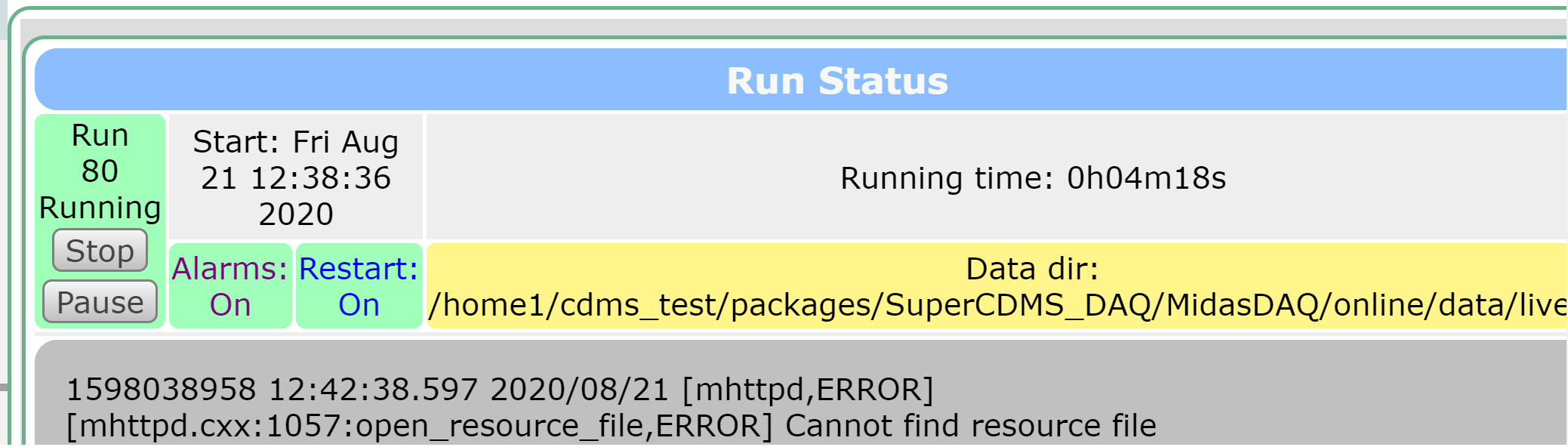
|
|
1985
|
24 Aug 2020 |
Stefan Ritt | Forum | time information |
> 1. Is it possible to get "Running time" using, for example, jsonrpc? (please see
> the attached file)
You have in the ODB "/Runinfo/Start time binary" which is measured in seconds since
1970. By subtracting this from the current time, you get the running time.
> 2. Is it possible to configure "Start time" and "Stop time" with time zone? For
> example when I start a new run, value of "Start time" key is automatically changed
> to "Fri Aug 21 12:38:36 2020" without time zone.
"Start time binary" and "Stop time binary" are in seconds since the 1970 in UTC, so no
time zone involved there. The ASCII versions of the start/stop time are derived from
the binary time using the server's local time zone. If you want to display them in a
different time zone, you have to create a custom page and convert it to another time
zone using JavaScript like
var d = new Date(start_time_binary);
Stefan |
|
1988
|
25 Aug 2020 |
Ruslan Podviianiuk | Forum | time information | Thank you, Stefan
Ruslan
> > 1. Is it possible to get "Running time" using, for example, jsonrpc? (please see
> > the attached file)
>
> You have in the ODB "/Runinfo/Start time binary" which is measured in seconds since
> 1970. By subtracting this from the current time, you get the running time.
>
> > 2. Is it possible to configure "Start time" and "Stop time" with time zone? For
> > example when I start a new run, value of "Start time" key is automatically changed
> > to "Fri Aug 21 12:38:36 2020" without time zone.
>
> "Start time binary" and "Stop time binary" are in seconds since the 1970 in UTC, so no
> time zone involved there. The ASCII versions of the start/stop time are derived from
> the binary time using the server's local time zone. If you want to display them in a
> different time zone, you have to create a custom page and convert it to another time
> zone using JavaScript like
>
> var d = new Date(start_time_binary);
>
> Stefan |
|
Draft
|
25 Aug 2020 |
Ruslan Podviianiuk | Forum | time information | Thank you, Stefan
>>>var d = new Date(start_time_binary);
I need time zone because new Date() gives time related to time zone of my PC.
Ruslan
>
>
>
> > > 1. Is it possible to get "Running time" using, for example, jsonrpc? (please see
> > > the attached file)
> >
> > You have in the ODB "/Runinfo/Start time binary" which is measured in seconds since
> > 1970. By subtracting this from the current time, you get the running time.
> >
> > > 2. Is it possible to configure "Start time" and "Stop time" with time zone? For
> > > example when I start a new run, value of "Start time" key is automatically changed
> > > to "Fri Aug 21 12:38:36 2020" without time zone.
> >
> > "Start time binary" and "Stop time binary" are in seconds since the 1970 in UTC, so no
> > time zone involved there. The ASCII versions of the start/stop time are derived from
> > the binary time using the server's local time zone. If you want to display them in a
> > different time zone, you have to create a custom page and convert it to another time
> > zone using JavaScript like
> >
> > var d = new Date(start_time_binary);
> >
> > Stefan |
|
Draft
|
14 Oct 2019 |
Joseph McKenna | Forum | tmfe.cxx - Future frontend design | Hi,
I have been looking at the 2019 workshop slides, I am interested in the C++ future of MIDAS.
I am quite interested in using the object oriented
ALPHA will start data taking in 2021 |
|
2099
|
25 Feb 2021 |
Lars Martin | Bug Report | tmfe_main.cxx missing include <signal.h> | The most recent commit (b43aef648c2f8a7e710a327d0b322751ae44afea) throws this
compiler error:
src/tmfe_main.cxx:39:11: error: 'SIGPIPE' was not declared in this scope
signal(SIGPIPE, SIG_IGN);
It's fixed by adding #include <signal.h> to that file. |
|
2101
|
25 Feb 2021 |
Konstantin Olchanski | Bug Report | tmfe_main.cxx missing include <signal.h> | > The most recent commit (b43aef648c2f8a7e710a327d0b322751ae44afea) throws this
> compiler error:
> src/tmfe_main.cxx:39:11: error: 'SIGPIPE' was not declared in this scope
> signal(SIGPIPE, SIG_IGN);
>
> It's fixed by adding #include <signal.h> to that file.
"but it works just fine on my mac!"
anyhow, thank you for reporting this problem, it already fixed. the bitbucket auto-
build also caught it. I also boogered up "make remoteonly", also fixed now.
BTW, for production use I recommend midas from the "release" branches, unless one
needs a bug fix or new feature from the development branch.
K.O. |
|
2112
|
26 Feb 2021 |
Lars Martin | Bug Report | tmfe_main.cxx missing include <signal.h> | > BTW, for production use I recommend midas from the "release" branches, unless one
> needs a bug fix or new feature from the development branch.
Fair point. I would suggest adding that recommendation to the wiki instructions. I
forget to add that step otherwise. |
|
479
|
30 Apr 2008 |
Konstantin Olchanski | Info | triumf elog updated to elog-2.7.3-1.i386.rpm | FYI - in conjunction with replacement of ladd00.triumf.ca, this MIDAS ELOG has been updated to the latest
version 2.7.3-2058. Please report any problems or anomalies. K.O. |
|
497
|
28 Aug 2008 |
Konstantin Olchanski | Info | triumf/t2k midas updates | Following changes to midas produced from the TRIUMF T2K project have been
committed to svn:
1) cm_shutdown() will now SIGKILL clients that cannot be stopped via normal
means. Previously cm_shutdown() would print a message to the effect "please kill
this client yourself manually". The user action in this case (assuming they did
not issue cm_shutdown() by mistake) has been to find out the client pid using
"ps", kill -KILL it, then "odbedit clean". cm_shutdown() now performs all this
automatically.
2) rpc_send_event() did not correctly detect loss of connection to the remote
mserver (i.e. in case it was killed by cm_shutdown() above). Now, correct error
handling is in place and the remote frontend should gracefully shutdown if
mserver connection is lost. (However I observe that some of my remote frontends
fail to exit unless I do "exit(1);" from my frontend_exit() function.
3) mhttpd bug fixed: when editing odb entries, the "cancel" button did not work
correctly.
4) lazylogger "script" backup type is now fully tested and documented. Example
scripts for writing to dcache are available by request.
5) mlogger and mhttpd changes for writing history data to an sql database are
mostly completed and will be committed after some more debugging. (If you are
interested in details, please contact me directly).
6) (committed some time ago) Makefile changes for cross-compiling midas are now
in: "make linux32", "make linux64", "make crosscompile".
K.O. |
|