| ID |
Date |
Author |
Topic |
Subject |
|
2006
|
13 Oct 2020 |
Soichiro Kuribayashi | Info | About remote control of front end part of MIDAS on chip |
Dear Konstantin,
Thank you very much for your reply and detailed information.
I would appreciate if you could help us.
> I can also suggest that on your frontend SOC/FPGA machine, you boot linux
> using the "nfs-root" method. This way, the local flash memory only
> contains a boot loader (and maybe the linux kernel image, depending on
> bootloader limitations). The rest of the linux rootfs can be on your
> central development machine. This way management of flash cards,
> confusion with different contents of local flash and need to make backups
> of frontend machines is much reduced.
As you said, we can run complete Linux (Ubuntu 16) on ZYNQ and I'm using common NFS
system now. However, I didn't know "nfs-root" method which you mentioned and this method
seems to be reasonable way to just share linux rootfs.
First of all, I will try this method for simpler system.
> If you use a fast SSD and ZFS with deduplication, you will also have good
> performance gain (NFS over 1gige network to server with fast SSD works
> so much better compared to the very slow SD/MMC/NAND flash).
>
> I can point you to some of my documentation how we do this.
I'm concerned about such performance and I have checked the performance with common NFS
over gige network and my DAQ PC roughly(data transfer rate ~ O(10) MByte/sec). However, I
didn't know the ZFS and also how we can have performance gain with a fast SSD and ZFS.
Please let me know your documentation how to do it if possible.
> I would say you are on a good track. For early development on just one board,
> pretty much any way you do it will work, but once you start scaling up
> beyound 3-4-5 frontends, you will start seeing benefits from common NFS-mounted
> home directories, NFS-root booted linux, etc.
I'm developing with just one board and common NFS-mounted now. I'm looking forward to
seeing such benefits when I will use multiple frontends.
> And of course you may want to study the existing ND280/FGD DAQ. I hope you
> have access to the running system at Jparc. If not, I have a copy of
> pretty much everything (except for running hardware, it is stored in the basement,
> dead) and I can give you access.
I don't have access to the system at Jparc, but Nick has told us where FGD DAQ code is.
Is bellow URL everything of code of FGD DAQ?
https://git.t2k.org/hastings/fgddaq/-/tree/master
Best regards,
Soichiro |
|
2005
|
13 Oct 2020 |
Konstantin Olchanski | Info | About remote control of front end part of MIDAS on chip |
> My name is Soichiro Kuribayashi and I am a Ph.D. student at Kyoto University.
> I'm a T2K collaborator and working for Super FGD which is new detector in ND280.
Hi! I did much of the DAQ software for the original FGD. I hope I can help.
> For the DAQ of Super FGD, we will run remotely front end part of MIDAS on ZYNQ
> which is system on chip.
This would be the same as the existing FGD. Inside the FGD DCC is a Virtex4 FPGA
with a 300MHz PPC CPU running Linux from a CompactFlash card (Kentaro-san did this
part). On this linux system runs the FGD DCC midas frontend. It connects
to the FGD midas instance using the mserver. This frontend executable is
copied to the DCC using "scp", there is no common nfs mounted home directory.
> For this remote control of front end part with mserver, we have to mount home
> directory of DAQ PC(Cent OS8) on that of Linux on ZYNQ.
> So I wonder if we should use NFS(Network file system) + NIS(Network information
> service) + autofs for the mounting. Is it correct?
Since you have a bigger SOC and you can run pretty much a complete linux,
I do recommend that you go this route. During development it is very convenient
to have common home directories on the main machine and on the frontend fpga
machines.
But this is not necessary. the midas mserver connection does not require
common (nfs-mounted) home directory, you can copy the files to the frontend
fpga using scp and rsync and you can use the gdb "remote debugger" function.
I can also suggest that on your frontend SOC/FPGA machine, you boot linux
using the "nfs-root" method. This way, the local flash memory only
contains a boot loader (and maybe the linux kernel image, depending on
bootloader limitations). The rest of the linux rootfs can be on your
central development machine. This way management of flash cards,
confusion with different contents of local flash and need to make backups
of frontend machines is much reduced.
If you use a fast SSD and ZFS with deduplication, you will also have good
performance gain (NFS over 1gige network to server with fast SSD works
so much better compared to the very slow SD/MMC/NAND flash).
I can point you to some of my documentation how we do this.
>
> If you have any information or any suggestion for the remote control on chip,
> please let me know.
>
I would say you are on a good track. For early development on just one board,
pretty much any way you do it will work, but once you start scaling up
beyound 3-4-5 frontends, you will start seeing benefits from common NFS-mounted
home directories, NFS-root booted linux, etc.
And of course you may want to study the existing ND280/FGD DAQ. I hope you
have access to the running system at Jparc. If not, I have a copy of
pretty much everything (except for running hardware, it is stored in the basement,
dead) and I can give you access.
P.S. This reminds me that the cascade software from ND280 (they key part
for connecting the FGD, the TPC, the slow controls & etc into one experiment)
was never merged into the midas repository. I opened a ticket for this,
now we will not forget again:
https://bitbucket.org/tmidas/midas/issues/291/import-cascase-frontend-from-t2k-
nd280-fgd
K.O. |
|
2004
|
13 Oct 2020 |
Soichiro Kuribayashi | Info | About remote control of front end part of MIDAS on chip |
Hello!
My name is Soichiro Kuribayashi and I am a Ph.D. student at Kyoto University.
I'm a T2K collaborator and working for Super FGD which is new detector in ND280.
I'm a beginner of MIDAS and I've just started to develop the DAQ software with
MIDAS for Super FGD.
For the DAQ of Super FGD, we will run remotely front end part of MIDAS on ZYNQ
which is system on chip.
For this remote control of front end part with mserver, we have to mount home
directory of DAQ PC(Cent OS8) on that of Linux on ZYNQ.
So I wonder if we should use NFS(Network file system) + NIS(Network information
service) + autofs for the mounting. Is it correct?
If you have any information or any suggestion for the remote control on chip,
please let me know.
Best regards,
Soichiro |
|
2002
|
06 Oct 2020 |
Konstantin Olchanski | Forum | using python client to start and stop run |
> The ODB variable "/Runinfo/State" is a symptom of starting/stopping a run, rather than the cause.
>
> In C++, one uses `cm_transition()` to start/stop runs.
>
> In python code you can use the `start_run()` and `stop_run()` functions from `midas.client`: https://bitbucket.org/tmidas/midas/src/00ff089a836100186e9b26b9ca92623e672f0030/python/midas/client.py#lines-793:808
one can also run an external command: "mtransition START" and "mtransition STOP"
K.O. |
|
2001
|
29 Sep 2020 |
Ben Smith | Forum | using python client to start and stop run |
The ODB variable "/Runinfo/State" is a symptom of starting/stopping a run, rather than the cause.
In C++, one uses `cm_transition()` to start/stop runs.
In python code you can use the `start_run()` and `stop_run()` functions from `midas.client`: https://bitbucket.org/tmidas/midas/src/00ff089a836100186e9b26b9ca92623e672f0030/python/midas/client.py#lines-793:808 |
|
2000
|
29 Sep 2020 |
Amy Roberts | Forum | using python client to start and stop run |
I'm using a python client to start and stop runs, and the following code *appears*
to set the MIDAS state to "Run"
client.odb_set("/Runinfo/State", 3)
However, it doesn't seem to do other things associated with a run, like start
accumulating events.
Is there a different way I should start the run from the python client?
Thanks! |
|
1999
|
24 Sep 2020 |
Gennaro Tortone | Forum | subrun |
Hi,
I was wondering if there is a "mechanism" to run an executable
file after each subrun is closed...
I need to convert .mid.lz4 subrun files to ROOT (TTree) files;
Thanks,
Gennaro |
|
1998
|
22 Sep 2020 |
Konstantin Olchanski | Forum | INT INT32 in experim.h |
> For my analyzer I generate the experim.h file from the odb.
>
> Before midas commit 13c3b2b this generates structs with INT data types. compiles fine with my analysis code (using the old mana.cpp)
>
> newer midas versions generate INT32, ... types. I get a
>
> ‘INT32’ does not name a type
>
> although I include midas.h
>
> how to fix this?
You could run experim.h through "sed" to replace the "wrong" data types with the correct data types.
You can also #define the "wrong" data types before doing #include experim.h.
I put your bug report into our bug tracker, but for myself I am very busy
with the alpha-g experiment and cannot promise to fix this quickly.
https://bitbucket.org/tmidas/midas/issues/289/int32-types-in-experimh
Here is an example to substitute things using "sed" (it can also do "in-place" editing, "man sed" and google sed examples)
sed "sZshm_unlink(.*)Zshm_unlink(SHM)Zg"
K.O. |
|
1997
|
22 Sep 2020 |
Frederik Wauters | Forum | INT INT32 in experim.h |
For my analyzer I generate the experim.h file from the odb.
Before midas commit 13c3b2b this generates structs with INT data types. compiles fine with my analysis code (using the old mana.cpp)
newer midas versions generate INT32, ... types. I get a
‘INT32’ does not name a type
although I include midas.h
how to fix this? |
|
1996
|
08 Sep 2020 |
Ruslan Podviianiuk | Forum | Transition status message |
> > > The information you want is in the ODB:
> > > * "/System/Transition/status" is the overall integer status code.
> > > * "/System/Transition/error" is the overall error message string.
> > >
> > > There is also per-client status information in the ODB:
> > > * "/System/Transition/Clients/<client_name>/status"
> > > * "/System/Transition/Clients/<client_name>/error"
>
> You can also use web page .../resources/transition.html as an example of how
> to read transition (and other) data from ODB into your own web page. example.html
> may also be helpful.
>
> K.O.
Thank you Konstantin!
Ruslan |
|
1995
|
08 Sep 2020 |
Konstantin Olchanski | Forum | Transition status message |
> > The information you want is in the ODB:
> > * "/System/Transition/status" is the overall integer status code.
> > * "/System/Transition/error" is the overall error message string.
> >
> > There is also per-client status information in the ODB:
> > * "/System/Transition/Clients/<client_name>/status"
> > * "/System/Transition/Clients/<client_name>/error"
You can also use web page .../resources/transition.html as an example of how
to read transition (and other) data from ODB into your own web page. example.html
may also be helpful.
K.O. |
|
1994
|
08 Sep 2020 |
Konstantin Olchanski | Forum | json parser error |
> I am getting the following error alert in a custom page whenever a run starts
> json parser exception: SyntaxError: Unexpected token < in JSON at position 985, batch request: method: "db_get_values", params: [object Object], id: 1598691925697 method: "get_alarms", params: null, id: 1598691925697 method: "cm_msg_retrieve", params: [object Object], id: 1598691925697 method: "cm_msg_retrieve", params: [object Object], id: 1598691925697
> Does anyone know why and what causes this? This does not affect anything and things seem to continue running fine.
this is bug #242, https://bitbucket.org/tmidas/midas/issues/242/mjsonrpc-calls-should-return-valid-utf8
we read stuff from midas.log and push it to the web browser. we have seen this stuff
contain arbitrary binary data (both intentionally written into midas.log by cm_msg() and
file content corruption/truncation from computer crashes), the json decoder in the web browser
does not like that stuff - it is invalid utf-8 unicode - and throws an exception.
since we cannot ensure content of midas.log (and other files on disk) are always valid utf-8,
we have to sanitize it before sending it to the browser.
right now I am not sure of the best way to do this sanitizing. we do have a function to check
for valid utf-8 unicode, perhaps it should be extended to replace invalid unicode with spaces
or Xes or "?" or whatever, I am open to suggestions and ideas.
BTW, this is a new recent change to how strings generally work. C NUL-terminated strings are
permitted to contain arbitrary binary data (except for NUL char, of course). C++ std::string
are permitted to contain arbitrary binary data. but javascript strings are only permitted
to contain valid unicode, and the json standard was recently amended to require that json
strings are valid utf-8 unicode. So there is a disconnect between C/C++ code written in the
last 50 years where strings can contain binary data and the javascript world requiring
valid utf-8 unicode pretty much everywhere.
K.O. |
|
1993
|
08 Sep 2020 |
Zaher Salman | Forum | json parser error |
I am getting the following error alert in a custom page whenever a run starts
json parser exception: SyntaxError: Unexpected token < in JSON at position 985, batch request: method: "db_get_values", params: [object Object], id: 1598691925697 method: "get_alarms", params: null, id: 1598691925697 method: "cm_msg_retrieve", params: [object Object], id: 1598691925697 method: "cm_msg_retrieve", params: [object Object], id: 1598691925697
Does anyone know why and what causes this? This does not affect anything and things seem to continue running fine.
thanks. |
|
1992
|
02 Sep 2020 |
Ruslan Podviianiuk | Forum | Transition status message |
> The information you want is in the ODB:
> * "/System/Transition/status" is the overall integer status code.
> * "/System/Transition/error" is the overall error message string.
>
> There is also per-client status information in the ODB:
> * "/System/Transition/Clients/<client_name>/status"
> * "/System/Transition/Clients/<client_name>/error"
Thank you so much, Ben! |
|
1991
|
02 Sep 2020 |
Ben Smith | Forum | Transition status message |
The information you want is in the ODB:
* "/System/Transition/status" is the overall integer status code.
* "/System/Transition/error" is the overall error message string.
There is also per-client status information in the ODB:
* "/System/Transition/Clients/<client_name>/status"
* "/System/Transition/Clients/<client_name>/error" |
|
1990
|
02 Sep 2020 |
Ruslan Podviianiuk | Forum | Transition status message |
Hello,
I got an error after start of run and it would be good to show this error (or
errors) in UI that I am developing. I see this error in the Transition
directory (please see the attached file). Is it possible to read the status
message and error messages from the Transition directory using jsonrpc? If yes,
could you please explain me how to do this.
Thank you.
Ruslan |
| Attachment 1: issue.png
|
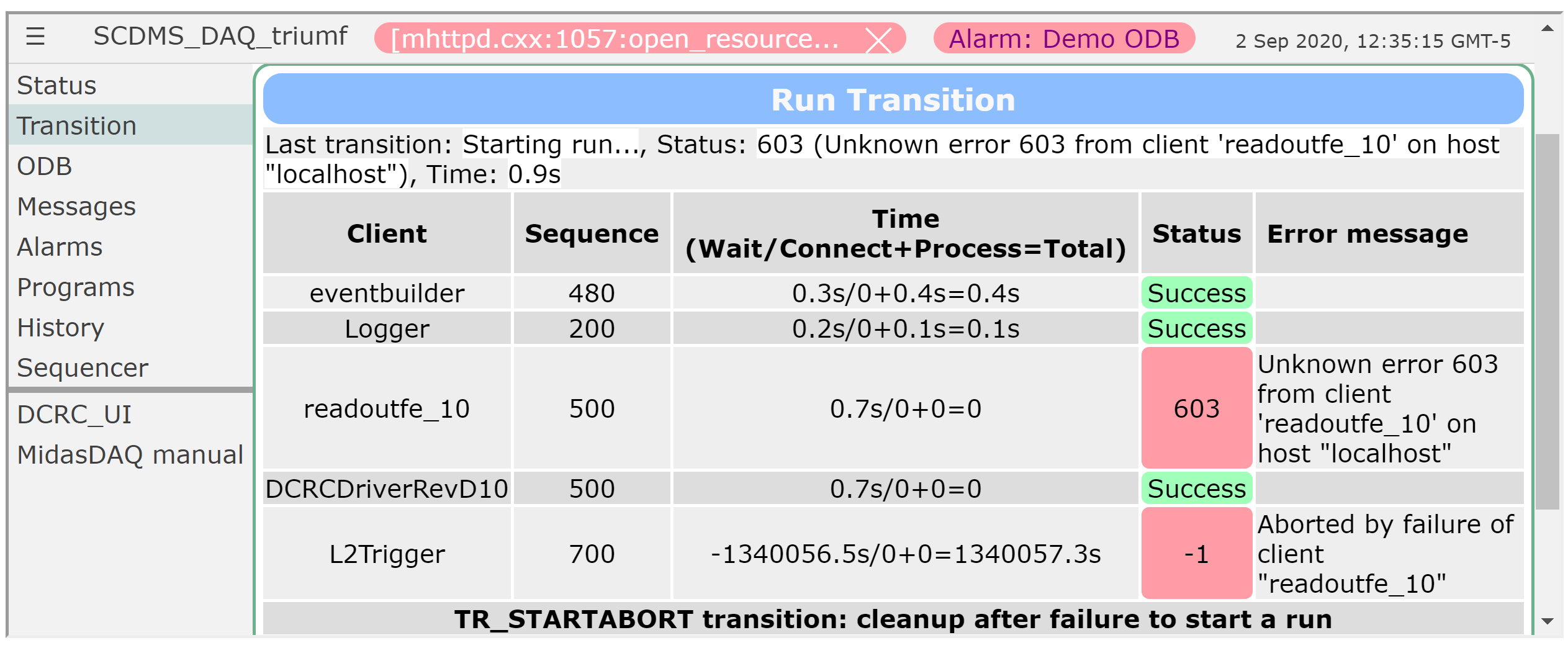
|
|
Draft
|
25 Aug 2020 |
Ruslan Podviianiuk | Forum | time information |
Thank you, Stefan
>>>var d = new Date(start_time_binary);
I need time zone because new Date() gives time related to time zone of my PC.
Ruslan
>
>
>
> > > 1. Is it possible to get "Running time" using, for example, jsonrpc? (please see
> > > the attached file)
> >
> > You have in the ODB "/Runinfo/Start time binary" which is measured in seconds since
> > 1970. By subtracting this from the current time, you get the running time.
> >
> > > 2. Is it possible to configure "Start time" and "Stop time" with time zone? For
> > > example when I start a new run, value of "Start time" key is automatically changed
> > > to "Fri Aug 21 12:38:36 2020" without time zone.
> >
> > "Start time binary" and "Stop time binary" are in seconds since the 1970 in UTC, so no
> > time zone involved there. The ASCII versions of the start/stop time are derived from
> > the binary time using the server's local time zone. If you want to display them in a
> > different time zone, you have to create a custom page and convert it to another time
> > zone using JavaScript like
> >
> > var d = new Date(start_time_binary);
> >
> > Stefan |
|
1988
|
25 Aug 2020 |
Ruslan Podviianiuk | Forum | time information |
Thank you, Stefan
Ruslan
> > 1. Is it possible to get "Running time" using, for example, jsonrpc? (please see
> > the attached file)
>
> You have in the ODB "/Runinfo/Start time binary" which is measured in seconds since
> 1970. By subtracting this from the current time, you get the running time.
>
> > 2. Is it possible to configure "Start time" and "Stop time" with time zone? For
> > example when I start a new run, value of "Start time" key is automatically changed
> > to "Fri Aug 21 12:38:36 2020" without time zone.
>
> "Start time binary" and "Stop time binary" are in seconds since the 1970 in UTC, so no
> time zone involved there. The ASCII versions of the start/stop time are derived from
> the binary time using the server's local time zone. If you want to display them in a
> different time zone, you have to create a custom page and convert it to another time
> zone using JavaScript like
>
> var d = new Date(start_time_binary);
>
> Stefan |
|
Draft
|
24 Aug 2020 |
Konstantin Olchanski | Release | midas-2020-12 |
midas-2020-12-a is here.
new features and notable updates since midas-2020-03:
- new C++ ODB interface odbxx.h
- image history
- much improved history plots
- new sequencer pages
- UTF-8 clean ODB (complains if any TID_STRING is invalid UTF-8)
- mhttpd update to mongoose 6.16 with much improved mulththreading
- mhttpd update to use MBEDTLS in preference to problematic OpenSSL
- MidasConfig.cmake contributed by Mathieu Guigue
plans for next development: major update of mlogger to simplify channel
configuration in odb, improvements to mhttpd multithreading, new history plot
configuration page, more c++ification.
To obtain this release, either checkout the top of branch release/midas-2020-08
(recommended) or checkout the tag midas-2020-08-a.
K.O. |
|
1986
|
24 Aug 2020 |
Konstantin Olchanski | Forum | History plot problems for frontend with multiple indicies |
This turned out to be a tricky problem. I am adding a warning about it in mlogger. This should go into midas-
2020-07. Closing bug #193. K.O.
> We should fix this for midas-2019-10.
>
> https://bitbucket.org/tmidas/midas/issues/193/confusion-in-history-event-ids
>
> K.O.
>
>
>
>
>
> > Hi Konstantin,
> >
> > > > [local:e666:S]History>ls -l /History/Events
> > > > Key name Type #Val Size Last Opn Mode Value
> > > > ---------------------------------------------------------------------------
> > > > 1 STRING 1 10 2m 0 RWD FeDummy02
> > > > 0 STRING 1 16 2m 0 RWD Run transitions
> > >
> > > Something is very broken. There should be more entries here, at least
> > > there should be entries for "FeDummy01" and usually there is also an entry
> > > for "FeDummy" because one invariably runs fedummy without "-i" at least once.
> >
> > This is a fresh experiment that I started just to test this this issue, that is why there are not many
> > entries in /History/Events. I agree though that we should expect to see a FeDummy01 entry.
> >
> > > The fact that changing from "midas" storage to "file" storage makes no difference
> > > also indicates that something is very broken.
> > >
> > > I want to debug this.
> > >
> > > Since you tried the "file" storage, can you send me the output of "ls -l mhf*.dat" in the directory
> > > with the history files? (it should have the "*.hst" files from the "midas" storage and "mhf*.dat"
> > files
> > > from the "file" storage.
> >
> > When I started this experiment yesterday(?) I disabled the Midas history when I enbled the file
> > history. Jsut now I reenabled the Midas history, so they are currently both active.
> >
> > % ls -l work/online/{*.hst,mhf*.dat}
> > -rw-r--r-- 1 hastings hastings 14996 Sep 17 10:21 work/online/190917.hst
> > -rw-r--r-- 1 hastings hastings 3292 Sep 18 16:29 work/online/190918.hst
> > -rw-r--r-- 1 hastings hastings 867288 Sep 18 16:29 work/online/mhf_1568683062_20190917_fedummy01.dat
> > -rw-r--r-- 1 hastings hastings 867288 Sep 18 16:29 work/online/mhf_1568683062_20190917_fedummy02.dat
> > -rw-r--r-- 1 hastings hastings 166 Sep 17 10:17
> > work/online/mhf_1568683062_20190917_run_transitions.dat
> >
> > And again, just as a sanity check:
> >
> > % odbedit -c 'ls -l /History/Events'
> > Key name Type #Val Size Last Opn Mode Value
> > ---------------------------------------------------------------------------
> > 1 STRING 1 10 1m 0 RWD FeDummy02
> > 0 STRING 1 16 1m 0 RWD Run transitions
> >
> > Regards,
> >
> > Nick. |