| ID |
Date |
Author |
Topic |
Subject |
|
1947
|
12 Jun 2020 |
Isaac Labrie Boulay | Info | Preparing the VME hardware - VME address jumpers. | > Hi, if you are not using any VME hardware, then you have no VME address jumpers to
> set. https://en.wikipedia.org/wiki/VMEbus
>
> K.O.
Hi thanks for taking the time to help me out. I am using a VME-MWS in this experiment.
Let me know what you think.
Isaac |
|
1955
|
19 Jun 2020 |
Isaac Labrie-Boulay | Info | Building/running a Frontend Task | To build a frontend task, the user code and system code are compiled and linked
together with the required libraries, by running a Makefile (e.g.
../midas/examples/experiment/Makefile in the MIDAS package).
I tried building the CAMAC example frontend and I get this error:
g++: error: /home/rcmp/packages/midas/drivers/camac/ces8210.c: No such file or
directory
g++: error: /home/rcmp/packages/midas/linux/lib/libmidas.a: No such file or
directory
make: *** [camac_init.exe] Error 1
Obviously, I'm running the "make all" command from the camac directory. Why
would I get this "no such file" error? Do I need to download the MIDAS packages
inside my experiment directory?
Thanks for helping me out.
Isaac |
|
1958
|
24 Jun 2020 |
Stefan Ritt | Info | New image history system available | I'm happy to report that the Corona Lockdown in Europe also had some positive side
effects: Finally I found time to implement an image history system in midas,
something I wanted to do since many years, but never found time for that.
The idea is that you can incorporate any network-connected WebCam into the midas
history system. You specify an update interval (like one minute) and the logger
fetches regularly images from that webcam. The images are stored as raw files in
the midas history directory, and can be retrieved via the web browser similarly to
the "normal" history. Attached is an image from the MEG Experiment at PSI to give
you some idea.
The cool thing now is that you can go "backwards" in time and browse all stored
images. The buttons at each image allow you to step backward, forward, and play a
movie of images, forward or backward. You can query for a certain date/time and
download a specific image to your local disk. You can even synchronize all time
axes, drag left and right on each image to see your experiment from different
cameras at the same time stamps. You see a blue ribbon below each image which shows
time stamps for which an image is available.
Initially, only the most recent image is loaded to speed up loading time. As soon
as you click on the image or one of the arrow buttons, previous images are loaded
progressively, which you can see in the ribbon bar becoming blue. For slow internet
connections this can take some time. For typical webcams and one minute update
period you get typically a few GB per week.
To make this happen, you define a new ODB subtree
/History/Images/<name>/
Name: Name of Camera
Enabled: Boolean to enable readout of camera
URL URL to fetch an image from the camera
Period Time period in seconds to fetch a new image
Storage hours Number of hours to store the images (0 for infinite)
Extension Image file extension, usually ".jpg" or ".png"
Timescale Initial horizontal time scale (like 8h)
The tricky part is to obtain the URL from your camera. For some cameras you can get
that from the manual, others you have to "hack": Display an image in your browser
using the camera's internal web interface, inspect the source code of your web page
and you get the URL. For AXIS cameras I use, the URL is typically
http://<name>/axis-cgi/jpg/image.cgi
For the Netatmo cameras I have at home (which I used during development in my home
office), the procedure is more complicated, but you can google it. The logger is
now linked against the CURL library to fetch images, so it also support https://.
If libcurl is not installed on your system, the image history functionality will be
disabled.
I tested the system for a few days now and it seem stable, which however does not
mean that it is bug-free. So please report back any issue. The change is committed
to the current develop branch.
I hope this extension helps all those people who are forced to do more remote
monitoring of experiment during these times.
Best,
Stefan |
| Attachment 1: Screenshot_2020-06-24_at_17.21.11_.png
|
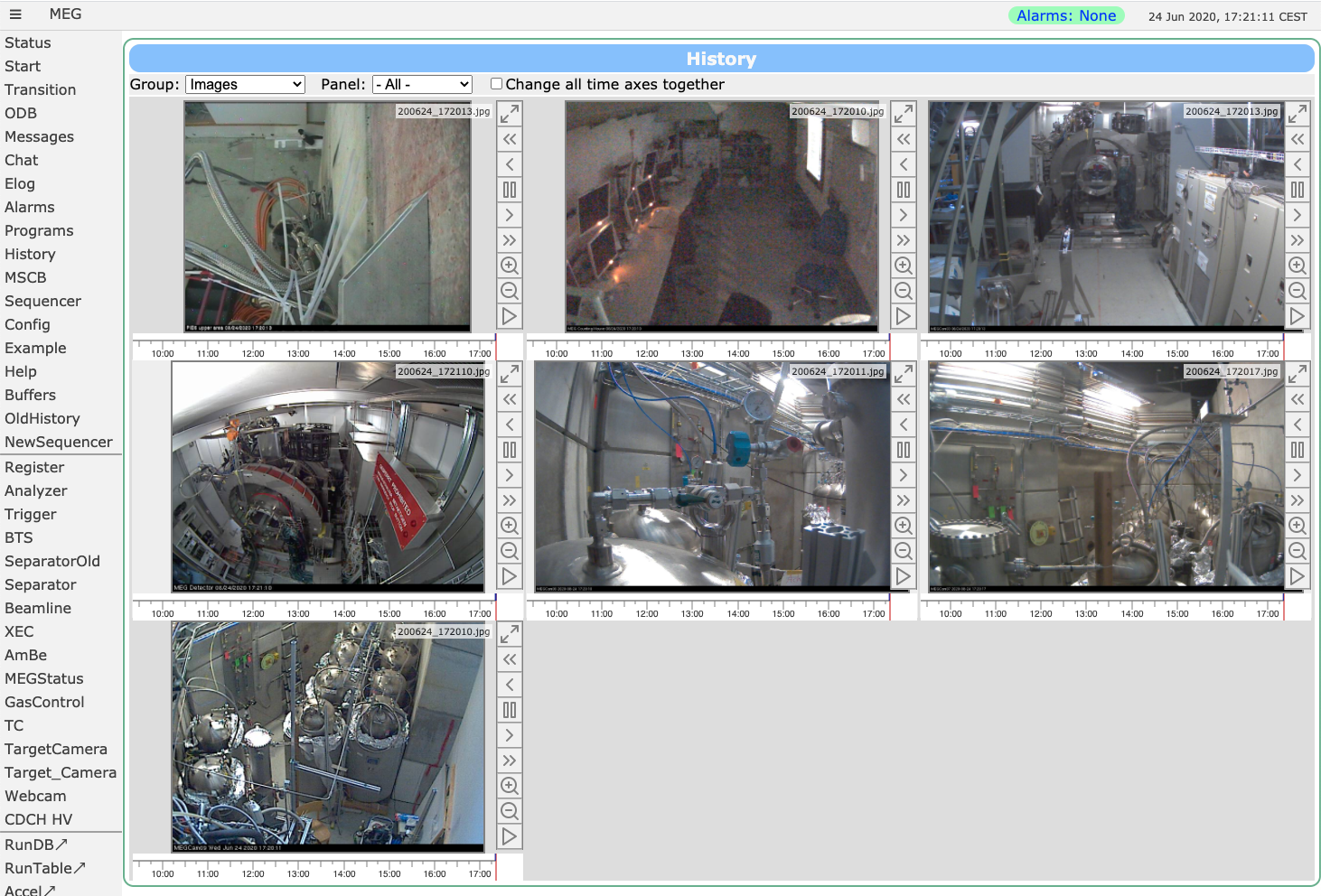
|
|
1959
|
28 Jun 2020 |
Konstantin Olchanski | Info | mhttpd https support openssl -> mbedtls | For password protection of midas web pages, https is required, good old http
with passwords transmitted in-the-clear is no longer considered secure. Latest
recommendation is to run mhttpd behind an industry-standard https proxy, for
example apache httpd. These proxies provide built-in password protection and
have integration with certbot to provide automatic renewal of https
certificates.
That said, for a long time now mhttpd provides native https support through the
mongoose web server library and the openssl cryptography library.
Unfortunately, for years now, we have been running into trouble with the midas
build process bombing out due to inconsistent versions and locations of system-
provided and user-installed openssl libraries. Despite our best efforts (and
through the switch to cmake!) these problems keep coming back and coming back.
Luckily, latest versions of mongoose support the mbedtls cryptography library. I
have tested it and it works well enough for me to switch the MIDAS default build
from "openssl if found" to "mbedtls if-asked-for-by-user".
Starting with commit e7b02f9, cmake builds do not look for and do not try to use
openssl. mhttpd is built without support for https. This is consistent with the
recommendation to run it behind an apache httpd password protected https proxy.
To enable https support using mbedtls, run "make mbedtls". This will "git clone"
the mbedtls library and add it to the midas build. mhttpd will be built with
https support enabled.
To disable mbedtls support, use "make cmake NO_MBEDTLS=1" or run "make
clean_mbedtls" (this will remove the mbedtls sources from the midas build).
To restore previous use of openssl, set the cmake variable "USE_OPENSSL".
In my test, mhttpd with https through mbedtls and a letsencrypt certificate gain
a score of "A" from SSLlabs. (very good).
(you have to use progs/mtcproxy to run this test - SSLlabs only probe port 443
and mtcproxy will forward it to mhttpd port 8443. to build, run "make
mtcpproxy").
References:
https://github.com/cesanta/mongoose
https://github.com/ARMmbed/mbedtls
K.O. |
|
1960
|
28 Jun 2020 |
Konstantin Olchanski | Info | mhttpd https support openssl -> mbedtls | To add. Using https with either openssl or mbedtls requires obtaining an https certificate. This can be self-
signed, or signed by a higher authority, or issued by the "let's encrypt" project.
mhttpd is looking for this certificate in the file ssl_cert.pem.
If this file does not exist, mhttpd will print the instructions for creating it using openssl (self-signed) or
using certbot (instantaneously and automatically issued let's encrypt certificate).
The certbot route is recommended:
1) (as root) setup certbot (i.e. see my CentOS and Ubuntu instructions on DAQWiki)
2) (as root) copy /etc/letsencrypt/live/$HOME/fullchain.pem and privkey.pem to $MIDASSYS
3) cat fullchain.pem privkey.pem > ssl_cert.pem
4) start mhttpd, watch the first few lines it prints to confirm it found the right certificate file.
The only missing piece for using this in production is lack of integration
with certbot automatic certificate renewal:
- a script has to run for steps (2) and (3) above
- mhttpd has to tell openssl/mbedtls to reload the certificate file (alternative is to automatically restart
mhttpd, bad!).
As an alternative, we can wait for the mongoose web server library and for the mbedtls crypto library to "grow"
certbot-style automatic certificate renewal features. (unavoidable, in my view).
K.O. |
|
1961
|
28 Jun 2020 |
Konstantin Olchanski | Info | Makefile update | I reworked the MIDAS Makefile to simplify things and to remove redundancy with functions
provided by cmake.
When you say "make", the list of options is printed.
The first and main options are "make cmake" and "make cclean" to run the cmake build.
This is my recommended way to build midas - the output of "make cmake" was tuned to provide
the information need to debug build problems (all compiler commands, command line switches
and file paths are reported). (normal "cmake VERBOSE=1" is tuned for debugging of cmake and
for maximum obfuscation of problems building the actual project).
Build options are implemented through cmake variables:
options that can be added to "make cmake":
NO_LOCAL_ROUTINES=1 NO_CURL=1
NO_ROOT=1 NO_ODBC=1 NO_SQLITE=1 NO_MYSQL=1 NO_SSL=1 NO_MBEDTLS=1
NO_EXPORT_COMPILE_COMMANDS=1
for example "make cmake NO_ROOT=1" to disable auto-detection of ROOT.
Two more make targets create reduced builds of midas:
"make mini" builds a subset of midas suitable for building frontend programs. Big programs
like mlogger and mhttpd are excluded, optional components like CURL or SQLITE are not needed.
"make remoteonly" builds a subset of midas suitable for building remotely connected
frontends. Big parts of midas are excluded, many system-dependent functions are excluded,
etc. This is intended for embedded applications, such as fpga, uclinux, etc.
But wait, there is more. Here is the full list:
daqubuntu:midas$ make
Usage:
make cmake --- full build of midas
make cclean --- remove everything build by make cmake
options that can be added to "make cmake":
NO_LOCAL_ROUTINES=1 NO_CURL=1
NO_ROOT=1 NO_ODBC=1 NO_SQLITE=1 NO_MYSQL=1 NO_SSL=1 NO_MBEDTLS=1
NO_EXPORT_COMPILE_COMMANDS=1
make dox --- run doxygen, results are in ./html/index.html
make cleandox --- remove doxygen output
make htmllint --- run html check on resources/*.html
make test --- run midas self test
make mbedtls --- enable mhttpd support for https via the mbedtls https library
make update_mbedtls --- update mbedtls to latest version
make clean_mbedtls --- remove mbedtls from this midas build
make mtcpproxy --- build the https proxy to forward root-only port 443 to mhttpd https
port 8443
make mini --- minimal build, results are in linux/{bin,lib}
make cleanmini --- remove everything build by make mini
make remoteonly --- minimal build, remote connetion only, results are in linux-
remoteonly/{bin,lib}
make cleanremoteonly --- remove everything build by make remoteonly
make linux32 --- minimal x86 -m32 build, results are in linux-m32/{bin,lib}
make clean32 --- remove everything built by make linux32
make linux64 --- minimal x86 -m64 build, results are in linux-m64/{bin,lib}
make clean64 --- remove everything built by make linux64
make linuxarm --- minimal ARM cross-build, results are in linux-arm/{bin,lib}
make cleanarm --- remove everything built by make linuxarm
make clean --- run all 'clean' commands
daqubuntu:midas$
K.O. |
|
1963
|
15 Jul 2020 |
Stefan Ritt | Info | Makefile update | Please note that you can also compile midas in the standard cmake way with
$ mkdir build
$ cd build
$ cmake ..
$ make install
in the root midas directory. You might have to use "cmake3" on some systems.
Stefan |
|
1964
|
15 Jul 2020 |
Stefan Ritt | Info | Minimal CMakeLists.txt for your midas front-end | Since a few people asked me, here is a "minimal" CMakeLists.txt file for a user-written front-end
program "myfe":
---------------------------
cmake_minimum_required(VERSION 3.0)
project(myfe)
# Check for MIDASSYS environment variable
if (NOT DEFINED ENV{MIDASSYS})
message(SEND_ERROR "MIDASSYS environment variable not defined.")
endif()
set(CMAKE_CXX_STANDARD 11)
set(MIDASSYS $ENV{MIDASSYS})
if (${CMAKE_SYSTEM_NAME} MATCHES Linux)
set(LIBS -lpthread -lutil -lrt)
endif()
add_executable(myfe myfe.cxx)
target_include_directories(myfe PRIVATE ${MIDASSYS}/include)
target_link_libraries(crfe ${MIDASSYS}/lib/libmfe.a ${MIDASSYS}/lib/libmidas.a ${LIBS}) |
|
1965
|
07 Aug 2020 |
Konstantin Olchanski | Info | update of MYSQL history documentation | I updated the documentation for setting up a MYSQL (MariaDB) database for
recording MIDAS history: https://midas.triumf.ca/MidasWiki/index.php/History_System#Write_MYSQL-history_events
One thing to note: the "writer" user must have the "INDEX" permission, otherwise
many things will not work correctly.
Included are the instructions for importing exiting *.hst history files into the
SQL database: mh2sql --mysql mysql_writer.txt *.hst
Let me know if there is interest in adding support for writing into Postgres SQL
database. We used to support both MySQL and Postgres through the ODBC library,
but in the new code, each database has to be supported through it's native API.
There is code for SQLITE, MYSQL, but no code for Postgres, although it is not too
hard to add.
K.O. |
|
1974
|
10 Aug 2020 |
Mathieu Guigue | Info | MidasConfig.cmake usage | As the Midas software is installed using CMake, it can be easily integrated into
other CMake projects using the MidasConfig.cmake file produced during the Midas
installation.
This file points to the location of the include and libraries of Midas using three
variables:
- MIDAS_INCLUDE_DIRS
- MIDAS_LIBRARY_DIRS
- MIDAS_LIBRARIES
Then the CMakeLists file of the new project can use the CMake find_package
functionalities like:
```
find_package (Midas REQUIRED)
if (MIDAS_FOUND)
MESSAGE(STATUS "Found midas: libraries ${MIDAS_LIBRARIES}")
pbuilder_add_ext_libraries (${MIDAS_LIBRARIES})
else (MIDAS_FOUND)
message(FATAL "Unable to find midas")
endif (MIDAS_FOUND)
include_directories (${MIDAS_INCLUDE_DIR})
```
pbuilder_add_ext_libraries is a CMake macro allowing to automatically add the
libraries into the project: this macro can be found here:
https://github.com/project8/scarab/blob/master/cmake/PackageBuilder.cmake
If such macro doesn't exist, the linkage to each executable/library can be done
similarly to https://midas.triumf.ca/elog/Midas/1964 using:
```
target_link_libraries(crfe ${MIDAS_LIBARIES} ${LIBS})
```
The current version of the MidasConfig.cmake is minimal and could for example
include a version number: this would allow to define a e.g. minimal version of
Midas needed by the new project. |
|
2004
|
13 Oct 2020 |
Soichiro Kuribayashi | Info | About remote control of front end part of MIDAS on chip | Hello!
My name is Soichiro Kuribayashi and I am a Ph.D. student at Kyoto University.
I'm a T2K collaborator and working for Super FGD which is new detector in ND280.
I'm a beginner of MIDAS and I've just started to develop the DAQ software with
MIDAS for Super FGD.
For the DAQ of Super FGD, we will run remotely front end part of MIDAS on ZYNQ
which is system on chip.
For this remote control of front end part with mserver, we have to mount home
directory of DAQ PC(Cent OS8) on that of Linux on ZYNQ.
So I wonder if we should use NFS(Network file system) + NIS(Network information
service) + autofs for the mounting. Is it correct?
If you have any information or any suggestion for the remote control on chip,
please let me know.
Best regards,
Soichiro |
|
2005
|
13 Oct 2020 |
Konstantin Olchanski | Info | About remote control of front end part of MIDAS on chip | > My name is Soichiro Kuribayashi and I am a Ph.D. student at Kyoto University.
> I'm a T2K collaborator and working for Super FGD which is new detector in ND280.
Hi! I did much of the DAQ software for the original FGD. I hope I can help.
> For the DAQ of Super FGD, we will run remotely front end part of MIDAS on ZYNQ
> which is system on chip.
This would be the same as the existing FGD. Inside the FGD DCC is a Virtex4 FPGA
with a 300MHz PPC CPU running Linux from a CompactFlash card (Kentaro-san did this
part). On this linux system runs the FGD DCC midas frontend. It connects
to the FGD midas instance using the mserver. This frontend executable is
copied to the DCC using "scp", there is no common nfs mounted home directory.
> For this remote control of front end part with mserver, we have to mount home
> directory of DAQ PC(Cent OS8) on that of Linux on ZYNQ.
> So I wonder if we should use NFS(Network file system) + NIS(Network information
> service) + autofs for the mounting. Is it correct?
Since you have a bigger SOC and you can run pretty much a complete linux,
I do recommend that you go this route. During development it is very convenient
to have common home directories on the main machine and on the frontend fpga
machines.
But this is not necessary. the midas mserver connection does not require
common (nfs-mounted) home directory, you can copy the files to the frontend
fpga using scp and rsync and you can use the gdb "remote debugger" function.
I can also suggest that on your frontend SOC/FPGA machine, you boot linux
using the "nfs-root" method. This way, the local flash memory only
contains a boot loader (and maybe the linux kernel image, depending on
bootloader limitations). The rest of the linux rootfs can be on your
central development machine. This way management of flash cards,
confusion with different contents of local flash and need to make backups
of frontend machines is much reduced.
If you use a fast SSD and ZFS with deduplication, you will also have good
performance gain (NFS over 1gige network to server with fast SSD works
so much better compared to the very slow SD/MMC/NAND flash).
I can point you to some of my documentation how we do this.
>
> If you have any information or any suggestion for the remote control on chip,
> please let me know.
>
I would say you are on a good track. For early development on just one board,
pretty much any way you do it will work, but once you start scaling up
beyound 3-4-5 frontends, you will start seeing benefits from common NFS-mounted
home directories, NFS-root booted linux, etc.
And of course you may want to study the existing ND280/FGD DAQ. I hope you
have access to the running system at Jparc. If not, I have a copy of
pretty much everything (except for running hardware, it is stored in the basement,
dead) and I can give you access.
P.S. This reminds me that the cascade software from ND280 (they key part
for connecting the FGD, the TPC, the slow controls & etc into one experiment)
was never merged into the midas repository. I opened a ticket for this,
now we will not forget again:
https://bitbucket.org/tmidas/midas/issues/291/import-cascase-frontend-from-t2k-
nd280-fgd
K.O. |
|
2006
|
13 Oct 2020 |
Soichiro Kuribayashi | Info | About remote control of front end part of MIDAS on chip | Dear Konstantin,
Thank you very much for your reply and detailed information.
I would appreciate if you could help us.
> I can also suggest that on your frontend SOC/FPGA machine, you boot linux
> using the "nfs-root" method. This way, the local flash memory only
> contains a boot loader (and maybe the linux kernel image, depending on
> bootloader limitations). The rest of the linux rootfs can be on your
> central development machine. This way management of flash cards,
> confusion with different contents of local flash and need to make backups
> of frontend machines is much reduced.
As you said, we can run complete Linux (Ubuntu 16) on ZYNQ and I'm using common NFS
system now. However, I didn't know "nfs-root" method which you mentioned and this method
seems to be reasonable way to just share linux rootfs.
First of all, I will try this method for simpler system.
> If you use a fast SSD and ZFS with deduplication, you will also have good
> performance gain (NFS over 1gige network to server with fast SSD works
> so much better compared to the very slow SD/MMC/NAND flash).
>
> I can point you to some of my documentation how we do this.
I'm concerned about such performance and I have checked the performance with common NFS
over gige network and my DAQ PC roughly(data transfer rate ~ O(10) MByte/sec). However, I
didn't know the ZFS and also how we can have performance gain with a fast SSD and ZFS.
Please let me know your documentation how to do it if possible.
> I would say you are on a good track. For early development on just one board,
> pretty much any way you do it will work, but once you start scaling up
> beyound 3-4-5 frontends, you will start seeing benefits from common NFS-mounted
> home directories, NFS-root booted linux, etc.
I'm developing with just one board and common NFS-mounted now. I'm looking forward to
seeing such benefits when I will use multiple frontends.
> And of course you may want to study the existing ND280/FGD DAQ. I hope you
> have access to the running system at Jparc. If not, I have a copy of
> pretty much everything (except for running hardware, it is stored in the basement,
> dead) and I can give you access.
I don't have access to the system at Jparc, but Nick has told us where FGD DAQ code is.
Is bellow URL everything of code of FGD DAQ?
https://git.t2k.org/hastings/fgddaq/-/tree/master
Best regards,
Soichiro |
|
2007
|
20 Oct 2020 |
Stefan Ritt | Info | About remote control of front end part of MIDAS on chip | We also use a Zynq chip and boot in the following order:
1. SD Card
a. First Stage Bootloader
b. PL Firmware
c. UBOOT
2. NFS over Ethernet
a. Linux kernel
b. RootFS
c. Mounting home directories
If you need details I can bring you in contact with the person who actually implemented that.
Best,
Stefan |
|
2008
|
21 Oct 2020 |
Soichiro Kuribayashi | Info | About remote control of front end part of MIDAS on chip | Dear Stefan,
Thank you very much for your help.
I have already contacted someone who has used ZYNQ in that order and It's working fine for now.
But, I'll let you know if something goes wrong.
Best regards,
Soichiro |
|
2014
|
17 Nov 2020 |
Stefan Ritt | Info | Equipment "common" settings in ODB | Today I addressed a topic which bugged me since long time. The ODB contains
settings under /Equipment/<name>/Common which are a "mirror" of the equipment[]
setting in a frontend (using the mfe.cxx framework). If the "Common" entry in
the ODB is not present (fresh experiment), the equipment[] settings from the
frontend are copied to the ODB. But if it exists, it takes precedence over the
equipment[] entries, which is wrong in my opinion. Like if you change some
settings in equipment[] (like the logging period of the history), then recompile
and restart the frontend, the old values in the ODB are kept and your
modification in the frontend code has no effect.
Starting on commit c3017c6c on Nov. 17th 2020 I reversed the precedence: Now, on
each start of the frontend program, the values from equipment[] are written to
the ODB. They are still "live". If one changes them when the frontend is
running, that change takes effect immediately. But on the next restart of the
frontend, the old values from equipment[] is put back there.
I fell too many times into this trap, and I hope the modification helps
everybody. If there are however experiments which rely on the fact that the
common settings in the ODB are NOT overwritten by the frontend, please let me
know and I can put a flag "EQUIPMENT_FE_PRECEDENCE = FALSE" somewhere to restore
the old behaviour.
Stefan |
|
2019
|
20 Nov 2020 |
Pierre-Andre Amaudruz | Info | Equipment "common" settings in ODB | Indeed this "mirror" of the ODB in settings option can cause frustration in
particular when we think the ODB is empty but is not.
In the other hand, over time the settings are adjusted to a particular
configuration or touched or not by the individual run preset parameters. Later, if
a bug or code correction requires multiple restart of the fe, for every start of
the application, you loose the latest configuration. This can be frustrating as
well until you force a post-setting or report the specifics parameters in the fe
code.
BTW I believe, we originally went for the ODB priority for that specific reason.
I would be in favour for having a general flag (FALSE) in /experiment which would
define this global behaviour.
PAA
> Today I addressed a topic which bugged me since long time. The ODB contains
> settings under /Equipment/<name>/Common which are a "mirror" of the equipment[]
> setting in a frontend (using the mfe.cxx framework). If the "Common" entry in
> the ODB is not present (fresh experiment), the equipment[] settings from the
> frontend are copied to the ODB. But if it exists, it takes precedence over the
> equipment[] entries, which is wrong in my opinion. Like if you change some
> settings in equipment[] (like the logging period of the history), then recompile
> and restart the frontend, the old values in the ODB are kept and your
> modification in the frontend code has no effect.
>
> Starting on commit c3017c6c on Nov. 17th 2020 I reversed the precedence: Now, on
> each start of the frontend program, the values from equipment[] are written to
> the ODB. They are still "live". If one changes them when the frontend is
> running, that change takes effect immediately. But on the next restart of the
> frontend, the old values from equipment[] is put back there.
>
> I fell too many times into this trap, and I hope the modification helps
> everybody. If there are however experiments which rely on the fact that the
> common settings in the ODB are NOT overwritten by the frontend, please let me
> know and I can put a flag "EQUIPMENT_FE_PRECEDENCE = FALSE" somewhere to restore
> the old behaviour.
>
> Stefan |
|
2032
|
27 Nov 2020 |
Konstantin Olchanski | Info | Equipment "common" settings in ODB | > Today I addressed a topic which bugged me since long time.
Right. No easy subject. For me, too, this has been a problem in MIDAS for a long time.
> Now, on each start of the frontend program, the values from equipment[] are written to
> the ODB. They are still "live". If one changes them when the frontend is
> running, that change takes effect immediately. But on the next restart of the
> frontend, the old values from equipment[] is put back there.
There is a downside from this behaviour.
If some values in equipment/common are "live" and the user is expected to change them,
the user will be unpleasantly surprised when their changes magically disappear (after reboot,
after frontend crash, after run restart if experiment requires restarting some frontends
before starting a new run).
This change will also break some experiments that rely in things like specifying
event buffer names through ODB. But experiments can adapt and specify buffer names
through command line switch instead of ODB.
This new way also it makes the "live" Common/Period unusable. Sure I can speed up or slow
down a frontend even during the run, but if my change does not "stick", what good is it?
Personally, I think there is no easy solution for all these troubles.
I would advocate the following approach:
- think of MIDAS as a "mature" system,
- treasure backward compatibility
- (if we must break backward compatibility to introduce a new "must have" improvement, so be it)
- document how things work. if it is clearly written down what different fields in "common" do, fewer people
"get burned" by unexpected or illogical things. (and any non-trivial system has plenty of those).
Going back to ODB equipment/common, my experience with midas and odb tells me
that one should avoid mixing together ODB entries set by user and ODB entries set by code.
For example, separating them as equipment/settings and equipment/variables works well. Mixing
them as in equipment/common and sequencer/state causes trouble.
So perhaps we should split Equipment/common into two pieces, user settable fields like
"Period" and "event buffer name" would move to equipment/settings or whatever.
This will open the discussion of which items in equipment/common should be user settable,
and some people would want event buffer specified in the code to prevail, while other
people would want the name from odb to prevail, and both are valid but conflicting preferences.
Or we could bite the bullet and say, equipment/common is controlled by the frontend code,
the user should not change it. (and mark it read-only in ODB).
For all the pain this may cause, at least this will make it self-consistent.
Per this proposal, in addition to Stefan's change, the hotlink on equipment/common goes away,
"period" is no longer "live" and the whole subdirectory is made "read-only".
K.O. |
|
2036
|
27 Nov 2020 |
Stefan Ritt | Info | Equipment "common" settings in ODB | Ok, so what about the following proposal:
- I change back the mfe.cxx code to behave like before (ODB has precedence and does not get overwritten when the
front-end restarts)
- I add a global flag
BOOL equipment_common_overwrite;
and pre-set it to FALSE;
- So if nothing is changed the flag stays false and ODB keeps precedence
- If a frontend wants to overwrite equipment/common on each start, the user sets
BOOL equipment_common_overwrite = TRUE;
near the equipment[] structure in the front-end code.
- If the flag is true, the mfe.cxx init code copies the equipment[] structure to the ODB on each frontend start
I believe this way we can keep backward compatibility, and add the new way with minimal effort. The only downside
is that all frontends on this plane have to add at least "BOOL equipment_common_overwrite = FALSE;" in their
code.
I know global variables are evil, but this way the user can just add the line above to the equipment[] array, so
one sees this when one edits the equipment[] array, giving motivation to change as needed. So the code would be
BOOL equipment_common_overwrite = TRUE;
EQUIPMENT equipment[] = {
....
}
An alternative way would be to add a function
set_equipment_common_overwrite(TRUE);
into the frontend_init() code. That's somehow cleaner (still needs an internal global variable), but it has to go
into frontend_init() so won't be at the same place as the EQUIPMENT list in the frontend.
Thoughts?
Best,
Stefan |
|
2037
|
27 Nov 2020 |
Konstantin Olchanski | Info | Equipment "common" settings in ODB | Yes, I think this will work.
For old mfe.c frontends, global variable set to "do it the new way" should be okey,
new experiments will have it the new way. Old experiments, will be forced to add a one-line definition
of this global variable (otherwise mfe.o will not link), at that time they get to chose "new way" or "old way".
For the new TMFE c++ frontend, this will work naturally when they create the Equipment Common object,
in the object constructor, you can see how it explicitly honors or overwrites the ODB common entries.
The TMFE frontend does not do a live "period", so there should be no issue with that.
Should I open a bitbucket issue "update TMFE frontend to new Equipment/Common scheme", to make sure
I do not forget about it?
K.O. |
|