 25 Jun 2009, Stefan Ritt, Bug Report, TR_STARTABORT transition, mlogger duplicate event problem 25 Jun 2009, Stefan Ritt, Bug Report, TR_STARTABORT transition, mlogger duplicate event problem
|
> Stefan suggested implementing a new transition, TR_STARTABORT, issued if TR_START fails. mlogger can use it to cleanup open files, etc, similar to TR_STOP.
>
> This is now implemented. In mlogger, TR_STARTABORT is similar to TR_STOP, but deletes open output files and does not save end-of-run information into databases, etc. mfe.c does not handle this trnasition yet, but I
> plan to add it - to fix the observed situations where the run failed to start, but some equipment does not know about it and continues to generate events and send data.
>
> svn rev 4514
> K.O.
There is one problem with the TR_STARTABORT: If you combine old and new clients they will crash, since the old clients don't know anything about TR_STARTABORT. The way to prevent this is to increase the Midas version from
2.0.0 to 2.1.0. Then you will get a warning if you mix clients. Please test this and commit the change if it works. |
 25 Jun 2009, Stefan Ritt, Forum, Frontend and manual trigger question 25 Jun 2009, Stefan Ritt, Forum, Frontend and manual trigger question
|
> I would like to add manual trigger capability and so I added the EQ_MANUAL_TRIG
> flag to the "CAEN" equipment type but the problem is that the framework calls
> directly the readout function on "Midas manual trigger". To trigger manually the
> CAEN ADC's I have to write some registers and therefore I either need to have a
> function called before the readout function or be able in the readout function
> to know if the call has been triggered by the poll function or "Midas manual
> trigger". I tried to check the value *((DWORD *)pevent) but it seems to be a
> well defined and meaningful value only when the readout function call is
> triggered by the poll function.
Actually there is no way to figure out if your readout function is called normally or
manually triggered. So I modified the framework to add this functionality. In your
readout routing you can how call
flag = DATA_SIZE(pevent);
If flag is zero, this is a normal call, if it's one, it's a manual trigger. To get
this functionality, you have to update midas.h and mfe.c from the repository (rev.
4519). |
 25 Jun 2009, Stefan Ritt, Bug Report, TR_STARTABORT transition, mlogger duplicate event problem 25 Jun 2009, Stefan Ritt, Bug Report, TR_STARTABORT transition, mlogger duplicate event problem
|
> Are you sure? Only clients that register themselves to receive the TR_STARTABORT transition (via cm_register_transition()) will receive this transition.
>
> As of now, the only client that registers and receives this transition is mlogger.
>
> I also confirm that old clients that know nothing about TR_STARTABORT are *not* sent this transition. (this is tested).
Ok, then we are fine. |
 03 Aug 2009, Stefan Ritt, Forum, How to distinguish the status and value returned from "mvme_read_value(...)" 03 Aug 2009, Stefan Ritt, Forum, How to distinguish the status and value returned from "mvme_read_value(...)"
|
| Exaos Lee wrote: | The definition of mvme_read_value is as the following:unsigned int EXPRT mvme_read_value(MVME_INTERFACE * vme, mvme_addr_t vme_addr);
Read single data from VME bus. Useful for register access. See example in
mvme_open()
Parameters:
*vme VME structure
vme_addr source address (VME location).
Returns:
MVME_SUCCESS
Question: How to distinguish the status and value returned? Should the definition be something likeint EXPRT mvme_read_value(MVME_INTERFACE *mvme, mvme_addr_t vme_addr, unsigned int *var); |
This function is a shortcut when you want something like
printf("%d\n", mvme_read_value(...));
and you know that the status is ok. Without this function, you would need to define a variable
unsigned long d;
mvme_read_value(..., &d);
printf("%d\n", d);
so the above function is just a handy shortcut. If you want to see the status however, you can call the "normal" function mvme_read:
status = mvme_read(..., &d, adr, 4); |
 03 Sep 2009, Stefan Ritt, Forum, Timeout during run transition 03 Sep 2009, Stefan Ritt, Forum, Timeout during run transition
|
> Dear All,
>
> I'm using SL5 and MIDAS rev 4528. Occasionally, when I stop a run in odbedit,
> a timeout would occur:
> [midas.c:9496:rpc_client_call,ERROR] rpc timeout after 121 sec, routine
> = "rc_transition", host = "computerB", connection closed
> Error: Unknown error 504 from client 'Frontend' on host computerB
>
> This error seems to be random without any reason or pattern. After this error
> occurs, I cannot start or stop any run. Sometime restarting MIDAS can bring
> the system working again, but sometime not.
>
> Another transition timeout occurs after I change any ODB value using the web
> interface:
> [midas.c:8291:rpc_client_connect,ERROR] timeout on receive remote computer
> info:
> [midas.c:3642:cm_transition,ERROR] cannot connect to client "Frontend" on host
> computerB, port 36255, status 503
> Error: Cannot connect to client 'Frontend'
>
> This error is reproducible: start run -> change ODB value within webpage ->
> stop run -> timeout!
A few hints for debugging:
- do the run stop via odbedit and the "-v" flag, like
[local:Online:R]/> stop -v
then you see which computer is contacted when.
- Then put some debugging code into your front-end end_of_run() routine at the
beginning and the end of that routine, so you see when it's executed and how long
this takes. If you do lots of things in your EOR routine, this could maybe cause a
timeout.
- Then make sure that cm_yield() in mfe.c is called periodically by putting some
debugging code there. This function checks for any network message, such as the
stop command from odbedit. If you trigger event readout has an endless loop for
example, cm_yield() will never be called and any transition will timeout.
- Make sure that not 100% CPU is used on your frontend. Some OSes have problems
handling incoming network connections if the CPU is completely used of if
input/output operations are too heavy.
- Stefan |
 03 Sep 2009, Stefan Ritt, Forum, Why should we use "INLINE" here? 03 Sep 2009, Stefan Ritt, Forum, Why should we use "INLINE" here?
|
| Exaos Lee wrote: | There are many "INLINE" definitions in "include/*.h". Both GNU C and C99 permit using inline functions. I still wonder why.  |
The INLINE statements are a relict from times where a subroutine call was in the order of a few microseconds. This was when you probably were pretty young, and we had MS DOS PCs running at 66 MHz and 640 kB (not MB!) of memory. At that time, inlining the CAMAC functions gave a 50% speedup, believe it or not! I guess now this is completely obsolete, plus modern compilers can do inlining automatically if they realize that there is a benefit. So we should remove all the inline business. We plan some major rework later in September, so I will include that on the todo list there.
- Stefan |
 03 Sep 2009, Stefan Ritt, Suggestion, Could not create strings other than 32 characters with odbedit -c "..." command 03 Sep 2009, Stefan Ritt, Suggestion, Could not create strings other than 32 characters with odbedit -c "..." command
|
> Hi,
> I am writing shell scripts to create some tree structure in an ODB. When
> creating an array of strings, the default length of each string element is 32
> characters. If odbedit is used interactively to create the array of strings,
> the user is prompted to enter a different length if desired. But if the
> command odbedit is called from a shell script, I did not succeed in passing
> the argument to get a different length.
> I tried:
> odbedit -c "create STRING Test[8][40]"
> Or:
> odbedit -c "create STRING Test[8] 40"
> Or:
> odbedit -c "create STRING Test[8] \n 40"
> etc. all produce an array of 8 strings with 32 characters each.
> I haven't tried all possible syntaxes, but I suspect the length argument is
> dropped. If it has not been fixed in a later release than the one I am using,
> could this problem be looked at?
Ok, I added a command
odbedit -c "create STRING Test[8][40]"
which works now. Please update to SVN revision 4555 of odbedit.c
- Stefan |
 03 Sep 2009, Stefan Ritt, Bug Report, Prompt problem about odbedit 03 Sep 2009, Stefan Ritt, Bug Report, Prompt problem about odbedit
|
> I tried to use odbedit to set the "/System/Prompt" to "%h:%e:%s %p> " and got a
> problem: pressing "Return" doesn't work any more. But "[%h:%e:%s]%p> " works fine.
> Please see the attachment.
I fixed that problem in SVN revision 4556. It occurred when the prompt does start with a
'%' which nobody tried before... |
 10 Sep 2009, Stefan Ritt, Forum, Retrieve start/stop time in offline 10 Sep 2009, Stefan Ritt, Forum, Retrieve start/stop time in offline
|
> I set "/Analyzer/ODB Load" to true and analyzed a run in offline mode. After
> that, I found the start time and stop time in /RunInfo did not reflect the
> correct time as in online. How do I retrieve the correct start/stop time from
> the ODB in offline mode?
Most trees in the ODB are not loaded with "/Analyzer/ODB Load", since you might
want to have the start/stop time of the offline analysis there for example
(although I agree that the online start/stop time is more interesting). So you
have several options:
- modify mana.c. There is a function odb_load(), which first locks the whole ODB
and then unprotects "/Experiment/Run Parameters" for example. Just add three more
lines for "/Runinfo".
- write a run summary when running online. After each run, write a summary with
start/stop time, number of events, settings etc. into some file. I usually do this
in the EOR routine of the online analyzer and write directly into a CSV file which
I can import directly into Excel. There I can make filtering depending on certain
parameters, like show me all runs with more than x events where setting y was 10.
- extract the ODB from the .mid file with "odbhist -e filename.mid" and look into
that.
- The time stamp of each event is in UNIX time form (seconds since 1.1.1970), so
you now exactly when each event was recorded.
Hope one of this helps...
- Stefan |
 21 Sep 2009, Stefan Ritt, Info, New feature: Stop run after a certain time 21 Sep 2009, Stefan Ritt, Info, New feature: Stop run after a certain time
|
A new feature has been implemented in revision 4561 which allows runs with a
certain duration. To use this, one has to set the variaable
/Logger/Run Duration
to a non-zero value in seconds. After a run lasted for this duration, it gets
stopped automatically by the logger. If the auto-restart flag is on, this allows
sequences of automatically started and stopped runs with all then have the same
duration. |
 22 Sep 2009, Stefan Ritt, Info, New feature: Stop run after a certain time 22 Sep 2009, Stefan Ritt, Info, New feature: Stop run after a certain time
|
> A new feature has been implemented in revision 4561 which allows runs with a
> certain duration. To use this, one has to set the variaable
>
> /Logger/Run Duration
>
> to a non-zero value in seconds. After a run lasted for this duration, it gets
> stopped automatically by the logger. If the auto-restart flag is on, this allows
> sequences of automatically started and stopped runs with all then have the same
> duration.
A similar scheme has been implemented to pose a certain duration on subruns. This can
be controlled by the variable
/Logger/Subrun duration
when set to a non-zero value in seconds. |
 01 Oct 2009, Stefan Ritt, Bug Report, mfe.c: poll_event() before frontend_init() 01 Oct 2009, Stefan Ritt, Bug Report, mfe.c: poll_event() before frontend_init()
|
> The latest version of mfe.c has a problem where poll_event() is called before
> frontend_init() and this causes a crash because in poll_event() we try to access
> VME before it is initialized in frontend_init(). K.O.
Oops, that sneaked in when doing the last modification to display the frontend status.
I refactored register_equipment() so that frontend_init() gets called before
poll_event(). |
 10 Nov 2009, Stefan Ritt, Forum, It' better to fix this warnings 10 Nov 2009, Stefan Ritt, Forum, It' better to fix this warnings
|
> This will cause "type conversion" warnings. I hope that "odbedit" can generate codes like this:
>
> #define EXPCVADC_COMMON_STR(_name) const char *_name[] = {\
> "[.]",\
>...
Ok, I changed that in odb.c rev. 4620, should be fine now. |
 27 Nov 2009, Stefan Ritt, Bug Report, "mserver -s" is broken 27 Nov 2009, Stefan Ritt, Bug Report, "mserver -s" is broken
|
> I notice that "mserver -s" (a non-default mode of operation) does not work right
> - if I connect odbedit for the first time, all is okey, if I connect the second
> time, mserver crashes - because after the first connection closed,
> rpc_deregister_functions() was called, rpc_list is deleted and causes a crash
> later on. Because everybody uses the default "mserver -m" mode, I am not sure
> how important it is to fix this.
> K.O.
"mserver -s" is there for historical reasons and for debugging. I started originally
with a single process server back in the 90's, and only afterwards developed the multi
process scheme. The single process server now only works for one connection and then
crashes, as you described. But it can be used for debugging any server connection,
since you don't have to follow the creation of a subprocess with your debugger, and
therefore it's much easier. But after the first connection has been closed, you have
to restart that single server process. Maybe one could add some warning about that, or
even fix it, but it's nowhere used in production mode. |
 27 Nov 2009, Stefan Ritt, Forum, Run multiple frontend on the same host 27 Nov 2009, Stefan Ritt, Forum, Run multiple frontend on the same host
|
> Dear All,
>
> I want to run two frontend programs (one for trigger and one for slow control)
> concurrently on the same computer, but I failed. The second frontend said:
>
> Semaphore already present
> There is another process using the semaphore.
> Or a process using the semaphore exited abnormally.
> In That case try to manually release the semaphore with:
> ipcrm sem XXX.
>
> The two frontends are connected to the same experiment. Is there any way I can
> overcome this problem?
That might be related to the RPC mutex, which gets created system wide now. I
modified this in midas.c rev. 4628, so there will be one mutex per process. Can you
try that temporary patch and tell me if it works for you? |
 01 Dec 2009, Stefan Ritt, Info, Redesign of status page links 01 Dec 2009, Stefan Ritt, Info, Redesign of status page links 
|
The custom and alias links in the standard midas status page were shown as HTML
links so far. If there are many links with names having spaces in their names,
it's a bit hard to distinguish between them. Therefore, they are packed now into
individual buttons (see attachment) starting from SVN revision 4633 on. This makes
also the look more homogeneous. If there is any problem with that, please report. |
 04 Dec 2009, Stefan Ritt, Info, Redesign of status page columns 04 Dec 2009, Stefan Ritt, Info, Redesign of status page columns 
|
Since the column on the main midas status page with fraction of analyzed events is
barely used, I decided to drop it. Anyhow it does not make sense for all slow
control events. If this feature is required in some experiment, I propose to move it
into a custom page and calculate this ratio in JavaScript, where one has much more
flexibility.
This modification frees up more space on the status page for the "Status" column, where
front-end programs can report errors etc. |
 04 Dec 2009, Stefan Ritt, Info, Custom page showing ROOT analyzer output 04 Dec 2009, Stefan Ritt, Info, Custom page showing ROOT analyzer output  
|
Many midas experiments work with ROOT based analyzers today. One problem there is that the graphical output of the root analyzer can only be seen through the X server and not through the web. At the MEG experiment, we solved this problem in an elegant way: The ROOT analyzer runs in the background, using a "virtual" X server called Xvfb. It plots its output (several panels) normally using this X server, then saves this panels every ten seconds into GIF files. These GIF files are then served through mhttpd using a custom page. The output looks like this:
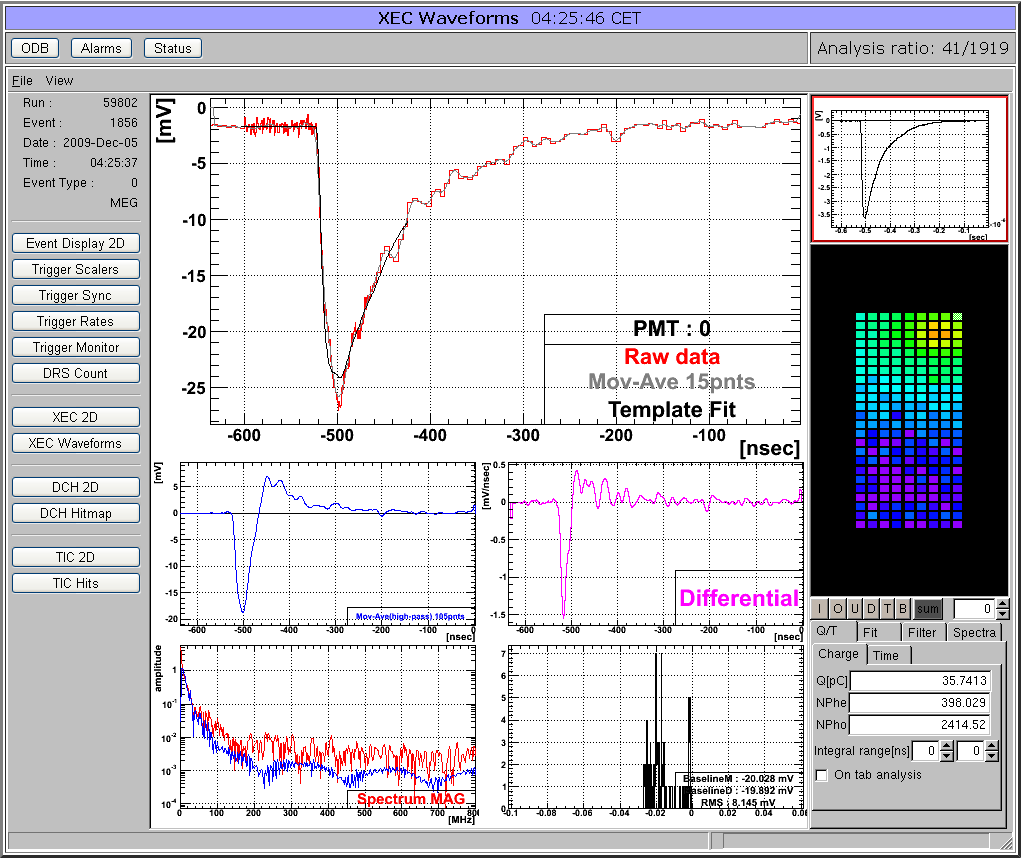
The buttons on the left sides are actually HTML buttons on that custom page overlaid to the GIF image, which in this case shows one of our 800 PMT channels digitized at 1.6 GSPS. With these buttons one can cycle through the different GIF images, which then automatically update ever ten seconds. Of course it is not possible to feed interaction back to the analyzer (like the waveform cannot be fitted interactively) but for monitoring an experiment in production mode this tools is extremely helpful, since it is seamlessly integrated into mhttpd. All the magic is done with JavaScript, and the buttons are overlaid to the graphics using CSS with absolute positioning. The analysis ratio on the top right is also done with JavaScript pulling the right info out of the ODB.
The used custom page file is attached. For details using Xvfb server, please contact Ryu Sawada <sawada@icepp.s.u-tokyo.ac.jp>. |
 04 Dec 2009, Stefan Ritt, Info, New '/Experiment/Menu buttons' 04 Dec 2009, Stefan Ritt, Info, New '/Experiment/Menu buttons'
|
The mhttpd program shows some standard buttons in the top row for
starting/stopping runs, accessing the ODB, Alarms, etc. Since not all experiments
make use of all buttons, they have been customized. By default mhttpd creates
following entry in the ODB:
/Experiment/Menu Buttons = Start, ODB, Messages, ELog, Alarms, Programs, History,
Config, Help
Which is the standard set (except the old CNAF). People can customize this now by
removing unnecessary buttons or by changing their order. The "Start" entry above
actually causes the whole set of Start/Stop/Pause/Resume buttons to appear,
depending on the current run state. |
 08 Dec 2009, Stefan Ritt, Forum, Run multiple frontend on the same host 08 Dec 2009, Stefan Ritt, Forum, Run multiple frontend on the same host 
|
Hi Jimmy,
ok, now I understand. Well, I don't see your problem. I just tried with the
current SVN
version to start
midas/examples/experiment/frontend
midas/examples/slowcont/scfe
in the same directory (without "-h localhost") and it works just fine (see
attachemnt). I even started them from the same directory. Yes there are *.SHM
files and they correspond to shared memory, but both front-ends use this shared
memory together (that's why it's called 'shared').
Your error message 'Semaphore already present' is strange. The string is not
contained in any midas program, so it must come from somewhere else. Do you
maybe try to access the same hardware with the two front-end programs?
I would propose you do the following: Use the two front-ends from the
distribution (see above). They do not access any hardware. See if you can run
them with the current SVN version of midas. If not, report back to me.
Best regards,
Stefan
> Dear Stefan,
>
> Thanks for the reply. I have tried your patch and it didn't solve my problem.
Maybe I
> have not written my question clearly. The two frontends could run on the same
computer
> if I use the remote method, i.e. by setting up the mserver and connect to the
> experiment by specifying "-h localhost", also the frontend programs need to be
put in
> different directory. What I want to know is whether I can simply start
multiple
> frontends in the same directory without setting up the mserver etc. I noticed
that
> there are several *.SHM files, I'm not familiar with semaphore, but I guess
they are
> the key to the problem. Please correct me if I misunderstood something.
>
> Best Regards,
> Jimmy
>
>
> > > Dear All,
> > >
> > > I want to run two frontend programs (one for trigger and one for slow
control)
> > > concurrently on the same computer, but I failed. The second frontend said:
> > >
> > > Semaphore already present
> > > There is another process using the semaphore.
> > > Or a process using the semaphore exited abnormally.
> > > In That case try to manually release the semaphore with:
> > > ipcrm sem XXX.
> > >
> > > The two frontends are connected to the same experiment. Is there any way I
can
> > > overcome this problem?
> >
> > That might be related to the RPC mutex, which gets created system wide now.
I
> > modified this in midas.c rev. 4628, so there will be one mutex per process.
Can you
> > try that temporary patch and tell me if it works for you? |
|