| ID |
Date |
Author |
Topic |
Subject |
|
1947
|
12 Jun 2020 |
Isaac Labrie Boulay | Info | Preparing the VME hardware - VME address jumpers. | > Hi, if you are not using any VME hardware, then you have no VME address jumpers to
> set. https://en.wikipedia.org/wiki/VMEbus
>
> K.O.
Hi thanks for taking the time to help me out. I am using a VME-MWS in this experiment.
Let me know what you think.
Isaac |
|
1950
|
15 Jun 2020 |
Isaac Labrie Boulay | Bug Report | Killing and ODB - Removed ODB client because process pid does not exists | Hey everyone,
When I run mhttpd I get the following error message:
[mhttpd,ERROR] [odb.cxx:1720:db_open_database,ERROR] Removed ODB client
'mhttpd', index 0 because process pid 4531 does not exists
[mhttpd,INFO] Removed open record flag from "/Experiment/Security/RPC
hosts/Allowed hosts"
[mhttpd,INFO] Removed exclusive access mode from "/Experiment/Security/RPC
hosts/Allowed hosts"
[mhttpd,INFO] Removed open record flag from "/Experiment/Security/mhttpd
hosts/Allowed hosts"
[mhttpd,INFO] Removed exclusive access mode from "/Experiment/Security/mhttpd
hosts/Allowed hosts"
[mhttpd,INFO] Removed open record flag from "/Sequencer/State"
[mhttpd,INFO] Removed exclusive access mode from "/Sequencer/State"
[mhttpd,INFO] Corrected 3 ODB entries
[mhttpd,INFO] Deleted entry '/System/Clients/4531' for client 'mhttpd' because
it is not connected to ODB
[mhttpd,INFO] Client 'mhttpd' on buffer 'SYSMSG' removed by bm_open_buffer
because process pid 4531 does not exist
Mongoose web server will not use password protection
mongoose web server is listening on the HTTP port 8080
So mhttpd works as I have access to it through my browser but mlogger does not
work when I try running it (Alarm: Program Logger is not running). I've
managed to get mlogger working before and I think that the problem might be
from maybe having another instance of ODB running without me knowing.
Has anyone ever had this issue?
Thanks so much for your time.
Isaac |
|
2009
|
05 Nov 2020 |
Isaac Labrie Boulay | Forum | Building an experiment using CAEN VME interface - unknown type name 'VARIANT_BOOL' | Hi everyone,
I have been building an experiment using the v1718 CAEN interface to talk to my modules and I am using the CAENVMElib Linux Library (2.50). I've managed to deal with data type issues by including additional libraries to my driver code but there is one type error that persists:
In file included from /usr/include/CAENVMElib.h:27:0,
from include/v1718.h:25,
from v1718.c:26:
/usr/include/CAENVMEtypes.h:323:9: error: unknown type name ‘VARIANT_BOOL’
CAEN_BOOL cvDS0; /* Data Strobe 0 signal */
The header file used to defined the CAEN types (CAENVMEtypes.h) defines 'CAEN_BOOL' like this:
#ifdef LINUX
#define CAEN_BYTE unsigned char
#define CAEN_BOOL int
#else
#define CAEN_BYTE byte
#define CAEN_BOOL VARIANT_BOOL
#endif
Has anyone ever ran into that problem when setting up an experiment using the CAEN standard?
Thanks for your help.
Isaac |
|
Draft
|
06 Nov 2020 |
Isaac Labrie Boulay | Forum | Building an experiment using CAEN VME interface - unknown type name 'VARIANT_BOOL' |
> Hi,
>
> You're building under Linux like. You want to define the LINUX and skip the VARIANT_BOOL all together.
> PAA
>
> > Hi everyone,
> >
> > I have been building an experiment using the v1718 CAEN interface to talk to my modules and I am using the CAENVMElib Linux Library (2.50). I've managed to deal with data type issues by including additional libraries to my driver code but there is one type error
> that persists:
> >
> >
> > In file included from /usr/include/CAENVMElib.h:27:0,
> > from include/v1718.h:25,
> > from v1718.c:26:
> > /usr/include/CAENVMEtypes.h:323:9: error: unknown type name ‘VARIANT_BOOL’
> > CAEN_BOOL cvDS0; /* Data Strobe 0 signal */
> >
> >
> > The header file used to defined the CAEN types (CAENVMEtypes.h) defines 'CAEN_BOOL' like this:
> >
> >
> > #ifdef LINUX
> > #define CAEN_BYTE unsigned char
> > #define CAEN_BOOL int
> > #else
> > #define CAEN_BYTE byte
> > #define CAEN_BOOL VARIANT_BOOL
> > #endif
> >
> >
> > Has anyone ever ran into that problem when setting up an experiment using the CAEN standard?
> >
> > Thanks for your help.
> >
> > Isaac |
|
2013
|
06 Nov 2020 |
Isaac Labrie Boulay | Forum | Building an experiment using CAEN VME interface - unknown type name 'VARIANT_BOOL' | Yes, you are right. That fixed it and my frontend is compiling.
Thanks Pierre-Andre.
Isaac
> Hi,
>
> You're building under Linux like. You want to define the LINUX and skip the VARIANT_BOOL all together.
> PAA
>
> > Hi everyone,
> >
> > I have been building an experiment using the v1718 CAEN interface to talk to my modules and I am using the CAENVMElib Linux Library (2.50). I've managed to deal with data type issues by including additional libraries to my driver code but there is one type error
> that persists:
> >
> >
> > In file included from /usr/include/CAENVMElib.h:27:0,
> > from include/v1718.h:25,
> > from v1718.c:26:
> > /usr/include/CAENVMEtypes.h:323:9: error: unknown type name ‘VARIANT_BOOL’
> > CAEN_BOOL cvDS0; /* Data Strobe 0 signal */
> >
> >
> > The header file used to defined the CAEN types (CAENVMEtypes.h) defines 'CAEN_BOOL' like this:
> >
> >
> > #ifdef LINUX
> > #define CAEN_BYTE unsigned char
> > #define CAEN_BOOL int
> > #else
> > #define CAEN_BYTE byte
> > #define CAEN_BOOL VARIANT_BOOL
> > #endif
> >
> >
> > Has anyone ever ran into that problem when setting up an experiment using the CAEN standard?
> >
> > Thanks for your help.
> >
> > Isaac |
|
2020
|
24 Nov 2020 |
Isaac Labrie Boulay | Forum | Invalid name "Analyzer/Tests" | Hi everyone,
I've recently took the analyzer template from $MIDASSYS/examples/experiment and
modified it to be able to use Roody on a very simple frontend setup. The
analyzer works fine and I am able to view the online histograms but my console
prints out this error:
[Analyzer,ERROR] [odb.cxx:919:db_validate_name,ERROR] Invalid name
"/Analyzer/Tests/Always true/Rate [Hz]" passed to db_create_key_wlocked: should
not contain "["
[Analyzer,ERROR] [odb.cxx:919:db_validate_name,ERROR] Invalid name
"/Analyzer/Tests/low_sum/Rate [Hz]" passed to db_create_key_wlocked: should not
contain "["
[Analyzer,ERROR] [odb.cxx:919:db_validate_name,ERROR] Invalid name
"/Analyzer/Tests/high_sum/Rate [Hz]" passed to db_create_key_wlocked: should not
contain "["
The error keeps getting printed even after stopping the run.
I do have these 3 keys under Analyzer/Tests/ in my ODB but I do not know where
they come from. Any suggestions on what the root of the issue is?
Thanks for the help!
Isaac |
|
2048
|
07 Dec 2020 |
Isaac Labrie Boulay | Forum | Invalid name "Analyzer/Tests" | > https://bitbucket.org/tmidas/midas/issues/298/invalid-odb-names-in-example-midas
> K.O.
Hi K.O.
Ok I see, I will use the most up to date analyzer.
Thanks a ton for your help.
Isaac |
|
2054
|
16 Dec 2020 |
Isaac Labrie Boulay | Forum | Issues building banks. | Hi all,
I'm currently trying to build events through doing block transfers. The worry was
that organizing and packaging bank data into an array would produce too much dead
time causing too many missed events. Trying out that method, I'm running into all
sorts of issues such as unaligned transfers where the QDC events are unaligned, or
improperly aligned banks. Giving me a headache.
My question is, if I were to revert back to simple 32 bit read cycles and using
the fevme.cxx template's method of organizing data before sending them to the
buffer, what kind of deadtime should I expect? Am I wrong to assume that this
would result in deadtime at all? I'm using a CAEN V792n 16 channel QDC and the hit
frequency that I'm using to test is 20kHz.
Thanks.
Isaac |
|
2056
|
16 Dec 2020 |
Isaac Labrie Boulay | Forum | Issues building banks. | Thanks for the quick reply,
> > I'm currently trying to build events through doing block transfers.
>
> I am confused by your question. I assume you read a CAEN V792 ADC, but I do not know what VME master you
> use. The restrictions on data alignment come from the VME master.
> I am mostly familiar with restrictions of UniverseII and tsi148 PCI-VME bridges.
> I think there is no restriction for USB-VME bridges and similar.
>
> Anyhow. Which block transfer do you use? 32-bit block transfer (BLT32)? 64-bit block transfer (MBLT64)?
> (no 128-bit 2eVME/2eSST transfers from the V792). Maybe the "simulated block transfer" (DMA engine uses
> single-word reads instead of block transfer)?
I read a single CAEN V792n QDC, 18 words, and a single CAEN V1190 TDC, 2 channels so 8 words. When I poll, I
read on every poll_event() and read whatever data is in whatever module (TDC_dataready || QDC_dataready). The
VME master that I'm using to talk to the modules is a CAEN V1718. I am trying to read data by BLT32. Sorry for
the confusing question (Can you tell I'm an intern?).
> > The worry was that organizing and packaging bank data into an array would produce too much dead time
> causing too many missed events.
>
> Valid concerns.
>
> > I'm running into all sorts of issues such as unaligned transfers where the QDC events are unaligned, or
> improperly aligned banks.
>
> You should not see any problems with unaligned transfers if you give the DMA engine
> correct memory addresses as required by the hardware:
>
> - always aligned to 32-bit (4 bytes, last two address bits set to 0)
> - aligned to 64-bits for MBLT64 64-bit transfers, this would be the normal case for the V792 (8 bytes,
> last 3 address bits set to 0)
> - aligned to 128-bits for 2eVME/2eSST transfers (16 bytes, last 4 bits of address are zero).
>
> You also need to specify correct amount of data to read: number of bytes should be multiple of 4 for 32-
> bit transfers, multiple to 8 for 64-bit transfers and multiple of 16 for 128-bit transfers (2eVME/2eSST).
I am transferring 32-bit words. Transferring 32-bit words should always read multiples of 4 bytes so that's
good.
> Very often this requires reading "extra" data words. Most VME modules can generate extra pad words to
> align event length to DMA restrictions. Sometimes you need to
> enable this in a control register (V792, V1190).
>
> > Giving me a headache.
>
> Me too. MIDAS recently introduced the QWORD 64-bit data type, banks of this type
> should have correct alignment for 64-bit VME block transfers. But for 2eVME/2eSST
> transfers, I still have to ensure alignment "by hand" (SIS3820, VF48, etc).
>
> With QWORD banks, you need to use bk_init32a() instead of bk_init32().
>
> > My question is, if I were to revert back to simple 32 bit read cycles
>
> Yes, I always test with single-word reads first, with the 32-bit block transfer second and try the 64-bit
> block transfer last.
>
> Sometimes there are unrelated problems (with the VME modules, VME bus, etc, or
> with bugs in the frontend, etc) and this approach helps to identify the source
> of trouble.
>
> > and using
> > the fevme.cxx template's method of organizing data before sending them to the
> > buffer, what kind of deadtime should I expect? Am I wrong to assume that this
> > would result in deadtime at all? I'm using a CAEN V792n 16 channel QDC and the hit
> > frequency that I'm using to test is 20kHz.
>
> Yes, with asynchronous read using 64-bit block transfer, 20 kHz should be achievable.
>
> The old fevme frontend is based on the mfe.c framework and implementing
> async readout requires special contortions. The structure of the new TMFE C++ frontend
> class is supposed to make it easier, but I do not have an example TMFE based fevme yet.
>
> P.S. Without using block transfer, your max rate is limited to:
>
> 16 channels, 1 word per channel, plus 1 header and 1 footer = 18 words (by luck, 64-bit aligned for
> correct BLT64 block read).
>
> using VME single-word read at 1 us per transfer, 18 us per event = 55 kHz repetition rate.
>
> (you do not say if you have any other VME modules you have to read)
>
Okay so transferring 18 + 6 words should give me close to 40kHz repetition rate. That's good news. I will just
stick to 1 word transfers.
The way that transfers are done in the fevme.cxx requires iterating through 16 word arrays a number of time (3
times I believe if you include the iterations taking place in v792_EventRead()). Does that not pose a
significant deadtime concern?
> K.O.
Thanks again for taking the time to help me out!
Cheers.
Isaac |
|
2058
|
16 Dec 2020 |
Isaac Labrie Boulay | Forum | Issues building banks. | > > > > I'm currently trying to build events through doing block transfers.
> > >
> > > I am confused by your question. I assume you read a CAEN V792 ADC, but I do not know what VME master you
> > > use. The restrictions on data alignment come from the VME master.
> > > I am mostly familiar with restrictions of UniverseII and tsi148 PCI-VME bridges.
> > > I think there is no restriction for USB-VME bridges and similar.
> > >
> > > Anyhow. Which block transfer do you use? 32-bit block transfer (BLT32)? 64-bit block transfer (MBLT64)?
> > > (no 128-bit 2eVME/2eSST transfers from the V792). Maybe the "simulated block transfer" (DMA engine uses
> > > single-word reads instead of block transfer)?
> >
> > I read a single CAEN V792n QDC, 18 words, and a single CAEN V1190 TDC, 2 channels so 8 words. When I poll, I
> > read on every poll_event() and read whatever data is in whatever module (TDC_dataready || QDC_dataready). The
> > VME master that I'm using to talk to the modules is a CAEN V1718. I am trying to read data by BLT32. Sorry for
> > the confusing question (Can you tell I'm an intern?).
> >
>
> Ok, I see. Using the normal mfe.c structure, you will not be able to read the VME modules
> at maximum speed. This is because you must have two concurrent activities happening at the same time:
>
I am using the mfe.cxx backend thread, I'm guessing that this is the file you are referring to.
> (1) tell the VME bridge to read data,
> (2) package this data into midas banks and events and write it to the MIDAS event buffer.
>
> If you do these tasks sequentially, obviously the VME bus will be idle during step (2),
> and unless (2) takes 0 seconds (it does not) you will have a slow down.
>
I see.
> So for maximum data rate, I prefer to have 3 threads:
>
> thread 1: run the VME transfers, store data in circular buffer (today it would be std::deque<std::vector<char>>)
> thread 2: encode the data into midas banks and midas events, store completed events in a circular buffer
> (std::deque<EVENT_HEADER*>).
> thread 3: write data to midas event buffer (call bm_send_event(), etc)
>
> This is very hard to do using the mfe.c frontend. (the main reason I wrote the TMFE C++ frontend class).
Yes it seems like a bit of work
> >
> > Okay so transferring 18 + 6 words should give me close to 40kHz repetition rate. That's good news. I will just
> > stick to 1 word transfers.
> >
>
> I do not know the timing of CAEN V1718 single-word transfers. It may be significantly longer than 1 us:
>
> V7865: DWORD read - CPU - PCI bus - tsi148 - VME
> V1718: encode request as USB packet - CPU - PCI bus - USB hub - USB bus - USB asic - FPGA - VME (on the way back,
> "extract data from USB packet")
I found the following information in the CAEN V1718 manual:
"Transfer Rate = ~30MByte/s. Transfer rate supported in MBLT read cycles (block size = 32 kb), using a PC host with
Windows XP or Linux and High Speed USB"
I'm guessing the sentence simply means that the rate increases with multiplexed block transfers. If the transfer rate
is 30MBytes/s I should be able to write words at a transfer rate of 7500000 words per second.
>
> >
> > The way that transfers are done in the fevme.cxx requires iterating through 16 word arrays a number of time (3
> > times I believe if you include the iterations taking place in v792_EventRead()). Does that not pose a
> > significant deadtime concern?
> >
>
> Hmm... I am not sure what fevme you refer to. I guess I can find version of fevme.cxx where data is read at
> maximum VME speed if you want it.
This is the VME C++ frontend example in the directory /midas/examples/Triumf/c++/
If you can find a faster version of this code I would definitely like to check it out!
>
> K.O.
Thanks again.
Isaac |
|
2060
|
16 Dec 2020 |
Isaac Labrie Boulay | Forum | Issues building banks. | > > This is very hard to do using the mfe.c frontend. (the main reason I wrote the TMFE C++ frontend class).
>
> Actually that's not true. Just look at
>
> midas/examples/mtfe/mtfe.c
>
> this is an example for a frontend with equipment with the EQ_USER flag, which allows you easily to run a separate
> thread (or more) for event collection and processing. Of course all old-fashioned C style (code is from 2007) but it
> works.
>
> Stefan
Thank you sir I'll give it a look.
Cheers
Isaac |
|
2064
|
05 Jan 2021 |
Isaac Labrie Boulay | Bug Report | Logger: Disk nearly full. | Hi all,
I've ran into a problem where my experiment gets interrupted with a message from
the logger saying that my disk is nearly full. This does not make sense to me
because I have deleted almost all the data files from my data directory. I'm
guessing that somewhere the ODB perceives that the directory is full when in
reality its not.
Here is the exact message:
[ODBEdit,INFO] Run #252 stopped
09:22:19 [Logger,TALK] disk nearly full, stopping the run
09:22:19 [Logger,ERROR] [mlogger.cxx:4475:log_write,ERROR] Disk '/home/caendaq/A
NIS/data/run00252.mid.lz4' is almost full: 81 MiBytes free out of 922497 MiBytes
, stopping the run
Does any body have a solution for this? Thanks so much.
Isaac |
|
2068
|
06 Jan 2021 |
Isaac Labrie Boulay | Bug Report | Logger: Disk nearly full. | > The logger simple requests the disk free space level from the operating system in the same
> way as the "df" command does. Can you do a "df" on your system? I have seen that some file
> systems free up space not immediately if you delete files, but some times later (like 24h).
>
> Stefan
Thanks Stefan. Yes the files were still held open by some processes. It's solved now.
Cheers.
Isaac |
|
2069
|
06 Jan 2021 |
Isaac Labrie Boulay | Info | Recovering a corrupted ODB using odbinit. | Hi all,
I am currently trying to recover my corrupted ODB using odbinit and I am still
getting issues after doing 'odbinit --cleanup' and trying to reload the saved
ODB (last.json). Here is the output:
************************************************
(odbinit cleanup) Note* the ERROR in system.cxx
************************************************
[caendaq@cu332 ANIS]$ odbinit --cleanup
Checking environment... experiment name is "ANIS", remote hostname is ""
Checking command line... experiment "ANIS", cleanup 1, dry_run 0, create_exptab
0, create_env 0
Checking MIDASSYS....../home/caendaq/packages/midas
Checking exptab... experiments defined in exptab file "/home/caendaq/ANIS/exptab
":
0: "ANIS" <-- selected experiment
Checking exptab... selected experiment "ANIS", experiment directory "/home/caend
aq/ANIS/"
Checking experiment directory "/home/caendaq/ANIS/"
Found existing ODB save file: "/home/caendaq/ANIS/.ODB.SHM"
Checking shared memory...
Deleting old ODB shared memory...
[system.cxx:1052:ss_shm_delete,ERROR] shm_unlink(/1001_ANIS_ODB__home_caendaq_AN
IS_) errno 2 (No such file or directory)
Good: no ODB shared memory
Deleting old ODB semaphore...
Deleting old ODB semaphore... create status 1, delete status 1
Preserving old ODB save file /home/caendaq/ANIS/.ODB.SHM" to "/home/caendaq/ANIS
/.ODB.SHM.1609951022"
Checking ODB size...
Requested ODB size is 0 bytes (0.00B)
ODB size file is "/home/caendaq/ANIS//.ODB_SIZE.TXT"
Saved ODB size from "/home/caendaq/ANIS//.ODB_SIZE.TXT" is 1048576 bytes (1.05MB
)
We will initialize ODB for experiment "ANIS" on host "" with size 1048576 bytes
(1.05MB)
Creating ODB...
Creating ODB... db_open_database() status 302
Saving ODB...
Saving ODB... db_close_database() status 1
Connecting to experiment...
Connected to ODB for experiment "ANIS" on host "" with size 1048576 bytes (1.05M
B)
Checking experiment name... status 1, found "ANIS"
Disconnecting from experiment...
Done
****************************************
(Loading the last copy of my ODB)
*************************************
[caendaq@cu332 data]$ odbedit
[local:ANIS:S]/>load last.json
[ODBEdit,INFO] Reloading RPC hosts access control list via hotlink callback
[ODBEdit,INFO] Reloading RPC hosts access control list via hotlink callback
[ODBEdit,INFO] Reloading RPC hosts access control list via hotlink callback
[ODBEdit,INFO] Reloading RPC hosts access control list via hotlink callback
[ODBEdit,INFO] Reloading RPC hosts access control list via hotlink callback
[ODBEdit,INFO] Reloading RPC hosts access control list via hotlink callback
[ODBEdit,INFO] Reloading RPC hosts access control list via hotlink callback
[ODBEdit,INFO] Reloading RPC hosts access control list via hotlink callback
[ODBEdit,INFO] Reloading RPC hosts access control list via hotlink callback
[ODBEdit,INFO] Reloading RPC hosts access control list via hotlink callback
11:38:12 [ODBEdit,INFO] Reloading RPC hosts access control list via hotlink
callback
11:38:12 [ODBEdit,INFO] Reloading RPC hosts access control list via hotlink
callback
11:38:12 [ODBEdit,INFO] Reloading RPC hosts access control list via hotlink
callback
11:38:12 [ODBEdit,INFO] Reloading RPC hosts access control list via hotlink
callback
11:38:12 [ODBEdit,INFO] Reloading RPC hosts access control list via hotlink
callback
11:38:12 [ODBEdit,INFO] Reloading RPC hosts access control list via hotlink
callback
11:38:12 [ODBEdit,INFO] Reloading RPC hosts access control list via hotlink
callback
11:38:12 [ODBEdit,INFO] Reloading RPC hosts access control list via hotlink
callback
11:38:12 [ODBEdit,INFO] Reloading RPC hosts access control list via hotlink
callback
11:38:12 [ODBEdit,INFO] Reloading RPC hosts access control list via hotlink
callback
**********************************************
(Now trying to run my frontend and analyzer)
*********************************************
[caendaq@cu332 ANIS]$ ./start_daq.sh
mlogger: no process found
fevme: no process found
manalyzer.exe: no process found
manalyzer_example_cxx.exe: no process found
roody: no process found
[ODBEdit,ERROR] [midas.cxx:6616:bm_open_buffer,ERROR] Buffer "SYSTEM" is
corrupted, mismatch of buffer name in shared memory ""
11:38:30 [ODBEdit,ERROR] [midas.cxx:6616:bm_open_buffer,ERROR] Buffer "SYSTEM"
is corrupted, mismatch of buffer name in shared memory ""
Becoming a daemon...
Becoming a daemon...
Please point your web browser to http://localhost:8081
To look at live histograms, run: roody -Hlocalhost
Or run: mozilla http://localhost:8081
[caendaq@cu332 ANIS]$ Frontend name : fevme
Event buffer size : 1048576
User max event size : 204800
User max frag. size : 1048576
# of events per buffer : 5
Connect to experiment ANIS...
OK
[fevme,ERROR] [midas.cxx:6616:bm_open_buffer,ERROR] Buffer "SYSTEM" is
corrupted, mismatch of buffer name in shared memory ""
[fevme,ERROR] [mfe.cxx:596:register_equipment,ERROR] Cannot open event buffer
"SYSTEM" size 33554432, bm_open_buffer() status 219
Has anyone ever encountered these issues?
Thanks for your time.
Isaac |
|
2071
|
13 Jan 2021 |
Isaac Labrie Boulay | Forum | poll_event() is very slow. | Hi all,
I'm currently trying to see if I can speed up polling in a frontend I'm testing.
Currently it seems like I can't get 'lam's to happen faster than 120 times/second.
There must be a way to make this faster. From what I understand, changing the poll
time (500ms by default) won't affect the frequency of polling just the 'lam'
period.
Any suggestions?
Thanks for your help!
Isaac
Hi,
What is the actual readout time, event size?
Do you have multiple equipment and of what type if any?
PAA |
|
2076
|
14 Jan 2021 |
Isaac Labrie Boulay | Forum | poll_event() is very slow. | > Something must be wrong on your side. If you take the example frontend under
>
> midas/examples/experiment/frontend.cxx
>
> and let it run to produce dummy events, you get about 90 Hz. This is because we have a
>
> ss_sleep(10);
>
> in the read_trigger_event() routine to throttle things down. If you remove that sleep,
> you get an event rate of about 500'000 Hz. So the framework is really quick.
>
> Probably your routine which looks for a 'lam' takes really long and should be fixed.
>
> Stefan
Hi Stefan,
I should mention that I was using midas/examples/Triumf/c++/fevme.cxx. I was trying to see
the max speed so I had the 'lam' always = 1 with nothing else to add overhead in the
poll_event(). I was getting <200 Hz. I am assuming that this is a bug. There is no
ss_sleep() in that function.
Thanks for your quick response!
Isaac |
|
2077
|
15 Jan 2021 |
Isaac Labrie Boulay | Forum | poll_event() is very slow. | > >
> > I'm currently trying to see if I can speed up polling in a frontend I'm testing.
> > Currently it seems like I can't get 'lam's to happen faster than 120 times/second.
> > There must be a way to make this faster. From what I understand, changing the poll
> > time (500ms by default) won't affect the frequency of polling just the 'lam'
> > period.
> >
> > Any suggestions?
> >
>
> You could switch from the traditional midas mfe.c frontend to the C++ TMFE frontend,
> where all this "lam" and "poll" business is removed.
>
> At the moment, there are two example programs using the C++ TMFE frontend,
> single threaded (progs/fetest_tmfe.cxx) and multithreaed (progs/fetest_tmfe_thread.cxx).
>
> K.O.
Ok. I did not know that there was a C++ OOD frontend example in MIDAS. I'll take a look at
it. Is there any documentation on it works?
Thanks for the support!
Isaac |
|
2087
|
10 Feb 2021 |
Isaac Labrie Boulay | Forum | Javascript error during run transitions. | Hi all,
I am encountering a Javascript error (TypeError: client.error is undefined) when
I transition between run states. Does anybody have an idea of what my problem
might be? I have pasted an example of what MIDAS logs during such sequences.
Thanks for all the help!
Isaac
09:24:08.611 2021/02/10 [mhttpd,INFO] Executing script
"~/ANIS_20210106/scripts/start_daq.sh" from ODB "/Script/Start DAQ"
09:24:13.833 2021/02/10 [Logger,LOG] Program Logger on host localhost started
09:24:28.598 2021/02/10 [fevme,LOG] Program fevme on host localhost started
09:24:33.951 2021/02/10 [mhttpd,INFO] Run #234 started
09:26:30.970 2021/02/10 [mhttpd,ERROR] [midas.cxx:4260:cm_transition_call,ERROR]
Client "Logger" transition 2 aborted while waiting for client "fevme":
"/Runinfo/Transition in progress" was cleared
09:26:31.015 2021/02/10 [mhttpd,ERROR] [midas.cxx:5120:cm_transition,ERROR]
transition STOP aborted: "/Runinfo/Transition in progress" was cleared
09:27:27.270 2021/02/10 [mhttpd,ERROR]
[system.cxx:4937:ss_recv_net_command,ERROR] timeout receiving network command
header
09:27:27.270 2021/02/10 [mhttpd,ERROR] [midas.cxx:12262:rpc_client_call,ERROR]
call to "fevme" on "localhost" RPC "rc_transition": timeout waiting for reply |
|
2090
|
11 Feb 2021 |
Isaac Labrie Boulay | Forum | Javascript error during run transitions. |
> > I am encountering a Javascript error (TypeError: client.error is undefined) when
> > I transition between run states. Does anybody have an idea of what my problem
> > might be? I have pasted an example of what MIDAS logs during such sequences.
>
>
> Not enough information. Can you do this:
>
> a) for the javascript error, if you get it every time, open the javascript debugger
> and capture the stack trace? or at least the file name, function name and line number
> where the javascript exception is thrown?
I've attached a screenshot of the call stack showing the file names and line numbers.
> b) for the run start failure, start the run from odbedit "start now -v" or from
> "mtransition -v -d 1 START" (or "stop" as the case may be). capture the output, email
> to me directly or put in this elog here.
I have also attached a screen capture of the output.
Thanks for your help as always.
Isaac
> K.O.
>
>
> >
> > Thanks for all the help!
> >
> > Isaac
> >
> >
> > 09:24:08.611 2021/02/10 [mhttpd,INFO] Executing script
> > "~/ANIS_20210106/scripts/start_daq.sh" from ODB "/Script/Start DAQ"
> >
> > 09:24:13.833 2021/02/10 [Logger,LOG] Program Logger on host localhost started
> >
> > 09:24:28.598 2021/02/10 [fevme,LOG] Program fevme on host localhost started
> >
> > 09:24:33.951 2021/02/10 [mhttpd,INFO] Run #234 started
> >
> > 09:26:30.970 2021/02/10 [mhttpd,ERROR] [midas.cxx:4260:cm_transition_call,ERROR]
> > Client "Logger" transition 2 aborted while waiting for client "fevme":
> > "/Runinfo/Transition in progress" was cleared
> >
> > 09:26:31.015 2021/02/10 [mhttpd,ERROR] [midas.cxx:5120:cm_transition,ERROR]
> > transition STOP aborted: "/Runinfo/Transition in progress" was cleared
> >
> > 09:27:27.270 2021/02/10 [mhttpd,ERROR]
> > [system.cxx:4937:ss_recv_net_command,ERROR] timeout receiving network command
> > header
> >
> > 09:27:27.270 2021/02/10 [mhttpd,ERROR] [midas.cxx:12262:rpc_client_call,ERROR]
> > call to "fevme" on "localhost" RPC "rc_transition": timeout waiting for reply |
| Attachment 1: start_now_-v.PNG
|
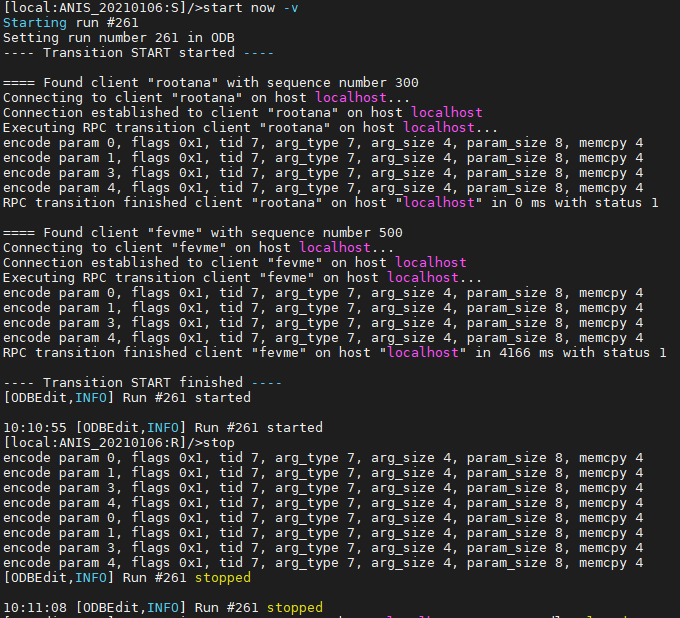
|
| Attachment 2: Call_Stack_for_JavaScript_Error.PNG
|
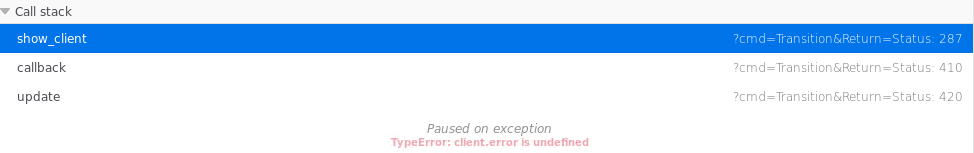
|
|
2098
|
25 Feb 2021 |
Isaac Labrie Boulay | Bug Report | Undefined client causing issues in transition. | Hi all,
I'm currently experiencing an issue during run transitions. It comes in the form
of an alert saying "TypeError: Cannot read property 'length' of undefined"
whenever I'm in the "transition" window on mhttpd. I have attached an image of
what the transition window looks like when this happens.
By the looks of it and by peering at the lines in transition.html where the
error occurs, it's pretty obvious that there is some strange undefined client
that the web page tries to access.
I don't know how to find what this client is. Is there a way to see it in the
ODB?
The issues happens in show_client() of transition.html (called by callback()).
Here's the trace:
Uncaught (in promise) TypeError: Cannot read property 'length' of undefined
at show_client (?cmd=Transition:227)
at callback (?cmd=Transition:420)
at ?cmd=Transition:430
Any help would be very appreciated!
Thanks so much.
Isaac |
| Attachment 1: error_message.PNG
|
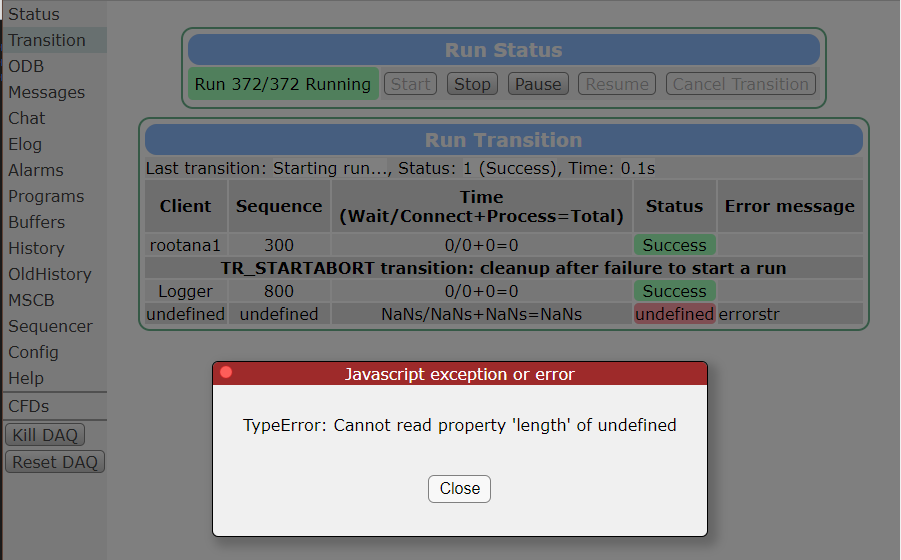
|
| Attachment 2: undefined_client.PNG
|
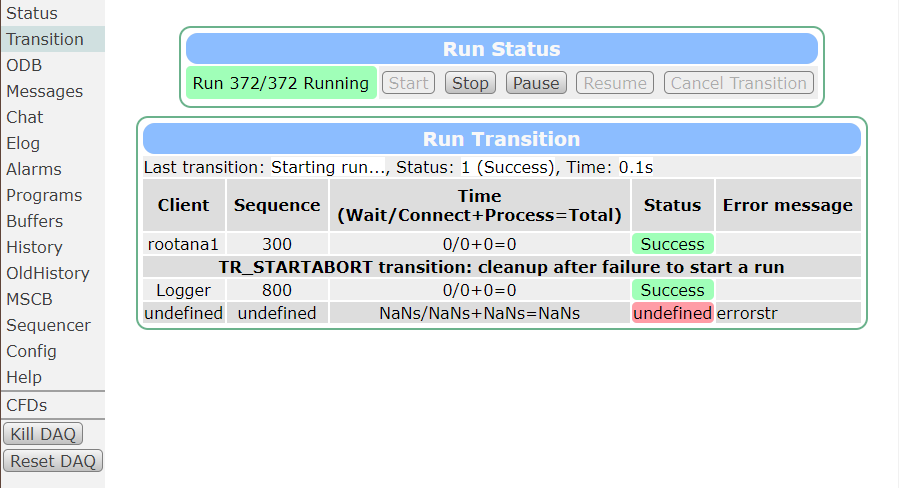
|
|